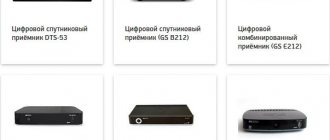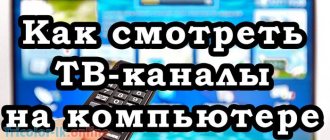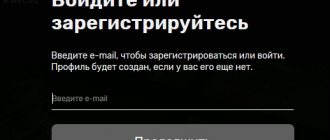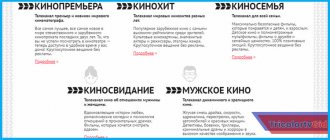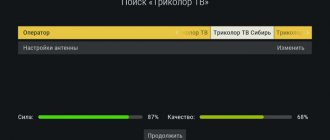Everyone is fed up with advertising while switching channels on tricolor TV
The largest Russian satellite television operator, Tricolor TV, has won a large market of viewers with its initial affordability. And now, when the number of subscribers has exceeded 10 million, I decided to have a blast with the audience in full. In addition to advertising on channels created by Tricolor TV, where it was not previously available, now an advertising screensaver appears for a few seconds between switching Tricolor TV channels. In the near future, we may expect an increase in the subscription fee or a cut in the basic free package.
An advertising insert when switching channels on Tricolor TV appeared in the new software firmware, which, as it turned out, was released not only to improve very “crude” receivers, but also to optimize the parameters of advertising inserts.
Fight against advertising on Tricolor TV
How to remove advertisements between switching tricolor TV channels , it’s very simple and you don’t have to watch boring tricolor TV advertisements.
To turn off advertising, make changes in the receiver settings: Menu – Settings – System settings – Other – Display time and set the parameter to “0” – Save changes – Exit – Turn off the receiver from the network for a few seconds!
If you can’t remove advertising with some model, write to the Tricolor TV support service or contact an online consultant in your Personal Account on the Tricolor TV website and ask to remove advertising! There are already such applicants, advertising is being removed. It’s easier for them to sort this out with you, because they will still have 10 million unsuspecting subscribers.
Scammers have already responded on the Internet, who, under the guise of Tricolor TV support, offer to remove the advertising screensaver if you enter your cell phone number, here is this scam site “application-to-disable-advertising.rf”
Don't be fooled!
Remove advertising from your TV screens and tell your friends!
Ways to remove ads
You can disable advertising when switching channels in the following ways:
- a radical method is to reflash to an older version;
- set the “Display time” menu from value three to 0;
- go to the official website, indicating “Disable cross-channel banners”.
The first method is suitable for owners of devices of the DRE4000 and DRE5000 versions.
It is worth noting that the consequences of incorrect flashing can be critical - replacing the equipment with a newer one. Unlike the standard update procedure, the user will have to install the old version 3.0.15, released in 2009. Depending on the connected packages, some channels may not be displayed.
Method 2: Display Time
Show time is the time period between which TV channels switch and reconnect. In Tricolor, the standard value is set to “3” so that an advertising block can be included between channels. To remove cross-channel advertising:
- Using the remote control, go to “ Menu ”.
- Management – System.
- Other parameters – Display time.
Change from “3” to zero, which means: there will be no delay between switching. This method is usually chosen because it is simple and, if necessary, the settings can be restored to factory settings. There are reviews from users who did not find this solution to the problem helpful.
After the procedure has been completed, turn off the receiver and turn it on again. The ads should disappear and there will be no more delays when switching.
The “Basic” package becomes paid
The Tricolor TV company promised that the main all-Russian TV channels will always remain FREE.
Since February 5, about 10 main federal channels are available to Tricolor TV subscribers with MPEG2 equipment without a subscription fee. Since the date indicated above, “Channel 5 Petersburg” of the free package has been transferred to frequency 12111 L (DVB-S2), where SD channels are broadcast in improved quality (DV multiplex). A copy of “Channel 5 Petersburg”, which is broadcast on 12226 L in MPEG2, is available for viewing only after paying the “Unified” tariff, which is 1200 rubles per year.
The following TV channels also ceased to be available (in the free package): “TV-Center”, “Russia 24”, “Carousel”
Disabling advertising when watching Tricolor TV
- reflashing the receiver ( the most dangerous way to get rid of advertising );
- changing the display time in the receiver settings;
- by disabling advertising banners in the receiver settings;
- by contacting technical support.
Many Tricolor TV subscribers have recently begun to notice the appearance of advertising banners when switching channels. Some subscribers don’t pay attention to annoying images, especially since cross-channel advertising lasts no more than 2-2.5 seconds, but some people are enraged by banners. The second category of subscribers is trying to get rid of annoying advertising.
You can disable the info banner using.
Re-flashing the receiver (read more...)
You can also get rid of advertising by filling out a technical support form. It must indicate the receiver number, full name, phone number, email address, and indicate the problem (in this case, it is cross-channel advertising). As a rule, within three days, banners are disabled.
Samsung UE40 ES7500S
How to remove the Tricolor TV logo in the upper right corner of the screen?
Answers 6
This is the operator's logo. It is transmitted along with the TV show, such as the NTV logo. It cannot be removed.
If your second receiver is also Tricolor, then the problem is in the firmware, you need to look for firmware that does not display the operator’s logo on the screen.
Those who watch satellite television are faced with problems with broadcasting TV channels. Such as error 0 on Tricolor TV or error 10, encrypted channel, etc. Below are the error codes of the satellite operator Tricolor TV. Let's figure out what this means and how to fix it.
Changing the time in the equipment settings
In the Display Time section you will need to set the value to zero.
In conclusion
, many satellite TV users do not even realize that they can remove advertising without any problems. You will need to spend a few minutes of your personal time and be persistent. You can remove advertising on Tricolor TV using the following methods:
Many Tricolor TV subscribers do not even suspect that advertising shown when switching channels can be turned off. To carry out this operation, it will take a little time and patience. You can disable the infobanner using:
For those who are not going to risk their equipment, there is a less radical way to get rid of advertising. To do this, you need to change the display time. This operation is performed in the receiver settings.
General Tips
Don’t be upset if you get an error on your tricolor with some kind of code. In many cases, simple steps will help.
- We check the receiver software (must be the latest).
- Reboot
- Factory reset
Rebooting can be done in two ways, the first and easiest. Turn off the receiver using the remote control and remove the plug from the socket. Wait 10 seconds and turn everything on in reverse order. Second, enter the receiver menu, find the reset button and press OK on the remote control. The receiver will reboot and enter standby mode.
Resetting the receiver settings can only be done through the menu. In the receiver settings you need to find the factory settings item and do a reset.
After these procedures, we check whether the error on the tricolor has disappeared or not. If it doesn't help, read on.
Contacting technical support via the form on the website
For those who decide to flash the firmware, it is recommended to install Dre v 3.5.11 (unofficial firmware version). It is worth adding that this firmware is developed based on the official software version 3.4.369. It is best to entrust flashing the receiver to professionals, since any careless action can lead to equipment failure. Is it possible to turn off advertising when switching TV channels?
Changing the display time in the receiver settings
Despite the fact that methods for disabling advertising are absolutely free, and you can officially refuse them by contacting Tricolor TV technical support, scammers on the Internet offer to disable advertising for a fee. You should not trust such advertisements; you won’t be able to get rid of the problem, and attackers will get money fraudulently.
Tricolor TV error codes
Code 0
- Displayed on the TV screen when the signal from the antenna is weak.
- Lost package activation keys.
Insufficient signal from the antenna may be due to:
- Antenna deviations from the satellite's line of sight. You can check it at home using the signal strength and quality scales in the receiver settings. To do this, go to the receiver menu - search for tricolor TV channels on the screen you will see two scales (depending on the model). Next, if you cannot see the TV, you will need an assistant. In the area where the converter is mounted, you need to tilt the antenna to the right, left, top, bottom by half a centimeter. At the same time, you will see whether the scale grows or not. If the scales do not increase, read on.
- Oxidation of contacts at the connection between the converter and the cable (Especially if a cable with a steel core is used). We check the cable, if there are signs of oxidation, cut off two or three centimeters and re-strip.
- Microcracks on the cable (the cable accumulates moisture, and the signal strength from the antenna deteriorates). We are replacing the cable. If it is not possible to replace the entire cable up to the set-top box, then we replace the damaged section.
- Convector malfunction. You can check it with professional instruments or by installing it on a pre-adjusted antenna. Can't check with a tester.
- The console is malfunctioning. You can check by connecting to a working antenna (for example, from friends who use Tricolor TV or NTV Plus). Or we take it to the workshop.
A number of important points
In the “Display Time” section you will need to set the value to zero. However, this method is temporary; in a few months the banners will appear again. Is it possible to remove advertising?
Flashing the receiver
The application will be reviewed shortly, after which the banners will disappear forever.
There is a simpler way to solve the problem. You will need to reset the display time. This procedure is performed in the receiver settings. Go to the menu and go to:
Anti-advertising application on the site
As the provider himself recommends, if banners and SMS mailings tire you with their intrusiveness, you can unsubscribe from them by leaving a request on the official website.
It will not be possible to quickly disconnect in this way, since the consideration of the application will take place within 3 days.
After this, the company, as a rule, makes a positive decision in favor of the subscriber. This will require the following steps:
- We go to the official Tricolor website tricolor.tv.
- Open the “Subscribers” tab.
- In the far right corner, select the “Help” section.
- After that, click the “Fill out technical support form” section.
- Select the section “Disable information messages on the screen.”
- Enter the values in the fields of the form and indicate the model of the installed receiver.
- In the window to describe the problem, enter the text justifying your actions, for example, “advertising interferes with viewing.”
- Once all fields have been filled in, you can click the “Submit” button.
Disable advertising when watching Tricolor TV
Gorgeous letter, I laughed! Method 2 didn't work. The display time setting cannot be changed. receiver GS 9303 Yes indeed! Tricolor TV is Scam TV! Paid channels have been disabled on two of our set-top boxes! How can I understand ?? Do we, as taxpayers, have any rights at all? Or is it possible to just push advertising like this? Although we pay. What kind of advertising could there be? Are there any laws that work in Mother Russia? Or we consumers will live in the role of suckers. ………
Paid channels have been disabled on two of our set-top boxes.
Similar articles: (read more...)
The article is neither fake nor fake. It was relevant before. On older models of receivers and old firmware from Tricolor TV, it was possible to get rid of advertising using the methods described here. Now the only thing that will help is to send a letter to the campaign with a request to disable advertising between channels for your ID.
Algorithm for setting the time and date on the Tricolor set-top box
Setting the receiver to local time is very simple. A separate block of the on-screen menu is designed for this. To set the time and date:
- press the Menu button on the remote control;
- select the settings section in the on-screen menu;
- find the “Time Settings” item inside and activate it.
A number of fields will appear on the screen for setting the date and time. By changing them, the subscriber configures the system. The current time is displayed at the bottom of the screen so that the user can conveniently navigate the results of his work.
Important! After setting the date and time values, you need to reboot the set-top box for the new parameters to take effect.
Disable advertising when watching Tricolor TV
The article is neither fake nor fake. It was relevant before. On older models of receivers and old firmware from Tricolor TV, it was possible to get rid of advertising using the methods described here. Now the only thing that will help is to send a letter to the campaign with a request to disable advertising between channels for your ID. Sent: I want you to disable advertising for me in the form of: a color picture on the entire screen (inter-program banners), a window with a text message on the floor of the screen (info banners). My receiver model GS 8306 receiving equipment number: *****
People, where is the description of the methods?? and write top say they tried the 2nd or 3rd method, but where is the description of the methods?
Answer: [email protected] To resolve your question, please specify which banners you want to disable: a color image on the entire screen (inter-program banners) or a window with a text message on the floor of the screen (info banners)? Also, please specify the model of your receiver.