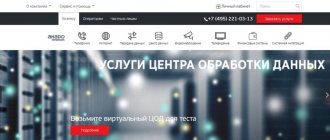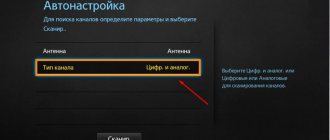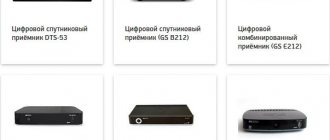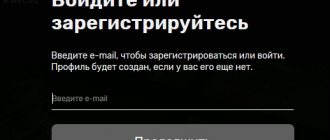Despite the existence of a huge number of alternatives, satellite television broadcasting continues to be in demand. In this article, we are going to explain in detail how to connect a satellite dish to your TV.
Connecting satellite TV does not involve significant hassle or serious expenses. The user has a wide range of free channels that do not require a subscription fee, as well as the opportunity to purchase a paid subscription.
Anyone can choose a satellite TV channel to suit their taste. Video and audio signals from satellites are generally of high quality.
Antenna operating principle
Satellite television is a system for transmitting information from a data source to a consumer through a repeater. The role of a relay is played by a satellite located in a circular orbit of the Earth above the equator. The satellite system makes it possible to transmit a signal over a large area. Compared to terrestrial broadcasting, this type of broadcast transmits data much more efficiently.
Equipment for capturing and processing satellite television signals:
- Satellite antenna. There are many types of antennas for receiving satellite signals. The most famous type of satellite television antenna is the parabolic dish. Externally it looks like a concave disk. A satellite dish is a mirror antenna. Electromagnetic waves hit the metal surface of the plate and are reflected by a reflector.
- Satellite converter. This is a device that contains a signal amplifier and a frequency converter that works downward. The converter is mounted on the antenna feed. It is powered by electricity and connected to the receiver via a coaxial cable. By installing several satellite converters at once, you can receive many free TV channels.
- A satellite tuner, also known as a receiver, is a small flat box. Receives television signals and decodes them, adapting them for further transmission via wire to a television device. The receiver can be built directly into the TV body. In this case, the cable from the converter goes directly to the TV, or to an adapter.
Polarization type
The signal coming from transponders, like any electromagnetic wave, has a parameter called polarization. Its main characteristics are the vectors of electromagnetic field strengths: electric and magnetic. The geometric location of these vectors determines the type of polarization of the coming signal.
Main types of signal polarization:
- linear (vertical and horizontal);
- circular (right and left).
The converter rotation angle is the maximum orientation of the LNB body relative to its own axis for reliable signal reception. It is not always important, but only if the angle of linear polarization does not converge. With circular polarization, it does not matter, and therefore, to receive Tricolor and NTV+, the converter does not need to be rotated.
How to connect a TV to a satellite dish
Connection methods:
- The cable is connected to the receiver;
- The cable is routed to the TV without a receiver, directly from the antenna.
Direct connection to TV receiver
Direct connection is only possible if the TV is equipped with a DVB-S2 for decoding digital broadcast signals. The presence of a tuner in the device can be checked in the technical data sheet of the product, or on the product characteristics page in the online store. After connecting the cable from the satellite dish, the TV will be able to pick up signals from free foreign channels.
To watch Russian satellite channels, you will need a CAM adapter with a paid access card to the television channel. It is loaded into the TV via the PCMCIA slot.
IMPORTANT! Before subscribing to a channel and purchasing CAM module, make sure that your TV model is compatible with the adapter provided by your provider.
Installing the plate
Select the correct location to install the equipment. To receive television broadcast signals, the dish must be accurately pointed at the satellite. Any physical obstacles interfere with the signal's passage: trees, walls, the location of the house in a lowland.
IMPORTANT! The plate must remain within reach even after installation. For the device to operate correctly, the TV antenna will need to be configured correctly.
TV satellites are dispersed in areas extending from southeast to southwest. Satellites concentrated in the south are highest from the horizon.
Title holders
|
|
|
Connection via receiver
The TV signal goes to the TV antenna and then to the receiver. This device converts the signal format.
Digital broadcasting is decoded by the receiver, then its signals are translated into:
- Analog signals. Output from the receiver to the TV via SCART or RCA .
- Digital signals for output via HDMI interface.
Signals from the receiver to the TV are supplied via a TV cable.
Types of connectors for connecting via television cable to a TV:
- HDMI _ The signal output method via the HDMI interface is the most convenient and modern. passing through HDMI does not need to be re-encoded to analog. HDMI carries high definition television signals. This means the ability to enjoy the highest quality video resolutions and multi-channel audio transmission. The device is also equipped with built-in data protection against copying. An HDMI antenna can be connected to a laptop to watch TV channels from it.
Installation errors and low-quality components
To understand where a problem may arise during installation, it is worth recalling what to do to install the F-connector.
- 1 cm of cable is freed from external insulation.
- The braid and foil of the screen are folded back and laid on the insulation.
- The central core is freed from the internal insulation and inserted into the hole in the F-connector.
- The connector is forcefully screwed onto the braid and foil laid on the insulation.
Based on the algorithm of action, it is easy to understand where an error may occur. If you handle the braid carelessly, it is easy to leave a thin wire that will touch the central core and cause a short circuit. In addition, there is a danger of purchasing low-quality connectors. Products from small companies often do not meet manufacturing accuracy standards and may have scuffs and burrs on metal parts. When screwed on, their elements come into contact, causing an error on the receiver.
What is lnb satellite in on TV
The firmware of the receivers used initially includes special keys that allow you to view television channels that are under special encoding. The TV does not have keys. It is impossible to enter key combinations or change the firmware.
Important! To watch TV using modern DVB-S2 technology, special CAM modules are used, into which cards from operators are inserted. The module is then inserted into a special PCMCIA connector. In this case, the satellite antenna must be connected to the LNB Satellite IN connector.
Content
- 1 Gain and noise characteristics
- 2 Frequency conversion 2.1 Dielectric resonator converters (DRO LNB)
- 2.2 Highly stable converters (PLL LNB) 2.2.1 With internal synchronization
- 2.2.2 With external synchronization
- 3.1 Ku-band
- 4.1 Polarization
Why do you need LNB satellite in on your TV?
For satellite digital broadcasting, a DVB-S2 or DVB-S tuner is used. Models with a built-in satellite receiver easily find all channels available for viewing. The search is possible in manual or automatic mode. In most cases, a stable signal is received from at least four satellites. It is important to understand that just a built-in satellite receiver and an installed antenna will not be enough, because each television channel is encrypted and requires special decoding.
The standard in question has the following important characteristics:
- broadcasting programs in high definition;
- using an Internet connection to view additional content;
- providing access to viewing thematic programs;
- the ability to connect additional devices to the same network to distribute television content.
The transition to the modern DVB-S2 standard is due to the need to improve the quality and speed of digital information transmission.
Which converter should I buy to watch Tricolor TV and other satellite companies?
Most operators offer a kit with a converter that is most compatible for delivering content; sometimes it is better to purchase it yourself.
And here are a few reasons for this:
Free TV
More than ten satellites with open channels broadcast in Moscow and the rest of Russia (Amos, HotBird, Intelsat, Express, Yamal, etc.).
Multi device
- How to set up a satellite dish tuner
You can choose a functional head that can operate in both polarization modes and also distribute television to several users.
Universal converter
The second generation Ku-spectrum receiver can be used to connect television to any operator. The branded kit always contains a weak and inexpensive device that is perfect for satellite TV from a specific provider, but cannot be used for other purposes.
Based on practice, we would recommend using circular converters manufactured by Galaxy Innovations - GI-121
(1 output converter),
GI-124
(2 output converter), and 2 output converter
SLWI-52E
.
How to use
The television antenna must be connected to a special connector of the existing equipment. Then they begin the setup process in the “Channels” tab in automatic mode. The signal source must be “Satellite”, after which the setup process continues.
Be sure to choose a satellite and set up the display. It is recommended to click on “Change satellite settings” and find the available channels. After that, click “Next” to search for programs installed on the equipment used.
Reference! In the window that appears, a window with various settings will be available. It is recommended to check the quality of the signal used and the displayed image. This determines how correctly the antenna is configured to receive satellite channels.
At the next stage, search parameters are determined. If the CAM module is missing, select the “Skip encrypted channels” option, because they are not available for broadcasting. To search, click “Run”.
What to do if it doesn’t find channels
Damaged cable
Reasons why you cannot find TV channels include:
- The TV's home region is not configured.
- In the Russian Federation, digital channels are divided into 2 multiplexes, where the second one is not available in all regions of the country. You can view the coverage area and frequencies on the CETV Interactive Map.
- The cable is damaged.
- Old TVs are not equipped with built-in tuners for receiving digital DVB-T2 and satellite DBV-S2 television.
- Check for new TV firmware.
- If there was a signal, but disappeared, the antenna or one of the satellite broadcast heads is faulty.
- When the image is transmitted with stutters and scatters into squares, redirect the antenna or raise it higher if there are tall trees or houses in the reception path.
- Channels may change their place in the saved list due to automatic updating of TV programs (the function is disabled in the settings).
Setting up channels on LG TVs is identical for all types of signal, with the exception of connecting IPTV on models with Smart TV or displaying images from an external tuner. On average, searching for TV channels takes from 5 to 10 minutes.
What is lnb satellite in on TV
The firmware of the receivers used initially includes special keys that allow you to view television channels that are under special encoding. The TV does not have keys. It is impossible to enter key combinations or change the firmware.
Important! To watch TV using modern DVB-S2 technology, special CAM modules are used, into which cards from operators are inserted. The module is then inserted into a special PCMCIA connector. In this case, the satellite antenna must be connected to the LNB Satellite IN connector.
The TV does not show - is the problem with the converter or not?
When channels paid for by the subscriber stop showing, the problem may lie in any link in the antenna-receiver-TV chain. A malfunction of the LNB can be judged by the following signs:
- in the set-top box settings, when manually searching for channels, the signal strength scale is more than half filled, and the quality shows 0%;
- Some channels disappeared (“No Signal” screensaver).
There is simply no simple answer to the question of how to check that it is the Tricolor satellite antenna converter that is “to blame”. First, other possible causes of malfunctions are excluded:
- bad weather (including heavy clouds and icing);
- damage to the cable and poor connection of plugs to connectors;
- lack of contact between the smart card and the decoding device.
Faulty converters, as a rule, cannot be repaired; they are simply replaced with new ones. It is more attractive to purchase certified Tricolor products, since they are covered by a guarantee.
https://youtube.com/watch?v=Kgh-tp04Dkk
Why do you need LNB satellite in on your TV?
For satellite digital broadcasting, a DVB-S2 or DVB-S tuner is used. Models with a built-in satellite receiver easily find all channels available for viewing. The search is possible in manual or automatic mode. In most cases, a stable signal is received from at least four satellites. It is important to understand that just a built-in satellite receiver and an installed antenna will not be enough, because each television channel is encrypted and requires special decoding.
The standard in question has the following important characteristics:
- broadcasting programs in high definition;
- using an Internet connection to view additional content;
- providing access to viewing thematic programs;
- the ability to connect additional devices to the same network to distribute television content.
The transition to the modern DVB-S2 standard is due to the need to improve the quality and speed of digital information transmission.
Why LG's setup is different
In 2021, many companies changed their broadcasting conditions - a distinction was introduced between channels, which they now decided to sort in lists. This affected users in such a way that the list of offered Tricolor TV channels simply did not appear in the system, or appeared out of order/incomplete. LG TVs were especially susceptible to this problem, whose software turned out to be unable to support the new order.
Difficulties arose mainly in cases where users tried to search for channels using the “Quick Search” option. In this case, LG TVs did not perceive the signal decoding algorithms correctly, for which the company apologized more than once. Almost all of the company’s product lines for 2014-2018 were affected, and some still demonstrate this problem.
LG is actively developing new software that would support the formation of such lists that Tricolor TV uses. Its launch is tentatively scheduled for July 2021. However, this does not mean at all that Tricolor TV subscribers who have LG TVs at home should refrain from watching TV programs, since there is a way to get around the problem yourself - and it lies in a slightly different sequence of settings.
In addition, most LG TVs were equipped with a CAM module, which replaces the standard receiver - the connection and its configuration are somewhat different from the usual algorithm.
How to use
The television antenna must be connected to a special connector of the existing equipment. Then they begin the setup process in the “Channels” tab in automatic mode. The signal source must be “Satellite”, after which the setup process continues.
Be sure to choose a satellite and set up the display. It is recommended to click on “Change satellite settings” and find the available channels. After that, click “Next” to search for programs installed on the equipment used.
Reference! In the window that appears, a window with various settings will be available. It is recommended to check the quality of the signal used and the displayed image. This determines how correctly the antenna is configured to receive satellite channels.
At the next stage, search parameters are determined. If the CAM module is missing, select the “Skip encrypted channels” option, because they are not available for broadcasting. To search, click “Run”.
After the channels have been found, you can sort the programs and make additional settings for high-quality image and sound. After this, you can fully enjoy watching television.
What device options are there?
First of all, let's look at the main types of converters, such as:
- C-band converters;
- Ku-band converters.
The main difference is the different frequency range of the received signal. For the first group of devices it ranges from 3400 to 4200 MHz, for the second from 10700 to 12750 MHz.
In our country, devices of the first type are practically not used and, as a result, they are almost impossible to find on sale, however, when buying a converter, you need to pay special attention to this indicator so that the device works correctly in the future. All Russian satellite television operators use the Ku band for signal transmission.
This is the type of converter you choose.
All Russian satellite television operators use the Ku band for signal transmission. This is the type of converter you choose.
If you do not purchase a device from an official Tricolor representative, be sure to check its operating range in order to avoid conflicts in the operation of the equipment.
In addition, when buying a converter for Tricolor TV, you need to make sure that it is a type of circular polarization converter; this will be indicated by the Circle inscription on the product packaging.
There are also linear polarization converters that have the inscription Universal in their designation. Such devices are not suitable for Tricolor TV. Be careful! Despite the Universal designation, which translates as “universal,” converters with this marking are linear, not universal. And in our case they don’t fit!
Notes
- Network and satellite technologies in the educational process. Satellite equipment (unspecified)
. TSU. - Phase noise of generators. "Encyclopedia of Measurements" (undefined)
. "Control and measuring instruments and systems." - ↑ 1 2
Professional LNB - does it make sense to pay more?
(undefined)
. Telesatellite. - RF over Fiber (undefined)
. Swedish Microwave. - Dielectric resonator. "Encyclopedia of Measurements" (undefined)
. "Control and measuring instruments and systems." - DIELECTRIC RESONATOR OSCILLATORS (undefined)
. L3 Narda-MITEQ. - Temperature compensated generators (tcxo) and temperature controlled generators (ocxo) (unspecified)
. LIT-FONON. - ↑ 1 2
KU-band 2LO PLL LNB
(unspecified)
. N.J.R.C. - Ku-Band WDL-PLL LNB – Low- & High Band simultaneously (unspecified)
(unavailable link). Swedish Microwave. Date accessed: February 22, 2021. Archived February 23, 2021. - ↑ 1 2
Low Noise Block (LNBs)
(unspecified)
. Norsat. - C-Band PLL LNB (unspecified)
(unavailable link). N.J.R.C. Date accessed: February 22, 2021. Archived April 6, 2021. - ↑ 1 2
Features of receiving signals with circular polarization
(undefined)
. Telesatellite. - Waveguide and Flange Data (undefined)
. - How to choose a satellite converter, 1998.
- Systems for collective reception of satellite television programs (undefined)
.
Sources
- S. L. Koryakin-Chernyak.
Handbook for repairing and configuring satellite equipment. — Science and Technology, 2010. - BEHIND.
Winter, I.A. Kolpakov, A.B. Romanov, M.F. Tyukhtin. Cable television systems. — 2nd edition. — Publishing house of MSTU im. N.E. Bauman, 2007. - A. Biteleva.
How to choose a satellite converter // Telesputnik: magazine. - 1998. - January. - Signal Chain Noise Figure Analysis (undefined)
. Texas Instruments. - HOW TO CHOOSE THE BEST LNB FOR YOUR SATELLITE SYSTEM (undefined)
.
NorSat
(December 9, 2019).