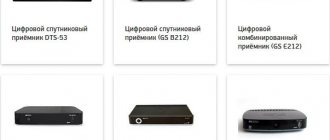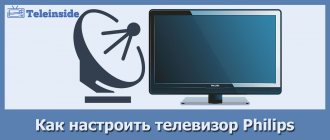Why do the channels on my TV get lost?
All reasons can be divided into three types:
- External factors. The frequencies of the channels themselves have changed or the cable/satellite provider has made changes to its settings. In such a case, all reconfiguration instructions are usually provided by service providers (either independently or upon request from support). This does not happen often, is not related to your TV, and affects many users at once.
- Program factors. Sometimes the channel settings on the TV get lost due to incorrect settings. They are eliminated quite easily and quickly - with the help of short manipulations performed by the remote control. The main thing is to understand what needs to be done.
- TV technical problems. This is a more serious reason, which often requires the intervention of specialists. We'll talk about it in more detail later.
Sorting and channels: instructions
Now let's look at how to move channels on a digital set-top box if the list has already been generated earlier. Take these steps:
- Go to the menu, and then Programs.
- Go to Channel Editor.
- Press the zero button and make sure that all TV channels on the digital tuner are highlighted. This is evidenced by the appearance of a cross.
- Click on Exit and confirm the action. Give your consent to deletion.
- Enter the settings section and do a manual or automatic search. In the second case, you must manually set the required frequencies.
In the next step, you can configure the channels on the set-top box in order or sort them based on your personal preferences. To do this, go to the Programs and Channel Editor section. You can organize information using the following items:
- Skip. When you select this item, the TV program is removed from the list.
- Move. The option is designed to move the TV channel.
- Blocking. Allows you to block the broadcast from being viewed by a child using a password.
- Delete. When you select a command, the unnecessary item is removed from the list.
- INFO. Provides switching between the general list, DVB-C, favorites or DVB-T/T2.
- 0 is a button designed to remove all TV channels from the database.
- FAV - favorites. By pressing the button, you can edit the channels on the digital set-top box, adding the necessary ones to one or more groups.
- LAST. This function is responsible for changing the name or favorite group.
To make it more convenient to organize TV channels, on the right side of the menu window of the digital set-top box there is a viewing window and graphic scales indicating the presence or poor reception.
The next question that requires consideration is how to change channels on a digital set-top box. For this:
- Check the box you want and press the red button. The TV channel should be highlighted in green.
- Move it up or down. To move, move the cursor to the desired location, and then confirm the selection by pressing the OK button.
Another option is to immediately select a group and organize TV channels on a digital tuner according to the same principle.
Channels can be added to favorites one at a time or to several favorite lists at once. By pressing the LAST button you can change the name.
The INFO button allows you to navigate between different lists of TV channels on your digital set-top box. After clicking it, the cursor is placed at the top of the group, after which you can move left or right. To exit, simply press the INFO button.
If you need to change the name of a TV channel, do the following:
- click on the LAST button;
- type a new name on the virtual keyboard that appears;
- Click OK.
The delete, skip and sort options work according to the standard principle
Correct setting
The first thought a person has if the channels on the TV are out of order is how to set everything up correctly and no longer waste time on the routine. Here are some practical recommendations:
- On TVs from some manufacturers, the failure is caused by the active “Auto Update” setting. It must be turned off, after which, as a rule, TV channels are not reset.
- Instead of automatically searching for TV channels, choose manual. Often after this setup procedure the problem disappears.
- Sometimes such a failure cannot be solved by simply disabling “Auto-Update”. You need to reinstall the TV software. The appropriate version of the software is downloaded to the flash drive from the official website, after it is plugged into the USB connector, the TV independently finds the software in the video ZIP file. After the update, it’s still better not to enable “Auto Update”.
More serious reasons
If the channels on the TV are lost and this happens over and over again, the issue may be a serious technical malfunction that is not related to the software or enabled or disabled options. The issue may be a broken built-in tuner or processor. These malfunctions are less common, but necessarily require the participation of specialists in the repair process.
Contact the service center to competently resolve the issue of erroneous TV channels on TV.
If you cannot find a solution to your problem, then contact our Service for help class=”aligncenter” width=”740″ height=”493″[/img]
Any modern TV can be easily adjusted independently using the remote control. The main thing is to carefully read the items in the configuration menu, and it is advisable to study the instructions. Television channels can also be configured through the menu. However, sometimes their settings may be reset. There may be several reasons why channels on a TV are lost. In this case, you need to take into account the device model and the method of receiving the television signal.
The content of the article
1What to do if channels get lost 2Reasons for resetting channels on TV
Setting up digital TV
Terrestrial digital television is a source of free signal. There are fewer channels than the above types, but many do not need a large number. Digital TV has been launched almost throughout the country, there are HD channels. To set up a new TV with built-in DVB-T2, you need to do the following.
- The antenna cable is connected to the ANT IN connector. An antenna is selected as the signal source.
- Now you need to open the TV settings and select the “auto search for channels” item. The following indicates whether the TV is digital or analogue. You can choose both points, but there is no particular point, since analog television will stop working by the end of 2021.
- Having chosen digital TV, all you have to do is wait for the search to finish and save the result.
For the fall of 2021, digital offers 20 TV channels and 3 radio. If for some reason fewer are found, then you can add channels by installing a more powerful antenna or amplifier on it.
Important! If the TV is a “no-name” brand, then there is a high probability that it has a weak receiver. The problem is solved by purchasing a DVB-T2 set-top box.
If you need to perform the search on a plasma TV or another model without a built-in DVB - T 2 tuner, then you should buy a set-top box . It connects with tulips, an antenna cable or via HDMI. The signal source is indicated on the TV, and the search for channels is carried out directly on the set-top box.
Some homes still have old CRT televisions, which can be manually adjusted in the form of buttons or relays. This technique is designed for an analog signal. To set up digital on an old TV, you need to not only buy a DVB-T2 set-top box, but do it taking into account the connectors available on the TV: most likely, only the antenna output will do, since more modern tulips or HDMI may not be available.
What to do if the channels get lost
First of all, you need to configure the channels correctly. Usually it is enough to launch the automatic search function using the remote control. In most cases, the search is quite fast. This mode detects all available channels.
- Setting up and connecting a WiFi router in Krasnoyarsk
You can save channels manually. This is a significantly longer process. It is also possible to set the desired number for each channel.
As a rule, searching for channels is performed when setting up TVs for the first time. In the future they should not go astray. However, in some situations it is possible to completely change programs. The reason may be the installation of programs that are not included in the tariff plan
Sometimes the reset is caused by incorrect TV settings. The optimal solution is to reset the parameters to factory values. The problem may be hardware in nature, which will require the help of a specialized technician.
Manual search for digital channels
Sometimes it happens that the device cannot find anything in automatic mode. In this case, manual configuration will help.
Search parameters can be found on the website map.rtrs.rf. In the search menu on the website, enter the subscriber's location and find the nearest tower. Clicking on it opens a window with search parameters. By transferring them to the appropriate manual search items, the settings are performed and the result is saved.
Reasons for resetting channels on TV
The main reasons why channels on a TV get lost include:
- Device memory is full. If the internal storage is full, new settings may not be saved properly.
- The device control chip is faulty. Typically, a breakdown can only be eliminated by installing a new part. Most often, a malfunction is caused by voltage surges or exposure to external factors.
- Incorrect device setup. For example, the TV may be set to “store” mode (for demonstration), which should be switched to “home”. The main thing is to configure the channels correctly. On modern models this is done in just a few clicks, but it is better to study the instructions.
- The provider's frequencies have changed. In this case, programs will fail for many users at the same time. Usually, to fix the problem you need to call a specialist from your provider.
- Channels that are not included in the tariff plan used are loaded. Not only will they not work, but they will also disrupt the settings of other gears.
Modern TV models have an automatic software update function. However, sometimes the installation of updates fails, which leads to the TV not working properly. Therefore, it is not recommended to use automatic updates.
You can try to reinstall the software. Typically, to do this, you should download the software from the manufacturer's website onto a USB flash drive, connect it to the TV, and activate the option to install the update from an external drive. If the problem persists or occurs regularly, you should contact the service center.
TV
- Call a technician and diagnose for FREE!
- We serve all areas of Sarov!
- TV repair warranty up to 2 years!
- Same day repairs!
Watching TV over the Internet
Many modern LED TVs have Smart functions and connect to the World Wide Web. Not everyone knows, but you can watch channels via the Internet. There are several ways to do this.
- View in browser. Most major channels have their own websites where they have live broadcasts. Watching content in a browser is not always convenient, but if there is no desire to install any applications, or the user wants to watch only one show, then this method is suitable. In the search engine you should write the name, for example, NTV, and, following the link to the site, turn on the broadcast.
- A more convenient way is IPTV. This type of television offers both paid viewing and free viewing. The first option is more convenient in that the user receives links to stable broadcasts; in the second case, you will need to search for channel playlists yourself. They are not always fully functional, but they allow you to save money. To watch, you will need to find not only a playlist for IPTV, but also install a suitable application. The brand stores of smart TV manufacturers have different programs - from applications of specific IPTV providers to universal players, for example, VLC.
Samsung TV repair report
Cost of services:
- How to manually tune channels on TV?
799 RUR
The customer reported that he dropped the TV. After which circles or colored stripes began to appear on the screen. It happens that the image freezes, and sometimes it can disappear completely. Master Evgeniy responded to the call and performed the following services:
TV diagnostics
TV matrix replacement
stand installation
Is your TV broken?
The TV doesn't turn on. Repair from 600
R.
There is noise on the screen. Repair from 990
up to
1500
rub.
No sound or picture. Repair from 600
up to
1500
rub.
There is a picture, no sound. Repair from 600
up to
2000
rub.
- Prices for computer technician services
There is sound, but no picture. Repair from 600
up to
1200
rub.
The image is narrowed vertically. Average price for repairs 2000
R.
Lack of color in the image. Repair from 1000
up to
2000
rub.
Reduces image brightness. Repair from 600
up to
15,000
rub.
The monitor does not see the HDMI input. Repair from 600
up to
1500
rub.
Setting up TV channels from 400
up to
800
rub.
Submit an application and receive a 30% discount
1Hour26Minutes29Seconds
Found it cheaper? We will reduce the price especially for you!
On modern TVs, the TV channel settings sometimes fail. It might seem like nothing special, but getting it back may require some effort. What to do if the TV channel settings are lost - let's figure it out .
Most often this problem occurs with cable television. It is expressed in the fact that the TV does not show channels, displaying the words “not programmed” on the screen. Usually this happens unexpectedly: the device was just working, and suddenly it stopped.
What kind of TV may cause problems?
The problem can arise with TV receiver sets; this is solved differently for different operators.
For digital channels
The easiest way to change parameters and the frequency of tuning TV channels is by going to your personal account or calling your cable TV operator.
Satellite TV using the example of TRICOLOR
On the operator's website, there is all the information on how to set up tricolor TV.
Setting up broadcast channels in Moscow and other regions, as well as setting up adjustments for TV channels and satellite frequencies, using the Tricolor TV “Help” section of the website, should solve all the difficulties in setting up channels. It is also important to select the broadcast region and assign it to; this is especially true when manually programming the receiver.
SMART and MTS TV
Through the channel menu you can reset the current settings and restore reception.
How to organize TV channels: general rules
The question of how to edit channels on a digital set-top box arises when there are a large number of them. If when using DVB-T2 the list is limited to 20 free TV channels, then when connecting via DVB-C this list will expand to 120-150 units. In such a situation, there is a need to organize the data according to your preferences and make the search more convenient.
To sort channels on a digital set-top box, it is best to do this using the Favor button. The result is favorite lists that can be accessed at any time. After adding, the TV channel remains in the list and is sorted in the order required by the user. To call up the list, click on the Favor or INFO button, and then select a group of favorite or regular TV channels.
To organize and move channels on the set-top box, you need to go to the Menu, and then to the Programs section. By default, in all tuners, sorting and numbering occurs automatically, taking into account the location of TV channels in the list. If a person is not satisfied with this state of affairs, he can organize the data and sort the channels on the set-top box. But it is worth considering that with a new search the sorting will be disrupted.
To quickly organize information in the future, go to Menu and Programs, and there make the following settings:
- Sort by channel name.
- LCN Auto-Numbering - Off
- List Refresh - Off.
After making changes, it will be easier for you to organize your data. And setting up digital channels itself is unlikely to cause you any difficulties in the future.