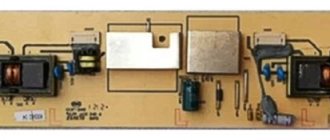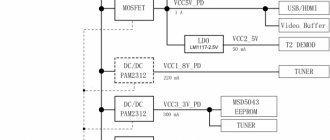Any television receiver consists of several nodes interconnected. Therefore, before you start repairing LG TVs or devices of other brands, you can determine a possible malfunction by looking at the image on the screen, even without disassembling the device. Also, TVs may experience malfunctions, the cause of which can be eliminated by any home craftsman. These include simple problems: the power cord is faulty, the contacts in the electrical plug or socket are loose, the batteries in the remote control are low, dirt has accumulated under the remote control buttons. But in other cases, it is better to entrust troubleshooting to professionals, for example, to repair a TV in the TVmaster company, whose specialists are engaged in restoring devices of all popular brands of any degree of complexity.
Causes
Select a fault to view typical faults Doesn’t turn on No picture No signal Can’t see the connected device Doesn’t change channels
Regardless of what type of TV you have (LCD, plasma or CRT), the malfunction will make itself known in one of the following ways:
- the device will not turn on, although the LED indicator will blink as usual;
- the indicator lights up red and goes out;
- sounds uncharacteristic for the operation of plasma LED TV are heard - humming, clicking, whistling.
It is recommended to start searching for defects with external accessories and end with the inside of the device. First of all, make sure that the power cable is intact and, oddly enough, that the remote control is working, and entrust the diagnostics of the internal mechanisms of the TV to qualified specialists: even if you find a hardware problem (a burnt out board, a broken matrix), it is unlikely that you can actually fix it yourself.
Electricity problems
If an LG TV does not show signs of life, this does not necessarily mean that the equipment has failed. The TV may not work due to problems connecting to the general household electrical network or a communal antenna: a damaged cable, a broken socket, problems with the local power supply - all this will also prevent the device from being turned on. Try connecting the device to another power source and starting it - if that doesn’t help, then you’ll have to turn to a TV technician for help.
A blown fuse is another possible reason for the inoperability of a liquid crystal or picture tube device produced by LV.
If the power light is on in the usual color (red, green, blue), then there is a possibility that the device is not communicating with the TV signal source. Start the monitor's standby mode and try to open any media file from a smartphone or flash drive connected via USB or HDMI on the large display. This way you can make sure that Smart-TV is working.
Typical defects of some models
There are also typical defects in some models. For example, in Samsung CRT TVs the power supply often burns out. The technician changes the mains fuses. It is also possible that the image may be damaged due to a faulty thermistor; it must be replaced with a new one.
If the TV suddenly starts smoking, you need to turn it off and immediately call a technician. Usually the cause of the breakdown is swollen capacitors, which are replaced with serviceable ones.
Erisson TVs may not transition from standby mode to operating mode over time. This is explained by the fact that the device activates protection against burn-through of the kinescope if there is a breakdown in the frame scanning units. Replacing a faulty transistor with a working one can help.
LG CRT TV is susceptible to another breakdown. Over time, it may not turn on. The technician will inspect and check:
- are the capacitors working?
- are there any microcracks in the board and power circuit;
- whether contact detachment has occurred.
When any breakdowns are detected, the technician fixes them, and the equipment makes its owner happy with its working condition.
Of course, the repair of CRT TVs should be entrusted to professionals. In this case, you can be confident in the quality of the service, and the TV will last for many years.
Presence of extraneous sounds when turned on
If, when starting the TV, you hear a specific clicking or buzzing somewhere inside the device, the equipment does not start the first time or “thinks” for a long time before starting, then:
- several radio components overheated;
- the power supply has been overloaded;
- The power supply burned out;
- the power supply system safety lock has been activated, for example, after a thunderstorm or a strong voltage drop.
To avoid additional problems with the microcircuits, a protective lock is activated, preventing the device from being turned on - it is the lock that makes characteristic clicks. Here you will need the help of specialists who will be able to disassemble the TV body, disable the lock, and also carry out a thorough diagnosis and eliminate the main cause of the malfunction.
- What are the main causes of TV malfunctions?
The services of a specialist will be needed if one of the microcircuits of the power supply unit has burned out, the capacitor has swollen (in this case you will hear a whistling and buzzing) or a resistor on the board has burned out. It is strictly prohibited to carry out independent repairs in case of such problems.
The indicator does not light up
If the initial diagnostics showed that the network lamp is working properly, but it does not work at all, it is worth talking about hardware faults. But there are few options here and they all involve a lack of food.
To quickly diagnose the problem, you need to:
- Check the power cord and unit for damage.
- Remove the housing cover and inspect the boards for separation from the cables and contacts.
- Check the contacts (for damage and short circuits) on the board itself, coming from the network input.
Advice! If you have a multimeter at hand, the easiest way is to check all the TV boards. Starting from the network input and so on every contact of the next board until the section from which the current supply stops is found. If it is not there, then there is a problem with the unit, wire or socket.
Thematic video: - power supply repair
The easiest way to do this is to use the power supply from the TV to operate other equipment. If there is no current, replace it. Otherwise, the contacts are checked.
All the problems described above can be eliminated by conventional soldering.
Wrong mode selected
The standby mode stops the display, but does not turn off the device itself - in other words, the TV functions, but this does not appear outwardly. In this case, you just have to use the remote control and switch the mode by pressing the Standby button.
It should be noted that this function does not turn off the power supply and therefore keeps the screen always “ready”, which makes the TV vulnerable to power surges.
Activated AV, HDMI and others modes can also prevent you from watching cable, digital or regular TV channels. If you previously connected a laptop to the screen and forgot to change the signal source settings back, then you may have to activate the TV signal source from the settings menu manually.
The matrix and/or backlight is burned out
The matrix and the LED backlight in it can deteriorate - such a malfunction happens extremely rarely, but sometimes even owners of new LG TVs encounter it. There are several main symptoms:
- There is sound, but no picture,
- Stripes or “highlights” on the panel,
- "Cobweb" of broken glass,
- The LG logo does not appear on startup.
Please note that the cost of repair work in this case will be high, and it is easier to immediately contact the retailer, who will replace the defective equipment with a new one under warranty.
In simple words about repairing TVs and home appliances with your own hands
The voltage is used to power the filament of the kinescope R And here is the defect. Carefully clean it with fine sandpaper and put it back together – it’s a matter of minutes. In P - L - R - pin. In the absence of an external video signal, the internal clock generator continues to operate in autonomous mode.
The IF signal is amplified, demodulated, and at the output of IC pin. The transistor in the IC receives triggering pulses, the load of which is transformer T
In addition, today there are many Internet resources that provide instructions for devices of various models and brands.
It connects to the chassis via connectors P, P
Similarly, the protection is triggered when the voltage generated from the pin fails.
Vertical scanning Sawtooth antiphase vertical scanning pulses with pin. CIRCUIT DIAGRAM OF A LIE DETECTOR and Olyana Ruta – Presentation of the series “Secret City”
Human factor
The human factor is understood as non-compliance with the rules for operating a television device. Before installing and using new equipment, you should always read the instructions or short guide that came with it - reading these documents will not take much time, but will help you avoid unnecessary troubles in the future. If you have already encountered a malfunction, the complete manual is still able to provide a service: LG engineers, in the instructions, describe some problems with their products and give the user advice on how to fix them on their own.
- The TV stopped turning on - 8 main faults and do-it-yourself repairs
Do not exclude the possibility of damage to television wires and other peripherals. In this case, you won’t have to repair the TV itself: it will be enough to replace only the power cord and connector.
DIY repair
Some types of malfunctions can be eliminated without the help of specialists from the service center. Listed below are the main problems that even a user who is far from repairing electrical equipment can independently solve:
- “Protection against unauthorized access” mode. You may have accidentally activated the so-called “child lock”, which prevents you from controlling the TV from the panel built into it. In such a situation, use a remote control whose signal is not blocked by this function. After successfully starting the television, do not forget to disable the protection mode.
- Broken remote control. If the remote control is not working, you can use a special application for smartphones and tablets, which turns the smartphone into a full-fledged remote control. Here, as an example, we can mention the free TV-Remote utility from the AppStore and Google Play. It would also be a good idea to try to simply replace the batteries or accumulators in the faulty “remote control”.
- Socket. A dark TV indicator means that the device is not connected to the power supply. We strongly do not recommend repairing the outlet yourself, but any user can handle connecting the TV to another energy source.
- Weak signal/external interference. If there is no picture on the display, although the television itself is in an active state, the problem lies in bad weather conditions or problems with the cable provider. In this case, you need to call your communication provider to find out about any interruptions on the line, just wait a while.
- Connecting external devices. The television monitor is configured to display information from devices such as a smartphone, computer, tablet. Go to settings and make sure that the signal is not coming through HDMI or AV channel.
LCD screen - repair details!
You can try to fix some TV malfunctions yourself. And it doesn’t matter here whether these are LCD, LCD or LED models; you don’t need to call a technician if you are confident in your abilities. But caution never hurts, because such TV models are not cheap, and without repair experience or knowledge in this area, you can only cause harm and aggravate the breakdown.
Before you start repairing LED or LCD TVs, you must carefully read the instructions, and also study the operating principle of your model. Anyone, even someone far from this area, will understand that the repair of TVs such as LCD or LED will differ from kinescope models. In the latter case, you are guaranteed not to encounter a faulty posistor. The main thing here is to identify the problem, why doesn’t the backlight work?
If you are repairing LCD or LED models, then the only difference here will be what kind of backlight is used. If this is an LCD TV, then the backlighting is done using fluorescent or fluorescent lamps. For LED TVs, backlighting is made using LEDs. At this stage, the differences between LCD models usually end.
Typical malfunctions of LG LCD TVs
LG LCD TVs, like other brands of devices with similar technology, use a liquid crystal matrix to display images, which is illuminated by a lamp. The picture is formed by changing the light conductivity (transparency) of the crystals. The matrix is closely connected with the main modules of the device, therefore, if one of them starts to act up, this immediately affects the image . It is from these symptoms that a preliminary conclusion can be made about the cause of the breakdown.
Black screen, no image at all
Several factors can cause this failure on LCD TVs.
- The most common case is a failure of the power supply. You will need a visual inspection of all the parts on the board, as well as the “continuity” of the transformers and the entire circuit.
- If the device operates without an image, you may suspect that the color block or video amplifier is broken.
- The image may also disappear if the matrix itself is faulty. If a specialist determines that repair is impossible and replacement is required, then in most cases it is not profitable to change it from a financial point of view: the cost of the matrix is comparable to the price of a new device. Of course, we are not talking about the situation when the TV is under warranty.
Dimming on the screen
The appearance of blackouts in large areas of the screen or along its edges indicates a malfunction in the backlight system.
There are several reasons for darkening:
- burnout of the backlight lamp installed in the matrix, which can happen due to a power surge or due to a manufacturing defect of the lamp itself, which will need to be replaced;
- breakdown of the high-voltage converter, the performance of which can be quickly checked if you connect it to a working matrix;
- Inverter failure can also cause blackout in the center of the screen;
- damage to the lamps when the device is dropped or bent.
“Snow” on the screen
The image may become “snowy” due to a poor-quality TV signal. To check this, switch to another channel. If “snow” appears only on one or a couple of channels, then this indicates a problem with the TV signal, the settings of which may have gone wrong.
- Basic malfunctions of LCD TVs
If interference is detected on all channels, then you should check the antenna: the connection points and connections of the cable, its integrity.
Also, ripples on the screen may appear if the tuner is faulty.
The picture is flashing
Flickering of the image can be caused either by overheating of the device, or by the backlight, which has begun to “die”.
TV shows like a thermal imager
If an image appears that resembles a picture from a thermal imager, you will have to reflash the device’s memory.
Black spots on the screen
When the device is turned on, small black dots sometimes appear on the matrix in the same places. This fact indicates the presence of “broken” pixels, that is, liquid crystals that have lost their functions. There are no ways to eliminate this defect.
The appearance of large spots from many non-functioning pixels can occur if the matrix is damaged due to liquid (water, juice, coffee, milk, etc.) getting on it.
Since the pixels cannot be restored, the matrix will need to be replaced.
Multi-colored horizontal stripes
Most often, the problem is solved after checking the power supply, where swollen capacitors are found. If everything is fine with it, then you need to check the submodule board.
Vertical and horizontal stripes
This breakdown may indicate that quite expensive repairs will be needed if it turns out that the LCD matrix controller has burned out or there is a short circuit in it.
In addition, stripes may appear for the following reasons:
- The cable is not connected tightly, the video connector is clogged;
- incorrect settings - you need to run the device auto-tuning;
- if the stripes are narrow, this may indicate a problem with the matrix;
- T-controller malfunction - the board must be replaced.
If horizontal or vertical stripes appear on the screen that do not light up (black), then there may be a malfunction in the matrix row and column decoder . Often a similar situation appears after a lightning strike or power surge. Over time, the bar will increase and eventually cover the entire screen. In most cases, the matrix must be replaced.
The screen lights up, but there is no picture
The absence of an image with a white screen indicates that you need to check the capacitors on the power supply. But most often, faulty capacitors that require replacement are found on the motherboard.
Screen flickering
When you turn on the TV, the screen begins to flicker, the image appears and disappears, wide stripes appear, etc. But if you lightly tap on the side of the TV, then for a moment the picture becomes normal. This behavior of the matrix is due to poor contact between the cable and the matrix connector to which it is connected. To fix the problem, you will need to disassemble the TV, and it is better if this is done by a technician in a service center or at home.
Wide vertical stripes
The appearance of a wide vertical strip indicates a breakdown of the matrix or the appearance of malfunctions on the T-KON board.
Also, a stripe appears if the matrix cable comes off.
There is sound, but no picture
This problem often occurs on the LG47lm640t TV due to poor contact of the matrix cable.
Before contacting specialists, you should check the device settings: perhaps the brightness was accidentally reduced on the remote control.
In addition, the image may disappear if:
- the LED driver that converts power for the matrix LEDs is faulty;
- the backlight circuit has broken;
- there is a malfunction in the motherboard;
- There was a failure in the software control.
Diagnosis and elimination of the above problems is possible only at a service center.
How to carry out restoration work?
What to do if the TV malfunctions and how to fix it? First I would like to mention the good old CRT models. The percentage of such devices is still high.
The TV has fuses in its design that save the user from force majeure situations (voltage surges, short circuits, etc.). Therefore, repairs must begin with fuses. In a normal situation, zero current flows through this component. Craftsmen began to use this feature for their own benefit: the burnt part will need to be pulled out and connected to its terminals with an ordinary 100 W lamp. This resistance value will act as a current limiter, allowing the circuit to last a little longer.
Important! The same is done when adding limiting resistors to the circuit. The lamp in this case is also an indicator that allows the user to understand whether electric current is flowing.
In a normal situation, the component will blink and go out after turning on the LG TV. It is worth noting that the performance of the device will go a little in the wrong direction.
What other components should you pay attention to? Let's look at the main situations:
- The diode bridge fails. The component is responsible for rectifying the current. If the circuit experiences voltage surges, one of the diodes may burn out. It even happens that two diodes fail at once, so the failure should be determined using a “continuity test”.
- The resistor fails. The purpose of this part is to remove the potential from the cathode ray tube. If a component stops doing its job, a “rainbow” will appear on the TV screen. In this case, the thermistor or inductive loop may burn out. In this case, simply turn off the power and use the tester to identify the problem.
Do-it-yourself repair of CRT TVs is the most common replacement of burnt components, but what about modern models?
Frequent malfunctions of LG plasma TVs
The screen of a plasma TV is designed differently than the matrix of an LCD device. Instead of liquid crystals, it contains many capsules (cells) that are filled with a special gas. These cells are coated with a phosphor of different colors (red, green and blue). When current is applied to the capsule, plasma is produced from the gas in it. As a result, the cell begins to glow, and its color depends on the applied coating.
The most common plasma failure is phosphor burnout . To extend the service life of this coating, you must follow the manufacturer’s recommendations for operating the equipment:
- Do not place the TV in an area exposed to direct sunlight;
- You should not allow a static picture to appear on the screen for a long time.
Also a common problem for LG plasma TVs is a software glitch. The problem can be solved, as in the case of LCD devices, by flashing the device software in a service center.
Various image defects, such as incorrect display of colors, the appearance of stripes, complete or partial absence of a picture, as in the case of LCD panels, can be solved by checking and repairing the motherboard, as well as other components of the device.
Such actions can only be performed by highly qualified specialists if you do not want to lose expensive equipment due to improper repairs.
Continuing the topic: Subscribe, and your VK feed will contain all the most interesting things about technology: Calculation of consumption
electricity equipmentCalculatex08/28/2020What you need to do immediately after buying a new smartphone on AndroidSmartphone07/27/2020Top programs for smartwatches on Android WearSmart watch07/27/2020How to choose a smart TVTV
Sorry. No data yet.
Your opinion Loading...Equipment reviews Calculator
electricity calculationCalculate04/6/2020iLife V7s Plus: affordable robot vacuum cleaner for large apartmentsReviews03/24/2020iPlus X700 robot vacuum cleaner: powerful, efficient, affordableReviews03/10/2020Cleverpanda i7 robot vacuum cleaner review: quiet cleaning of any surfacesReviews
Plasma TV repair
Composition of the device and principle of image formation
A modern plasma TV consists of the following components and parts (see photo below):
— a screen made in the form of a plasma (PDP) display;
— main board “MAIN-board” with a TV receiver (tuner or receiver);
— inverter;
- impulse power block;
— module for generating control signals (video processor);
— a set of connecting cables (flexible tapes);
— built-in and remote control panels.
Please note: In some TV models, the inverter is combined with a switching power supply.
The basis of a plasma display is a matrix consisting of microscopic sealed cells filled with an inert gas (xenon or neon) and controlled from an electronic module built into the TV. Each pixel cell of such a matrix is a kind of capacitor with two electrodes. When high-voltage voltage is applied to them, an electric discharge ionizes inert gases, turning them into plasma.
Under the influence of plasma, UV and visible radiation are generated; the latter after filtering creates the picture on the screen. The color shade of each cell is formed by dividing it into three “subpixels” of red, blue and green, the intensity of which is set by the control unit (using an 8-bit pulse code signal from the video processor).
Main malfunctions and their possible causes
Known types of faults, most often found in plasma TVs, are conventionally divided into the following categories:
Disturbance in the glow of the plasma panel, which manifests itself in the complete or partial disappearance of the image.
Lack of image (in the presence of glow); in this case, only one “white” noise or moire is observed on the screen.
The TV turns off spontaneously during operation.
There is no control from the built-in remote control.
The TV does not turn on and cannot be controlled from the remote control.
No sound.
Mechanical damage (cracking) of the display.
Lost contacts in connecting strips.
Let's try to understand each of these faults in more detail.
The reason for the termination of the functioning of the plasma panel can be either violations associated with damage to its cells, or the lack of a signal from the control board (from the video processor).
Additional information: As a special case of such a breakdown, burnout of the matrix pixels (more precisely, the phosphor layer) can be considered.
If a clear “white” field appears, indicating the absence of a useful signal, the fault should be looked for in the TV signal generation and amplification unit of the “MAIN-board” board (see photo).
Spontaneous shutdown of the device most likely occurs due to overloads in the power supply (most often, a sharp increase in current can occur in the display backlight circuits). In case of malfunctions associated with a violation of the device control mode, the cause should be sought in the electronic circuit of the panel or directly in the hand-held remote control (most often it is “dead” batteries).
Splitting of the display and loss of contacts are among the simplest faults that can be eliminated by replacing the plasma panel or restoring the contact connection. The lack of sound is most likely due to a malfunction of the audio channel amplifier or the acoustic transducer itself.
Algorithm for finding characteristic faults
Experts have developed a simple algorithm for searching for the causes of characteristic malfunctions in the operation of a plasma device, according to which, when faults of categories 1-4 occur, the operation of the switching power supply should first be checked. In the process of such an audit, it is necessary to perform the following actions (see photo):
Using a tester or multimeter, the voltage on the network bank is checked, as well as the serviceability of the preconditioner (PFC).
If the outcome of these examinations is positive, make sure that the standby and operating mode components are in good working order, as well as the presence of the “POWER ON” command signal from the main control board (“MAIN-board”).
Important! In some cases, this module can be examined separately from the rest of the circuit (it can be disconnected from the load by simulating the “POWER ON” command).
Having verified that the pulse unit is in good working order (see photo on the left), you can proceed to the next step of the algorithm, which involves checking the serviceability of the DC/DC converters on the main board, as well as the presence of 1.8 Volt power on the so-called “core” of the controller.
In addition, you need to make sure that the “RESET” signal is present at the microcontroller pin. Further actions are determined by the results of previous examinations.
So, in a situation where the malfunction is associated with the matrix or with the T-CON board, using an oscilloscope, you should check the presence of signals on the LVDS buses (between the scaler and the T-CON board), and also make sure that there is power on the latter.
Let us add that characteristic malfunctions of the power supply include the drying out of its electrolytic capacitors.
Direct repair
In the most general case, repairing a plasma TV (based on a previous examination) comes down to replacing faulty parts and modules with functional ones. If there is no signal on the control buses, its source is searched, and then the reasons for the disappearance are determined.
In some cases (in case of mechanical damage or cracking of the plasma panel, for example), a complete replacement of the faulty unit is required, which can only be performed by experienced repairmen specializing in this work.
Let us especially touch upon malfunctions of the “T-CON” module (the digital part of the video processor), which connects the main board with the plasma panel (matrix). Malfunction of its operation leads to the fact that a distorted low-contrast or negative image is observed on the screen, accompanied by moire. Not everyone can repair this module on their own, so in this case it is best to turn to professionals (see photo).
As for damaged acoustic transducers, as well as connecting cables and wires, the easiest way is to replace them with new ones, since these parts cannot be restored. When repairing a switching power supply, dried electrolytes are soldered off and new ones are installed in their place. You can handle this operation, as well as replacing the batteries in the remote control, yourself.
In conclusion, we note that during repairs, try to clean the insides of the TV from accumulated dust, which will significantly relieve the fan (cooler) and will extend its uninterrupted service life.
If you were interested, I suggest sharing the article on social networks using the buttons at the bottom of the page.
Visit the Telemaster channel on YouTube, and also join the Telemasterskaya groups on Odnoklassniki and Samodelkin on VKontakte.
Modern TV receivers are sophisticated, technically advanced products. They are designed for supply voltages that vary widely, as well as other parameters. There are practically no defects in TVs out of the box. The user is not required to troubleshoot any abnormal operation of the device. However, this does not mean that a TV malfunction cannot occur in principle. It is not recommended to try to fix serious problems yourself. It is better to immediately take the TV to a service center or call a specialist for professional diagnostics at home.
The LCD/LCD or plasma screen does not light up – there is an image, but it’s barely noticeable
This indicates a problem in the backlight circuit. There are two reasons for this:
- Fixtures (lamps or LEDs) are damaged.
- There is no power supply to the backlight (backlight generator, transformer, transistors).
If the LCD has a lamp backlight, then the rest have LED backlight.
First option
LCD devices have from 1 to 10 lamps. Rarely do all the lamps burn out at once. In the first case, the lamp itself may be faulty. As a rule, TV sets with other technologies have LED strips installed. In many models they are located in series, and the combustion of one of the LEDs leads to the extinguishing of the entire screen.
Repair of LCD and other TVs is performed as follows:
Step 1. Open the case.
Step 2. Remove the driver and power supply boards (they can be located in a metal casing).
Step 3. Disassemble the screen part. To do this, you need to remove one or two metal casings and (if any) the protective film.
Step 4. Find backlights or LED strips.
Step 5. Replace those that do not light up. It doesn’t hurt to check the contacts in the lamps or the diode strip for breaks first visually and with a tester.
Second option
If you have the second case, and all the lights do not light, most likely the problem is in the backlight power supply. LCD equipment uses a high-voltage converter made according to a transformer circuit. Faulty parts (microcircuit or transistors) in its trigger circuit are easily determined by the tester. To do this, measure the voltage on their legs, checking the diagram. If a discrepancy is found, the element is replaced.
But the transformer is difficult to check. Check all voltages (according to the diagram) on the elements of this converter. If everything is normal, the transformer is to blame.
It can be rewound, but this is a hassle, and the quality of such winding will again lead to failure. It’s better to buy a new one (get a working one from a TV workshop) and install it.
In the LED backlight transformer, the potential difference is only 50-100 V. If it is not on the connector, you need to check how many volts are supplied to the transformer. To do this, it is better to remove it. If everything is normal, change the transformer; if not, use a tester to check the remaining elements of the converter.
How LCD TVs work
The average user is sure that the main part of LCD TVs is the screen. Yes, this functional unit is indeed complex. But the image on it is formed thanks to signals supplied by the central processing platform, roughly speaking, the device’s motherboard.
The main role in the design of LED TVs, despite its relative simplicity, is played by the power supply . It is this that allows a particular model to work with a wide range of voltages, while simultaneously supplying all functional units with a controlled level of energy supply necessary for their stable and correct operation.
If any structural unit fails, the TV stops showing. In particular, it is impossible to understand from the image on the screen how its backlight works. But when it fails, you can see the picture only by shining a flashlight on the matrix. So, the main failures of LCD TVs can occur:
- in the matrix, the area where controlled translucent cells are located;
- in the power supply;
- in the backlight inverter assembly;
- due to failure of electronic components of the motherboard and timing control unit.
Main causes of breakdowns
The reasons for a TV breakdown can be different. In a large number of cases, these are power surges, static breakdowns along the antenna cable (or due to lightning strikes), and emergency situations on connected equipment. There are also purely technological failures of hardware components due to their manufacturing defects.
Important! A huge number of cases of contacting service centers are TV malfunctions caused by its improper operation.
Trying to fix TV problems yourself can be dangerous. In most cases, inexperienced actions can cause additional troubles. Among other things, such user operation voids the manufacturer's warranty. However, the causes of a TV breakdown, correctly diagnosed by visible failures and cases of abnormal behavior of the device, will allow you to quickly call a technician or deliver the product to a service center.
Matrix faults
Malfunctions of LCD TVs associated with incorrect operation or damage to the light-transmitting display matrix can be easily identified by the user by visible signs. There are two groups of breakdown options. One includes malfunctions of the signal transmission system. Secondly, physical damage to the matrix itself.
- Factory dead pixels. It is recommended to find them while purchasing a TV in the store. According to the standards, there should not be more than 5 dots on the entire screen plane that do not change color when the image is reproduced. If there are more of them, the device is not worth buying. Dead pixels cannot be repaired.
- Damaged pixels. The LCD display matrix is quite fragile, and in most TVs it is covered with a thin plastic plate. As a result of an impact, pixels (cells of liquid crystals with controlled light transmission) can be damaged over a large area. As a result, a spot is formed, most often black (on some matrices it is white).
- Results of exposure to vibration, moisture, hypothermia. In all these emergency situations, a wide variety of spots and stains form on the TV display. These may be areas with irreparably damaged pixels. Or they stop handling normally, distort colors, and cannot reproduce the correct range of shades.
The group of options for abnormal behavior of a TV screen is more diverse. If the cable tracks on the matrix are damaged, the picture may malfunction, from stripes and interference to breaking into squares and incorrect colors . It is simply impossible to describe all the cases; they are chaotic and largely unique.
Typical repair of household TVs
Let's take a comparative look at the most common breakdowns of some popular TV models.
Beko: CRT and LCD TVs made in Türkiye. Suitable for repair if the kinescope (for CRT) or matrix (for housing and communal services) is not broken. Frequent breakdowns associated with turning on/off, loss of sound and image. There are complaints about strong heating. Samsung: South Korean company with production in Russia. Features a wide range of different TVs
The repair of these TVs is the most predictable; it is important to know exactly the full make of the model. SONY: Japanese company with production in Russia. A large range of models with predictable repairs based on an accurate model. Philips: the element base of Philips TVs differs from TVs by “Asian” design
Therefore, repairing televisions of this brand stands apart.
Power supply failure
TV malfunctions associated with a breakdown or incorrect operation of the power supply occur only as a result of network voltage surges.
Advice! It is recommended to connect all TVs without exception via stabilizers. Or, at a minimum, surge protectors that eliminate interference and voltage surges.
Typical signs that the TV power supply has stopped performing its functions include:
- the device does not turn on;
- the TV starts to work, but after a while it turns off on its own;
- the device turns off when trying to program or call up the on-screen menu, when switching channels;
- When you try to turn on, the readiness indicator lights up and goes out, blinking.
If there is insufficient output power on individual circuits, the TV screen may not light up. At the same time, the device regularly reproduces sound, switches channels, and responds to other commands from the remote control and body buttons. What exactly to repair in the power supply should only be decided by a qualified technician after thorough testing. Including reading data from internal service statistics of the TV’s self-diagnosis.
CRT TV won't turn on
For CRT TV, you need to ring all the details of the power supply in the following sequence:
DAEWOO 21V1T with a malfunction - the TV does not turn on.
Upon inspection, I found only a blown 3.15-amp fuse, soldered in a 95-watt incandescent lamp instead and turned on the TV. The light bulb lit up brightly and did not change its brightness even after 30 seconds. (The time required to warm up the posistor in the kinescope demagnetization system.)
I disconnected the kinescope demagnetization system from the system board and turned on the TV again. The incandescent lamp went out, and standby voltage appeared in the circuit. This means the problem arose due to the posistor. Having replaced it, the TV turned on.
LG 21FC2RG TV on MC-059A chassis does not turn on
Since specific squeaks and clicks were heard from the power supply, it was clear that it was working under serious overload. Having checked the +B circuit (110V), I found a short-circuited diode D226.
But don’t forget to rejoice, the problem may also be in the line scan unit. By disconnecting jumper J812, the short circuit from the diode disappeared. But after checking the line transistor Q401, having previously dropped it, I found the true cause of the short circuit.
Since line transistors usually do not burn out, I went further along the circuit. During a visual inspection near the anode terminal, TDKS saw carbon deposits, replaced it and the lineman was convinced that the TV was fully operational.
LG 21FK2RG-Z4 on CW81B chassis
with the same problem.
Temporarily replacing the discovered burnt fuse with an incandescent lamp, I turned on the device. Due to the long-term bright glow, I decided to turn off the posistor. A duty room appeared on the diagram. After replacing the posistor and fuse, the TV started working
Having opened the faulty radio component, I saw severe destruction of the internal elements, which caused a short circuit.
LG 21FS2CG, assembled on chassis mc-059c
won't turn on
When you try to turn on the TV, you hear characteristic clicks from the power supply. After checking the line transistor C6090, I figured out the culprit. I also checked C414 in its drive circuit; it was almost twice as different from the nominal value. Having replaced them with similar ones, I was convinced that the device was working properly.
Rainford TV5555 on chassis 11Ak30A4
– When you try to turn on, the TV makes a squeak and goes into standby mode.
Having noticed a swollen capacitor C623 47uF at 160V, I replaced it with a new one. After ringing the line transistor BU808DF, I discovered that its emitter junction was ringing in both directions. Just in case, in addition to the line switch, I also replaced capacitance C613, since it is in the drive circuit of the transistor.
LCD TV does not turn on
The power supply for an LCD TV can be:
Repair of LED TV Elenberg E39Q2510A – does not turn on. What can be done? (BRAVIS LED39A20, ELECTRON 39-985).
For more details, watch the video guide:
https://youtube.com/watch?v=suB134BsGCA
Repair of LCD TV Samsung LE32R81B – does not turn on:
Saturn TV LCD32T was delivered for repair
with the “Won’t turn on” fault. According to the owner of the equipment, recently the TV turned on after about 5 minutes, then after 10, now it does not go into operating mode at all.
After disassembling the device, first of all I checked the power supply, I did not find any swollen capacitors, all voltages were normal. Therefore, I suspected that the firmware had failed, since I did not have a new 25Q32FVSIG flash drive, so I decided to flash my own one. I downloaded the TV firmware from here.
After flashing the firmware with the programmer, the TV started working.
Failure of the backlight inverter
If the TV screen does not start up during normal sound playback, it is recommended to pick up a flashlight and shine it on the matrix . In the event that the inverter board is broken or malfunctions, the user will see a completely normal image on it at the place where the light falls.
The backlighting system of a modern TV is relatively simple. It is linear in inexpensive models; LEDs operate in the same color spectrum. In advanced products, a more complex system of light cells is installed. But in any case, this set of light emitters requires a precisely controlled, stabilized power supply.
The inverter board performs two tasks. On the one hand, it increases the motherboard signal voltage to the level necessary to trigger the backlight. On the other hand, it stabilizes the output current. The following may indicate board failure:
- completely dark screen;
- uneven illumination, from zonal (different at the bottom and at the top) for inexpensive Edge LED systems, to spotty for Direct LED;
- Instability of LED start-up, individual areas of the screen flash, flicker, light up and go out.
Important! Most TVs have the inverter board located at the bottom of the display. The user's hand will feel warm in this area if the node fails and makes multiple attempts to start.
If this situation occurs even during normal TV operation, it is recommended that the device be thoroughly tested. Perhaps the inverter is holding on, as they say, with all its strength, and its breakdown is very close.
Standard faults
Televisions are complex technical devices that receive and transmit television image signals and their sound. Different models consist of different components, and the way they display images also differs.
Tube or CRT TVs have long disappeared from store shelves, their place has been taken by thinner and more economical LCD and LED models. Unlike older cathode ray tube displays, which scanned an electron beam across a phosphor screen to transmit the glow, LCD displays consist of a fixed grid of three-color pixels that change transparency based on a range of voltage levels provided by the monitor's controller.
Without voltage, the pixel is opaque and blocks the screen backlight from transmitting it, and vice versa, when voltage is applied, the pixel gains the ability to transmit light. The image you see on the screen is the work of pixels in the templates.
The main failures with which LCD TVs end up in service centers affect four main elements of the system:
- matrix;
- power unit;
- inverter backlight unit;
- motherboard.
Matrix
The main working part of the TV, thanks to which we see the image, is the screen matrix. Its design is a classic grid in which thin and transparent electrodes are located in parallel vertical and horizontal planes.
LCD technology is based on a liquid crystal system in which elements change synchronously under the influence of an external energy source. And if the matrix on the TV does not work, we do not see the picture.
The voltage adjustment determines the intensity of the glow: when there is no voltage, no light is transmitted (the pixel becomes dark), and when the voltage is at its maximum level, the light passes 100% (the pixels glow brighter). By applying an intermediate voltage, the pixel transmission levels for the three color components are adjusted, which determines the different color combinations and the color intensity of the picture.
This technique for LCD monitors offers many advantages, but there are also potential disadvantages. This is due to the fact that the image depends on millions of electrical components, and if malfunctions occur in them, the working screen may simply fail. And the first problem with the matrix of such TVs is stuck or dead pixels.
Upon careful examination, they are visible to the naked eye. When a pixel is not receiving voltage, it glows black or stays at the same brightness level all the time. Sometimes such malfunctions affect individual pixels, which indicates a problem with a specific element, and there are times when this happens to an entire group, then there may be a problem with the display controller or a defect in part of the pixel grid.
Workshops have a special tool that helps find and fix dead pixels. It presents different colors and patterns on the screen and displays fast changing patterns so that any fault can be easily detected.
The second problem with matrices is mechanical failure or moisture getting inside the device. Since the LCD display is a sensitive electronic equipment, it requires careful handling. Any careless physical impact may damage it: shock, vibration and rough handling can seriously affect the performance of the product.
The LCD surface is made of a soft film that is vulnerable to scratches and thus can be damaged by a sharp object. It must not be allowed to fall or be hit by third parties.
The surface of the liquid crystal screen can only be treated with special products based on IPA (isopropyl alcohol) or hexane, but not with acetone, ethyl or methyl chloride.
power unit
Not all image problems depend on the performance of the matrix. The power supply is a device through which voltage is supplied, and the quality of the displayed image also depends on its flawless operation.
The very first thing that can lead to a malfunction of the power supply is uncontrolled power surges in the central network. Therefore, experts recommend connecting expensive equipment through voltage-stabilizing devices. The smoothing filter is capable of leveling out even the largest and most frequent voltage surges, and current stability is the key to long-term and correct operation of secondary sources of electricity.
If the fault lies in the power supply, then the following symptoms may occur:
- The TV display does not light up;
- the operation indicator either does not light up at all or flickers;
- The TV starts working, but after a couple of minutes the picture on the screen goes out.
What to do in this case, try to repair the unit or replace it with a new one, only a specialist can decide after carrying out special tests. This element is very serious and unsafe, so only a qualified specialist should diagnose the breakdown.
Inverter backlight unit
If you turn on your TV and see a distorted, dim or blank screen, don't panic and don't rush to order a new device. The backlight inverter board may have failed.
This internal element is a common source of LCD backlight problems and can fool people into thinking their monitor is broken. The inverter works just like a battery that helps turn on the backlight.
The motherboard voltage is usually a few volts, which is not enough to start the LCD screen. The inverter board converts the DC current from the motherboard into AC current, resulting in higher values. Without increased voltage, your display will not be able to function.
Common signs of inverter failure are:
- dark screen;
- and "noise" at the bottom of the display.
The average person can install a new inverter board themselves, provided they have basic technical knowledge.
The following tips will help diagnose the failure of the inverter board:
- Touch the bottom of the TV, if you feel excessive heat coming from this area, then it is most likely that the converter board is unable to make a reliable electrical connection to other components.
- If your screen goes blank, it indicates that the inverter board is not converting the voltage from the motherboard to enough voltage to control the backlight correctly.
- The simplest method for diagnosing a problem with an inverter is to check it with a multimeter, but not every ordinary person has this opportunity.
A faulty or damaged LED converter board may cause image distortion, shrink the screen, or prevent it from turning on.
If your TV does not start with the remote control and does not respond to your commands, then the first thing you should do is check the functionality of the batteries or accumulators. Perhaps the problem is that they are not charged enough.
Pay
Modern TVs are complex electrical devices, the operation of which is based on software control, and one element is responsible for this entire process - the SSB system board. It connects the operator’s commands with the operation of all important components of the system. It, like a computer, has its own processor, different types of memory, DC-Dc converters, TV tuner, etc.
Thanks to the operation of the system (motherboard), the hardware reacts to control commands, receives and transmits television signals, it is possible to set individual settings and perform other technical options. If you notice:
- screen noise;
- slow or incorrect response of the TV to your commands;
- input/output failure;
- inability to configure or any other difficulties in controlling functions,
then, most likely, the DC convector has failed or a complete software failure has occurred.
Malfunctions of LCD and plasma TVs associated with a broken motherboard are not uncommon. They, of course, cause inconvenience to their owners, but, fortunately, they can be corrected, and not at the greatest financial cost.
LCD displays and plasma TVs look the same on the outside, but differ from each other in the technology used to display images. Both types of TVs are flat and thin, can be wall-mounted, can access the Internet, transmit local network streams, they can have many of the same functions, but display information on the screen differently.
Plasma TV technology is based on a fluorescent light bulb. The display itself consists of cells, inside of which there are two glass panels. They are separated by a narrow gap in which there is an insulating layer, address and display electrodes. The manufacturing process ends with complete sealing, resulting in neon-xenon plasma.
When a plasma TV is operating, the gas is electrically charged at regular intervals and produces red, green and blue phosphors, thus creating the image on the plasma TV screen. Because Plasma TV's pixels generate their own light, these displays are called "emissive". Plasma TVs were discontinued in 2015, but many are still in use and sold on the secondary market.
The most common malfunctions in the operation of plasma TVs relate to color rendering. The inner layer of the phosphor is susceptible to fading, which is why it is advisable to place plasma models away from direct sunlight. They also do not tolerate long-term static images: a constant image on the screen can lead to burnout of certain matrix crystals.
LCD TVs use a different technology. Their panels are made of two layers of transparent material that are polarized and “glued” together. One of the layers is coated with a special polymer that contains individual liquid crystals. Depending on the voltage, the crystals either allow light to pass through or block it, forming the desired image.
LCDs do not produce their own light, so they need an external source, such as fluorescent lamps (CCFL/HCFL) or LEDs. Since 2014, all LCD TVs have used LED backlights. Because such crystals do not produce their own light, LCD displays are called "transmitting".
The product life may be shortened if the TV is used in high temperature and humid environments.
When the device is used at a low temperature of 10 ° C, this changes the response time and affects the brightness parameters, which in turn prevents the display from displaying the picture of proper quality.
Sharp temperature fluctuations from cold to hot contribute to the formation of condensation on the surface and inside the TV, which can affect the operation of the polarizer or other system elements. >
The motherboard is faulty
On the motherboards of modern TVs there are many linear electrical components (resistors, capacitors, diodes, etc.) and complex microelectronic chips installed. This block is responsible for most functions. Including the interface for communicating with the user, the programming system and monitoring the operating parameters of other system modules.
If the motherboard is seriously damaged, the TV will not even turn on. However, if no problems were detected during self-diagnosis, but the module is malfunctioning, they may appear when watching TV.
Important! It is worth understanding that a separate motherboard chip is occupied with servicing the peripherals (input and output ports). If it breaks, everything works except the inputs and outputs of the TV.
Problems with the motherboard can be identified by the following signs:
- the TV does not respond to commands every time, it does it slowly, for example, it switches channels;
- There is noise on the display;
- the TV suddenly turns off or goes to the on-screen menu;
- settings fail;
- When attempting to access the OSD menu or programming, the TV turns off or goes to the GUI home page.
The motherboard must be repaired if any signs of malfunction appear. If this is not done, even a minor breakdown can cause a cascade of failures, leading to complete failure of the module.