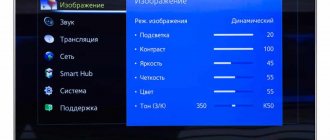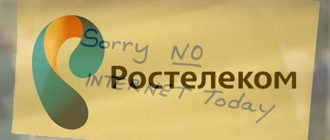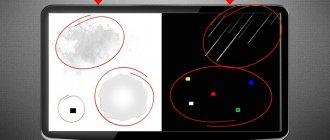If the image on the TV disappears, you need to start figuring out on your own what the reason for what happened. We highly recommend doing a basic diagnostic, it can save you a lot of effort, time and money. Yes, not all readers will receive relief; a missing image may indicate either banal software failures or hardware failure. At a minimum, it is better to at least roughly understand what caused the problem. At the most, you can even fix the problem yourself.
What is the reason for the lack of image
When turning on the TV, the user is often faced with the fact that it does not show.
Much less often, the situation arises that although there is sound on the TV, there is no image. But you will have to disappoint, because... This almost always indicates a breakdown. There is a slight chance that the channel is undergoing technical work or there are problems.
But this is easy to check by switching to another channel.
In other cases, the problem is on the user’s side, and its solution depends on the nature of the breakdown.
It can be of two types:
- Hardware. The image is missing due to a malfunction of the screen itself, associated with a breakdown in the hardware of the Samsung TV, etc.
- Systemic. In this case, the screen is working properly, but there is no display due to the lack of a video signal.
Moreover, the second category of malfunction may consist of either a failure of a TV part or a peripheral device.
The power button on the panel does not work
If, when you try to start the display from the control panel, the red LED stops lighting or you hear a characteristic clicking sound, then the whole point is that the internal module is blocked due to a power failure. It will be extremely difficult to cope with such a problem on your own, so you should immediately contact a specialist and not waste your time.
The custom “child lock” setting will also not allow you to activate the TV from the control panel, so before calling a technician, it would be a good idea to try to turn on the TV via the remote control.
What you need to know before solving the problem
The absence of an image in the presence of sound is a specific malfunction, the solution of which requires taking into account the following nuances:
- The analog signal is supplied “as is”, and the digital signal is encoded into packet data, and only then decrypted with separate audio and video output. Consequently, the sound and image are delivered to the user together and the loss of one of them is impossible.
- Screen performance. It is necessary to determine whether it does not show, or does not work at all, because... these are two different things.
A common mistake users make is checking the antenna cable of a digital TV.
This approach is extremely incorrect, because digital data contains it along with sound. Next, each possible problem will be considered in order of how quickly and easily it can be checked and corrected.
Some useful tips
In a situation where there is no image, but there is sound, you can take the following actions:
- Turn off and turn on the TV after a few minutes. There may be a system failure.
- We check the antenna cable connection and connectors. The wire may have broken.
- Raise the volume to the limit. Usually after such actions the TV begins to work stably.
- If there are constant power surges in the network, install an uninterruptible power supply.
Use the TV carefully to prevent mechanical damage and accidental exposure to moisture.
Hardware faults
All of them are associated with only one reason - failure of the screen itself. That is, in fact, the image is received, but it is not displayed.
It’s important to note right away that if the TV is under warranty, you should not undertake repairs. The same applies if you do not have good knowledge of television equipment, because... Without them, attempting complex repairs often results in even more problems.
The only thing each user can do is check the power supply to the screen:
- Remove the back cover of the TV;
- Inspect the contacts coming from the boards to the matrix;
- If broken contacts are detected, solder them in place.
The most unpleasant thing is a breakdown of the matrix or the cable coming from it.
You can read more about this in the article “broken TV screen.”
If the contacts really come off, then after soldering them the image will be restored. When there are no such signs, it is recommended to take the TV to a workshop.
First check
Be sure to check the following elements of your TV first:
- Antenna cord;
- Distribution panel;
- Antenna located outside the apartment.
These places are most vulnerable to this type of breakdown, so checking them is mandatory. Pay special attention to the cable. It is pictured below.
Check it for fractures and cracks. It happens that it breaks due to a constant bent position. It is clear that such a cable will not be suitable for work.
If you find such a breakdown, then feel free to throw away the cable and run for a new one. There is 80 percent that the signal will return to normal after such a procedure, and the TV screen will no longer go dark.
If there are no visible violations of its integrity, then perform the following procedure:
- Pull the cable out, blow on it (this may blow dust out of it), and insert it back. Check the result. Over time, the cable may not work properly due to accumulated dust, so this method may help;
- If this does not correct the situation, then try connecting a different antenna cable to the TV. The old one may lose power over time and cannot cope with the load;
- Next, all that remains is to check the antenna, but doing this yourself is not recommended. It is better to call the technician responsible for servicing your antenna. He will probably do the repairs better than you.
System faults
When the check has shown that the screen is fully operational and current is supplied to it, the problem should be sought in the incorrect signal output.
This could be for two reasons, which are discussed below.
No video signal
All component and composite wires carry audio and video separately. If the second one is missing, we can talk about a cable malfunction.
These include the following cords:
- RCA. Tulips - common for connecting digital set-top boxes or other media devices to analog TVs. The yellow, red, or both of these plugs, as well as the wires going to them, or connectors of the corresponding color may be damaged.
- VGA/HDMI. Both of these component wires only have one high pin count plug but multiple wires. One of them, responsible for supplying the video signal, may be damaged.
Advice! The easiest way to check if a particular signal transmission method is faulty is to use another port, for example, VGA instead of HDMI.
Based on the results, it will be immediately clear whether the fault lies in the wire used (input) or whether there is a hardware failure of the board.
A similar situation with operating sound can be observed when using cables such as Thunderbolt or USB Type-C.
With RCA, the sound is output separately from the image, and the lack of display may well be due to a faulty socket or plug
Because the absence of a video signal may be due to other reasons; if a damaged wire is suspected, it must be checked on other equipment.
If it is faulty there too, replacing it will solve the problem with the lack of an image.
Decoder fault
The problem may lie not only in the transportation of the video signal by wire, but also in the incorrect operation of the decoder, which converts the digital to analog signal.
It is located in different places, depending on the type of output device used:
- Digital TV. A UHF antenna and media devices that transmit a signal in binary code are directly connected to it. It perceives it and independently processes it for subsequent display on the screen in its usual form. Consequently, decryption occurs by itself, and the decoder should be looked for inside the case.
- Analog TV. It can only receive images and sound in the usual form, which are sent to it via separate signals using AV, RCA or SCART wires. In this case, a digital receiver or video adapter of a computer or laptop can serve as a decoder.
In this situation, the user has two options to solve the problem:
- Take the TV (or set-top box) to a workshop for repair or replacement of the decoder. Usually it is not expensive and you will mainly have to pay for the decryptor itself.
- Buy a digital receiver. In this case, the image will be displayed on the digital TV in its usual form.
Advice! To replace the built-in decoder, you need a set-top box that will decrypt the corresponding format. To operate terrestrial, cable or satellite TV, you need a receiver that supports DVB-T2, DVB-C and DVB-S2 standards, respectively.
If the TV is used for several broadcast formats at once, it is wiser to buy a universal receiver that supports all digital standards.
A cheap digital set-top box for 20 channels with an HDMI port costs less than 1 thousand rubles.
In the second case, you need to understand that when you connect a separate decoder, the format of the incoming signal will change; to view it, you need to switch the system channel on the TV that corresponds to the port.
Not working remote control
No matter how funny it may sound, the whole problem sometimes lies in a non-working remote control. Replace the batteries in the remote control or take an analogue (from another TV or a virtual remote control application for a smartphone) and try turning it on again. Please note that the indicator of a working “lazy machine” will blink or light up in a different color when you press any of the buttons. You can also always use the navigation keys located on the side or back of the case.
When sound is output separately
When connecting a home theater or laptop, a video signal is often output to an LG or Samsung TV, and the sound comes from the speakers.
In such a situation, there may be more reasons for the lack of an image:
- The wire is faulty. Moreover, we are not talking about partial damage, but a complete malfunction. You need to replace it and the problem will be solved.
- Invalid TV channel. You need to switch to the one that outputs the signal from the connector used to connect the equipment.
It will be most difficult if several devices are connected to the TV, because... the problem of the lack of an image may not be in the image itself, but in the device reproducing the content.
The best way to check and find a faulty device is through a wireless connection. In this case, it will immediately become clear whether the problem is with the TV or the same home theater.
How to set up your TV after fixing it
It is not enough to simply eliminate the reason for the lack of an image, because... After this, additional display settings may be required.
Here is a list of necessary actions, depending on the nature of the malfunction:
- Instead of a faulty built-in decoder, an external digital set-top box is used. To watch, you need to switch from DVB-T2 to another channel (depending on the port, it will be AV or HDMI).
- Each matrix has its own image output properties, and when replacing it, it is necessary to change the contrast, brightness, etc.
- If a digital set-top box for an analog TV was replaced, a new search for TV channels is needed. For cheap T2 devices with 20 channels, it is better to use auto search. Functional digital receivers will need to be configured manually, following the instructions for use.
If you replaced a digital receiver with an analogue one, you need to configure TV channels - first select the signal source, and then start scanning.
In other cases, you do not need to change the settings on the TV, but they may be required for another device with which it interacts (for example, a receiver).
Infinite reboot
This malfunction is typical for Samsung devices that support Smart-TV technology: endless rebooting is a consequence of a firmware failure or unsuccessful update. Any user can perform flashing: just follow the instructions that are included in the factory kit for the device.
Consultation with a service center will be required if reinstalling the software does not produce the expected results: a thorough diagnosis of the device and a targeted set of repair work will probably be required.
How much does the repair cost?
We have already discussed some breakdowns that cannot be repaired at home and will require qualified assistance from a specialist. It can only be obtained from a service center or workshop.
There, experts will tell you why the image disappears on a particular TV with working sound.
Replacing the matrix
If there are several dead pixels, there is no particular discomfort in viewing. However, when there are a lot of them or the screen is cracked, there will be no image at all.
Before attributing problems to matrix failure, you need to check the performance of the inverter
Some private workshops may promise cheap repairs, but in case of such a breakdown it is best to contact the manufacturer’s service center.
There are several reasons for this:
- High quality work. As a rule, this is supported not only by branded repairs, but also by a guarantee for the work done and components replaced.
- Honesty guaranteed. Not all private workshops are honest and instead of the original part they can install a cheaper, low-quality analogue, from which the owner of a branded TV is protected in the service center.
- Speed of repair. The company's repair service has all the necessary spare parts for repairs and the owner does not have to wait a long time for their replacement.
The cost of a new matrix for a Philips TV with repair work will be approximately 80% of the price of the device itself, for other models up to 95%. You should think carefully about the feasibility of such repairs.
Decoder repair
Often, but not always, it can be restored. It depends on the reasons for the breakdown. If there was no mechanical damage to the ports, then everything can be solved by replacing the regular board.
If the built-in decoder of a digital TV or an expensive universal set-top box breaks down, contact a service center for repairs only. An inexpensive receiver can also be given to a private TV technician.
Replacing the decoder will cost no more than 2 thousand rubles. along with repairs, and its restoration is even less.
Unstable operation of the indicator
A blinking LED on a Samung is a sign of unstable operation of the device’s battery or a power failure. The reason should be looked for in the socket or in the cable connecting the TV to the current source: such mechanical damage can be easily noticed even by a person far from repairing electrical equipment.
A flashing indicator indicates a failed power supply, which is hidden inside the case.
In this case, you should not try to disassemble the television receiver yourself, because you still will not be able to replace, for example, a non-working transistor or capacitor located on the motherboard.
Possible problems
Despite the component design, VGA/HDMI cables can also partially fail and transmit only sound.
Depending on the solution to the problem of the TV not showing an image at all, the user is faced with a different situation.
The most common cases are:
- There is a picture, but it’s crooked, how can I make it full screen? This happens when you select the wrong resolution. When outputting content from another device, you need to go to its settings and set the appropriate screen resolution. When it comes to digital television, the set-top box settings change the format from 4:3 to 16:9.
- The image appeared, but the sound disappeared, what should I do? Probably another cable was connected to the DVI connector. This standard does not support audio output and requires a separate connection for audio. The same problem occurs when using an HDMI cable; you can find out more about this in the article “No sound via hdmi on TV.”
- An image appeared, but with “cubes” and the sound was unpleasant, what is it? Initially, the problem was not only with signal reception, but also with the wrong direction of the antenna, or weak signal reception. The first problem has been solved, the second remains. This can be solved by redirecting the antenna to the tower, because Interference in digital TV is observed only when the signal is partially lost.
The problem of a “crooked” image is associated with low signal quality, which can be found in the material “There is no signal on the TV, what should I do?” - I reconnected the computer, now the picture appears, but why is its quality lower if the screen resolution is higher? This situation occurs if the standard of the output device is lower than that of the connected device. In this case, the computer can transmit high-definition images using the HDMI standard, which the TV does not support, and the quality is reduced.
You should also remember that the problem of displaying an image on the screen may not always be associated with it; it is necessary to check other devices connected to it.