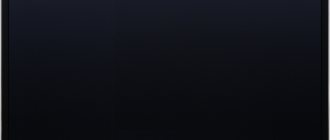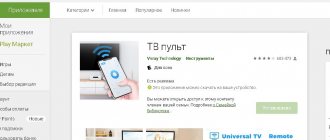Any Samsung TV with Smart TV from 2012 comes with a Samsung Smart Control remote control. This is a touchscreen remote control. Through it you can control the TV itself, as well as all devices connected to it. It is thanks to this smart remote control that you can control all the functions of a smart TV while lying on the sofa - switch channels, adjust the volume, and so on.
Using the touchpad, which occupies half the area of the device, you can control the cursor on the TV screen, just like on a laptop. This makes it extremely convenient and useful - you can go in and use applications or programs, use the Internet and surf social networks.
How voice control of a Samsung TV works: connection and malfunctions
Every year, TV manufacturers improve their products and add new useful features.
Modern models have access to the Internet, and with it access to millions of sites and entertainment resources. Entering information using the remote control takes a long time and is not very convenient. Therefore, TV manufacturers are actively developing voice control functions in their line of models.
Samsung, which is the largest electronics developer, has achieved great success in this. Voice control of a Samsung TV is a convenient and fast way to interact with technology.
It can be used to perform many commands, and setup does not require much time. Read on to learn how to use this feature.
How to connect the remote control to a K-series TV
How does Smart Touch Control differ from a push-button remote control?
| Remote controller | Button | Smart Touch Control |
| How to connect | Works immediately after installing batteries, no need to connect | After installing the batteries you need to connect it to the TV |
| Which TV does it work with? | Works with any Samsung TV | Works only with those TVs where it is included |
| How many TVs can be controlled simultaneously | Works simultaneously with several Samsung TVs | Works with only one Samsung TV at a time |
| What does it look like |
Setting up voice control
To configure this function, you need to go to the device menu and in the “System” section find the subsection with the same name. Settings will appear on the TV screen that you can change depending on your preferences.
First of all, you should select the language in which voice control will be performed. Some TV models support more than 20 languages.
Next, you should choose how to work with voice control.
For this you will be offered 2 options:
In the first case, a dialogue will take place with the device to configure certain commands. The second option involves performing actions according to given commands, which are carried out regardless of the interactive voice control settings.
How do I enable voice control?
Starting is done by pressing the “VOICE” button. A microphone icon should appear on the screen, indicating that it is ready to work. Voice commands should be spoken at a distance of no more than 15 centimeters from the remote control slowly and clearly. This will allow the device to accurately recognize your order and execute it.
Many Samsung TVs include voice recognition training. To launch it, you need to find the corresponding subsection in the menu, which is located in the “Support” section.
A faster way is to press the VOICE button and say the word “Training” into the microphone.
Moving focus using your voice is done by saying the phrases: “Focus + direction.” Available options: up, down, left, right. To confirm, you must say the “Select” command.
In order to quickly find a television program, a search function is provided. To do this, you need to say: “Find + the name of the television program or channel.”
Volume adjustment is carried out by the commands: “Increase volume by...” and “Decrease volume by...”.
A detailed list of commands available on the TV can be viewed by saying the “Help” command.
The following commands are available:
- turning the device on and off using a timer;
- recommendations;
- weather forecast;
- recording of a TV show;
- television announcer.
Connecting Smart Touch Control
| Series F (2013) | Series H (2014) | Series J (2015) | Series K (2016) |
|
|
|
|
When connecting for the first time, it is advisable to keep the remote control no more than 50 centimeters from the place where the signal is received.
How to turn off voice control?
Operating your TV using your voice may not be fun for some people. Also, according to a large number of users, voice instructions are irritating, as they distract from viewing information on the screen.
Therefore, a very popular question among users is how to turn off the voice instructions or completely turn off sound control.
This can be done in several steps:
- Go to the TV settings.
- Select the “System” section.
- Select the “Voice instructions” subsection.
- Select the “Off” mode.
You can completely disable the recognition of sound commands in the same section. To do this, as described above, you need to press the “Off” mode.
Every year, the services available on TVs will improve.
LED screen technology has great prospects, which means TV manufacturers will develop and add new functions. Models using bluetooth, Wi-Fi, and Smart TV headsets are already available. The virtual assistant involved in voice recognition will not be left out of attention either.
In the near future, major manufacturers will release devices with more advanced voice control. There is no doubt that Samsung will be a leader in this area.
Source
TV connection methods
To access Smart Hub, you need to connect your TV to the Internet. This can be done in several ways.
Wired
The device is connected via a local wired network, for which you need to buy a router.
Then set up the TV:
- Go to the “Network Settings” menu.
- Select the “Cable” item.
- Enter IP codes, subnet mask codes, gateway codes (depending on the router settings).
When all actions are completed, click OK.
New models have a built-in Wi-Fi module. If you don't have one, you can purchase a wireless network adapter or router. Connect equipment via USB connector.
Samsung produces branded devices that are ideally compatible with TVs of this brand. However, cheaper devices are also available for sale. Therefore, many users have a desire to save on an accessory, giving preference to a know-name.
Attention! Please note that most Samsung TVs are not compatible with adapters from other brands. Therefore, having bought a TV in the absence of wired Internet, you should not skimp on a good adapter. Samsung TV often does not recognize a cheap Chinese substitute.
Settings are made using the menu, selecting the following items:
- Net.
- Setup.
- Type.
- Cable or Wireless connection.
The setup can also be done automatically. To do this, select the appropriate item in the “IP Settings” menu section.
The adapter is also convenient because it combines all used devices into one system, which can be used for entertainment, work, and other needs. There is also a “Samsung AllShare” function that allows you to transfer content from your phone to the screen of a television device.
WPS (QSS)
This is a type of Wi-Fi connection, but using a simpler protocol. There is no need to enter a password, which is quite convenient. For such a connection, the router has a WPS button.
If you cannot find the button, then you should look for the function in the router settings. For faster connection, press the button. When the connection is activated, the indicator starts blinking.
At the same time, enter the TV menu “Network”, “Network settings (network connections)”, “Wireless”/Wi-Fi, select the WPS button.
Attention! The TV should also have a function that supports WPS.
How voice control of a Samsung TV works: connection and malfunctions
Every year, TV manufacturers improve their products and add new useful features. Modern models have access to the Internet, and with it access to millions of sites and entertainment resources.
Entering information using the remote control takes a long time and is not very convenient. Therefore, TV manufacturers are actively developing voice control functions in their line of models. Samsung, which is the largest electronics developer, has achieved great success in this. Voice control of a Samsung TV is a convenient and fast way to interact with technology.
It can be used to perform many commands, and setup does not require much time. Read on to learn how to use this feature.
Remote control
This device is similar in many ways to the voice control of a Sony TV. In addition to using the device by pressing keys, many remote control models are equipped with a microphone, a touch pad, and also perform certain actions on the screen depending on human gestures.
Gesture recognition is carried out by the built-in camera. Thanks to this feature, you can quickly scroll through website pages.
Setting up voice control
To configure this function, you need to go to the device menu and in the “System” section find the subsection with the same name. Settings will appear on the TV screen that you can change depending on your preferences. First of all, you should select the language in which voice control will be performed. Some TV models support more than 20 languages.
Next, you should choose how to work with voice control.
For this you will be offered 2 options:
In the first case, a dialogue will take place with the device to configure certain commands. The second option involves performing actions according to given commands, which are carried out regardless of the interactive voice control settings.
How do I enable voice control?
Starting is done by pressing the “VOICE” button. A microphone icon should appear on the screen, indicating that it is ready to work. Voice commands should be spoken at a distance of no more than 15 centimeters from the remote control slowly and clearly. This will allow the device to accurately recognize your order and execute it. Many Samsung TVs include voice recognition training. To launch it, you need to find the corresponding subsection in the menu, which is located in the “Support” section.
A faster way is to press the VOICE button and say the word “Training” into the microphone. Moving focus using your voice is done by saying the phrases: “Focus + direction.” Available options: up, down, left, right. To confirm, you must say the “Select” command. In order to quickly find a television program, a search function is provided. To do this, you need to say: “Find + the name of the television program or channel.” Volume adjustment is carried out by the commands: “Increase volume by...” and “Decrease volume by...”. A detailed list of commands available on the TV can be viewed by saying the “Help” command.
The following commands are available:
- turning the device on and off using a timer;
- recommendations;
- weather forecast;
- recording of a TV show;
- television announcer.
How to turn off voice control?
Operating your TV using your voice may not be fun for some people. Also, according to a large number of users, voice instructions are irritating, as they distract from viewing information on the screen.
Therefore, a very popular question among users is how to turn off the voice instructions or completely turn off sound control.
This can be done in several steps:
- Go to the TV settings.
- Select the “System” section.
- Select the “Voice instructions” subsection.
- Select the “Off” mode.
You can completely disable the recognition of sound commands in the same section. To do this, as described above, you need to press the “Off” mode. Every year, the services available on TVs will improve.
LED screen technology has great prospects, which means TV manufacturers will develop and add new functions. Models using bluetooth, Wi-Fi, and Smart TV headsets are already available. The virtual assistant involved in voice recognition will not be left out of attention either. In the near future, major manufacturers will release devices with more advanced voice control. There is no doubt that Samsung will be a leader in this area.
How voice control of a Samsung TV works: connection and malfunctions Link to main publication
General information about the universal remote control
A universal TV remote control is a device that can be used to control a TV, DVD, media center, home theater and any other household appliance. The Erisson universal remote control is a device in a plastic case.
It has a button on it that is the access point for programming. This button can be used to enter a code and control the TV at the same time. Some models have two or three additional buttons. Currently, there are several options for universal remote controls.
If you have several TVs in your kitchen that operate on the same code, then it will be useful to use this for your purposes. To program the Sharp universal remote control, you must select any TV using a search in the menu.
On the new screen, in the search field, you need to click on the “Up” button several times until you see the name of the TV model that you need. Then select the model you want and press Enter. The code programming window will appear on the screen.
You must enter the required code there. If you entered the wrong code, you will need to repeat the entire procedure again. As a rule, programming takes place in a few minutes. If you were unable to enter the code the first time, you should try again.
The JVC universal remote is convenient, but requires three or four buttons to use it. In addition, it will not be suitable for those users whose TVs are tuned to the same frequency, since all the codes are located in one place.
How to enable and configure subtitles
Most TV panels of different models, including Philips TVs, have a “Subtitle” mode. To activate the option, there is a button of the same name on the remote control; it may have a different name. You should check the documentation for your specific TV model.
The mentioned “Subtitle” mode allows the option to enable, disable or set to automatic application mode for content broadcast in a foreign language. Here you can configure the primary and secondary language for displaying text support.
Smart TV through the “Show additional controls” menu allows you to customize text information not only in terms of choosing your preferred languages. Settings such as text color and character size, location, encoding and other parameters are available.
What to do if the TV turns off immediately after turning it on
One of the popular questions asked by TV receiver owners is why the TV turns on and then turns off immediately. This behavior of the device is classified in different ways, ranging from external factors and ending with a breakdown of the device itself.
Causes
There may be several reasons why Samsung or Philips TV receivers immediately turn off after being turned on.
- loose connection of the plug to the socket;
- remote control failure;
- set sleep timer;
- software failure;
- failure of the power supply.
To find out why, when you turn on the TV, the image appears and immediately or disappears after a while, you need to diagnose the device for faults and, if identified, immediately carry out work to eliminate them.
Faulty remote control
A broken remote control is one of the common reasons why a working TV goes out on its own. It is necessary to inspect the remote control and, especially, its buttons. They can be pressed in or stick, after which the remote control starts randomly sending commands to the television receiver.
To make sure that the problem is in the remote control, you need to remove the batteries from it or take the device out of the room. If this is indeed the problem, the TV will work normally and will stop turning off immediately after turning on. You can check the functionality of the remote control using a mobile phone camera.
You need to turn it on, point the remote control at the lens and press some buttons. If it is working, the user will see red LED flashes. If the problem really is with the remote control, you will need to disassemble it and clean it thoroughly. You can carry out such repairs yourself or contact a specialist. If the actions do not bring results, you will need to purchase a new remote control.
Socket
The next common reason for a television turning off immediately after turning it on is the plug not being firmly inserted into the electrical outlet. In this case, the plug overheats greatly and this leads to a short circuit, as a result the user notices that the LG or Samsung TV turned off immediately after turning it on.
The reason for the strange behavior of the TV panel may be a broken power cable. Because of this, insufficient voltage is supplied to the device; after switching on, the protection is triggered and the TV immediately shuts down.
You need to inspect the cable for breaks, kinks or shocks. If they could not be detected visually, it is better to replace the cord, because damage may be inside and it is very difficult to identify them.
Sleep Timer
Another popular reason that a Sony or other brand TV receiver turns off immediately or after some time after startup.
It may be incorrectly installed by the user himself, turned on as a result of children's games with the remote control, or activated as a result of a date and time failure in the television receiver, for example, during a power surge or power outage. To fix this problem, you need to open the menu, find the timer settings and turn it off.
If you cannot do this on your own, you need to refer to the operating instructions or call the customer service center of the company that manufactured the TV.
Software
This problem is typical for TVs with Smart TV function. If the user has not disabled automatic updating, the TV settings may be accidentally changed during the installation of a new version of the software. The second possible reason is that an application was installed on the TV that independently selects the time to turn the device on and off.
To fix the error, you need to check the settings of the TV receiver, and also carefully study all the downloaded software and remove questionable programs.
If the TV starts up on its own at night and immediately turns off, it means that it is trying to perform an automatic update. To do this, the device starts up, connects to the network, checks for new software versions and, if it does not detect them, shuts down. To prevent this from happening, you need to disable device auto-update.
power unit
Failure of the power supply is also a possible reason why the TV turns off immediately after startup.
The following signs indicate this:
- the TV receiver does not respond to being turned on, but the power indicator blinks continuously;
- the device turns off immediately after startup or after some time;
- The power lamp does not light up.
To check this part, you need to measure the voltage on the TV microcircuits with an ammeter. If power is not supplied, this confirms that the fault has been correctly identified.
The most common cause of problems with the power supply is fuses. You can identify a broken part visually. It looks swollen, has traces of burning, which appeared if the part smoked due to a voltage drop, and it may also have missing contacts.
To replace, you can purchase the necessary spare part and solder it yourself, or contact specialists for repairs.
What to do
If the TV randomly stops working after starting, to determine the type of failure you must:
- check the functionality of the remote control;
- make sure that the power cable and plug are intact, have no signs of damage, and that the plug itself is tightly inserted into the socket;
- go to settings and make sure the sleep timer is disabled;
- disable automatic updating of the TV receiver and remove all applications that can independently launch the device;
- disassemble the TV and diagnose the power supply.
Having discovered a malfunction during the inspection of the television panel, the user needs to fix it on his own, if possible, or seek help from specialists.
What to do if the TV turns off immediately after turning it on Link to main publication
Malfunctions and their elimination
If you purchased a device and it is not working, the first steps to take are:
- Read the operating instructions carefully;
- Make sure that the device is compatible with this TV model;
- Disconnect the batteries and install them back;
- Remove the power plug from the outlet, wait a couple of minutes, plug it back in and turn on the TV.
The disadvantage of Samsung Smart Touch remote control devices is that repairs are not carried out in official service centers. The cost of the original remote control sometimes reaches a third of the cost of the entire TV. Therefore, most users try to repair the remote control themselves. A common problem is the gradual increase in the rate at which the batteries drain, and eventually the remote control does not work at all, even with new batteries. This is facilitated by a malfunction of the capacitors at the positive input. To solve the problem, you can simply remove them, but this does not guarantee safety of use, but without them the remote control will begin to function normally.
Function value
In order to further carry out the deactivation procedure more quickly and naturally, it is suggested that you first understand what talkback is. If you are aware of the localization of the option in the phone parameters, you can easily find other controls.
Voice guidance mechanisms are designed for users with poor vision or no vision at all, while the system somewhat simplifies interaction by reproducing all manipulations by voice. In practice, the option is predisposed to people who have previously sat at the computer a lot, since all operations are more reminiscent of clicks with a regular mouse.
Before you turn off voice guidance on Android, you should understand that the function provides voice acting for actions performed with one click. Additionally, there is a notification about incoming calls, and during the shaking process it reads all the information displayed on the interface.
Home page
To expand the capabilities of your TV receiver, the user can connect an Android phone to it. This can be done in many ways if... Many consumers are familiar with the Sony Bravia brand. TVs under this name are distinguished by their high quality and reliability, as well as a wide range of functions... To connect satellite or cable television directly to a television receiver, the user will need a CAM module for the TV. Connect it to the TV... When purchasing a new TV panel, it is important to consider the distance to the TV. Watching your favorite shows or movies with too much or, conversely,... When there are a lot of guests in the house, they all need to be entertained. There is a fairly simple way to do this - sing a song at karaoke... With the development of electronic technology, TV devices have been constantly improved. Nowadays, most homes have LCD screens. Previously, people used CRT TV...