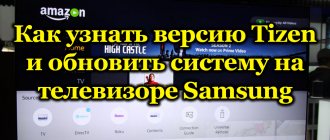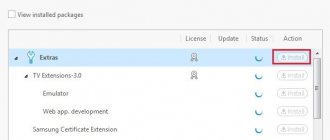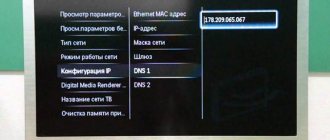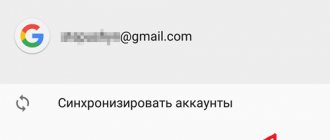Today, a large number of new Smart TVs from Samsung have their own OS and Tizen is one of them. It has its advantages, disadvantages and some distinctive features, so today we will discuss it in more detail.
Tizen is an operating system that is based on Linux and is used in a large number of devices. So it can be found not only in Smart TVs, but also in other household appliances, as well as in older models of some smartphones. Tizen fully supports the HTML5 standard and has built-in encryption and data protection mechanisms and a means of containerizing files and applications. All this made it possible to reduce the number of resource requirements and reduce energy consumption.
Tizen works great with the Internet. Due to the fact that it can be installed on various devices, such as Smart TVs, cameras, air conditioners, robotic vacuum cleaners and more, all these devices can interact perfectly with each other. By combining them into one network, you can control all devices using your smartphone.
Interface
In OS Tizen, Samsung decided not to divide the Smart TV interface into five categories. Instead, the navigation block is a bar located at the bottom of the screen with icons, which makes selecting sections and applications more convenient. Switching from one widget to another occurs instantly, which is possible thanks to the good performance of the system.
The navigation bar, located at the bottom of the screen, is in turn divided into two blocks: “Recent” and “Popular” widgets. The first block will display not only the most recently used widgets, but also the channels that have been viewed. Popular widgets will display the most relevant ones. There is also a “Recommended” section. With it, you can access the Tizen store to purchase applications or games, launch a web browser, search, as well as third-party widgets and services.
Samsung Smart TVs running Tizen OS also have a Game Bar that:
- Provides a huge selection of games in various directions;
- Supports various types of payment;
- Supports games that were developed in Java, HTML5, C++, NaCl and Unity.
You can control your Samsung Smart TV using the digital pointer built into the remote control. For this, a gyroscope and a Bluetooth transmitter are used. With its help, moving the cursor around the screen field will be much easier. You can also control your Smart TV using voice commands, which can be used to set an alarm or adjust the sound volume.
There are also models of Samsung Smart TVs that have a special mode in which the screen is divided into two parts. In the first part, you can watch television programs or content recorded on a connected external storage device, and in the second, play an application, surf the Internet or social networks. The sound source and block boundaries can be changed as desired.
You can now watch programs broadcast on your Smart TV on other devices. So, by connecting your smartphone to a Samsung TV, you can transfer the broadcast content to the phone screen by establishing a Wi-Fi connection with it.
This relationship can also work in the opposite direction. You can view files stored on your mobile device on the big screen.
Uninstalling software
To remove individual packages, you can use the Package Manager; on the “Main SDK” and “Extension SDK” tabs, you can install and remove modules and tools by clicking the corresponding button next to their names. If the package has already been added, the Delete button will be available.
To completely uninstall Tizen Studio, you can use GUI Uninstaller:
- Launch the Taizen Studio uninstaller.
- We select the components that should be deleted (if SDK data or KeyStore are not selected, the files in their folders will be saved and can be used in the future). The SDK data directory contains user-created data, KeyStore is a key store that contains author and distributor certificate files. If you plan to reinstall Tizen Studio, you need to create copies of certificates or uncheck the boxes before starting the uninstallation process.
- To remove all modules and tools, as well as user files, click the “Uninstall” button. If SDK data and KeyStore components were marked, they will also be deleted.
IMPORTANT. Once the uninstallation process has started, it cannot be canceled and deleted items cannot be restored, so it is recommended to copy the data that you want to save.
SDK Tizen
SDK is a set of tools for developing software for a particular OS. For each operating system there is a specific set and OS Tizen for Smart TV is no exception.
The SDK architecture looks like this: There is a core, and on top of it there are other subsystems. The top layer of subsystems includes user applications, which can be hybrid, native or web-based. Also in this SDK there is a Native Framework and a Web Framework, which gives access to application development. In general, this SDK contains almost everything that can be used to create programs and widgets for Tizen.
Native applications are divided into 2 types: UI and service. Both have maximum performance and access to functionality that is unlimited. The only difference is in their life cycles.
In this SDK you can look at existing applications or widgets as an example and, having understood them, create your own based on them. However, when developing programs using the Tizen SDK, the following points should be taken into account:
- All programs are written in C++;
- In the Native Framework, classic C++ exceptions are not used, that is, you can use this mechanism in code, but it will not be used inside the framework.
- Return codes are used instead of exceptions;
- Objects are created in two stages. First, the constructor is used, and then the Construct method is called on the object;
- For the names of functions that pass the returned object to the developer, the suffix 'N' is used. This means that the developer is responsible for the fact that objects are deleted independently after calling certain functions;
- Use of the RAII idiom is encouraged.
Registering a Samsung account and determining your computer's IP address
The next step involves registering a Samsung account. If you have previously created an account, skip this step. To register, you must go to the Samsung website and, having agreed to the terms of use of the service, fill out the standard registration form indicating your email address and authorization data.
After this, we will need to find out the IP address of the PC's network card. To do this, go from the tray, search bar or Control Panel to the “Network and Sharing Center”, where you need to select “Local Area Connection” (or Wi-fi) and “Information”, where in the IPv4 line it will be IP is specified.
An alternative option is to use the Windows Command Prompt and the ipconfig command, for which we call the service from the Start menu, search, or using the Run console (Win + R) and the cmd command. In the terminal, type ipconfig, press the enter key and look in the line for the IPv4 address assigned to the IP. You will need it for further setup.
Content and applications in Smart TV
OS Tizen for Smart TV differs from others in that it allows you to view 4K content directly from the Internet, which became available thanks to support for decoding the VP9 standard.
There are quite a large number of widgets for Samsung Smart TVs on OS Tizen. You can use existing applications or install others that will be more convenient for you.
Also, in addition to applications for watching videos and listening to music, you can install a text editor, any educational programs, widgets for sports or other topics, as well as a large number of different games on your Samsung Smart TV. So, using special widgets for Smart TV, you can track traffic jams, the latest news, changes in weather and exchange rates.
In addition, if you wish, you can independently develop an application in HTML5 and adapt it to work on various platforms using the SDK. Such an application can access a Smart TV through the Samsung API. Also, for Smart TV with Tizen OS, high-performance games can be created using the SDK based on the Unity 3D engine.
The environment for Internet applications Caph, available in the SDK, should be allocated separately. Thanks to it, developing applications for Samsung Smart TVs has become much faster and easier. Also, Caph, using GPU resources, helps speed up animation and provides various components for Smart TV.
Creation of copyright and distribution certificates
We perform the following actions:
- In the top menu of Tizen Studio, click “Tools” and select “Certificate Manager” (or use the hot keys Alt+Shift+C).
- Click the plus icon to create a new profile certificate.
- Select the type of certificate – “Tizen” (the second method involves selecting the “Samsung” option, then you need o).
- Set a name for the certificate.
- Oh, click “Next”.
- We enter the name and password into the form (we save this data somewhere, they may be useful in the future), click “Next” (if the second method is selected, this will be followed by authorization in the Samsung account).
- O, to use the default distribution certificate (in the second case, you need to click the “Next” button and enter the password, you can use the previously created one).
- Click the “Finish” and “Ok” buttons.
IMPORTANT. We make sure to save the certificates, since there is a chance that you can get them for your TV only once.
System versions
Constantly releasing versions of the new OS could not help but unite developers. Thus, the newly created Tizen Association included developers employed by other companies. But the first announcement of the system is usually dated September 27, 2011. Version 1.0 is called Lacspur. It was officially released in 2012 (April 30). The OS was distinguished by its support for HTML5, W3C, OpenGL and WebRTC. In addition, a special package for developers was released in the form of an SDK.
The second modification 2.0, called Magnolia, received updated support for the Web Framework and could use additional API tools that allowed access to wireless communication modules (Wi-Fi, NFC, Bluetooth), calendar, contacts, call logs and other settings on mobile devices. It was later modified into version 2.1 of Nectarine, which differed mainly only in the expansion of API tools and was supported only by the Samsung RD-PQ and RD-210 systems, intended exclusively for developers.
This was followed by versions 2.2, 2.2.1 and 2.3. The latter was used in Samsung Gear series smart watches and became available in the form of Smart TV Tizen for television panels.
And only the release of version 3.0 in 2013 became the breakthrough that everyone had been waiting for so impatiently. Although the system was initially aimed at Galaxy S4 mobile devices, the announced version had the advantage that it could be used on netbooks, laptops or tablets.
Key Features
As for the system itself, it can be considered using the example of launching on mobile devices. The first thing that catches your eye is the greeting, which is made in the form of a simple menu in which you can select a specific setting item or function to use.
Smartphones have a special Tizen Store application (application store). Of course, it is still being improved in terms of adding the same multimedia content, however, for developers there are means of monetization and even posting their own mobile developments in the form of paid publications with support for embedding into other official applications from Samsung. True, some users may perceive this as the presence of advertising, but, alas, there is no escape from this.
Supported devices
Initially, it was believed that the new development should become the basis for mobile devices as opposed to the existing Android OS. Over time, the development continued. Smart TVs with a new built-in operating system have become quite popular all over the world.
Today you can find several basic modifications, including support not only for television panels or mobile gadgets, but also for tablets and even laptops. There is no talk about stationary PCs yet, although, apparently, this is not far off. The fact is that initially the system was focused on ARM and x86 processors. Based on this, it is not difficult to realize that creating a version for the x64 architecture is practically a matter of time. True, in terms of competition with Windows, Linux or Mac OS X, Samsung Tizen's position looks clearly losing.
Another thing is that the above systems are not used in household appliances. Here the development occupied a free niche. The use of Samsung Tizen in Smart TV devices was truly a revolution, since the new system turned out to be quite independent and autonomous.