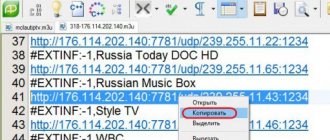Peers TV - how to set up and watch IPTV
Peers TV is a free IPTV player for Smart TV and Android devices.
You can install it on almost any TV. The official application is supported on: Android, IOS, Samsung Smart TV, LG Smart TV. The player has all the necessary functionality that you could possibly want, while the developers have maintained simplicity and ease. This is not the only quality of Peers TV, it is optimized (does not load the system, and IPTV does not slow down), is adapted to any screen, has support for any control (remote control, mouse, sensor, keyboard) and most importantly, reads all m3u playlists from the Internet.
The application is shareware, to be more precise, it has blocked channels and advertisements pop up. All this is not a hindrance! In this video, you will be taught how to disable advertising and add thousands of channels for free:
Impressive? Installation and configuration took just a few minutes and now you have free access to Internet television.
Equipment setup
Many users of interactive digital television from Rostelecom and several other providers who use MAG-250 set-top boxes very often ask the question - how can it be done so that the STB set-top box can be used to watch IPTV and that Internet access is available to access such services, like Youtube and Internet cinemas like IVI or Zoomby?! To achieve this goal, users resort to various tricks such as multicast redirection or UDP-HTTP proxy. I want to offer my own method that I use myself. It is relatively simple and does not require any troubles with the router settings.
I’ll make a reservation in advance that this only works with MAG-250 (aka IPTV RT STB HD Standart), MAG-245, MAG-254 set-top boxes. For other TV set-top boxes (in particular from Rostelecom), it may only be suitable if the appropriate firmware is available.
To implement the method, we need a USB WiFi adapter. Currently, the firmware of Infomir set-top boxes supports adapters based on Ralink chips. Namely:
- ASUS USBN13 (revision B1 is not supported) - DLink DWA125 (H/W Ver.: A1, A2, A3. H/W Ver.: D1 - not supported) - DLink DWA125 (H/W Ver B1) - D-Link DWA-160 DualBand (revision B2) - Edimax EW-7711UAN - Edimax EW-7733UnD DualBand - Tenda W311MI - TPLINK TLWN727N (H/W Ver.:v4 - not supported!) - Linksys WUSB600N DualBand (H/W Ver.V2) — LogiLink WL-0145 — Dune HD Air
In my case, TPLINK TLWN727N was used:
The second prerequisite is to flash the mag 250 with an alternative firmware from DNA. Firstly, it has all the necessary functionality, and secondly, it has integrated online services for watching movies and TV series.
After flashing the firmware, you need to connect the WiFi adapter to the set-top box, and then go to System Settings. To do this, use the “Setup” button on the remote control:
The following menu will open:
Go to the “Network” section:
First of all, let’s set up a wired connection - the “Wired (Ethernet)” item. Once in its parameters, you must select either the “Auto (DHCP)” item or register a static IP address. It depends on how the digital television service is organized. In most cases, it is enough to set automatic receipt of the address. In the case of Rostelecom, I checked the “Manual” option:
And I wrote down the first IP address that came to mind:
Why did I do this? The thing is that if the MAG-250 receives IP from the provider’s network, then one day you may discover that it has been flashed with Rostelecom’s proprietary software. But we don't need it. Therefore, it is enough to register any IP address. Click on the “OK” button to save the settings.
Now select “Wireless (Wi-Fi)”:
Select the “Auto (DHCP)” option and connect to WiFi.
Now return to the “Network” section and select “Network Priorities”:
We display them as in the screenshot. That is, IPTV channels will continue to be transmitted via cable, and our Internet will run via a wireless network.
Checking TV:
Works. Checking Internet access:
It works too! Profit.
Peers TV - Installation, configuration, download.
Attention! This post contains only instructions on how to set up the player from the official Google Play store. I do not violate anyone's rights and do not provide any playlists!
peers.tv is a wonderful IPTV player (application/program) for watching TV over the Internet. I previously mentioned it in some articles, and today I decided to add a separate post. In this post, we will discuss the advantages, discuss possible problems, settings, adding playlists, and also add download links.
Peers.TV - OTT channels and IPTV from the provider’s network.
The Peers.TV service offers subscribers viewing television channels, as well as a television program archive service, time shift, start over for registered users. In addition to TV viewing control functions, it offers a TV program guide and the ability to watch television from your provider.
The service is available on major mobile platforms, as well as on Smart TV (Viera, Samsung, LG), through applications presented in the relevant application stores.
The service is monetized mainly through an advertising model, but since 2014 a number of subscription channels have also been available (at the moment you can only subscribe to movie channels). Paid services are paid through Robokassa, which supports various electronic currencies and payments via bank cards.
The developer of Peers.TV is Inetra LLC.
TMM: How did you get the idea to broadcast linear TV channels over the Internet? How does this activity fit in with the rest of the company's business?
Irina Statsulo, Peers.TV project manager:
This idea was born as a result of growing demand for television services among subscribers of the main players in the Novosibirsk broadband market. At that time (2005-2007) we were a small company that carried out contract work on the development of telematics services for our clients, broadband operators. Among the additional services for subscribers, providers provided IPTV and cable television, and at a certain point we saw that the demand for online TV became colossal, it simply could not be ignored. It was decided to create a team to develop this area. Today Peers.TV is one of the key areas of development of our business.
Our customers wanted to watch TV anywhere and on any device: laptop, tablet, smartphone or TV; Then it turned out that people want to watch TV not only at home, but also at school, work or on the go, and it became obvious that Peers.TV should develop beyond providers and a single city. There is a need for such a service not only in Russia, but also abroad (now, by the way, our users can be found in every country in the world and in every major city).
TMM: What exactly do you offer viewers? Do you have a B2B service?
I.S.:
We offer our viewers the concept of TV Everywhere - online TV that is always at hand, without being tied to a city, platform or device. In addition to the standard playlist of 47 TV channels, clients have access to their provider’s television plus all the advanced functionality provided by our service: cloud and local storage, catch-up, time-shift, start-over.
In addition to broadcast and archive broadcasting, we are actively developing an internal service of highlights - short videos on various news topics, combined into collections. Since its launch in September 2014, highlights have shown a threefold increase in six months, and we are confident that the popularity of these “news of the day” will only grow in the future.
From a B2B point of view, we act, firstly, as an advertising platform, and among our advertisers there are already many not only federal companies, but also foreign clients. Secondly, we actively cooperate with broadband operators to integrate their television into our mobile applications, Smart TV or STB (Eltex is one of the oldest and largest partners). Our solutions allow partners to increase ARPU by purchasing additional packages, and also help reduce the outflow of the subscriber base. We can also provide a service for monitoring and statistics of TV performance for subscribers of any provider.
Thirdly, we have ready-made solutions for those TV channels that currently cannot independently develop mobile and Smart TV applications. Among other things, the solutions will allow you to significantly save on content delivery.
TMM: How does your service stand out from competitors?
I.S.:
Our service is completely free. We have stable and functionally developed mobile and Smart TV applications, which is also confirmed by the fact that our products are confidently included in the top 5 free applications in the Google Play, App Store and LG Smart World stores, and in the summer of 2014 they were included by Samsung in the section pre-installed applications. We have at our disposal a large and current database of Internet providers in Russia and neighboring countries.
We do not target any specific audience segments. Due to our content policy, Peers.TV is watched by both men and women aged 15 to 65 years, on a variety of devices: tablets, smartphones, smart TVs, set-top boxes and the website. And we equally try to cover the maximum range of viewers’ interests - from children’s programs and cartoons to business analytics and world news.
TMM: How do you select channels? Do you negotiate on your own or work through aggregators? Does viewing statistics affect the selection of channels and their packaging?
I.S.:
At the moment, we are connecting all channels, because our audience watches everything, and there is not a single channel that would not find a viewer within Peers.TV. At the same time, we respond to any requests from users regarding the connection of individual TV channels. We negotiate with all channels independently, without involving third parties - we write letters, call, meet at various conferences and other events. And, of course, we focus on global statistics when drawing up a plan for connecting new channels. Packaging for us is the next step, but in any case we will build on user requests. So far, we don’t see any particular need to create separate paid channels.
TMM: What models of relationships with channels work for services that broadcast TV channels over the Internet - just like in paid TV there are free channels, channels that receive payment from subscribers, channels that pay for distribution? Or are the relationships different?
I.S.:
Now the main model of our relationship with TV channels is payment for subscribers. But the Russian market is changing, and channels are already ready to consider a revenue share model—dividing advertising revenue. Today we actively invite TV channels to cooperate according to this model.
TMM: How do you imagine the development of television in general and the development of linear broadcasting services within the framework of your project?
I.S.:
In general, television is evolving within the framework of the TV Everywhere concept with the further development of individual functions and “goodies” - multi-screen, personalization, “seamless” transition from device to device. There is a great demand for watching Russian television abroad for Russians living there.
We also see the future of TV not only in content and its qualitative and quantitative indicators, but also in expanding social and interactive functions, so one of the priority plans is the introduction of the “Second Screen” function.
TMM: Is linear TV viewing dying?
I.S.:
This is not to say that linear TV is dying. Rather, it evolves. Take Android TV, for example: we are confident that this platform will gain a significant share of the market in the next couple of years, and therefore we have already started preparing an application for it.
TMM: Are subscribers switching off from traditional pay TV services in favor of Internet services in Russia? Is there really an extremely high subscriber churn rate in Internet TV?
I.S.:
At the same time, in our internal statistics and analytics system there is an outflow of traditional television viewers to Peers.TV and their further migration across platforms and devices. For example, we know that in one family the daughter watches cartoons on an Android smartphone, the mother watches cooking programs on the iPad in the kitchen, and the father and son watch football via Smart TV in the living room.
Within the service, we retain more than half of the newly arrived audience, but at the same time it can “migrate” between devices. And part of the audience returns after 2-4 months. For example, 32% of our audience for February 2014 disappeared after the end of the Olympics, but then almost all of it returned for the World Cup.
As for changes in viewer behavior, we first note the constant change in the ratings of various programs that are related to political and economic events in the world. So, for example, at the beginning of 2014, the most popular on Peers.TV were entertainment and humorous programs, but already in the second quarter, news and analytical programs took the first place. We constantly work with these indicators, relying on them, primarily when developing various marketing activities.
TMM: What platform underlies the service?
I.S.:
Own development based on open source solutions. When we seriously took up the development of the project, the so-called. “industrial” OTT platforms were not suitable for us either in their capabilities or in our needs. Our proprietary platform has now reached a level of development where it can compete with commercial solutions from third parties.
TMM: Please tell us more about content delivery: how do you control the quality of user video and how do you ensure it?
I.S.:
Delivery is carried out through our own servers, which are located in several large cities in Russia and Europe, close to the bulk of our users.
Delivery parameters are constantly monitored. For quality control we use a statistical and diagnostic system. Both client and server applications report problems and automatically switch to better signal sources.
TMM: How is content protected?
I.S.:
It all depends on the copyright holder. If it adheres to strict rules, then with the help of a DRM system.
Subscribe to the Telesputnik channel in Telegram: follow the invite link or enter @telesputnik in the search bar of the messenger, then select the TeleSputnik channel and click the +Join button at the bottom of the screen.
Also read “Telesputnik” on VKontakte, Facebook, Odnoklassniki and Twitter.
And subscribe to the Telesputnik channel in.
Advantages of Pier TV
- TV guide (TV program). After installing the application and downloading your playlist, each channel will have a program schedule for the whole week. I think there is no need to describe why this is cool and very convenient. The main thing is that it is there, it works and everything is automated and no action is required from you.
- Its own built-in player. This applies not only to the convenient and pleasant design, but also to the technical part. Most analogues work with the help of third-party players, and this means the simultaneous use of 2 applications that load the system (especially affects weak devices). Also, this player can adjust the quality automatically, i.e. If the TV is weak or the Internet is bad, IPTV should not slow down.
- Adaptability. Works on any device, even weak and old Smart TV, Android, etc. It’s easy to use, whether it’s a remote control, a mouse, a touchpad, etc. For example, to change a channel, you don’t have to scroll through the entire list, but you can press the channel number on the remote control. So to speak, a complete imitation of the TV we are used to, only with a lot of convenient and necessary functions.
- Favorites. If you watch a small part of the channels, but the playlist is large, you can add your favorite channels to “favorites” and get quick access.
Peers TV settings - adding a playlist
Having downloaded and installed the Pier TV application (download links below), almost everything is ready and there are two optional little things left:
- Adding a playlist. The present channels will clearly not be enough for you, so let's add a playlist in which there are much more of them, and they are free. To do this, open the “Menu”, then go to the “settings” tab, then scroll to the “My playlists” submenu and click add. You will need to enter a link to the playlist.
Then click “ok” and you can watch 400+ channels for free all year round.
- Setting up synchronization. In general, this is not necessary, but it is convenient if you watch peers TV on 2 or more devices. Those. Once you add a playlist and synchronize, your playlist will appear on other devices automatically.
- Other settings. They are needed only for the technical side and proper operation of the player, although there are few of them and everything is clear there, I recommend leaving them as is.
- Disabling ads is free. Advertising is disabled by changing the DNS. More details: