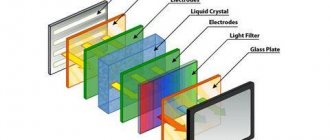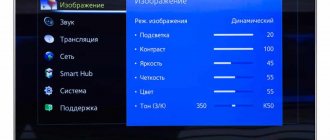Almost every family has a TV at home. Models may differ from one another, but the task of the item remains the same - to carry an informational and entertainment load. Every year the functionality of the TV improves. Therefore, those models that were common 10 years ago are outdated today.
Ultra-thin panels with large screens are sold. Modern Smart TV technologies are not much like old TVs. The only thing that remains common is that both in the past and now, models break down. The most common breakdown is when there is no picture on the TV, but there is sound.
What could be the reasons
Before you start repairing your device, you need to find out what caused it to break down.
If there is sound on the TV, then there are 6 main reasons that arise when an LCD TV breaks down and there is no image:
- cable fault;
- problems with the matrix;
- power supply failure;
- video processor failure;
- defect in the backlight;
- inverter failure.
Cable fault
If the TV has no picture, but there is sound, then the cable may have come out of the socket. To solve this problem, you just need to turn off the TV, and then pull out all the wires - from the antenna, electrical cable - and plug them back into the connectors.
When there is sound, but the picture on the TV is gone, then you need to try turning off and then turning on the set-top box. Also, check whether the HDMI cable is properly connected. The wire that synchronizes the TV and set-top box also needs to be removed and then inserted back. The docking cable may need to be replaced.
If the connector where the electrical wire is inserted has become loose, then it needs to be replaced urgently. After all, damaged insulation can lead to a short circuit, which leads to damage to the TV, as well as possible injury to a person.
Matrix problems
Another reason why there is no picture on the TV is the failure of the matrix. This is the worst breakdown, which entails large material costs. Most likely, you will not have to buy a new matrix, but rather purchase a new TV. When the picture disappears but the sound works, it means that someone hit the device, dropped it on the floor, or pressed hard on it, perhaps placing something heavy on it.
Sometimes a manufacturing defect is possible, but such cases occur extremely rarely. Problems with the matrix, if the picture blinks or flashes, the TV has stopped showing the image, or it only covers half the screen, stripes with different shades may have appeared.
Power supply failure
Repair will be required for the same reasons as if the inverter breaks down. You just have to ring not just one or several, but all the contacts on the board.
The following actions should be taken:
- Remove the cover from the housing and carefully inspect the wires. They must be intact. Try to find any creases or visible damage.
- Pay attention to the condition of the capacitors. There should be no swelling on the parts. If there are any, you need to replace them, as if they rupture, they will cause great damage to the TV.
- Test the voltage using a special tool. The indicators must not deviate from the standards specified in the documentation for the device.
- If the TV reacts strongly to tapping, then the problem is in the power supply - the contacts have come loose. They need to be checked carefully, or better yet, connected.
If possible, then it is worth completely replacing the power supply, since buying a new TV will cost more.
Video processor
When the TV does not show an image, the picture suddenly disappears, and then appears on its own when the TV blinks, this means that the video processor is broken.
Possible signs:
- Distortion appears in color, shades are displayed incorrectly;
- one of the colors may disappear completely;
- There is sound, but the TV has lost the image, that is, just a blue screen.
The problem is solved when the old video processor is replaced with a new one. It's cheaper than buying a new TV.
Backlight defect
If the screen refuses to show an image, but the sound is clear, there may be a problem with the backlight. You can do the diagnostics yourself. To do this, turn on the TV at night. Or you can take it to a dark room. Now turn on the flashlight and point its light at the screen.
If you see an image that displays contrasting squares, then there is a problem with the backlight. In this case, it is better to take the TV to a service center or buy a new part.
Inverter failure
If the inverter fails, it can be repaired using proper solder. Therefore, armed with a soldering iron, proceed to the repair. You will also need to take the chip and TV passport to check all its electronics. Most often, this problem occurs with Samsung, LG, Sony, Sharp. A sign will be a distorted image, which, when turned on, does not appear immediately along with the sound, but after 2-3 minutes.
Why did the screen turn green?
If the TV shows green, it is difficult to determine the fault yourself:
- Transistor failure. The green video amplifier breaks through, as a result of which the screen is painted in one tone, only the shades change.
- The cathode is closed with the modulator.
- There is a capacitor leak.
- Emission lost.
Yellow-green shades appear as a result of incorrect settings or a damaged microcircuit .
How to fix the problem yourself
If the TV image begins to flicker or disappear, you need to independently diagnose the devices and, having found the cause of the breakdown, make repairs. First, you should look carefully at the technology. If the TV is new, if a breakdown occurs, you can think about a manufacturing defect. If the device has been serving you for more than one year, some parts may have failed.
As practice shows, the TV does not always break on its own. For example, the antenna cable may simply come loose, disrupting the operation of the switchboard. This is not necessarily a problem with the board, circuit or blocks.
If, when you turn on the TV, you only see a black screen, but there is sound, first check:
- antenna cord or cable;
- distribution board;
- an external antenna, which can be found on the roof of the house;
- plug
The cause of a poor or disappearing image is most often a loose socket where the plug is inserted. After all, if the signal coming from it is weak, there will be no image. To check, remove the cord from the socket and then insert it back.
Now take a working TV, connect an antenna to it, so you can make sure that there is a signal or not. Then the option with violations in its presentation will be excluded. If there is no signal, the problem is in the antenna or cable. If the first one breaks down, you need to call an organization that services outdoor antennas.
If the TV manufacturer is Philips, Toshiba, Sony, LG or Samsung, there may be a setting that turns off the image. This is possible thanks to the special function that these TVs have, which allows you to listen to the device as a radio, without video, or connect a DVD when the image is turned off. Your task is to check whether this function is enabled.
If there is no malfunction at this diagnostic stage, the TV most likely has hardware damage. It is associated with the failure of the LEDs that illuminate the screen or lamps. To diagnose this problem, you need to use a flashlight and point it at the screen of the switched off TV to determine if there is a problem with the backlight.
In addition, the module responsible for color, vertical or horizontal scanning, matrix, or tuner may break down. In this case, it is better to contact a service center so as not to worsen the condition of the device, unless you are a professional.
An amateur should not repair hardware damage to the device on his own, since it is quite complex, and there is a risk of being completely left without a TV. If the above tips do not help solve the problem, take the device to a service center or a private company that repairs modern LCDs.
Either you or a technician will have to disassemble the TV to look inside it and find the cause of the breakdown. If you have all the necessary tools, you can do it yourself. Once you find a problem, go to the store to purchase spare parts or a new hardware device.
Most often, it is not the entire device that breaks, but a separate part of it due to mechanical damage, for example, due to a fall or moisture. The telemaster will be able to help solve this problem.
What you need to know before solving the problem
The absence of an image in the presence of sound is a specific malfunction, the solution of which requires taking into account the following nuances:
- The analog signal is supplied “as is”, and the digital signal is encoded into packet data, and only then decrypted with separate audio and video output. Consequently, the sound and image are delivered to the user together and the loss of one of them is impossible.
- Screen performance. It is necessary to determine whether it does not show, or does not work at all, because... these are two different things.
A common mistake users make is checking the antenna cable of a digital TV.
This approach is extremely incorrect, because digital data contains it along with sound. Next, each possible problem will be considered in order of how quickly and easily it can be checked and corrected.
Some useful tips
Before taking your TV in for repair or calling a technician to your home, you need to take a few simple steps to eliminate the underlying causes of equipment failure:
- In the event of a software failure, simply turn off the device and then turn it on again after a couple of minutes. Rebooting will help start the picture.
- If there is a defect in the plug or a wire comes loose from the socket, you just need to unplug the cords, including the antenna, and then reconnect them.
- If there are problems with the stabilizer, the image may appear and disappear. This will be clearly visible by the fact that other turned on household devices will work intermittently. To solve the problem, it is enough to replace or buy a new stabilizer.
- If there is no picture, but there is sound, then turn on the speakers at full power, and then return to the previous settings, after 2-3 minutes the image will return.
To prevent the TV from malfunctioning, it must be handled with care. For example, you cannot wipe it with a wet cloth; there are special wipes and products for this. Do not hit the body, including when moving, as this will damage the internal devices.
The inverter most often fails. But this part is expensive, so a specialist will recommend simply repairing it. Often LG and Samsung TVs experience a similar problem.
HDMI is a means of connecting TV to a computer. If there is no image, you need to check the integrity of the cable, and also whether there is a sleep mode on the computer. If this is the problem, then you can solve this problem yourself.
First, check if the cable has any bends, kinks, or breaks. If such damage is found, simply replace the cable. If everything is fine with the cord, check your computer settings; it may have gone into sleep mode. If the connectors break down, they need to be replaced; to do this, just go to the service center.
TV diagnostics if the image disappears while the sound remains intact
The problem of a broken picture on TV occurs in almost all brands of TVs: Samsung, LG, Philips, Sony and others. In this case, it is important to correctly diagnose the problem. Having done this, all that remains is to carry out competent repairs. The effectiveness of further service depends on the accuracy of identifying the cause.
Self-diagnosis of TV
All an amateur can do when inspecting his own TV is perform a visual inspection of all significant parts. It is also possible to disassemble the unit and clean it. At the same time, carefully examine the condition of the boards. Often, the problem is found in capacitors. However, it is worth noting that independent intervention in the device can completely disable the TV. Therefore, it is better to entrust the matter to a professional. To solve the problem of lack of image, it is not recommended to use aggressive tools on the TV.
Professional diagnostics of the internal structure of the TV
If specialists are studying problems, then, for sure, they will quickly determine the problem by checking all contacts, significant parts and solders on the boards. In addition, by calling a professional for diagnostics, the TV owner will receive a guarantee of quality work done. Technicians perform troubleshooting using a special tool and often find the problem within the first few minutes. It is necessary to work with the internal parts of the TV only when it is disconnected from the electricity.
System faults
When the check has shown that the screen is fully operational and current is supplied to it, the problem should be sought in the incorrect signal output.
This could be for two reasons, which are discussed below.
No video signal
All component and composite wires carry audio and video separately. If the second one is missing, we can talk about a cable malfunction.
These include the following cords:
- RCA. Tulips - common for connecting digital set-top boxes or other media devices to analog TVs. The yellow, red, or both of these plugs, as well as the wires going to them, or connectors of the corresponding color may be damaged.
- VGA/HDMI. Both of these component wires only have one high pin count plug but multiple wires. One of them, responsible for supplying the video signal, may be damaged.
Advice! The easiest way to check if a particular signal transmission method is faulty is to use another port, for example, VGA instead of HDMI.
Based on the results, it will be immediately clear whether the fault lies in the wire used (input) or whether there is a hardware failure of the board.
A similar situation with operating sound can be observed when using cables such as Thunderbolt or USB Type-C.
With RCA, the sound is output separately from the image, and the lack of display may well be due to a faulty socket or plug
Because the absence of a video signal may be due to other reasons; if a damaged wire is suspected, it must be checked on other equipment.
If it is faulty there too, replacing it will solve the problem with the lack of an image.
Decoder fault
The problem may lie not only in the transportation of the video signal by wire, but also in the incorrect operation of the decoder, which converts the digital to analog signal.
It is located in different places, depending on the type of output device used:
- Digital TV. A UHF antenna and media devices that transmit a signal in binary code are directly connected to it. It perceives it and independently processes it for subsequent display on the screen in its usual form. Consequently, decryption occurs by itself, and the decoder should be looked for inside the case.
- Analog TV. It can only receive images and sound in the usual form, which are sent to it via separate signals using AV, RCA or SCART wires. In this case, a digital receiver or video adapter of a computer or laptop can serve as a decoder.
In this situation, the user has two options to solve the problem:
- Take the TV (or set-top box) to a workshop for repair or replacement of the decoder. Usually it is not expensive and you will mainly have to pay for the decryptor itself.
- Buy a digital receiver. In this case, the image will be displayed on the digital TV in its usual form.
Advice! To replace the built-in decoder, you need a set-top box that will decrypt the corresponding format. To operate terrestrial, cable or satellite TV, you need a receiver that supports DVB-T2, DVB-C and DVB-S2 standards, respectively.
If the TV is used for several broadcast formats at once, it is wiser to buy a universal receiver that supports all digital standards.
A cheap digital set-top box for 20 channels with an HDMI port costs less than 1 thousand rubles.
In the second case, you need to understand that when you connect a separate decoder, the format of the incoming signal will change; to view it, you need to switch the system channel on the TV that corresponds to the port.