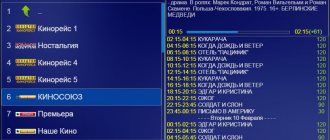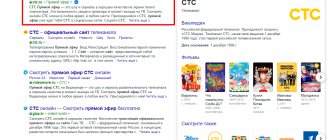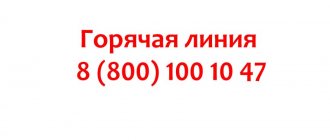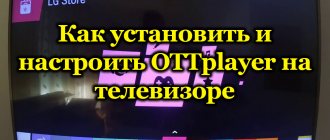OttPlayer can be installed on any Smart TV, Xbox One or other console, and not everyone knows this. But many people know that there are many TVs that are, let’s say, not very popular and whose Smart TV function is poorly implemented. Widgets are not written for them, there is no app store, and if there is one, it is designed for an English-speaking user. Here is our video today for the owners of such TVs, as well as game consoles that have a browser.
Link to OttPlayer: https://widget.ottplayer.es/ Link to KinoBoom port: https://223307.selcdn.ru/kb/start.xml#.XML
OTTPlayer is a very popular application present on Smart TVs from various manufacturers. This may not be the most convenient application for watching online TV, but it is officially presented in the application stores of various smart TV manufacturers. You can also install OTTPlayer on Samsung Smart TV with Tizen or Linux operating systems. The OTTPlayer website allows users to register, add and edit their playlists. Of course, you can add playlists with TV channels to your smart TV from a flash drive. But if you have several Smart TVs and want to update playlists for all devices at once, then the OTTPlayer website can be very useful.
After registering on the site in your personal account, you can download a playlist with TV channels. The site offers to download a file with a playlist or use a link to the playlist. In the latter case, you can even enable auto-update of the playlist to receive the most current list of online TV broadcasting using Ace Stream peer-to-peer technology.
Playlists with online TV channels broadcast using Ace Stream can be found on a site called “trash” or “super-trash”. https://pomoyka.win/trash/ttv-list/https://91.92.66.82/trash/ ttv-list/There are a lot of different playlists in the “garbage dump”: torrent-tv, allfon, acestream.net, ACESearch (but I haven’t had time to figure this out yet, since I hardly watch TV). For the aceproxy proxy server installed on a computer, we will need a playlist that indicates the local IP address of your computer with aceproxy and the port number that is used for aceproxy. You can, of course, download a playlist with TV channels from the trash heap, and then replace the IP address and port in a text editor. But you can immediately specify them when downloading, for example: https://pomoyka.win/trash/ttv-list/ttv.all.proxy.m3u?ip=192.168.1.55:8000. By the way, for aceproxy we need playlists from the “garbage dump” with proxy in the name. Some playlists from this site are suitable not for aceproxy, but for direct viewing in a player on a computer or mobile device. Such sites periodically disappear, but they are replaced by new ones. In addition, there are many sites with TV channels that are broadcast on help from Ace Stream. Among these channels there are children's, educational, film, sports, and music channels. An example of one of the sites on which you can watch peer-to-peer television for a very long time is tuchkatv.ru. Of course, it is not surprising that on old sites, when you try to open channels like NTV+ Football or Discovery Science, the message “Broadcast suspended at the request of the copyright holder!” appears. But you can also find broadcasts of such a channel on other sites; to do this, just search for the name of the channel in conjunction with Ace Stream. Then from the player on the site you can extract a link like acestream://878eb1733f53171e3a5f53ba80fc703fc0cc2374. You can also find acestream:// links using acestreamsearch.com. After finding links to Ace Stream broadcasts, you can edit the playlist file so that it includes the acestream:// streams you need. But of course, an inexperienced user at this stage can make mistakes if he does this using a text editor. The beauty of the OTTPlayer site is that you can edit playlists directly on the site. You can add or remove channels, add channel logos,... As for broadcasting TV channels using Ace Stream, it works just fine after setup. Channels change quite quickly, which really surprised me. In addition, OTTPlayer allows you to watch a TV program for a channel, change the audio track (and many channels are broadcast with both Russian and English audio tracks). The only thing I didn’t like was the picture on the football channels, because the broadcast is at a low bitrate. Overall, the solution is very good. It is head and shoulders above online TV from peers.tv, SPB TV and many others. It’s a pity that copyright holders are opponents of the spread of peer-to-peer television, although its broadcasting is provided with the help of many users, and the channels also make money from advertising. Of course, the big disadvantage can be the difficulty of setting up. But since there are quite a few alternatives to aceproxy (Torrent Stream Controller, Home Media Server, aRemoteFork and Forkplayer, ...), it is quite possible to get simpler ways to watch Ace Stream broadcast TV channels on Smart TV. Including, you can purchase an Android Smart TV set-top box for your TV and quite simply install Ace Stream Media from the Google Play.via application market–>
- Announcement
–>
- Attention!
–>
Ott-Play by Alex
Ott-play (by Alex)
- a multi-platform IPTV player, available on SMART TVs, in a browser, on Android, DUNA, MAG, AURA, SPARK, etc. set-top boxes, on Windows computers and mobile devices. The Windows version is based on the libraries of the popular VLC player.
Possibilities:
– Support for Stalker Portal [Ministra] / Xtream Codes by login/password – loading your own M3U/M3U8 playlist – Support for archives and timeshift – There is built-in support for EPG – There is a built-in video player – Viewing streaming video HLS/HTTP/RTMP – Various codecs to support a wide range spectrum of streams and devices - Parental control - Picture-in-picture - Provider's media library - Very fast channel switching - Creating your own channel categories, and it is also possible to rename, change the order, delete and create new categories - Great opportunities for editing channels, moving, deleting * The program does not contain TV or video sources; it works with playlists you have downloaded.
For Windows versions:
– there should be no Russian characters in the path; - full screen “F11”; - on top of all windows “F12”.
Developer:
Alex & Arnold
Homepage:
https://…
For Android
- Free playlists for high-quality online television for viewing on Smart TV with OTTPlayer
For Win-32
For Win-64
Past versions:
| < < | > > |
Log in to be able to write comments.
Top IPTV section
| 169, November 8, 2021, 12:04 pm |
Android 5.0+ Other versions
OttPlayer - watch IPTV from your provider or other sources on your phone, tablet, set-top box or TV. And all this with centralized management through the website!
Telegram channel of the creator of Trashbox about technology
OttPlayer application features:
- Protocol support: HLS, RTSP, TS by UDP, RTMP.
- Support for M3U8 playlists.
- Convenient playlist management, icons for channels.
- No advertising.
ATTENTION! THIS APPLICATION DOES NOT CONTAIN TV CHANNELS, BUT IS A TOOL FOR EASILY VIEWING IPTV.
- Torrent Stream Controller - watch TV and movies using ACE Stream technology on Android
To use the application, first of all you will need a list of channels (m3u8 playlist). You can get it from any source convenient for you (your provider, IPTV Internet provider).
- You need to create an account on the website ottplayer.es;
- Enter registration information in the application - login and password;
- Upload the playlist to the website ottplayer.es (previously downloaded from your source);
- Link your device to a playlist.
- Enjoy watching!
The best Telegram channel about technology (possibly) To see earlier versions, log in Last modified: April 9, 2021, 16:55
Mobile app
Since the service offers its clients and registered users of personal accounts multi-platform communication, there are many official mobile applications. You can download them from the following links:
- For iPhones or iPads: https://apps.apple.com/id969593114.
- For Android: https://play.google.com/ottplayer.tv.
- For PCs or laptops running Windows OS: https://ottplayer.es/soft/windows.
- For mobile version of Windows: https://ottplayer.es/soft/windows_phone.
You can also not download applications, but use the built-in web versions, which are offered on the page https://ottplayer.es/soft/web.
After downloading and installing the applications, you must register or log in if your personal account has already been created.
OttPlayer Review
An interactive television broadcasting system is a modern tool that allows you to view various channels. To use, just download the free OttPlayer program to your computer. Ample opportunities will be provided for you.
This is not a technology of the distant future. Now almost every TV supports the function. The main feature is that an Internet connection is not required. Access to digital information is provided directly through the provider. Some provide a whole package of services and customization of all software.
One system combines extensive interactive tools, so you don't have to search for anything separately. It is enough to familiarize yourself with the functionality, and then select the functions that only you need.
One solution combines the advantages of the Internet, a large number of applications, channels, videos, music and other content. In order for everything to work properly, you need to constantly monitor the performance of the equipment. It is also important to make timely updates and consult with experts.
To use the technology, you will need to download the free OttPlayer program on your PC. Here you can browse various playlists, add favorites and more.
Password recovery
To ensure that clients always have access to their personal account, the Player offers the ability to remotely recover a password. To do this, on the main page you need to scroll down the screen and reach the block with the entrance to the personal section. Then you need to click on “Forgot your password”, after which a new form opens where you enter your email address or phone number.
Important: you must only use the phone or e-mail that is associated with a specific account.
You will then receive further instructions on how to restore access by email or SMS.
How to use OttPlayer?
This technology provides a unique opportunity to watch television channels by simply connecting to a provider. No additional purchase required.
- IPTV: hundreds of TV channels on smartphones, TVs and computers are available to everyone for free!
The application is easy to use, as there is no clutter of complex and incomprehensible functions. Therefore, this is the most preferable option for those people who are not well versed in modern technology. The official resource contains a text document with similar instructions for beginners. As a last resort, you can contact the technical service, which works around the clock.
You can:
- use a convenient player that runs on devices and also plays any popular video formats;
- encryption of information to protect user information and simplify transfer between devices;
- TV recording and saving in real time;
- Easily watch, rewind or pause any movie or TV series.
Functionality
The application provides the following functionality for users:
- support for various Internet connection protocols;
- a large number of resource formats;
- viewing playlists and saving history;
- simple playlist management;
- convenient and clear icons of the settings window;
- setting passwords for lists;
- no advertising;
- convenient application for controlling smart TV;
- does not contain lists of channels, but is a means of their reproduction and systematization.
Users are provided with detailed instructions on how to use the OttPlayer program on a computer. It states that the user can perform any actions related to watching TV shows and more.
Account Features
The main page contains a list of main sections and brief information about the company's work. Registered users often give preference to the “News” section. Here you can find information about the latest changes to the OTTplayer platform.
One of the significant advantages is loading the desired IPTV channels into one playlist. In the personal profile, the user is given the opportunity to customize the order of channels, receive an electronic TV guide, download and edit playlists, as well as add/remove channel groups, etc.
When using the player, you can control options such as pause or rewind, saving your favorite movies and shows. However, it is worth considering the lack of the ability to fast forward further than the broadcast.
In the “Help” section, a new client will be able to find detailed information about the operation of the site, as well as the available options. In general, on the site you can find a lot of useful information regarding the capabilities of the system. The user can also find the answer to the question of interest on the site itself without prior registration. To do this, go to the menu and go to the “FAQ/Support” section.
One additional option is to use a mobile application. There are several mobile applications from this company.
To use the functions of your personal account, it is important to have access to the Internet. In the absence of a stable signal, interruptions in the service may occur. The same applies to high-resolution channels; downloading them will become impossible.
Advantages and disadvantages
Advantages:
- adding channels to your favorites list;
- setting passwords for certain resources;
- viewing the history of your favorite programs;
- real-time scrolling, pause;
- recording your favorite shows;
- a large amount of information on the official website that you can familiarize yourself with;
- remote control;
- 24/7 technical support;
- simple settings that you can figure out yourself;
- high picture quality;
- high-quality sound reproduction;
- use on various devices;
- synchronization between equipment;
- ease of management compared to other services;
- there are no paid features;
- no advertising.
Flaws:
- a slow connection may cause problems;
- poor video loading;
- Screen resolution is not saved.
How to install OttPlayer on your computer?
For this purpose, you will need to download special software called an emulator. It is used to adapt Android applications to the requirements of the computer operating system. Now there are many solutions, including Bluestack and Nox App Player. They are actively used in practice. The first option is the simplest, so let’s look at the installation process using its example:
- Download and run the installation file. The archive will begin unpacking, which may take some time.
- After this, a window with the license text will appear. Review the tab carefully and confirm the agreement by clicking on the button at the bottom of the screen. After that, go to the next tab.
- Specify the folder where temporary files will be stored. It must have enough free space - at least 4 GB. It is advisable to have more, since over time the contents of the directory will be replenished.
- Double-check the entered materials and proceed to the installation process.
- After completing the procedure, open the emulator. Log in through your Google account or create a new one on the official website of the developer.
- Go to Play Market. After that, enter the name of the application you are looking for in the search bar. Click on the “Install” button. Confirm all permissions that are on the list.
- For the other method, you will need to download OttPlayer on PC. Drag the apk file into the Bluestacks window or specify the path to it. After this, the installation process can be considered complete. Enjoy interactive TV at home.
How can I create a playlist in M3U format?
How to Create an M3U Playlist
- Step 1: Create a playlist. Open the Playlists tab in the Music section of iTunes. ...
- Step 2: Add songs. Click "Add to" to edit the new playlist. ...
- Step 3: Export the playlist. ...
- Step 4: Select file type and save. ...
- Step 1: Create a playlist. ...
- Step 2: Save your playlist. ...
- Step 3: Select file type and save.
Similar programs
Analogues:
- ViNTERA TV. The platform is available for use in many countries around the globe. You can view different videos depending on the selected list items. You can watch videos over the Internet or through the services of a provider.
- XCIPTV PLAYER. The software is available for use on various platforms. Possibility of complete personalization and special customization of the software. No additional players are needed. Everything is available directly through the service.
- LAZY IPTV. You can watch any program you want. Here no one imposes their own lists on you - you have the right to choose everything yourself. There is support for popular data formats, playback is possible on devices.