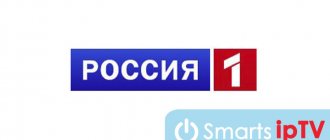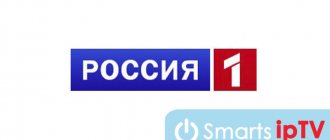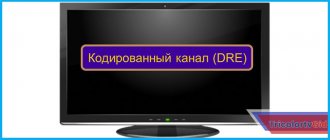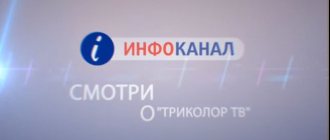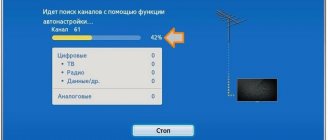Many of us love watching TV and pay special attention to the basic free channels - they are traditionally considered the most popular.
A special feature of the Tricolor provider is that it has one set of television channels, which is offered to each client, which is called “Unified”. But in accordance with the law, a certain set of federal channels must be provided free of charge, regardless of the operator or tariff plan of the viewer.
What to do if Tricolor does not show these federal channels? Is it possible to deal with this problem on my own? You will learn about all this from this article.
Which federal channels are free on Tricolor TV?
First, you should decide which channels should be broadcast free of charge in accordance with the “Basic” package, which everyone automatically connects to:
- Russia 1;
- Russia 24;
- NTV;
- STS;
- Home;
- Culture;
- Carousel;
- Match;
- Saved;
- TV3;
- Star;
- TNT;
- First;
- Friday;
- RenTV;
- Fifth;
- World;
- Muz TV;
- TVc;
- 4 promo channels from Tricolor;
Remember that this particular list of channels, as well as the TV store and three radio stations, should be broadcast absolutely free and constantly, without any interruptions.
IMPORTANT! Do not forget that this list refers specifically to the package of the Tricolor operator, and the lists of other providers may differ from the one presented above.
Software glitches
This is already a good scenario, since it is possible to configure the equipment and the connection to the channels will resume.
Find channels again
The simplest procedure is to start searching for channels yourself. Perhaps their frequency settings have simply been lost and therefore nothing is displayed. On TVs of different manufacturers and models, this process may differ slightly, but the essence is always the same.
How to find channels on Samsung TV:
- Open “Settings” and go to the “Search for channels” tab. May also be called "Broadcast".
- Select the “Antenna” or “Cable” option.
- Click on the “Automatic” item.
Now the TV will try to independently find all available channels and save them one by one. Perhaps this action will be enough.
Tuner not registered
All satellite Internet operators require pre-registration of equipment, otherwise it will not have access to broadcasts. If it's new equipment, it's most likely a registration issue. A failure may also occur due to the console being unplugged from the network for a long time or due to a reset. All buyers from official dealers receive assistance from them with initial setup, but this can also be done independently through your personal account.
Instructions using Tricolor as an example:
- Open the official Tricolor website.
- Click the “Client Registration” option.
- We enter our data (some of them are information about the equipment, others are personal: passport information, place of residence).
- We complete the registration and can connect the receiver.
Registration work with other satellite and cable television providers is arranged in a similar way.
Update firmware
You can flash both a tuner and a TV, but more often you have to do this for a satellite receiver or a regular TV set-top box. The procedure may vary from manufacturer to manufacturer, but basically it looks approximately the same:
- We connect the tuner to the computer using a null modem RS-232 cable. The set-top box must be disconnected from the network.
- Download and install the bootloader on your computer. One such program is the Update Tool, but it could be ortor_locus, opticum-toolbox-1-3.
- We select the connection port, the tuner should now display the message Con or similar.
- Download the firmware for the set-top box and select “Process” - “Record” in the program.
- We specify the path to the firmware file and the procedure begins.
In the case of a TV, everything looks similar, but the actions are still different. Again, using Samsung as an example, let's briefly look at flashing:
- Download the firmware from the manufacturer’s website (you need to find the model and at the bottom of the page there is a file for downloading).
- We connect the flash drive and add the firmware files to it with the program just downloaded.
- Insert the USB drive into the appropriate connector on the TV.
- Take the remote control and go to “Settings”, and then in the “Self-diagnosis” section select “Software update”, then “Via USB”.
Reset settings
This procedure fixes numerous problems with set-top boxes and TV. We have already written many times how this is done, so we will not go into detail. It is enough to write that this option is located in the device settings on the “Self-diagnosis”, “Debugging”, “Recovery”, “Security” or similar tab. You should run a factory reset on the tuner and TV and then check if it works.
Why doesn't Tricolor TV show free federal channels?
Let's list all the possible reasons that could have caused your legitimate channels to disappear. Such reasons can be extremely varied.
Only after knowing what happened can you choose the right sequence of actions to fix the problem and decide whether to contact a specialist.
First reason
Firstly, the receiver may malfunction. This incomprehensible word denotes a kind of receiver that receives a digital television signal, “deciphers” it and makes it available for output through a special connector, which, in turn, transmits it directly to the TV.
The second reason
There may also be a malfunction of any other equipment that is equipped with a complex modern digital television system. The main thing here is to find out which element is broken and then look for a way to correct the situation.
You should not exclude any technical conditions on the server itself. Broadcasting a digital television signal is a very difficult task, and this work is not always carried out flawlessly.
But the problem may also be hidden in your receiving antenna. The signal may not be fully received, which causes difficulties with high-quality broadcasting of the entire list of channels that your TV should show in accordance with the basic service package.
Third reason
The reason may also be the banal need to update the software of the receiving device or unconfirmed personal data.
Do not exclude any of the above possible causes of problems. In order to find the root of the problem, you will have to thoroughly study each element of the system.
The principle of receiving digital TV channels
This system works quite simply - the encoded audio and video signal is sent to the TV through special antennas via a latent stream. The corresponding equipment converts it, decrypts it, and displays it on the screen in the form of a high-quality image. The broadcast is like this:
- terrestrial - using repeaters through towers;
- satellite - through a special dish that picks up many more channels;
- cable is the most common choice for residents of apartment buildings, since the signal is supplied through a special cord.
Depending on what type of connection you choose, the number of channels, features of use and quality will be determined.
What to do if Tricolor does not show free federal channels?
When the channels disappear, do not panic and immediately rush to the support service. This is often a very expensive pleasure, and you can easily fix many problems on your own by spending a little time carefully searching for the source of the breakdown.
The very first and most basic action, which often solves any problems with equipment, is to reboot the device. It is quite possible that technical problems arose during the connection and the settings that were set automatically were lost.
Then let's turn to checking the promotional information channel. It should work even if there is no access card in the receiver. If the message “No signal” appears on the screen, then you cannot do without resetting the settings.
To do this, you need to enter the menu and enter the access code. Then go to Factory Settings. The system will ask you to confirm your choice twice, and then warn you that all user-defined settings will be reset. Then the equipment will automatically reboot. After this, all you have to do is select your region of residence and save the settings.
Hardware problems
The most unpleasant category of problems, as they are provoked by physical breakdowns. When figuring out why the TV does not show channels, it is worth eliminating this group of failures first.
Why TV may not work:
- Cable . You need to check the antenna cable and the wire connecting the set-top box to the TV. If an amplifier with additional power is installed, it also needs to be inspected. Ideally, it is better to use a multimeter, at least - at least conduct a visual inspection.
- Antenna . It’s worth checking its direction, perhaps it has simply shifted and now does not show anything. Setting the direction on a map, by experience, or through an app can help. The amplifier could also be faulty. If one multiplex is not very far away, it can only pick up 10 channels from it, possibly with a lot of interference.
- Tuner or set-top box . If the previous components are working properly, it is worth continuing to troubleshoot this equipment. The most effective way to accurately understand whether the problem is with the console or not is to reset its settings. Almost any equipment can be returned to factory settings.
- TV . Playback may not start due to conversion or playback problems. Maybe it's the built-in tuner, the input, or the system itself. Unfortunately, this is difficult to diagnose. It’s better to rule out other problems and then conclude that something is wrong with the TV. Until then, it makes sense to assume that it is working properly.
- Access card to paid satellite channels . It may deteriorate and stop working. You may have to buy a new one.
What to do if promo and information channels work, but the basic ones do not?
It may also be that the information channels are working, we will have to figure it out further. Here we draw attention to two possible reasons: unconfirmed personal data or incorrect display of the Smart card.
To verify, you just need to call the Tricolor line at 8-800-500-01-23. The call will be free of charge. You can also register on the website, where you only need to enter the equipment ID number to gain access to your personal account.
If the data is confirmed, but the channels are still not displayed, it is worth checking whether the receiver sees your Smart card. To do this, you need to go to the menu and click on the “Conditional Access” item. After selecting the module, you should see the card ID number. If it is not there, try reinstalling the card again. After starting the equipment after this, check the availability of the number and federal channels. If they are missing, then you will have to contact the service center - you will not be able to do anything else on your own.
Digital television disappears - what to do?
Before looking for why digital television disappeared, let’s get acquainted with its hierarchy. To ensure the work flow, three devices are used:
- antenna;
- console;
- TV.
Why doesn’t the digital set-top box find and pick up channels: reasons, what to do?
If at least one “link” fails or is connected incorrectly, then the connection circuit does not produce the desired result. If the number is missing, check the performance and accuracy of debugging of these devices. The second aspect is systemic. Here it is important to evaluate the correctness of the virtual configuration: ports, codes, settings, etc. If everything is correct, but the channels still disappear, install an antivirus on your TV and do a comprehensive deep scan. It will help determine the presence of “infected” files and clean the device. Many malicious components on TV are aimed precisely at interrupting the ability to watch it. Therefore, the situation cannot be neglected.
Automatic search
If some or all of the channels are missing, then you can return them yourself at home and continue watching. Auto search takes from 2 to 10 minutes and requires virtually no human intervention. You simply click on start and save the results.
How to update Tricolor TV software?
It's no secret that any software needs to be updated regularly. Sometimes the lack of an update is not critical, but in some cases it reaches such a level that the system simply stops working completely or partially.
In order to avoid these troubles or fix an existing problem, you need to enter the menu again and select the update item.
IMPORTANT! When the system is being updated, you should never turn off the equipment - a serious failure may occur, the consequences of which may be irreversible.
3. Move a window using hotkeys
A way to very quickly return the window of only one desired application to the main monitor, without messing with the system screen settings, is to move such a window using hotkeys.
We activate the application by clicking on its shortcut on the Windows taskbar. And then press Win + Shift + right / left arrow. You can press any of the arrows. This combination works in all current Windows and is used to quickly move windows between displays.
The running program disappeared. It appears in the task manager that it is running, but it is not in the panel or in the tray. I waited for 20 minutes, it does not appear. I tried it several times. What are the solutions to this problem? Reinstallation is not advisable.
It crashed, just restart it. If you enter the game client through a program, it freezes at 80% and if you press reload page the application crashes completely and you have to restart
- Login to leave comments
Kill the process and start again.
External problems
There are a number of reasons why 10, 17 or all 20 channels are not shown, which do not depend on the viewer. In other words, they cannot be fixed on your own:
- Technical problems on the tower side . You can only clarify their availability and deadlines for completing the work by phone.
- Bad weather conditions . Because of them, TV channels often show poorly or not at all. This “problem” goes away on its own.
- Break on the highway (in the case of cable TV). The maximum you can do yourself is to check the condition of the cable with a multimeter to the distribution panel. Then everything is in the competence of the provider.
- Interruptions at the provider . Usually the official website displays that during a certain period in such and such a region there may be interruptions in the reception of TV channels.