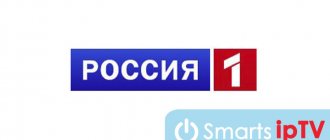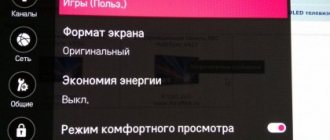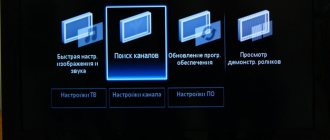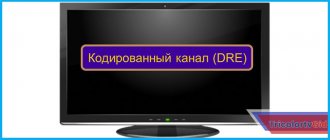If the question arose: “why is there no Russia 1 channel on digital television,” then you’ve come to the right place. Analogue TV users faced a problem in 2021. After the updated broadcast was turned on, some broadcasters simply disappeared. There was an assumption that this was due to old receivers. Owners of an outdated tuner model purchased modern set-top boxes. After connecting, some programs stopped working. Various inclusion methods have been used. The problem still hasn't been resolved. This article will help you understand the issue and find a solution.
Why there is no Russia 1 channel on digital television in 2021: reasons
Has Russia 1 channel disappeared on digital television? If one TV channel has disappeared, then it is quite difficult to find out the reason. Many factors affect the signal on a TV. There may be a software failure. Update the system and find the program again. For the same reason, glitches and freezes occur. The picture constantly freezes and the sound disappears? Reboot the device or flash the tuner firmware. This can be done at any service center. The disappearance of Russia 1 is also associated with regional “insertions”. The broadcast setting of the platform of the same name was installed in trial mode. The developers introduced new variations to work with. At this time, interruptions began. Users are faced with a lack of software. Although their package included it. The first thing the developers recommend is to turn the antenna towards the nearest TV tower. You can find out the location on the official website.
Digital television broadcast frequency Russia 1
Multiplex 1 includes 10 federal TV channels. It started working back in 2011 and today is actively used by users in the country. Suitable for both old and new TV and tuner models. It includes various TV channels, including Russia 1. When connecting to the package, make sure that it is included in this number. When signing a contract, carefully study the list of services and options. Then it will be difficult to add the desired option.
How to tune Russia 1 channel on a digital set-top box manually
Can't tune into channel Russia 1 on digital television? Automatic settings are not always enabled correctly. This causes crashes. Try entering them manually:
- open the menu and activate the “Manual setup” item;
- Click on the “Program” section and fill in the required data and enter the desired number;
- determine the color and sound system;
- click on “Ok”.
Couldn't find it? Contact the company's service center. Call the number and explain the problem. Use the hotline.
What to do if Russia 1 channel on digital TV has disappeared?
First, determine the cause of the breakdown. Study the technical side and check the condition of the tuner and TV. Now move on to the software. After the update, the range may simply not catch. Study the settings in detail and move on. Can't fix the problem yourself? Call a technician to your home to fix the problem. Company representatives go to addresses in case of breakdown. They will provide advice.
“Why is there no Russia 1 channel on digital television?” - a question that can often be found among users on forums. In 2021, analogue television was no longer fully supported. Russia 1, like Russia 24, are part of the first multiplex, and are on the same wavelength. The DVB T2 set-top box is designed specifically for tuning and relaying the received TV signal. Owners of the set-top box began to notice that one or more programs were missing from the broadcast; some said that they could only catch one multiplex from the package.
What are basic Tricolor channels
The Tricolor company provides its customers with the opportunity to watch free TV channels if they have the appropriate equipment. They are called basic. The package contains 20 general purpose television channels, radio stations, information channels and a channel broadcasting in a teleshop format.
| TV channel | Radio | Info | Teleshop |
| First channel | Vesti FM | INFO channel | Shop 24 |
| Russia 1 | Lighthouse | Promo TV | |
| Match | Radio Russia | TV TV | |
| Russia Culture | TV instructor | ||
| NTV | |||
| Channel 5 | |||
| Russia 24 | |||
| Carousel | |||
| TVC | |||
| RenTV | |||
| STS | |||
| Home | |||
| TNT | |||
| WORLD | |||
| Friday | |||
| Star | |||
| MUZ TV | |||
| OTR | |||
| TV3 | |||
| SAVED |
Broadcasting of free general purpose channels is approved at the legislative level. But sometimes the list may change.
It is worth considering that access to free channels is provided when connecting to paid packages.
Information channels are broadcast by the operator himself. They show information about Tricolor services, ongoing promotions, and troubleshooting methods.
Teleshopping allows Tricolor subscribers to make purchases without leaving home.
Why there is no Russia 1 channel on digital television in 2021: reasons
If Russia 1 channel on digital television has disappeared, then, as a rule, the programs included in one package are on the same range. Let's look at the key reasons for absence:
- problems at the television broadcast station;
- work to connect new areas;
- testing new ranges;
- operation of new repeaters in test mode.
According to reports from official sources, such work led to a network failure and broadcasting was lost for some subscribers. If previously the program was received, but the signal level was average, then due to failures at the station, the signal quality may drop.
How to find Russia 1 TV channel on digital television in manual search
If there is no signal, the first thing to do is to start an automatic search; if the TV does not find it and does not display it in the list, then we start manual tuning. To do this you need to do the following:
- delete programs that were found during the automatic search period;
- go to the “Manual Search” tab, located at the very bottom of the list of parameters;
- We set the value depending on the region of residence, the data can be viewed on the official website of the provider;
- We put down the range, varies from 1 MHz to 1000 MHz;
- After setting the data, a list with the signal level will appear.
We select the value where the signal will be as powerful as possible.
What to do if Tricolor does not show free federal channels?
When the channels disappear, do not panic and immediately rush to the support service. This is often a very expensive pleasure, and you can easily fix many problems on your own by spending a little time carefully searching for the source of the breakdown.
The very first and most basic action, which often solves any problems with equipment, is to reboot the device. It is quite possible that technical problems arose during the connection and the settings that were set automatically were lost.
Then let's turn to checking the promotional information channel. It should work even if there is no access card in the receiver. If the message “No signal” appears on the screen, then you cannot do without resetting the settings.
To do this, you need to enter the menu and enter the access code. Then go to Factory Settings. The system will ask you to confirm your choice twice, and then warn you that all user-defined settings will be reset. Then the equipment will automatically reboot. After this, all you have to do is select your region of residence and save the settings.
Digital television broadcast frequency Russia 1
In order to find out the broadcast indicators, you need to find out the location of the nearest repeater. To do this, follow these steps:
- open the browser and go to the official website of Central TV;
- open the “Network coverage map” section;
- A map will appear, enter your city of residence in the top lines, or enable geolocation to accurately determine your place of residence;
- look at the upper right corner, there will be a table with the inscription “Broadcasting points”;
- select the desired multiplex.
If you have any questions or complaints, please let us know
Ask a Question
After selecting the options, a map will appear with blue dots on it. The dots are the nearest towers broadcasting the top ten programs. The coverage map will show whether the residential address is within the signal coverage area. Click on the point and wait until information about the translation values appears. The correct equipment also plays a key role in reception; depending on the range of the broadcaster, the appropriate amplifier is selected. The map contains information about broadcasters that are being commissioned.
Why doesn't the TV with digital set-top box show?
As standard, 20 channels are available for viewing via a digital tuner. The main reasons leading to interruptions in the air:
- repair work at the TV station, in which case several channels will be unavailable;
- problems with the equipment receiving the signal.
Often the breakdown can be fixed on its own without contacting service. Each variant of the problem has its own solutions; in the first case, the broadcast will resume upon completion of technical work.
Technological violations or technical work
Technical problems at the station where the signal comes from are the main reason for the absence of some channels. If the broadcast is not restored for a long time, you can try to find the programs yourself. What to do:
- go to “Settings” on TV;
- Through the “Automatic settings” menu, we activate “Auto search”, the system will begin scanning frequencies for missing channels;
- use “Manual search settings” in cases where the automatic one did not produce results.
To start a search in manual mode, you will first need to find a frequency map of Russia on the Internet, which will indicate what parameters are being broadcast. The exception is the situation when the channel ceased to exist and disappeared from the air.
How to update software on a Samsung Smart TV via the Internet and a flash drive
Incorrect DRE channel encoding
The digital set-top box does not show - a common problem when the digital tuner is not used for a long time. Broadcasting of digital channels will resume automatically after being connected to the network. Correct data synchronization may require several hours; during this period the receiver cannot be turned off from the network, otherwise the DRE encoding will not be corrected.
No digital tuner registration
At least 2 channels stopped showing - a direct result of the lack of tuner registration. To check that the equipment is included in the system, you need to go to the service provider’s website. In the registration section, the serial number is checked, and if it is missing, it is entered on the website. After saving the data, the receiver reboots.
End of subscription to services provided by the provider
If you fail to pay for the satellite television service on time, a message appears on the screen stating that the channels are paid. With this message, all broadcasts are blocked and watching TV shows is impossible. The trouble can be corrected by paying the bills. A completely different case is when a message pops up on a free channel; in such a situation, the provider must warn that the channel has become paid and a subscription is required to view it.
Effect of bad weather on the antenna
Heavy rains cause interruptions in broadcasting, bad weather interferes with high-quality signal transmission. In such cases, there is no need to move the antenna or take it out of the apartment outside; broadcasting will resume when the weather stabilizes. All that needs to be done afterwards is to check the connecting cable for integrity and, if broken, replace it.
No signal
There is no signal - the inscription pops up unexpectedly and leads to bewilderment. There can be many reasons for the loss of connection; you should look for the problem gradually:
- check the integrity of the wires; signs of oxidation or breaks lead to deterioration and complete loss of the signal;
- turn on the set-top box and see the menu display; on the back of the tuner there is an RCA connector, the plate of which may be damaged;
- check the possibility of connecting digital channels in the house.
Cases when a user buys T2 and does not check the digital card are among the most common.
Incompatible software
One of the reasons for broadcast failures is a system failure in the software. You can check the incompatibility by entering the “Restore Channels” mode, when an action error appears:
If you have any questions or complaints, please let us know
Ask a Question
- “CHANEL” and “TV/Radio” are pressed simultaneously, the buttons are located on the control panel and the receiver itself;
- A loading window appears where “STANDBY” is selected.
What does error code 1 mean in OKKO TV: reasons, how to fix it?
Antenna settings failure
Half of the channels do not show - direct evidence of failures in the antenna setup. A technician can solve the problem, so you should call your provider and order additional configuration. There may also be poor communication between the equipment.
Insufficient antenna power
The quality of channel broadcasting depends on the signal level. The closer the tower is to your home, the clearer the broadcast will be. If several channels are lost, you should rotate the antenna to improve the signal. To check the quality, press “i”; after pressing, bars with levels will appear on the screen; with a value of 50% or less, the channel will not be shown. The solution to the situation would be to purchase a powerful antenna or amplifier. At a distance of 2 km from the house to the tower, an indoor antenna is enough for high-quality work. When using a collective antenna, the power drops and the signal branches out.
Damage to the console
If channels on a digital set-top box are missing, you should check the tuner for serviceability. Breakdown alarms:
- The main menu of the receiver is not displayed, but there is no mechanical damage to the connectors;
- constant reboot of the console;
- The antenna is configured correctly, but when switching channels there is no information about the signal quality.
If you notice one of the signs, you should call a specialist for diagnosis.
Damage to the TV
If the equipment does not respond to pressing buttons, it can cause serious problems and require lengthy repairs in the service. Before calling the wizard, you should perform a basic check:
- see if the cord is unplugged from the socket and if there is light in the house; if there is a voltage drop, the protection may work and turn off the TV for a while;
- check the serviceability of the remote control and the charge of the batteries;
- remove unnecessary objects from the surface of the set-top box; the presence of physical interference blocks the signal;
- check the serviceability of the indicators; when using the remote control, the indicator reacts;
- Check the modes; when the sleep function is turned on, the screen will be black.
In cases where the TV was damaged during a thunderstorm, it is better to call a repairman.
What does error code 900 mean in OKKO TV: reasons, what to do?
How to tune Russia 1 channel on a digital set-top box manually
Can't tune into channel Russia 1 on digital television? The answer to this question can be found on forums that will tell you what to do. One of the options for solving the problem is to use automatic settings; if after this it still does not show, then we go to manual mode. For manual settings:
- remove old programs;
- open the settings menu and go to the “Search” column, depending on the TV model, the sequence may differ;
- enter the frequency and range values in the window;
- expect results.
If nothing helps, then call the free hotline of Central TV and report the problem.
What to do if Russia 1 channel on digital TV is missing
The first thing to do is to check whether the equipment is working correctly and whether there are any malfunctions in the antenna or amplifier. If all transmissions are lost, then there is a failure on the tower. If a program is listed in the list, but does not show it, then we try a manual search and completely delete all programs. If nothing helps and there is still no transmission, we try to change the reception clock value from 1 to 0. In the most hopeless cases, we call the service line and find out what happened and how to find it.
The digital television format implies higher-quality image and sound, but in reality, users often encounter a number of problems, one of which is interruption of the digital signal. Why digital channels disappear, and what to do if digital television does not show.
The principle of receiving digital TV channels
Despite the fact that digital television has only recently existed, it is gaining increasing popularity as the user receives high quality images and sound. Another advantage is that it is possible to connect additional programs, functions and use interactive TV.
The principle of operation of the technology is simple - the encoded audio and video signal arrives at the TV through antennas via a special stream, and is decrypted on the TV itself, and the user receives a high-quality image.
Digital broadcasting is received in several ways:
- terrestrial - the picture is received through repeater towers;
- satellite – you can watch a large number of channels, but you need a special dish;
- cable - used in apartment buildings, the signal is transmitted through a collective antenna.
Reasons why channels disappear on digital television
There are situations when suddenly or after turning on the TV, channels on the TV disappear - one, several or all at once. There are a number of reasons why this situation may occur.
The TV does not find all digital channels
Why are all digital channels disappearing:
- The signal coming from the TV tower is bad for the selected equipment, which is why there is no reception on the TV.
- Incorrect antenna selection. Choose an antenna based on the conditions of distance from the TV tower. If the distance is 3-7 km, you can leave it indoors; otherwise, purchase a powerful outdoor antenna with a good amplifier.
- Connecting a digital set-top box to a digital TV. Together, this equipment does not function adequately, the devices are constantly rebooted, and the settings are lost.
- The contacts on the amplifier have oxidized. This applies more to outdoor antennas, especially if their service life is long enough. The amplifiers of some antennas are a simple plastic box into which water easily gets in, which causes oxidation. Such situations should be avoided.
- The base signal reception frequency is incorrectly selected. The essence of the process is to find the broadcast transmitter closest to your home, which allows you to receive a stronger signal. Therefore, make sure that the signal frequency is most suitable for your area.
- Presence of interference from GSM and LTE. There are now more telephone towers than television towers, so they can block the signal. This can be corrected by purchasing a special filter that protects against GSM and LTE signals. It is connected as an intermediary between the antenna connector and the TV.
- Lack of DVB-2 support. If the TV or set-top box does not support this standard, then the second multiplex of channels will not be shown - you will not find them.
- Often problems are related to weather conditions. During strong winds or thunderstorms, the signal deteriorates greatly, causing the digital television signal to disappear and channels to be lost. Usually, after weather conditions return to normal, everything returns to normal.
- The receiving point is located in a low area and the signal flies over the antenna. This situation can be corrected by placing the antenna on the roof of the house or mounting it on a separate mast.
The digital television signal disappears, what are the reasons and what to do:
by Elvin (Admin) 01/25/2019, 22:49
Why doesn't Russia 1 show on the free digital multiplex?
Sincerely, Editor-in-chief Mir Access
Recently, subscribers of a public multiplex have been writing to us that 10 channels have suddenly disappeared at the same time. In addition, there are a lot of complaints about digital television, or more precisely about the lack of channel Russia 1. Let’s look at everything in detail.
Where did Russia 1 go?
Digital television is a relatively new technology. That is why problems of both large and small scale occur quite often. Our topic today relates to the latter. What to do if Russia 1 channel suddenly stopped showing in the first public multiplex? More on this later.
If all channels are configured and functioning properly, but Russia 1 channel is missing, then it is extremely difficult to name the exact reason for this. We can only say for sure that quite a lot of digital television subscribers have encountered a similar situation. Most often, if channel Russia 1 is missing, it is impossible to find it through automatic or manual search.
Reasons for the disappearance of Russia 1
Experts say that the sudden disappearance of Russia 1 is due to the setting up of the so-called regional “inserts”. A similar refinement of Russia 1 broadcasting was carried out by regional repeaters in test mode. It was after these manipulations by regional broadcasters, or rather repeaters, that the channel disappeared from many subscribers.
If Russia 1 is not in the channel list and automatic tuning does not produce results. you need to open the CETV Interactive map and find the nearest tower on it
After receiving information about the nearest tower, you need to move the television antenna so that it is directed towards the nearest tower. During these steps, you need to monitor the quality of the image on the TV screen. This method will help ensure that you have a good digital television signal. Often Russia 1 does not show due to a weak signal from the TV channel.
Subscriber Consulting Support Centers
If the above method does not bring Russia 1 back to life, then you need to contact the consultation center. You can find it by searching in Google - Subscriber Consulting Support Centers by Region dvbpro. You need to call the phone number indicated on the website - it is different for each region. After this, you need to use the instructions received from the specialist and follow the setup tips...
How to set up digital television
How to set up DVB-T2 on your TV? The setup process is suitable for almost all receiver models. The design of windows, the names of buttons and menu sections may vary, but the general algorithm is approximately the same for everyone.
Connecting a device that supports the DVB-T2 standard to digital television and setting it up is not at all difficult. To do this, just insert the cable into the appropriate connector and perform some simple manipulations to configure the channels. If you are using an outdated TV model that does not support receiving this type of signal, you will need to purchase a special set-top box.
- Why doesn’t the digital set-top box find and pick up channels: reasons, what to do?
The TV must have a special input for connecting an antenna, as well as a tulip-type connector and an input with a video output (scart). If your TV has an HDMI input instead of a SCART connector, then this is a better option.
If you can make a double connection – both via the “tulip” and via HDMI, you will be able to switch from one cable to another. It is best to watch via HDMI, because... In this case, a higher quality image is obtained.
The distance to the transmitting station (tower) matters. Most often, to effectively tune a TV, it is recommended to install an outdoor antenna with an amplifier, and in city houses on the 4th-5th floor you can use an antenna with a “mustache” or in the form of a frame without an amplifier, but with the “signal amplification” option on the TV set-top box.
A receiver is a device designed to receive a signal and transmit it to a TV. The signal source can be a satellite dish, antenna, or the Internet. Connecting a digital set-top box to a TV can be done either directly or via DVD or via a monitor. But in this case you may need a special adapter.
How to connect to a TV and set up a receiver (digital receiver)
- Remove the device from the box and remove the protective film. The film must be removed, otherwise the device will constantly overheat.
- Cut off the protective sheath from the TB cable approximately 1.5 cm long from the end (both ends). Stripping the sheath must be done very carefully so as not to damage the shielding film that protects the central conductor.
- Carefully peel back the shiny protective film and screw the “F” connectors to the wires.
- Connect the cable to the TV and set-top box.
- Insert a bunch of “tulip” wires into the connectors of the TV and set-top box.
- Connect the antenna to the TV. The antenna must be installed on an external wall of the house or on a balcony. After this, you need to move on to the actual setup.
To configure the DVB-T2 set-top box, you need to click on “Menu” on the control panel, and then go to settings. If the country is not specified by default, you must select it. You also need to select the region, language, image format, search mode.
After that, select the signal standard. By default, DTV-T/T2 is installed - this is analog and digital television. If this setting is not changed, the TV will search for both channels.
The program will prompt you to choose automatic or manual settings. You need to select automatic and click on the “Ok” button.
After this, the TV itself will search for all available paid and free channels. After completing the search, click on the “Save” button.
If “DVB-T/T2” is set in the “Search mode” item, then the device will independently find all those channels that are available in your region. But this is only possible if you already have a working antenna installed, which is directed towards the transmitter.
Common problems in digital signal reception
Why do digital channels disappear on TVs from LG, SONY and other brands? There are a couple of situations that act as a catalyst for problems in the process of signal reception. Some of them can be solved independently, others require the hands of a professional, so you have to turn to a specialist:
- The set-top box does not support the DVB-T2 digital broadcasting standard. Please be careful when selecting equipment as other countries may have different standards.
- Preventative work is being carried out, which is the reason for the lack of signal.
- The antenna settings have gone wrong, making searching for a signal a little difficult; half the channels are not broadcast.
- The set-top box does not turn on. The motherboard may have burned out. The reason for this could be a sudden voltage surge.
- "No Signal" screen. This is a common sign of problems with the antenna. When the antenna does not work as it should, problems with signal reception immediately begin. When a device has just been purchased and installed, there is a possibility that the programs are not fully configured. It may also be that all channels have disappeared; to solve the problem, look to see if the antenna has moved, perhaps there was a strong wind or bad weather.
- It happens that there are some problems with the connection between the cable and the antenna itself, as well as between the cable and the receiver. In this case, you will need to check how the cable is connected, whether it is plugged into the LNB IN socket.
When you have completed all the actions from the list above, but the signal has not arrived, then it is better to contact the specialist.
Also, do not forget about the connection between digital reception and weather conditions. Each subscriber can notice that when the weather is bad outside, the quality of the image, and therefore the signal, drops. When there is rain, wind or heavy snow outside the window, etc., you can observe a negative impact on the antenna, due to which signal reception deteriorates and the TV does not broadcast channels.
Only after the weather has returned to normal do all processes begin to return to normal operation. So at such a moment you should not try to fix the breakdown yourself, thereby adjusting the channels. After bad weather, make sure that the cable is intact and does not move away from the antenna and set-top box.
The next, no less common problem, due to which the signal reception deteriorates, or there is no signal at all, is the failure of the receiver. There is no need to rush into going to your operator’s workshop or service center; you can take action on your own to help solve the problem.
Quite often you need to replace the power supply (adapter), and after that the operation returns to normal. The power supply may burn out, then it is enough to buy a new device and connect it. A more complicated situation is when the picture on the screen freezes after a short period of work. If the image still does not appear, you will have to visit a service workshop.
Reasons for the problem
It happens that suddenly or immediately after turning on the channels on the TV disappear, what are the reasons for this problem? There are several reasons why channels disappeared:
- A software failure has occurred.
- The signal coming from the TV tower is poor for the selected equipment, resulting in no reception to the TV.
These are the most common situations, and if desired, you can solve them on your own. When the TV does not see channels due to low-quality or broken equipment, then you can purchase a new antenna or install an additional signal amplifier, or take the non-working device to a workshop for repair. You should not disassemble the receiver yourself, as this may make the situation worse.
When the broadcast of channels stops due to a glitch in the program, then you need to figure out the menu yourself and make the settings. Next, we will dwell in detail on manual and automatic tuning.
Common problems and their solutions
Channels are not picked up at all, “no signal”
Check the following factors:
- Serviceability of the equipment (the TV itself, the antenna and the cable connecting them). If problems are found, it is better to contact a repairman;
- Antenna adjustment. UHF antennas are extremely sensitive to the direction from which the signal comes. The problem may be resolved by changing the orientation of the antenna.
- Distance to the repeater and its power. This information can be obtained from the RTRS service. You may be in a “dead zone” that is not yet covered by the broadcast. Until new towers are built, there will be no reception in this area. All that remains is to use satellite broadcasting, which is available wherever the direction to the south is free.
- Radio shadow from nearby natural (hills, mountains and other elevations) and man-made objects (major buildings made of steel and reinforced concrete), which can interfere with the passage of the signal. This can be corrected by changing the position of the antenna (for example, raising it higher to get out of the radio shadow) and adjusting the reception of the reflected signal. You can also try to catch the air from another broadcaster if it is within 30–40 km from you.
Only part of the channels are caught
Here you need to check:
- Broadcast parameters of the nearest tower. Perform manual tuning of each multiplex on individual frequencies.
- Tuner settings on the TV itself. Perhaps some channels were not saved. The situation can be corrected by repeated automatic or manual tuning of the TV.
Read a detailed analysis of what needs to be done if only 10 channels out of 20 are caught.
There were channels, but they disappeared
If reception was previously carried out reliably, but then suddenly the channels disappeared, the reason may be:
- The emergence of a new obstacle between the antenna and the repeater. It is worth studying the reception map and exploring the surrounding area.
- Technical problems at the repeater. As a rule, they are written about in local news, so you need to check reports in regional media and local public pages and forums.
- Problems with the antenna. If you use a collective one, you need to contact the company that services it. If we are talking about an individual one, you should check whether it has moved or whether the antenna cable is broken.
Weak signal
The following is possible here:
- The repeater is too far from the receiver. There is nothing that can be done here, except perhaps purchase a new active antenna capable of receiving such signals.
- Radio shadow. The solution is to move the antenna to another location.
The image slows down or freezes
The reason may be:
- The signal is too weak. You can fix it by fine-tuning the antenna and purchasing an amplifier;
- Interference and interference. Digital TV has a special property: either the signal is received clearly, or it is not caught at all, and the equipment tries to complete the picture based on previous data. Here you need to wait for the interference to disappear or try to tune out it by adjusting the antenna and tuner.
Read more about methods for eliminating freezing and slowdown of digital TV. Sources used:
- https://gorod62.tv/news-tk/telekanal-dlya-vseh-che-snova-perezapuskaetsya.html
- https://mirdostupa.ru/ne-pokazyvaet-rossiya-1-na-cifrovom-televidenii-reshenie-problemy/
- https://smarts-iptv.com/net-kanala-rossiya-1-na-cifrovom-televidenii.html
- https://sputnik.guru/263-ruchnaya-nastrojka-resivera-dlya-tsifrovyh-kanalov-dvb-t2.html
- https://prodigtv.ru/efirnoe/nastroyka/tsifrovyh-kanalov-na-televizore
Only 10 out of 20 digital channels are shown, how to fix
Watching TV is an opportunity to relax and unwind, see what is happening in the country, enjoy your favorite series or TV show. What should I do if 10 out of 20 channels are missing? Is it possible to solve this problem on your own? Can. Over the past couple of years, the number of complaints from digital subscribers has increased just after the channels were updated on the set-top box and certain positions from multiplexes 1 and 2 disappeared. Therefore, the question of why 10 channels disappeared, and what to do if they previously functioned, is relevant.
Most likely, the reason for this situation is the difficulty of signal reception associated with technical work or the characteristic features of the “digital” operation. Since only from the beginning of this year a complete transition to digital has been carried out, there is a possibility that the signal is not received as well as needed. Moreover, RTRS notes that at the moment the work has not yet been stabilized, so there are difficulties in certain regions of the country. So the question of why the channels disappeared will be considered relevant for a long time until the signal supply is finally stabilized in different parts of the country.
What to do in such a situation? In order to find missing channels on digital television, you need to search for channels again or reflash the receiver.
The TV stopped showing, but there are channels
The reasons for this situation are much greater than in the first case.
- The repeater is currently undergoing maintenance or repair work is underway to restore the functionality of the broadcast.
- There were problems on the viewer's side.
Each item can be divided into many sub-items.
Repeater check
- Go to the rtrs.ru service.
- See if there are any notifications that there are currently problems with the operation of the tower in your area.
- At the top you can select a region and study the table. The provider regularly notifies the date and time when the television will not work, and the reason for the suspension of the show.
Additionally, go to the RTRS mapping service. Enter your address with house number. Click on the house and see the broadcast status of repeaters and each multiplex. In normal state the status will be “Broadcasting”.
Status “Stopped” or “Waiting” means that the broadcast is not happening. In this case, you cannot independently influence the resumption of channels. You need to wait for the problem on the repeater to be corrected by the provider.
Broadcast frequency has changed
Each multiplex is transmitted at a specific frequency. It happens that after repairs or for other reasons the frequency changes. Consequently, previously configured channels stop working. The frequency changes, but there is no signal on the previous band.
Then you need to reconfigure the channels in any way - auto search or manual.
Antenna malfunction
- Perhaps a strong gust of wind changed the position of the antenna. For normal signal reception, the antenna must be directed towards the TV station. This guarantees the maximum level of the received signal to the antenna. If the antenna was previously not securely fastened, then any external influence6 can slightly or strongly rotate the structure. Consequently, the signal is either greatly weakened on the TV or disappears completely.
- Circuit break. A break does not mean a physical break, but a violation of the circuit in terms of signal transmission. For example, the cable may become severely bent and the metal core inside breaks off. This means that the line is broken and the signal does not reach the television receiver. If the cable has a copper core, there is no need to worry, since the conductor is resistant to strong bends. Signal transmission may also stop at the connection points. The most likely places are the connection of the cable with the antenna, plugs. Analyze the externally listed locations and inspect the cable for external damage. Severe cable bends and kinks are already reasons to check the chain.
Setting up digital channels
Let's imagine that the channels on an LG TV are missing, how to set them up? Remember that, regardless of the manufacturer, there are only two options for getting out of this situation.
Channels disappeared on LG TV, how to configure them? Use YouTube. Quite often, users of different TV models post video instructions on their own.
Every user can set up missing channels on a Samsung TV and more. This process takes about 10 minutes. You can use automatic search or manually configure all channels yourself. The first option is considered more popular, since it minimizes subscriber intervention. In general, often after turning off analogue channels, digital ones disappear and need to be adjusted.
Automatic search
Let's look at the most popular method right away. So, you will need a remote control and the TV itself. When all digital channels have disappeared, auto-tuning requires the following manipulations:
- On the remote control we need to find a button that will take us to the “Menu”. Please note that this button may change its location on the remote control depending on the manufacturer. To simplify your search, you can use the instructions for the remote control.
- Then go to the “Settings” section, then to “Automatic settings” and select them.
- The search begins, it is important to wait until the search is completed, and do not turn off the TV at this time.
If the search is completed without interruption and the signal is normal, the subscriber should receive a minimum of 20 channels. There are situations when, after such a process, almost all TV channels may disappear, or half of the list that was there before the update may remain. Accordingly, in such a situation, an alternative solution is manual configuration.
Manual search
Please note that before you begin manually searching for channels, you will need to find out information such as:
- The broadcast frequency of channels that are interesting to you, or they were not found during the auto-tuning process.
- The speed of the channel, each one that interests you.
Having received such data, you can begin the setup procedure, here you will also need to use the remote control:
- Go to “Menu”.
- We are looking for “Manual setting”.
- Then you will need to enter in the fields all the data that you previously learned from the provider. Be sure to save them.
- Activate search.
This process will need to be completed for each channel that you want to find. It happens that it is necessary to make changes to the digital series to improve image quality. This process will take longer than auto-tuning, but you will be able to configure the channel as efficiently as possible.
When the problem persists and the TV still does not find and tune in free digital channels, there is a possibility that the cause of the problem is that the signal format does not meet the set-top box standards. It also happens that channels simply go out of television range, in other words, they close down. In this case, no settings or actions will help.
Digital terrestrial television channels of the DVB-T2 standard
If you bought a TV, antenna and set-top box just now, then when you open the welcome window, you need to click on the “Menu” button on the control panel. Next: “DVB-T setup” -> “Channel search” -> “Search mode”. Here you can both find the channels themselves and set the frequency.
To simplify the search process, you can first go to a special website with information to find out what frequencies the channels are broadcast on in your city.
If the antenna is directed correctly, then after a few seconds the “Signal Strength” and “Signal Quality” scales will be filled. If the level is good, then you need to click on “Search”, and the device will perform the adjustment itself.
If you do not know the correct direction of the antenna, you can rotate it very slowly and smoothly. In this case, you need to carefully look at the scales of intensity and quality. Once these scales are full, secure the antenna in this position and perform a search.
This is one of the easiest ways to set up a digital TV yourself. If automatic tuning turned out to be ineffective - the set-top box found few channels (or even did not find them at all), then you need to use manual tuning.
To do this, you need to delete all those channels that were found earlier. After that, select the manual search mode in the same way. A window will appear on the screen. In it you need to set the frequency on which all channels in your city are broadcast. You can find out the frequency on the Internet or from your service provider.
After the channels of the first multiplex have been found, you will need to find out the frequency for the second multiplex and start the manual search again. You can find many channels this way.
Checking the signal quality
To make sure that everything is done correctly, you need to find the “INFO” button on the receiver. (In some models, this button has a different name. To determine which button is intended for checking the signal quality, you need to look at the instructions.) This button must be pressed 3 times, as a result of which a window should appear on the screen with information about the signal quality, number channel, frequency and encoding. If the first two parameters are greater than 60%, this means that the signal level is acceptable.
If the signal is of poor quality (constantly changes its level) and shows 30% of the full signal, then the image quality will be very poor. In such cases, it is necessary to either raise the antenna higher, or install it in another place, or simply strengthen the signal.
If the TV can receive several multiplexes, you need to check the signal quality on each of them, because they work with different transmitters. It may well be that the signal will be good in one multiplex, but not in another.
Digital channels are configured on one of two devices:
- on the TV (if it supports digital, i.e. is equipped with an appropriate built-in tuner);
- on the set-top box (aka receiver, tuner, decoder).
On this page we will look in detail at the first option - automatic and manual search for 20 digital channels (in Moscow - 30) on TVs.