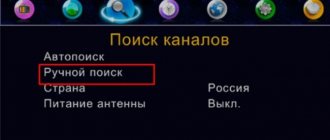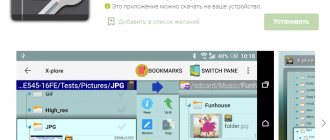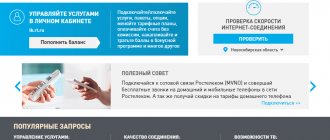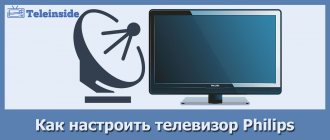Setting up a Rostelecom set-top box seems to many users to be a very complicated process. In fact, the algorithm of actions is simple and quite within the capabilities of any person, even those far from the world of technology. In this article, we will tell you how to set up the Rostelecom set-top box for your TV, and we will provide detailed instructions with which you will definitely cope with the task.
Rostelecom digital TV is a very convenient thing with a bunch of cool features. For example, the broadcast can be paused, recorded, and viewed on several devices at once. To ensure that using the receiver does not cause you inconvenience in the future, we recommend that you immediately learn to understand its settings. Therefore, put the technician’s phone away for now and take out your set-top box - we’ll connect it ourselves!
How to connect the device to your TV?
Before connecting the set-top box to the TV, let's see what is included in its package:
- console;
- power unit;
- cable for connecting to the router;
- remote control;
- tulip cable;
- HDMI cable;
- batteries.
Important: An HDMI cable is not always provided, so it is recommended to clarify this issue immediately before purchasing the set-top box.
The procedure for connecting and setting up a Rostelecom TV set-top box is simple and does not require any special skills. First, connect the power supply cord to the appropriate connector on the device, without inserting it into the outlet yet. Next, connect the Internet cable with one end to the device and the other to the router.
In order for the image to be displayed on the screen, you must connect either an AV or an HDMI cable. If the kit does not come with an HDMI cable, but the TV supports this technology, then it is recommended to purchase one to get a better image. So, we sorted out the wires.
The most common problems with Rostelecom television
First of all, for the operation of Rostelecom TV, a huge amount of software and hardware was used. Therefore, disruption of any link from the provider to the recipient of services will lead to problems with television.
Why the TV may not work:
- Problems on the provider's side;
- The set-top box is not configured, connected incorrectly, or is broken;
- The software is outdated or has a bug;
- The network is overloaded;
- The cable is damaged;
- The problem is with the router.
Let's figure out what to do if the set-top box stops working or turns off.
Which console to choose
For 2021, Rostelecom offers only one option - “Standard” costing 3,590 rubles, which supports viewing HD video. Previously, you could purchase a “Premium” option, which had a built-in 500 GB hard drive. You can buy an IPTV RT HD Standart device not only in Rostelecom offices, but also in large equipment stores - M-Video, Media Markt, Yulmart, Eldorado, DNS, Online Trade.
You can connect the device to the Internet without wires or additional devices; it is sold with a WiFi module. But the wireless connection is not as reliable due to the high risk of interference.
- weight 0.5 kg;
- black color;
- controlled by a remote control on two AAA batteries, batteries are sold included;
- 1 LAN, 1 HDMI output, 1 USB 2.0 port, 1 3.5 mm audio/video output;
- the on-screen menu is Russified;
- maximum resolution 1920 x 1080 pixels (Full HD).
Is it possible to do without equipment?
The digital television service from Rostelecom implies the presence of appropriate equipment in the user’s home. Some TV models do not require any additional devices, but you will not be able to connect to the service of the Rostelecom provider without a set-top box, purchased or rented.
In addition, using digital television from Rostelecom requires high-speed Internet. If you have not used the Internet, when connecting to digital television, you will still have to pay for it and purchase a TP-Link router from Rostelecom.
Connection diagram
Often, after purchasing a Rostelecom set-top box, you have to wait several days for a technician to connect everything. If you are connected to the Internet and television from the same provider at the same time, it is better to wait for a specialist. But if you already have Internet access, you can try connecting the device yourself using an Ethernet cable or wireless connection.
Once you connect the wire, the setup menu will appear on the screen. Changes will need to be confirmed by entering a PIN code, by default 0000. For a wireless connection, just go to the “System Settings” section, select “Network”, “Connection Type”, “Wireless”, then select your Wi-Fi network and enter your login and password.
Set-top box equipment
The kit includes:
- the device itself;
- universal remote control;
- power adapter;
- RCA-SCART adapter;
- connecting wires: network, composite, HDMI cable;
- instructions;
- documents for warranty service.
Lack of wired interface
This error appears when there is a problem with the Internet. That is, the set-top box does not receive data via the Internet connection. Most likely, the multicast transmission is turned off or completely absent. The Rostelecom modem contains various indicators that allow you to determine the connection status. It is worth paying attention to the network indicator. Flashing LAN indicates traffic is moving in some direction, but if the indicator is not lit at all, it means there is no connection to the LAN. You need to check the cable and its connection to the port. And also reboot the router.
When rebooting your router or set-top box, you need to wait a few minutes before turning it on.
Distorted image
It happens that the image on the TV may slow down or noise appears on it, the picture is distorted and disintegrates. The most common reason is that the traffic is occupied by something else, for example, downloading via torrents. Accordingly, there is not enough of it left for television showing. While watching, it is recommended to simply pause the consumption of received megabytes.
Another problem is that the receiver reboots constantly. This often happens due to incorrect router settings. It also happens that there is IPTV sound, but no image, or vice versa. If there is no sound, the reason may be in the cable transmitting sound (if you are using a “tulip” cable, which has separate video and audio inputs). In any case, you need to try rebooting the receiver.
Which console to choose
For 2021, Rostelecom offers only one option - “Standard” costing 3,590 rubles, which supports viewing HD video. Previously, you could purchase a “Premium” option, which had a built-in 500 GB hard drive. You can buy an IPTV RT HD Standart device not only in Rostelecom offices, but also in large equipment stores - M-Video, Media Markt, Yulmart, Eldorado, DNS, Online Trade.
You can connect the device to the Internet without wires or additional devices; it is sold with a WiFi module. But the wireless connection is not as reliable due to the high risk of interference.
- weight 0.5 kg;
- black color;
- controlled by a remote control on two AAA batteries, batteries are sold included;
- 1 LAN, 1 HDMI output, 1 USB 2.0 port, 1 3.5 mm audio/video output;
- the on-screen menu is Russified;
- maximum resolution 1920 x 1080 pixels (Full HD).
Is it possible to do without equipment?
The digital television service from Rostelecom implies the presence of appropriate equipment in the user’s home. Some TV models do not require any additional devices, but you will not be able to connect to the service of the Rostelecom provider without a set-top box, purchased or rented.
In addition, using digital television from Rostelecom requires high-speed Internet. If you have not used the Internet, when connecting to digital television, you will still have to pay for it and purchase a TP-Link router from Rostelecom.
No IP address
In such a situation, a corresponding message appears on the black screen. The reason may be technical problems with the operator, as well as the inability of the subscriber to access the network directly. Most often this is a cable or router settings. The cable must be checked for integrity and also ensure that it is connected correctly. Sometimes the TV tuner is simply connected to the wrong LAN socket. That is, the provider has allocated one such port for the receiver, and you plug it into another, so nothing will work.
As for the router, you can try rebooting it. If you set it up yourself, you may have done something wrong. Then it is better to consult with a support operator. This can be done by calling the 24-hour toll-free line 8 800-10-00-800. Other methods of communication with representatives of the consultation center can be found on the official website of Rostelecom https://www.company.rt.ru.
You can go to the router settings https://192.168.1.1 and see if there is a port for the receiver and a connection for IPTV. Don't forget to reboot the console. Sometimes it is used for too long without restarting, and this can lead to freezing or affect the data transfer speed. In this case, the question may arise about how to restart the Rostelecom set-top box, because it does not have the usual buttons. To do this, you just need to disconnect it from the network.
Sometimes you may notice that the indicator on the receiver lights up yellow. This indicates a faulty power supply. The second option is that the console has overheated. Perhaps it was covered with something or has poor air access, causing the temperature in it to rise too much.
Reasons for freezing
Before you take drastic action to fix the freezing problem, check the connection to the outlet and that the cables to the set-top box are installed correctly if you moved it to another room. If the device freezes once and this is not a permanent problem, try rebooting the wifi router. If it freezes again, there may be several reasons:
- technical work on the Rostelecom line;
- router malfunction;
- Lan cable is damaged;
- The attachment is broken.
Find out how to fix the problem if the TV freezes at the branch of your Internet provider. Connected interactive television subscribers will be offered to reduce the load on the network or change the tariff with a higher speed. IPTV owners will most likely not be able to fix the problem on their own, since perhaps the reason lies in the reduced quality of the line throughout the house in which you live.
The set-top box can also freeze due to severe overheating, or an error in the operation of some parts of the device. There is only one solution here - take the equipment to a service center or call a technician. It will be diagnosed and taken away for repair or replaced free of charge with a new one if no damage is found that is the fault of the user.
Additional device features
After setting up and connecting the Rostelecom set-top box to your TV, you will probably want to take full advantage of its rich functionality. After watching the video you will learn how to use the Rostelecom set-top box in full.
One of the most useful features of the device is support for TimeShift. You can always stop the TV broadcast and continue watching in the place where you stopped at a time convenient for you.
Rostelecom has a large database of films that you can watch at any time by selecting the appropriate menu item on your device. The console also has many useful services, including weather forecasts, exchange rates, social networks and world maps. This wide range of features makes your TV something more and allows you to enjoy multimedia entertainment to the fullest.
How to reset settings if the Rostelecom remote control does not work?
Unfortunately, the set-top box itself does not provide a control interface for resetting the settings. Therefore, the procedure cannot be carried out if the remote control is completely out of order and does not respond to commands.
In this case, it is recommended to contact technical support so that a technician can come to you with his remote control. In addition, you can buy a new gadget yourself in the Rostelecom PJSC store. Both ordering and pick-up from any sales office of the company are available.