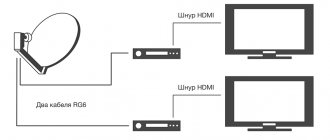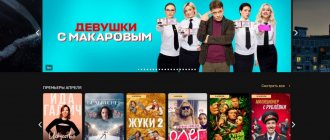Today, almost every house or apartment has two or even more televisions. The antenna or cable TV is connected to one cable. How to properly route this cable to two or more TVs is discussed in this article.
The easiest way is to make a branch in the cable, connecting the central cores to each other and the screens, respectively, to each other. But with such a connection, we violate the matching in the antenna cable, which leads to a drop in the signal level. The second disadvantage of such a connection is the mutual influence of the TVs; interference in the form of “moiré” or “grid” appears on the image, which is caused by the influence of the TV local oscillators.
Passive antenna splitters
, which sometimes solve the problem of cable routing for two or more TVs. Some of their models are shown in the photo below.
Passive splitter circuits are made using resistors:
Or on transformers:
But both of them weaken the antenna signal. If this is an antenna splitter
on two TVs, the signal is attenuated by half. If the splitter is for three TVs, then each receives only 1/3 of the signal level of the antenna or cable television, etc.
If the signal level from the antenna or cable network is sufficiently high, this is acceptable, but in most cases with such a connection, the signal on the TV screen becomes noisy and the image quality is poor.
What are the ways out of this situation? Of course, first of all you need to check the quality of all cable connectors and the absence of damage to the cable itself.
If you are just going to install a cable, then you need to buy a high-quality cable with low attenuation (it is indicated in decibels per meter, the lower the better), be sure to use a cable (RK-75) with a characteristic impedance of 75 Ohms for television, since the antenna input TV has exactly this value of input impedance. The frequency range of the cable is also important; for antenna and cable, up to 1000 MHz is sufficient.
If the signal level from an antenna or cable is low, antenna amplifiers
signal or . When installing an antenna amplifier, it must be installed near the antenna itself. It is this installation that provides the best signal-to-noise ratio and, accordingly, image quality.
If the signal level is sufficient for one TV to operate, and when installing a passive splitter even on two TVs, the image quality is noticeably worse, then you can use.
Two types of active splitters are used:
— with a separate output for power supply:
- with power supply via the same high-frequency cable (RK-75) through which the antenna signal is transmitted:
Active antenna splitters are the most widely used
with power supply via high frequency cable.
In this case, you can an active antenna splitter
instead of a passive one anywhere. Connect the output of the active splitter through which power is supplied to one of the TVs, next to which there is a power supply with a filter. All other TVs are connected to the remaining pins of the active splitter, as is the case with the passive splitter.
Signal level at all outputs of the active antenna splitter
, as a rule, is the same and is 1.1 -1.3 from the level of its input signal.
Photo of power supplies for antenna amplifiers and active splitters with filters, adjustable and unregulated.
Adjustable allows you to change the output voltage and thus change the gain of the active splitter. Excessive gain may also distort the image.
An example of a diagram for connecting an active splitter to two TVs:
Active splitter with feed-through power supply. It is used to power an antenna amplifier installed on the antenna itself; it cannot be used when wiring cable television and an antenna signal on which the amplifier is not installed.
And one more important feature of using active antenna splitters.
There are times when the cable network, simultaneously with the signals of television channels, transmits the signal of the Internet provider and you use it.
In this case, it is necessary to install a high-quality passive antenna splitter at the entrance to the apartment. Connect one of its outputs to a modem for the Internet, and the other to an active antenna splitter and then to all your TVs.
If you immediately install an active antenna splitter, then the Internet will not work, since it has two-way communication, reception and transmission, but this is impossible through an active splitter.
The article material is duplicated on video:
Is it possible to connect two or more TVs to one antenna? Yes it is possible! And this need arises quite often, because no one wants to install antennas for the number of TVs in the house.
Hello, dear visitors! In this article I want to share how to solve this issue. I will try to explain everything in detail, with pictures and explanations.
When connecting several TVs to one antenna, you must do everything correctly, otherwise nothing will work. And how to do this correctly depends on what kind of antenna and dividers you use. But everything is in order.
What you need to know and be able to do when connecting several TVs to one antenna
To do this job you will need some skills in connecting cables to different connectors - it is not difficult. If you haven't done this before, take a look at the pictures and description below.
Step one - Carefully cut off the top layer of cable insulation so as not to damage the braid wires, they will come in handy later. We wrap the braid and foil back onto the cable, as in the figure. In principle, the foil can be cut off; it is actually polyethylene. It is important to leave the braid.
Step two - We cut and remove about 1 cm of internal insulation from the wire, we also try not to cut the wire itself.
Step three - We screw the F-connector (Connector) onto the cable, right on top of the braid, making sure that no wires of the braid remain on top, next to the central core, otherwise there will be a short circuit. You need to screw the connector so that the inner layer of insulation is 1-2 mm higher than the lower edge of the connector nut. And the central wire itself ended 2-5 mm above the upper edge of the nut.
Step four - We screw the finished connection onto a splitter or other switching elements.
Well, we’ve learned how to connect, let’s move on.
The first thing you need to understand when deciding to connect several TVs or digital set-top boxes to one antenna is that the signal from the antenna must be reliable. If the signal is insufficient, there will be no success or you will have to combine the wiring with additional amplifiers.
If we talk about digital terrestrial television, the signal level is not difficult to find out.
To do this, you need to connect a TV with DVB T2 or set-top box to an existing antenna and go through the menu to manual tuning mode. Next, enter the number of the television channel that is broadcasting in your region and after a few seconds a signal should appear - it will be reflected in the form of a scale, if the level is more than 70%, then everything is in order. If you don't know the channel numbers for your region
Note: In some TV models, for example SONY, in order to see the signal, after setting the desired TV channel number in the settings menu, you need to go back a step in the TV menu - exit the “window” in which the TV channel number is set. Otherwise you won't get anything.
When you have decided on the signal level, it’s time to start wiring. Let's look at a few simple options.
Using a second attachment
The simplest and most official way is to simply buy a second set-top box and reconsider your financial relationship with Rostelecom. Even at the stage of forming an application on the website, you can select two consoles at once. So Rostelecom will configure everything itself, the connection will be stable. And most importantly, each of the TVs will be able to broadcast different programs separately. That is, if your child wants cartoons, and you want a TV series, you won’t have to argue. Almost all connections through one set-top box do not provide such a function - only the second receiver.
The connection follows a standard scheme - you order a second set-top box from Rostelecom, they deliver it to you, connect it and configure it. Everything works as usual and does not require any troubleshooting.
Advantages : official, fast, no problems, you can watch different programs on different TVs, does not require additional settings.
Disadvantages : costs - for an additional set-top box and for a package of services.
However, since less formal and more complex methods often still require costs (sometimes even more than purchasing a second receiver!), this is ultimately the most profitable option. At the same time, you will be able to use all Rostelecom functions on two TVs, and viewing will be as comfortable as possible.
How to connect 2 TVs to one antenna
The way in which the signal will be divided into several TVs depends on whether the antenna is used with an amplifier or without it. Let's consider both options in turn:
The simplest option is when an antenna without an amplifier is used
In this option, the antenna is simply connected to the TVs through a signal divider. The divider can have two, three or more connection points. In principle, you can use a regular tee, there is no coordination in it, everything is direct, but with a good signal it will work no worse.
A tee that will help separate the signal looks like this.
Tee
In this case, it does not matter which terminal you connect the antenna to, and which TVs. In it, everything is direct!
TV signal dividers with matching
Such dividers, in turn, differ in bandwidth, so for terrestrial television the bandwidth is 5 - 1000 mHz, and for satellite television, more bandwidth is needed, for example 5 - 2400 mHz. Accordingly, the divider for Satellite TV can be used for Terrestrial TV, but not vice versa.
If the signal in your area is good enough to not use an amplifier, don't use it, use a passive antenna! This will save you from various problems in the future. (Burnt amplifier, problems with the power supply, signal over-amplification, etc.)
Consider the option of connecting several TVs to one active antenna (with an amplifier)
An active antenna is an antenna that has an amplifier, and it needs power.
When using an antenna amplifier, it is important that the supply voltage to it does not break. But when using the scheme indicated above, this is exactly what will happen. Because, through a high-quality divider, power will not flow to the amplifier, since it uses transformer or capacitive isolation.
But there are several options. One of them is very similar to what is shown above. But, there is one BUT.
In this circuit, a divider with a power pass is used - Indicated by the inscription Power Pass, power will pass through such a divider to the antenna. One power supply is enough. The use of such a divider is also very convenient with the use of digital set-top boxes, when power is supplied to the amplifier directly from it and there is no need for an additional power supply. One problem is that this type of divider cannot always be found in provincial stores.
Option number three comes to the rescue.
It uses a regular divider, but a different connection scheme. The task is the following: you need to supply power to the antenna, but this must be done in the cable gap between the antenna and the divider. To do this you will need one more element, like this.
As you can see, on one side it has a needle and a thread; we screw this connector into the input of the divider. And the other side of the connector is the antenna socket; we connect the power supply separator there. It should turn out like this.
Thus, the antenna will be provided with power even when using a conventional divider, without passing through the power supply.
This option is also suitable for use with digital set-top boxes. In this case, there is no need to turn on the antenna power in the set-top box menu; it will be provided by a power supply, which is better to use an adjustable one, this will allow you to reduce the gain in cases where the signal is too strong.
The fact is that with active antennas it often happens that digital television either does not show at all, or only part of the channels, or the signal periodically freezes. The problem may be in over-amplification of the signal, but as soon as you reduce the supply voltage to the amplifier, everything returns to normal. This is what an adjustable power supply allows you to do.
In the manual adjustment mode according to the scale level on the tuned channel, we set the voltage on the power supply that will give the maximum level. Please note that changes on the scale after your actions are reflected after a few seconds, not immediately.
That's probably all, please don't consider it a hassle to share this article with your friends by clicking on the social media buttons. Thank you!
Instructions
If your TV can show the frequency of received channels through the menu, find out this information about all the programs you receive. Find the channel with the highest frequency. Choosing a splitter
, make sure that the upper limit of its range is greater than this frequency. If the TV does not have a frequency display function, it is useful to borrow a device from friends that has this capability.
The number of outputs on the splitter must exceed the number of TVs you have. If you don’t have television receivers in some of your rooms, it’s useful to get a “expandable” device with additional outputs. Over time, you may end up purchasing TVs for these rooms as well.
Pay attention to such a parameter as attenuation. It is expressed in decibels. Its value is indicated on the housing of the splitter or in its instructions. The smaller it is, the better.
Decide in advance how and where you will install the splitter. It is highly advisable to mount it on the wall, and not leave it hanging on the cables alone - it’s both more reliable and more beautiful. In this case, the device must have mounting holes. If the device will be located in a visible place, it should have an aesthetic appearance. If you are going to install the splitter inside a wide cable duct, it must have minimal dimensions.
Select the method of connecting the device in accordance with the types of cables used, as well as your soldering skills. The splitter with screw terminals is compatible with cables of any diameter and does not require soldering. You won’t need it to install a device with threaded connectors, but only thin cables can be connected to it. If you have soldering skills, buy a splitter designed to connect in this way. Finally, a device equipped with coaxial jacks (like those on a TV) can be connected to any cables using regular antenna plugs. Purchase the plugs themselves in the same store, and select their type depending on your soldering skills (some of them allow you to connect the cable with screws).
When purchasing, do not confuse a splitter with another device of a similar purpose: a combiner or separator of signals from different ranges. Some older TVs have separate inputs for VHF and UHF antennas. Next to such a device you will have to place a signal splitter, which allows you to connect both inputs to one antenna cable.
To choose the right antenna cable
, you need to study its technical data sheet, as well as insulation and braiding. It is necessary to pay attention to the service life, resistance and attenuation indicators.
You will need
- A piece of cable with markings, its technical data sheet.
Instructions
Read the cable markings carefully. It is important that its central core is made of copper or copper-plated steel. Due to this, the cable
will have rigidity and good performance characteristics.
Remove the top layer of insulation and check the braid density of the central core shield. The more thin wires in the braid, the denser the screen, the less interference there will be during its operation.
Pay attention to the cable specifications. The lower the attenuation value of the TV signal at a certain frequency and cable length, the better the conditions for television broadcasting.
note
For the antenna, use a cable with a resistance of 75 Ohms. If the resistance is below this indicator, the cable can only be used for radio transmitting equipment and computer networks. For resistance values above 75 Ohms, the cable is suitable for matching the receiving antenna with the feeder. Signal attenuation of 70% means the cable has reached the end of its service life. When choosing a product, pay attention to the technical data sheet, which contains information about the working life of the cable.
The thin cable is not suitable for the antenna. It can only transmit a limited number of channels, and its screening capabilities are scanty. The RK-75 cable is obsolete and has a high attenuation rate. Buy cable only in specialized stores.
Helpful advice
The TV cable is always round in shape. For cables operating in the UHF and microwave ranges, it is preferable to use braid and foil, as well as tubular polyethylene or polyvinyl chloride insulation and gel moisture-proof filler. This will improve operating conditions and reduce the level of interference on the TV signal.
Sources:
- Recommendations for choosing an antenna cable
A second or even third TV at home is not a luxury, but an integral part of a comfortable life. But in order to enjoy it to the fullest, you need to connect the antenna splitter
.
You will need
- — antenna splitter;
- — television cable;
- - plugs;
- - knife.
Instructions
Select the location where you plan to install the antenna splitter
. Mark the future locations of the splitter and your television receivers.
Take a tape measure and measure the distance to each of the TVs that you will connect. Write down the result. Add up the measurement results. You have the total cable length. Add a couple of meters to this number for insurance.
Buy the right amount of cable, as well as everything you need: a splitter
, plugs (according to the number of TVs), mounting brackets (if you are going to attach the cable to the wall). When purchasing, check whether the inner diameter of the splitter nuts matches the outer diameter of the cable.
Cut the cable into pieces to suit your size. Using a sharp knife, remove the outer sheath from the end of the cable. Separate the foil screen and braid from the center and bend it onto the uncleaned part of the cable. Be careful not to accidentally cut them. Also remove the insulation from the central part of the cable.
Place the splitter nut on the end of the cable. Bend back the screen and braid. Insert the center core of the cable into the splitter socket and tighten the nut. Repeat these steps with the remaining sections of cable. Secure the splitter
at the selected location.
Connect each piece of cable to the TV for which it is intended. If necessary, secure it using purchased staples or place it in the cable channel of the baseboard.
Install the plug on the free end of the cable. To do this, prepare the cable as described above. Replace the plug cap. Bend back the screen and braid. Insert the central wire into the hole in the plug and secure with a screw. Crimp the braid around the cable sheath with a bandage. Screw the cap onto the body. Insert the plug into the antenna socket of the TV.
Turn on all television receivers to evaluate the reception quality. If it does not meet your requirements, you need to install an antenna amplifier.
Video on the topic
Helpful advice
Instead of a knife, you can use a special cable cutter.
A dozen years ago, satellite TV
was an expensive pleasure, but today it is everyday life and many do not want to be satisfied with only one TV with a wide variety of TV programs.
The issue of connecting several televisions to one satellite dish
is becoming more and more relevant.
In this article I will try to explain all the ways to connect two or more TVs to one satellite dish.
Unacceptable connection options
.
As an option, many inexperienced users or simply satellite TV lovers divide the satellite signal the old fashioned way using a simple splitter-divider for analog television.
In many cases this works well or is acceptable for a certain time, but there is always a chance of burning something. One or more parts may fail - a converter, a disk drive, or even a receiver. Do you need it?
If, for example, you watch only one satellite - Amos (for example). There is an option to connect a second satellite receiver to LOOP
exit first.
With this connection option, it will be possible to independently watch different TV programs of the same subband.
What does it mean? The satellite converter has two local oscillators for receiving the upper lower subband of satellite frequencies.
If the first receiver receives reception from the upper sub-band, then they will show on the second one too. This is not one channel, but several, perhaps even all, depending on the satellite and the broadcast frequencies.
As an option, it is also possible to watch one satellite channel on several TVs if they are connected in parallel to one or to independent video outputs (Scart, tulips) of the satellite receiver).
Necessary equipment
Analogue broadcasting systems differ significantly from digital TV. If we consider terrestrial analog TV, then each frequency is transmitted by a television tower and received by an antenna via a specific channel. Digital TV channels are combined into multiplexes. Then the packets are transmitted to the tuner for subsequent decryption and division of the multiplex into separate TV channels.
It is customary to divide three main digital television broadcasting standards:
- satellite – denoted by the abbreviations DVB-S and DVB-S2;
- cable – DVB-C;
- terrestrial - the most common type, including free channels. Designated DVB-T2.
Special receivers are produced for each standard.
Regardless of the type of television broadcast, digital set-top boxes provide broadcasting high-quality images. Almost all receiver models support HD resolution.
To connect several TVs to one set-top box, you will need not only a receiver, but also a splitter. Of course, you first need to install the antenna by connecting it to the tuner using a coaxial cable.
The best option for connecting a satellite dish to several TVs
If we talk about two, three or four TVs connected to one satellite dish. A variant of twin and quad converters - “satellite heads” with several outputs.
Perhaps the most optimal.
2 or 4 cables come out of each converter and are connected to separate drives, each of which is connected to separate satellite receivers and TVs.
In this case, we get independent reception of different satellites and channels on all TVs.
Another very good option for independently connecting one or more satellite dishes to two or more TVs is to use for this purpose. But in many cases, one antenna is rarely sufficient.
I hope the information was useful and you will be happy to watch your favorite TV shows regardless of your wife, children or parents in another room or kitchen.
In one of the previous articles we talked about how to install and configure a digital terrestrial television antenna. But it should be taken into account that many homes today already have several televisions, for example, in the living room and in the bedroom or in the kitchen. If you use cable television or paid satellite, providers will require an additional fee for a second TV. When using a T2 digital antenna, this feature is available completely free of charge. You just need to properly split the signal into multiple devices.
What is the best way to do this? What additional items will you need to purchase? We will provide answers to these questions and even a little more in today’s material.
First of all, let's look at what additional things you will need to prepare for signal separation and cable routing throughout the apartment.
Multiscreen from Rostelecom
This service is free. You have a subscription itv.rt.ru, connected interactive television. You watch a TV channel on one TV, then pause the viewing. Then you can continue watching on another device. A separate connection to the service is not required. It connects automatically.
This is convenient, but the essence of the service is to allow viewing to move from one device to another. We need broadcasting on two TVs simultaneously. If you are clever, this can be achieved. But it is important that the second TV is quite modern. It should have the option to broadcast the screen of another gadget. Accordingly, you turn on the TV, for example, on your smartphone, and then activate the broadcast on the second TV. Your smartphone becomes a kind of intermediary. The second TV, roughly speaking, becomes a monitor. Therefore, it does not need a prefix or additional options. Read more about multiscreen at the link: //itv.rt.ru/multiscreen .
Connecting to an antenna without an amplifier
The easiest way to use two TVs with one television antenna, causing a minimum of headaches during setup, is to use an antenna without an amplifier. We recommend using it if you live in an area with good reception, as it will protect you from possible over-amplification of the signal.
One of the main conditions when using an antenna with a built-in amplifier is that power must be supplied to the amplifier continuously. If you use the circuit described above, problems will certainly arise, since the power supply will be constantly interrupted. Fortunately, the problem is very easy to solve; you just need to slightly change the connection diagram. How will it change?
- Buy a splitter and install it in a convenient place.
- Cut and crimp the cables as described above. There is absolutely no difference.
- At one end of the cable, directly next to the TV input, you will need to connect an antenna power supply. Taking into account the use of a separator with a power pass (denoted as Power Pass), the voltage will flow to the amplifier on the antenna, ensuring its uninterrupted operation.
- If you cannot purchase a splitter with a power supply pass anywhere, you can use a regular one, but the power supply must be carried out before entering the splitter. To do this, you need to use a special adapter, one end of which will be inserted into the input of the divider, and the other, which has an antenna type connector, into the power supply.
IMPORTANT. When using this type of connection in conjunction with a set-top box, you do not need to turn on the antenna power in its settings!
Materials required for work
Modern technical solutions for laying a cable network do not require the user to solder or perform other work that requires special skills. To connect a second TV, you will need:
- selected number of splitters of one type or another;
- the number of F-connectors required for switching;
- marking tool, marker, for easy marking;
- sharp thin knife;
- pliers.
Of the terms that are incomprehensible to the average user, only F-connectors will be included in this list. This is a metal adapter whose task is to ensure electrical contact and fix the cable. You can buy such elements at any hardware or electrical store.