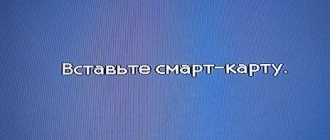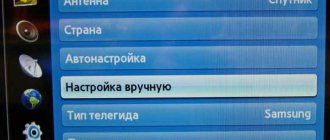- home
- »
- NTV plus
- »
- For two TVs
When installing NTV Plus on two TVs, two independent receivers are used. The connection diagram is as follows - a satellite dish, on it there is a converter with two outputs and a separate cable for each TV. The installation of the plate is carried out on the south side of the house; this can be by mounting the bracket outside a window or balcony on a solid surface. If the windows do not face in the desired direction or the signal is blocked by neighboring houses, the antenna will have to be raised to the roof. In a private house there is more room for maneuver; you can choose the desired place on the wall of the house, where nothing will interfere, moving left and right. Keep in mind that even a small tree or branches will block the signal. For this reason, before installing anything, the master must take measurements on the device, and only then installs the bracket and adjusts the plate to the maximum level.
Two cables must go inside the room; the satellite signal cannot be transmitted wirelessly. Many customers ask operators over the phone: “Is it possible to connect to the antenna via wifi?” We answer - no, you can’t. A regular television wire is used - coaxial, 75 Ohm resistance, central core and braid. It can be removed in advance, at the stage of interior finishing of the apartment, or hidden after the finished renovation in a plinth or channel box. It is recommended to use a cable with a copper core; it has a longer service life and a lower attenuation coefficient.
Installation
The first thing you need to do is mount and install the satellite dish.
During this process, it is very important to follow two simple rules:
- the direction of the dish is south, since the company’s satellite is located in the equatorial zone;
- The signal reception area must be clear - no houses, branches, or other obstacles between the dish and the sky.
If fulfilling the conditions is problematic for some reason, for example, the balcony or windows face the other side, or there are obstacles, you should think about installing an antenna on the roof. Remember, almost any obstacle can interfere with a good, high-quality signal, so before installing the bracket, everything must be carefully measured.
Cost of the full set
The cost of a complete set of NTV Plus equipment with installation on 2 TVs is approximately 16 thousand.
For more detailed information, you need to contact the subscriber service department of NTV Plus or consult the technical support service on any issues related to the connection and cost of equipment.
You can do this using:
- mail;
- telephone;
- skype;
- viber;
- whatsapp;
Contact information is posted on the company's official website.
Connection
To connect, you need to purchase a high-quality HDMI cable, since only its use will allow you to view NTV channels in HD quality. For older screens, the connection is made using standard “tulip” plugs.
The connection diagram is as follows:
- two cables coming from the installed satellite dish are connected to the receivers;
- the receivers, in turn, are connected to TVs, after which an access card is installed;
- The last step is to set up the equipment, which you can learn about from the article.
On modern LCD and plasma TVs, which have their own built-in receiver, it is best to use access modules for which a special input is provided. To decide which module is needed, just look at the instructions for the TV, there you will find one of two parameters - ci plus or dvb-s2.
It must be remembered that installing two receivers entails double payment, respectively, but each subscriber can install different packages with channels.
How to connect
NTV Plus offers two options to gain access to Multiroom - independently in your personal account or with the help of a representative from the operator.
Self-connection
- The user orders one or two new additional smart cards from the operator.
- In your personal account, select the “multiroom connection” option; the account must have an amount equal to that required to pay off the cost of services for the service, based on the number of new devices. In this case, you can pay the minimum for 1 month or the whole year at once.
- The necessary additional equipment (CAM module or receiver) is purchased from licensed suppliers.
- In your personal account, you must register new cards and equipment at the same time. They must not be previously registered for another subscription agreement (if purchased secondhand, they must be unlinked from the old agreement).
- Each card needs to be “unfrozen”. To do this, the date from which the card will be considered “unfrozen” is indicated in your personal account, that is, it will begin to function.
Advice! If it is temporarily necessary to turn off one of the TVs, then the required card should be “frozen” in your personal account. Similar to paragraph 5, the date from which the function ceases to operate is indicated and the subscription fee is canceled.
Via operator
You can gain access through representatives of NTV Plus as follows.
- The user contacts the provider’s representative with a request to connect to the Multiroom service.
- The operator issues the subscriber the required number of smart cards, and also sells the required equipment (can be purchased from other official suppliers).
- At the user's request, the operator provides other paid services - installation or configuration of the received devices.
- The user deposits into the account the required amount to debit the subscription payment for each device based on a minimum of 1 month of subscription.
- The operator independently registers equipment and new cards.
- In the personal account, the subscriber indicates the date of “unfreezing” of each card or, conversely, temporarily suspends its validity if the need arises.
If the access card breaks down, the user is required to contact the operator with a request to issue a new one, and it is immediately registered in his personal account.
If for some reason the card was unlinked from the existing agreement, then re-registration is carried out exclusively with new equipment. If the card was unlinked by mistake, that is, the subscriber has no intention of using it on new equipment or a personal account, he needs to contact the operator’s representatives in order to reconnect the card to the old agreement.
Only the user whose passport details are indicated in this agreement can register new equipment for the old contract . When providing services for issuing a card, the user is required to present a passport in order to prove that he really is the owner of the existing equipment and personal account.
Multiroom
The Multiroom service allows subscribers of the Russian satellite operator to watch programs and films from various tariff plans on several devices. The second device can be different, at the user’s choice - tablet, smartphone, computer, and so on.
Connecting the option is available if you have a SKYWAY series tuner. Modern technology allows you to connect an additional screen using a digital video connector, so viewing points can even be increased to three.
What is Multiroom
“Multiroom” is a service that will allow the user to connect up to three TVs to one dish with the ability to watch their own program on each of them. At the same time, customers do not need to enter into a new contract and create a separate subscriber account for each device - everything will be paid in a single personal account (hereinafter referred to as “PA”) on the NTV Plus website.
To connect, you will have to purchase an additional receiver or CI+ module for each TV. Here you should choose based on the characteristics of the TV and personal preferences. You also need your own card for all purchased kits, which decodes the signal. It can be ordered from official dealers, on the NTV Plus website or by calling the hotline number.
You can subscribe to Multiroom through the hotline or in your personal account. The cost of the subscription increases in proportion to the connected devices, but for 2 TVs the buyer receives a 25% discount on the subscription, for 3 devices – 30%
An important condition for registration of “Multiroom”! The service is valid only in Russia and is possible with a valid subscription to archive packages or “Basic”. The service is not available to owners of a number of subscriptions, which include the “Economy”, “Start”, “Our Football”, “Armenia TV” packages. Legal entities cannot apply for the option for a single connection of two or three TVs.
When the subscription is completed and you have everything you need, you should register new devices in your personal account on the website so that they are linked to an existing personal account.
Useful tips
The following information may be useful to the reader:
- without relevant experience, you should not connect NTV to two TVs on your own, since the process is quite complicated, and you can only waste time and nerves aimlessly;
- the signal from the satellite is quite capricious, so the closest attention must be paid to the absence of interference in front of the dish;
- The installation allows you to comfortably watch both regular TV channels and HDTV quality.
Connecting to NTV allows you to comfortably watch more than 179 channels on two TVs. This includes a wide selection of content: entertainment, children's, music, modern TV shows, new items from the world of cinema and television series and much more.
How much does the kit cost?
The price of an NTV Plus set for two TVs is about 16 thousand rubles. To find out more detailed information, you need to call the support service or go to the subscriber department of the NTV television company, where you will be given a detailed answer to all your questions regarding the cost and connection of equipment.
You can contact the provider's representatives in various ways, using, for example:
- telephone;
- mail;
- modern electronic means of communication: Skype, WhatsApp, Viber, Telegram and others.
All contact information can be found on the official website of the satellite provider - ntvplus.ru.
How to connect a second TV to NTV-Plus
If you want to connect a second TV to NTV-Plus, you will need two independent receivers. The connection diagram for several TVs at NTV-Plus is as follows: a satellite dish directly, a converter with two outputs is installed on it, and two cables go from it to your TVs.
The plate is mounted on the south side of the house either outside the window using a bracket, or on the balcony (if its surface allows it to be firmly fixed). If the windows of your apartment do not face the south, or other buildings or obstacles block the signal, the antenna is placed on the roof.
If you live in a private house, this will be easier: you can choose almost any place on the wall of the house, where nothing will prevent the plate from being located where you need it. But keep in mind that even a small tree or branches can cause signal loss. Therefore, before proceeding with installation, it is necessary to measure the signal strength with the device and only after that begin installing the bracket on the wall and setting up the dish.
Two cables must be installed into the room, because the satellite signal is not transmitted wirelessly. Most people ask their satellite operator if they can connect to the antenna using Wi-Fi. There is only one answer to this question: it is impossible. For connection, a classic television coaxial cable with a resistance of 75 Ohms with a central core and braid is used. You can carry it out in advance at the stage of renovation or interior decoration of your apartment, or hide it during the completed renovation in a cable channel or baseboard. Experts recommend using a wire with a copper core, since its service life is longer and the attenuation coefficient is lower.
The final part of the work is connecting NTV-Plus receivers to two TVs, for which you will need two set-top boxes and separate cards. The connection is made with an HDMI cable to obtain the highest possible HD picture resolution. If you don’t need HD, you can use “tulips” or “combs”. For modern TVs with built-in digital tuners, today there are access modules that are connected to a special connector.
You can find out whether the module is suitable for you simply by checking the technical specifications, which should indicate dvb-s2 and ci plus. In automatic mode, all channels are scanned, and when the official “Info Channel” starts showing, this means that all installations and settings have been completed correctly.
Next, you fill out two subscriber agreements, indicating the customer’s passport data, after which the specialist activates the selected software packages via the Internet or subscriber service. For each of the contracts you can connect a different tariff. For example, in the living room you will have a more expensive set of packages and channels, and in the kitchen you will have a cheaper one (for example, with the promotion “100 rubles for the Basic package”).