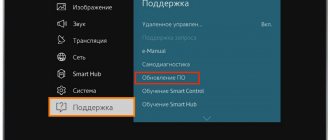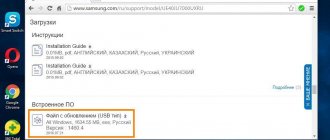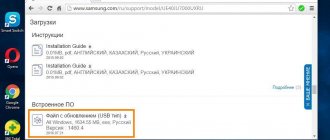Every modern Philips TV is partly a computer. It has everything you need to surf the Internet, including good software built-in. But his problem is that this software needs to be updated, otherwise it will not work well and will negatively affect the main function of TV - to show TV shows.
As in other cases, developers post new firmware versions on the official Philips website. This is very convenient for those users who care about the health of their TV. But if you don’t understand the technical aspects, then it’s better to call a specialist who will perform all the manipulations for a separate fee. However, this procedure is not so complicated, so you should not be afraid to do it yourself.
Firmware for Philips TVs using a flash drive
Let's start with the most time-consuming, but safer way to update the firmware. It involves using auxiliary means, which is why it is not very popular. However, professionals claim that it is more gentle on the TV, since if the connection to the Internet is interrupted or other troubles happen, the TV will not be damaged.
So, here is a small instruction on what you need to do to carry out the process of flashing a TV using a flash drive.
- The first step is very simple but crucial as it involves finding out the exact TV model. This knowledge is needed to choose the correct firmware version, because the company produces devices in series, and if one version is suitable for some, then for others it will be irrelevant. To find out which version is suitable for the TV you have, you can look at the back cover or use the documents, which usually indicate the series and model number.
- And also be sure to find out the standard firmware in order to know whether it has changed or not. This is done like this:
- On the remote control, click on “House”;
- In the “Installation” menu, select “Software Settings”;
- In “Software Settings” select “Information about installed software”;
- Click on “OK” and find the current software version in the window that appears.
- Now work begins directly on the website www.philips.com/support. There is a search box on the page where you enter the name of the TV model. When the results are found, click on the required line and proceed to download the archive, having first confirmed the license agreement.
- In order to flash a TV, you do not need an external hard drive, but a flash drive, formatted to FAT32 format. You should unpack the archive with the software onto it. But having previously selected “autorun.upg”.
- Now you need to put the flash drive in the TV and start the process. It may start automatically or you will have to confirm the request - the advice varies on different devices.
When the update is complete, the TV will reboot itself and start working normally.
Why do you need an update?
Dear readers, today we will learn how to update a Philips TV from a flash drive yourself. Before you do anything, it may be necessary to delve a little deeper into the theoretical knowledge that will help you understand the goals of your work with TV. Because many users update only at critical moments, fearing that they might break the TV this way. In reality, everything is somewhat different. Let's think together.
Find out how to update your Philips TV via USB flash drive correctly and quickly
In general, the firmware or software on a TV is a set of tools that, in fact, allow you to watch your favorite programs and use some other functions of the device. For example, you can run a browser, applications on smart Smart TVs. And when releasing updates, the manufacturer always strives to make its product better without forcing the user to buy a new product. Let's look at a small example.
Imagine a company produces a TV with the ability to access the global network through a browser application. Everyone runs to buy it and uses it with pleasure. But after some time, the company figured out how to add other applications to its products. And now they are making the same devices, only with a little software modification. And you'll have to sell your old one before you buy the new one. Of course, you might think that it is more profitable for them to make new TV. Then a counter question: who will constantly buy a new TV from them every six months? Naturally, no one.
Another example: a TV with a large set of functions may simply fail someday. The manufacturer cannot always check absolutely all possible operating conditions of the product (where a person will go on TV, in what sequence, and so on). And when users receive messages about a frequent error in certain places, developers can fix this problem by releasing a special update. Then you won’t have to constantly go to the store with complaints, and the manufacturer will have less headaches.
Popular app selections for November 2021
Applications:
- Arcade
- Multimedia
- Adventures
- Other selections
- Sandboxes
- Internet
- Pixel
- System
- Action
- For motorists
For phones:
- Sharp Aquos Mobile2 602SH
- Samsung Galaxy Note Edge
- LG Optimus Zone
- Lava A56
- Comio C1 China
- Intex Aqua Speed HD
- Wiko Tommy 2
- Vivo Y71
- Sharp Aquos Xx 304SH
- InnJoo Max4 Pro
For tablets:
- Texet TM-8044
- Sigma Mobile X-treme PQ34
- Samsung Galaxy Tab 2 10.1 P5110
- Vodafone Smart Tab N8
- Asus MeMO Pad 8 ME181C
- Huawei MediaPad M5 8
- Texet X-pad Navi 8.2 3G
- Ulefone Power 5
- Teclast A88HD
- Texet TM-8043
Versions:
- Games for Android 4.4.2
- Programs for Android 7.1.1
- Games for Android 4.1
- Programs for Android 4.2
- Games for Android 1.1
- Programs for Android 3.2.1
- Games for Android 6.0
- Programs for Android 4.2.2
- Games for Android 4.4.3
- Programs for Android 8.1
Why do you need to update your Philips firmware?
Updating your Philips Smart TV software is necessary if:
- interactive TV works intermittently;
- Due to lack of update, new features are not available.
As a result of this process:
- the level of job stability increases;
- the device’s response speed to user actions increases.
Firmware is still a weak point for new TVs from Philips. To make life easier and learn the features of new programs, it is better to periodically make updates yourself.
Almost any TV glitches can be solved by replacing the firmware. But each breakdown requires a certain type. More on this below.
Error 107 on Samsung TV: reasons, what to do?
Firmware update via menu via the Internet
The easiest and safest way to update. Accessible and simple even for those who do not understand modern technologies. The method suggests activating the process via the Internet by connecting Wi-FI or via cable.
- Open Smart TV, go to “Settings”.
- Select Update Software/Search for Updates.
- Specify the source "Internet".
- Once you have found the update, click “Update”.
- Wait for the time specified by the system.
- Confirm your actions by clicking OK.
After the process is completed, reboot the device and check if it works correctly. The system is automatically updated. At this point, do not do anything with the TV.
How to update the browser on your Philips Smart TV
Updating the browser is a standard procedure that is performed through the settings. The same thing happens on almost all models. The company integrates the browser into the official firmware. Therefore, when you need to update it, you completely update the software.
To do this, follow the algorithm:
- open "Settings"/"Support";
- open the section that is responsible for updating the firmware;
- click OK.
The user selects the browser that he likes to use. Statistics show that most people choose options with an intuitive interface. The most popular are Google Chrome, Opera and Yandex.
Model: 32PFL5507T
Additional image features: True Cinema (24 frames)
.
Additional Sound Features: Surround Sound
.
Case color: silver
.
It is possible to mount the TV to the wall.
.
Main technical characteristics: | |
| LCD TV LED Smart 3D | Model year: 2012 |
| Diagonal screen size: | 32″ (81 cm) |
| Screen format: | 16:9 |
| Maximum resolution: | 1920×1080 |
| Update frequency: | 400 Hz |
| Matrix: | LTA320HW02 |
| LED backlight: | There is |
| Smart: | There is. Wi-Fi support - yes |
| 3D support: | yes, shutter technology, 2D to 3D conversion |
| HD support: | 1080p Full HD |
| Brightness: | 400 cd/m2 |
| Dynamic contrast: | 500000:1 |
| Progressive Scan: | There is |
| TV standards: | PAL, SECAM, NTSC |
| Digital tuner: | DVB-T, DVB-T2, DVB-C |
| Teletext: | with memory for 1200 pages. |
| DTV formats: | 480i, 480p, 576i, 576p, 720p, 1080i, 1080p |
| Multimedia: | MP3, WMA, MPEG4, DivX, MKV, JPEG |
| Stereo sound: | There is. NICAM STEREO |
| Sound power: | 20 W (2x10 W) |
| Acoustics: | two speakers |
| Headphone jack: | There is |
| Interface: | audio x2, component, SCART, RGB, VGA, HDMI x4, USB x3, Ethernet (RJ-45), Wi-Fi |
| TV weight: | with stand: 10.2 kg without stand: 8.2 kg |
| Dimensions with stand: | 742x495x250 mm |
| Dimensions without stand: | 742x453x34 mm |
| Network consumption: | 44 W |
Pixel Plus HD; Perfect Motion Rate 400 Hz; video calls via TV
Help with repairs. PDF document available.
Service Manual with Schematic Diagram
184 pages 2012 on models 26PFL4007H/12, 26PFL4007K/12, 26PFL4007T/12, 32PFL4007H/12, 32PFL4007H/60, 32PFL4007K/12, 32PFL4007M/08, 32PFL4007T/1 2, 32PFL4007T/60, 32PFL4027H/12, 32PFL4027H/60 , 32PFL4027K/12, 32PFL4027T/12, 32PFL4027T/60, 32PFL4037H/12, 32PFL4037H/60, 32PFL4037K/12, 32PFL4037T/12, 32PFL4037T/60, 32PFL4047T /12, 32PFL5007H/12, 32PFL5007H/60, 32PFL5007K/12, 32PFL5007M /08, 32PFL5007T/12, 32PFL5007T/60, 32PFL5507H/12, 32PFL5507H/60, 32PFL5507K/12, 32PFL5507M/08, 32PFL5507T/12, 32PFL5507T/60, 37PFL400 7H/12, 37PFL4007K/12, 37PFL4007M/08, 37PFL4007T/12 , 37PFL4007T/60, 40PFL5007H/12, 40PFL5007H/60, 40PFL5007K/12, 40PFL5007M/08, 40PFL5007T/12, 40PFL5007T/60, 40PFL5507H/12, 40PFL5507H /60, 40PFL5507K/12, 40PFL5507M/08, 40PFL5507T/12, 40PFL5507T /60, 40PFL5527H/12, 40PFL5527H/60, 40PFL5527K/12, 40PFL5527M/08, 40PFL5527T/12, 40PFL5527T/60, 40PFL5537H/12, 40PFL5537H/60, 40PFL553 7K/12, 40PFL5537M/08, 40PFL5537T/12, 40PFL5537T/60 , 42PFL4007H/12, 42PFL4007K/12, 42PFL4007M/08, 42PFL4007T/12, 42PFL4007T/60, 42PFL4047T/12, 42PFL4307H/12, 42PFL4307K/12, 42PFL4307T /12, 42PFL4317K/12, 46PFL5007H/12, 46PFL5007K/12, 46PFL5007M /08, 46PFL5007T/12, 46PFL5507H/12, 46PFL5507H/60, 46PFL5507K/12, 46PFL5507M/08, 46PFL5507T/12, 46PFL5507T/60, 46PFL5527H/12, 46PFL552 7H/60, 46PFL5527K/12, 46PFL5527M/08, 46PFL5527T/12 , 46PFL5527T/60, 46PFL5537H/12, 46PFL5537H/60, 46PFL5537K/12, 46PFL5537M/08, 46PFL5537T/12, 46PFL5537T/60, 47PFL4007H/12, 47PFL4007H /60, 47PFL4007K/12, 47PFL4007M/08, 47PFL4007T/12, 47PFL4007T /60, 47PFL4037T/12, 47PFL4047T/12, 47PFL4307H/12, 47PFL4307K/12, 47PFL4307T/12, 55PFL5507H/12, 55PFL5507H/60, 55PFL5507K/12, 55PFL550 7M/08, 55PFL5507T/12, 55PFL5507T/60, 55PFL5527H/12 , 55PFL5527K/12, 55PFL5527M/08, 55PFL5527T/12, 55PFL5537H/12, 55PFL5537K/12, 55PFL5537M/08, 55PFL5537T/12.
Modern PHILIPS LED TVs sold on the Russian market are manufactured primarily in Russia, St. Petersburg, pos. Shushary.
Technical description
TV PHILIPS 32PFL5507T
with LCD display
LTA320HW02
, 32″ (81 cm) diagonal size,
16:9
.
The required screen brightness of 400 cd/m² is provided by LED backlighting. A dynamic contrast ratio of 500,000:1 is achieved by special LED control. The display manufacturing technology of the model uses LED backlighting. There is support for 3D images with active (shutter) technology for separating the right and left channels. LTA320HW02
matrix and the software of the main board MainBoard
313929716961
provide for viewing programs and movies in high quality HD at a resolution of
1920x1080
pixels in graphical format according to the
1080p
(
Full HD
).
The 32PFL5507T TV is equipped with SMART software and the ability to work on the Internet. Connection to the network can be done via Wi-Fi wireless connection. The input high-frequency or video signal can be processed in analog systems PAL, SECAM, NTSC. Graphic processing and digital signal generation occurs in 480i, 480p, 576i, 576p, 720p, 1080i, 1080p standards. Supported media file formats: MP3, WMA, MPEG4, DivX, MKV, JPEG. The power of the acoustic sound system is 20 W (2x10 W)
provided by two speakers.
NICAM
stereo signal processing system and
Sound Surround
.
The external interface (communication with other devices) is supported by standard input and output connectors: antenna input (RF), audio x2, component, SCART, RGB, VGA, HDMI x4, USB x3, Ethernet (RJ-45), Wi-Fi. There is an output for connecting headphones. To connect a computer or laptop to this TV model, use the VGA connector (D-Sub 15) on the TV body; this interface supports resolutions: 640×480, 800×600, 1024×768, 1280×1024, 1360×768, 1920×1080 . The digital tuner is capable of receiving television channels in the DVB-T, DVB-T2, DVB-C
.
The power consumed in operating mode from the network is 44 W
.
Power supply DPS-98EP
.
Overall dimensions: with stand 742x495x250 mm, without stand 742x453x34 mm.
TV weight: with stand: 10.2 kg, without stand: 8.2 kg
.
Attention! Panel LTA320HW02
The PHILIPS 32PFL5507T LED TV is an expensive and unreliable element. Avoid any impacts on the glass or pressure on the surface of the screen to avoid damage to the LED panel! It is also dangerous if liquid gets on the screen. Sometimes one drop is enough if it flows down the glass onto the cables to make the TV beyond repair.
Recommendations for PHILIPS 32PFL5507T users
If the TV malfunctions, it is advisable to inquire about the presence or absence of warranty obligations from the manufacturer (seller) in the accompanying documents (warranty card).
If the PHILIPS 32PFL5507T does not turn on or periodically turns off, you should check the sockets and extension cords where the network TV is connected.
If the PHILIPS 32PFL5507T does not respond to the remote control, but the control buttons on the panel work, there is a certain possibility that the remote control is faulty (the remote control does not work). It is advisable to check or replace the batteries in it.
If, when watching on-air programs, a no-signal alert (no signal) appears, you should check your antenna or cable equipment. You can verify that the TV is working from other external devices.
If there is no sound only when watching analog television programs, you should check the sound system in the settings. For Russia D/K (6.5 MHz), for European countries B/G (5.5 MHz). In modern TVs, a region is usually selected to set color and sound standards - for Russia “East Europe” (Eastern Europe).
If the PHILIPS 32PFL5507T freezes during operation and does not respond to either the remote control or the control panel buttons, sometimes a reboot helps. To do this, you need to completely disconnect the TV from the network by unplugging the cord from the socket, and turn it on again after 10-15 seconds.
If the screen is broken or cracked
The PHILIPS 32PFL5507T LED TV screen requires careful handling on the part of users. Glass can crack even if struck lightly by a child's plastic toy. No less dangerous is excessive pressure on the surface of the screen over any part of the area.
If the screen is damaged, the LTA320HW02
. In such cases, the price must be clarified at the PHILIPS Authorized Service Center by phone numbers listed on the official website or in the accompanying documents. In most cases, such repairs are not economically feasible.
For masters and advanced users
If the PHILIPS 32PFL5507T does not have a picture, but there is sound, the backlight of the LTA320HW02
. Moreover, in LED TVs, the LEDs inside the panel usually fail, and less often the LED driver. In such cases, you can see a barely noticeable image if external lighting successfully hits the screen.
LTA320HW02 LCD panel must be disassembled
- a process that requires experience and qualifications from the master. We do not recommend that TV owners and technicians who do not have experience in repairing LCD panels carry out such work on their own.
If there is no image, but the backlight works, the screen becomes a little brighter when turned on, and when the TV is open, light can be seen through the holes in the panel body. In this case, the panel may also be faulty - damage to the strips, cables, for example, as a result of moisture after an unsuccessful screen wash, the T-CON board (Timing Controller) may be faulty. But the MainBoard often turns out to be faulty. 313929716961
, a software glitch is also possible.
Then, first of all, you need to check the panel supply voltage, the fuses on the T-CON board, as well as the supply and reference voltages of the column and row drivers - VGH, VGL, Vcom. If these measurements are within normal limits, you need to use an oscilloscope to track the passage of LVDS signals from MainBoard 313929716961
, as well as synchronizing signals to the loops with drivers.
Flooded or unsuccessfully washed LED TV screens can be restored in about half of the cases, usually if significant damage has not occurred in the cables and panel strips.