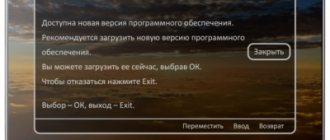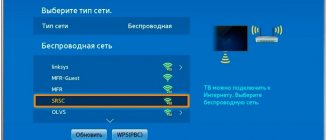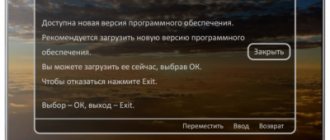To watch content from the network on the large screen of the TV receiver, the device must be connected to the Internet. If there is no wired Internet in an apartment or house, the user may have the idea of using a USB modem for this purpose. Many people try to connect the modem directly to the TV and configure its operation. This procedure is incorrect.
Is it possible to connect a USB modem to TV directly
A modem is an information transceiver operating via a mobile network. To do this, a SIM card from a cellular operator is inserted into the device. Such devices are used to access the network wherever there is coverage of the selected cellular network. Most often they are used for laptops, netbooks, tablets, i.e. mobile technology.
Modern TV models from Samsung, LG or BBK with the Smart TV function contain a USB connector in the body. But the TV receiver software allows you to use this input only for pairing with a flash drive. to receive a signal from 3 G and 4G mobile networks from an external modem on the USB connector of the TV.
Some specialists change the TV firmware and expand the functionality of the universal serial bus. But most use other options to connect TV to the network.
Why sync your phone with your TV?
The telephone is currently the most indispensable gadget that a modern person has. Without it, the user seems to have no hands; it is quite difficult to perform usual actions, shoot, photograph, watch, and so on. Your phone stores your favorite photos, allows you to watch video clips, connect to YouTube and other platforms.
All media capabilities can be easily implemented on a modern device – a TV. It is enough to carry out this very synchronization. Connecting your phone to TV will make many areas of life easier, for example, the user will be able to:
- Transfer files quickly and easily;
- View photos from the gallery directly on the big screen;
- Synchronize video with TV;
- And much more.
Note! There are many connection methods, so integration depends on the type of phone and TV. For example, if a user has a Smart TV, then he has access to almost all the functionality that is already available on the market. If the user has a different type, then it’s worth looking at what is available to him.
As you can see, synchronization may be needed even in the most unexpected moments. If you are gathering with your family in a small circle, it is easier to display all the photos directly on the big screen. This is how synchronization works. And to have fewer questions, it’s worth noting them in the table below:
Maksim
Equipment repairman
Ask a Question
Question to the expert
What are the main ways to connect a mobile device to a TV at the moment?
There are many ways to connect. Wireless methods are the most common, however, they are most often used when the user has a new device. If we talk about wired methods, they are often used in relation to old mobile devices and old TVs.
Which method is the most reliable?
The answer to this question is quite simple, because anything related to wires and direct connection is always reliable. This is why wired methods, although not as convenient, still create a stable connection without additional flaws. Among wires, the HDMI wire is often considered the most interesting and reliable.
What is needed to connect TV to a modem
You can connect the modem to the TV using wires. The connection will be reliable, high-speed with minimal interference and interference. The disadvantage is that there are extra wires in the apartment or house.
For this you will need:
- Ethernet cable with LAN output;
- router of any brand - Tenda, Zyxel, Asus, D-Link, TP-Link;
- USB modem;
- computer to configure the router.
In order not to increase the number of cables in the room, to get rid of the need to hide or cover them, a smart TV is connected to a router via Wi-Fi.
Important! To implement this type of connection, the router must support a Wi-Fi channel at the required speed. The TV must also be equipped with a wireless communication module.
You should select equipment that can work with each other. Modems and routers from different manufacturers are not always designed to function together. Therefore, before purchasing devices, you need to check with the seller about the possibilities of interaction.
The connection speed must ensure uninterrupted transmission of information by the equipment. You should choose the right equipment bandwidth, mobile data operator and suitable tariff.
Is any TV suitable?
Before connecting the Yota modem to your TV, make sure it meets the TV requirements. Here, pay attention to the presence of an Ethernet connector or WiFi module. When buying a Smart TV, you need to take a closer look at devices from manufacturers LG, BBK or Samsung. Please note that cheap TVs generally do not have WiFi or Ethernet connectivity. At the same time, the presence of a USB port does not mean anything, because you cannot connect a modem directly to it.
Wired connection
Data transfer speeds via a Wi-Fi radio channel are lower than with a cable connection. To connect a USB modem to your TV, you need:
- connect the router to the TV receiver using an Ethernet cable;
- insert the modem into the router;
- configure the equipment.
Router output channels are most often colored yellow. Blue indicates the wired input from the provider (if available) - WAN port. Some TV receivers only support wireless connections. If you don't have a free LAN port on your router, you can purchase a hub.
To set the parameters of a TV running Android OS, you need to follow these steps.
- Login using the HOME button.
- Go to Settings.
- Open Network and its settings.
- Go to the Simple tab.
- Click the Wired LAN option - wired local network.
Important! The steps or their order may differ depending on the year of manufacture of the device and its brand. For example, a wire line may be designated as Cable.
Principle of operation
All Wi-Fi adapters that are currently available on the technology market work identically. However, there are two technologies that allow them to sync with your TV.
- AirPlay technology is the most common. It is wireless and is designed to transfer data from one power source to another based on protocols and standards that allow streaming content between two compatible devices. Most often used to operate Apple products. Allows synchronization between iPads and iPhones.
- Digital living network alliance technology, or simply DLNA, is another set of standards and protocols that allows you to configure a device and combine them wirelessly. Thanks to this, you can transmit and, most importantly, receive various information and media files using your home local network. Also, this method supports the transmission of streaming, a stream of media data that is carried out in real time.
Naturally, it is better to purchase a Wi-Fi adapter than the latest models, despite the fact that they are much more expensive than their predecessors, but in terms of technical characteristics they do not differ much from each other. The fact is that technologies are improving, which means that the throughput and data transfer speed of Wi-Fi adapters is increasing year by year. Therefore, modern models can even play Full HD quality movies on the screen without any brakes or glitches.
Connect via Wi-Fi
The USB modem should be inserted into the router connector. If you need to set up a router, you will need a computer. Internet connection parameters are opened in the WEB interface via a browser.
Setting up a router with a USB modem
Most often, the router address is 192.168.0.1. Different manufacturers use different IPs (192.168.1.1, 192.168.1.10, etc.) If you cannot log into the router interface, you need to return to its factory settings using the reset button.
The setup procedure using TP Link as an example is given below.
- The router settings are set to 3G:4G.
- On the Network tab - 3G/4G modem should be identified - it says Identified opposite 3G/4G USB Modem.
- Select the region and provider.
- Click Enable.
- In Advanced Settings enter the password, username, phone number. You can change the name of the wireless connection. All changes should be saved by clicking Save.
- In the Wireless Security section, you need to create a password to protect your network.
After the process is completed, the router is rebooted: Reboot button in System Tools – Reboot. After rebooting, the device will automatically distribute the Internet “over the air” and connect to a USB modem.
Setting up your TV
Having achieved the presence of a network on the computer, set up Wi-Fi on the TV. To connect your TV receiver to the Internet you need:
- go to settings;
- in the Network section, select Wireless connection;
- indicate the name of your home network in the list;
- enter the password by pressing PIN;
- the device will connect to the network.
Advice! You can use automatic connection. For example, on an LG TV you need to press the WPS button and then make IP settings.
Where is it used?
The Wi-Fi adapter can be used in various fields. It is responsible for transmitting data over a wireless network.
Two or more devices are required for the Wi-Fi adapter to work.
The first of them is a device that is a kind of access point to the network. Most often, this function is performed by a router, less often by the computer or phone itself.
The next device acts as a client, that is, the adapter is connected to it, which allows you to receive information. In our situation, this is a TV that receives the corresponding media files on its screen.
The adapter allows you to convert video and radio wave signals that come from the first device. It receives them into its router antenna through a specially built-in decoder. The data passes through it, is decoded and enters the TV itself.
If your device is equipped with a Smart TV or Android TV function, this means that in addition to access to digital television, you also have access to the Internet. This means that when connected to a Wi-Fi network, you can use it as a full-fledged computer.
However, it is often very difficult to connect an Internet cable to your TV, and it doesn’t look aesthetically pleasing. In this situation, people most often turn to a special wireless adapter, which allows them to get rid of unnecessary wires. Ideally, the TV itself already has a built-in adapter. But more often than not, it is absent.
Problems and solutions
If the router does not connect to the Internet, you should check the signal level. You may need to move the device, purchase a ready-made antenna, or make your own antenna. In some cases, you can use a USB extension cable to position the modem in a suitable location. Sometimes it is possible to restore the connection by rebooting the device.
When the signal level is weak, the influence of various types of interference increases. The image may freeze. The radio signal strength in 3G/4G networks depends on the load. During peak hours the level may drop due to the increasing number of users. Therefore, it is better to carry out final TV setup during problematic times to ensure good picture and sound quality.
Advice! It is more convenient to make most settings by connecting to the router via a computer or smartphone. After a stable network appears, you should go to the TV settings.
What is a WiFi adapter
A dvb t2 receiver with a wifi module for a TV is used to wirelessly connect the TV to the Internet using a router. Often such equipment is purchased for computers. The key parameters that a Wifi module must have are: high signal range, transmitter module power, reliable encryption against hacking and intrusion by intruders.
Important! The wifi antenna itself for the TV set-top box is connected via USB and looks like a regular flash drive. The USB port is one of the most popular and is found in almost every modern TV.
Connect using Miracast
It is worth noting that only those devices on which it is supported can use this technology. Most often this is Smart TV. If the user has an HDMI connector, then the option can be added to other devices. Typically, Miracast is installed on the device by default. All settings go like this:
- First, the user needs to go to the TV menu and activate the function directly on the TV;
- Now you should select a wireless monitor on your smartphone through the settings;
- Select the desired option on your phone from the available list of devices;
- Pictures that are also on the phone will appear.
This way you can enjoy watching any media in a completely accessible and easy way. Also, the technology works and provides excellent quality.
How to connect your phone to TV via DLNA
This is another interesting method, which for the most part is only suitable for Android or TV. The TV settings should indicate that it must support DLNA to connect. The principle is exactly the same as connecting via the Internet. The order is:
- We connect both devices to the same network;
- After that, in the TV settings we find the DLNA connection. It will be called that;
- Next, you need to open the gallery on your phone and provide access to the files;
- Click on the link that appears on the TV.
You can also expand the capabilities using third-party programs. For example, programs such as BubblePnP and others will help solve all problems that arise with an incorrect or inaccurate connection.
How to connect your phone to TV via AirPlay
Another interesting technology that is suitable exclusively for devices from Apple TV and IPhone. This is a mode of use that works in exactly the same way as the previously discussed Miracast. In order to connect using AirPlay, the user needs to activate this mode in the system settings. Once the devices are paired, you can connect games and other things, for example, play media, photos, or a screen.
The connection must be on only one Internet network.
In order to set up your TV, you need to tap on “Control Center” and “Screen repeat”, and then select Apple TV.
Connection via USB cable
USB is the most accessible type of connection. For most connectors on your phone, this type of cable fits. Using it you can connect the corresponding connector to the TV. Technically, this happens through the device’s memory, while the phone screen itself is not displayed on the main TV screen. This is why using a USB cable is great for those times when you need to view videos or photos. In other cases, it is worth looking at another connection method.
To ensure a successful connection, you should choose high-quality cables. And to connect, you should open the menu on the TV and select the signal source in the form of a telephone. The USB connector is most often found in LED TVs. You can hardly find such a connector on other digital TVs.
At the same time, connecting devices using a cable is quite simple:
- We connect devices using a connector. We insert the cable into the connector on both the phone and the TV;
- We go to the TV menu and find USB as the broadcast source;
- After this, it is likely that you will need to confirm this action on your phone;
- Now we wait until a folder with all the smartphone files appears on the TV;
- You can view the files you need.
Note! Navigation is carried out through the remote control, and not through a phone or set-top box.
How to connect your phone to TV via Chromecast
This option is suitable for both Android and iPhone devices. In order to carry out this connection option, you need to download a special media player developed by Google - Chromecast. This is a service that connects to the TV using HDMI. Then the technology turns into a smart device.
As soon as the user connects using this technology, he will be able to launch the gallery, and do it wirelessly. In order to launch everything, you also need to use the Internet and Google Home. This is an application that helps you manage absolutely all smart devices on your phone. As a rule, all other launches go through a Google account.