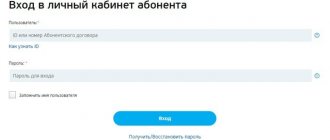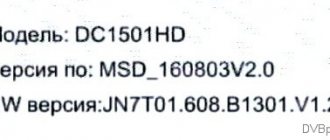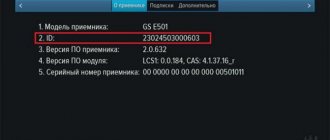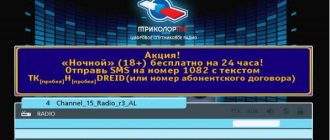Tricolor TV is the leading company in the country, which is an operator of satellite digital television broadcasts. Currently, its subscribers are more than 10 million households. Broadcasting of Tricolor TV and Tricolor TV-Siberia is carried out under the National Satellite Company (NSC).
Tricolor provides a multi-platform digital environment to provide a unified space of services and entertainment on any device and regardless of time and place. The company has many packages and services for every taste.
To gain access to the company's services, you must register with Tricolor TV. You can register on the official online portal https://www.tricolor.tv. During registration, a subscription agreement is created, on the basis of which NSC will be able to provide technical and service support to the client.
After purchasing a set of equipment, you need to install and configure it. The kit includes: satellite dish, digital receiver, converter, conditional access card.
The antenna must be installed with extreme care and in compliance with installation regulations. The dish is connected to the receiver, and the receiver to the TV. Once the receiver is connected to the TV, you can turn it on. After the first turn on, the “Setup Wizard” will automatically launch to configure basic settings.
Preparing for registration
Before you start registering Tricolor TV, check for yourself that:
- the receiver is installed correctly, all cables are connected to the TV;
- the equipment is configured;
- information channel "Tricolor" shows. To check, just press zero on the receiver remote control.
After these steps, you can turn off the TV, but leave the receiver on. When registration on the Tricolor TV website is completed, the image should appear.
Prepare the number of your receiving equipment, ID number, and some personal data (we will talk about them a little later).
Basic registration rules and required data
Before registration, a number of actions are performed:
- find out if the receiver is registered by the dealer (to do this, go to the provider’s page, find the “Check subscriptions” window, enter the ID);
- tune the receiver to the satellite, check that the information channel is installed (it is turned on by pressing zero on the remote control);
- switch the receiver to channel 1 (press one);
- install a smart card (if available);
- are being registered.
The receiver must be turned on on the 1st HD channel before the picture appears. If activation takes a long time (its time can be from 15 minutes to 8 hours), then the TV is turned off, periodically turning it on to check the completion of the procedure.
How to register as a new subscriber
Tricolor TV subscriber registration can take place in two ways:
- Through the Internet.
- With the help of a dealer.
Online registration of Tricolor TV is available for those who bought a receiver and antenna in household appliances and electronics stores. For this type of registration, you will need to enter the following data into the table:
- ID number;
- receiver model number;
- equipment serial number;
- an eight-digit individual code (if you have an external smart card), and an 11-digit code from a scratch card - if the smart card is built-in;
- Full name, date of birth;
- passport details (series, number, by whom and when issued;
- the address where the receiver is installed and the contact address. If they do not match, then indicate this in a separate block;
- mobile and home telephone numbers, email address;
- confirm consent to the processing of personal data.
Then you need to click “Get code” and enter the 8 digits of the code received on your mobile phone.
A sign that Tricolor TV registration was successful is the appearance of the contract number on the TV screen after clicking the “Register” button. At the same time, a login and password to enter your Personal Account will be sent to your email and phone. To sign a contract, just click on its number.
How to get a password to your personal account?
The login password is sent within 20 minutes immediately after registration. If suddenly it is forgotten, and the message with the password is not saved, this is not a problem, since it is easily restored and changing it is very simple. All you need to do is click on the button to get/recover your password the next time you log in. After this, you will need to go through a short data recovery process. You will be asked to enter the receiver ID or contract number, as a rule, they are the same, then the first name, last name and patronymic, for whom the personal account is registered and choose how to receive a new password - via a message on the phone or by email.
Expert opinion
Tolya Tricolorovich
Expert in repairing receivers and setting up Tricolor TV channels.
Ask me a question
If the data was entered incorrectly, you may need a re-registration procedure identical to the original one. If the password is entered incorrectly three times, logging into the system will be blocked for a day.
Registration through the dealer network
For those who do not want to independently install, configure and register digital television, dealer services are provided. To do this, you must initially purchase equipment through their network. You can find a suitable address by going to the Tricolor TV website. The list of regions is in the “Where to buy” tab. Having come here, the first thing you need to do is enter your region (region, city). After this, a list of stores selling and installing Tricolor equipment will be displayed.
Before the dealer begins registering the receiver, you will be asked to read the terms and conditions “On the provision of services.” If you are satisfied with everything, then you need to sign it.
Problems that may arise
Sometimes users encounter unexpected difficulties that prevent them from activating the Tricolor TV smart card.
Among the most common difficulties are:
- a simple mistake when writing the ID number;
- an attempt to re-register an already used card;
- using a card that was not purchased from a licensed distributor and does not contain the required personal data;
- expiration of the period allotted for card activation.
The correct procedure for solving the problem and the actions that need to be taken depend on what kind of trouble the subscriber is facing. But it is important to remember that sometimes it is simply impossible to deal with difficulties. This applies to situations where the client has purchased unlicensed equipment or is trying to reuse an old card. In this case, even a call to the contact center or contacting official representatives of the satellite company will not help to cope with the trouble.
How to activate
After successful registration, you will need to activate the viewing service. This is done like this: using the key combinations on the remote control “+” and “-” or “CH”, select any channel, for example, NTN; leave it on until the image appears; turn off the TV (but not the receiver).
Image adjustment can take up to 8 hours. If nothing has changed during this time, contact your dealer for help. Or to the hotline, if you tried to register Tricolor TV yourself.
How to change the password on the Tricolor website?
You can change the password to access your personal account at any time. This is done on your own page. To do this, you need to enter the menu sub-item called “Data Confirmation”, scroll down the page and there will be a window where you can click to change your login and password. Then fields will appear in which you will need to insert a new password, once to set it, and a second time to confirm it. After clicking Confirm, the new password will be saved and ready to use.
When creating a password, you should adhere to the well-known rules to prevent it from being hacked; after all, a personal account gives access to subscribers’ finances. The password must contain more than five characters, be typed in Latin letters, using a combination of numbers will make it more secure.
What is ID and where to look for it
ID is a number that is assigned to each client individually. It can consist of either 14 or 12 digits. You can find it out like this:
- equipment with an external smart card contains its ID directly on the card itself;
- The ID number of equipment with a built-in smart card is written in the warranty card or on the bottom of the receiver;
- This code can also be found in the TV menu.
Sometimes when entering an ID code, one of the following errors may occur:
- This ID is not correct. To correct the situation, simply double-check the numbers and try again.
- This ID cannot be registered independently - only by the dealer. Therefore, seek help from a specialist.
- This ID has already been registered earlier. If you are sure that you have not yet registered the receiver on the Tricolor TV website, contact 24-hour technical support toll-free at 8 (800) 500 - 01 - 23.
- This ID cannot be registered. This may mean that the equipment was not purchased from an official representative office and is not licensed. Again, you will have to contact the company support for advice.
How to find out the subscriber ID number in Tricolor TV
The equipment package includes a digital television set-top box. It receives the signal from the dish and decodes it using a special DRE IDentifier key. It is indicated on the plastic case of the set-top box and consists of a combination of 12 digits (in standard versions) and 14 digits (in updated versions).
DRE IDentifier will be needed when registering a personal account and for direct authentication. There are 3 options to find out the combination of numbers.
- Client agreement . During the paperwork process, the employee enters information about the individual and the installed components in the client agreement. The number of the set-top box is located on the title page “ID of receiving equipment”;
- Smart card . In devices with an external card, the individual code and card number are located on the back of the smart card;
- Package . In devices with a built-in card, the identification number is printed on a special label and glued to the bottom of the package or directly on the plastic case of the device.
If the receiving equipment is connected to the TV, consumers can define the IDentifier directly in the menu. To do this, select “Menu” on the remote control panel and find the “ID” section. Exiting the section is accompanied by the “Exit” button.
If regions are unavailable
Sometimes it happens that the list of regions is not available on Tricolor TV. What to do then? The reasons may lie in the following:
- The antenna is not configured correctly. This is evidenced by poor contact “F”. Alternatively, try retuning the antenna according to the instructions;
- low power of the convector. If the signal scale at the bottom of the screen is empty, then the problem is with the old receiver - it’s time to change it;
- The smart card is not inserted correctly. You can check the installation of the card by pressing the ID button on the remote control. If instead of your number a message appears stating that the card is not inserted, then this is the problem;
- the receiver is connected to two TVs simultaneously;
- cable or wiring is damaged;
- debt for payment of services.
Before contacting support, try rebooting the equipment by unplugging it from the outlet for a few minutes. Sometimes reinstalling the smart card helps. The last resort method is to reset the settings and search for channels again.
If you cannot diagnose yourself, you should contact technical support specialists. This can be done through an application in your personal account, write to the chat, call the call center or directly to the dealer from whom you purchased the equipment.
When asking for help, prepare your contract number, receiver model, and make sure that all channel packages have been paid for.
Personal account features
Your personal account provides unlimited opportunities to manage the services provided by Tricolor.
- Payment for services online in several ways, the payment is credited instantly and the commission for transferring funds is not charged
- The corresponding table reflects the balance of funds in the account, which the subscriber can independently manage by connecting the package of channels of interest, renewing the main subscription or connecting additional
- Information about current tariff plans connected to the equipment is also contained here.
- There is a support service option if the answer to your question was not found in the list of frequently asked questions.
- If the equipment was exchanged and was taken with installment payments, then in your personal account you can track all the actions related to it, namely, how many payments need to be made and within what time frame so that the satellite TV signal is not interrupted.
- Changing the tariff is also possible through your personal account.
Video review of your personal account
All information is contained in a table from which all subscriptions and fund balances are immediately visible. By pressing a few buttons you can transfer funds to pay for the required packages.
Expert opinion
Tolya Tricolorovich
Expert in repairing receivers and setting up Tricolor TV channels.
Ask me a question
In addition, through your personal account you can find out information about broadcast packages, promotions, and competitions organized by Tricolor TV.