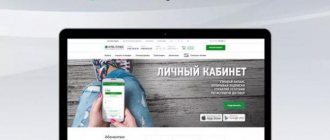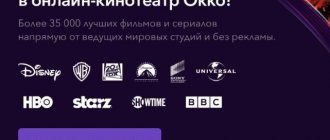Users who appreciate the capabilities of satellite television are constantly faced with the need to pay for expanded opportunities to watch movies and programs in good quality and without advertising. You can top up your TV provider account balance in several ways, but the most convenient and popular in the Russian Federation is the ability to pay for Continent-TV through Sberbank Online.
Payment methods for satellite TV
As stated, in order to maintain access to the service as part of the Telekarta offer, it is necessary to pay fees on time. Currently, this can be done in different ways. In particular, the following methods should be noted:
- Use the Sberbank Online service to make a transfer.
- Pay using ODR.
- Go to a bank branch and pay at the cash desk.
- You can pay with a telephone card through Sberbank Online from the mobile application.
In general, users choose the cashless payment option to save time visiting the bank and avoid withdrawing cash from ATMs. Below we will look at each option in detail.
Satellite television Orion: new opportunities and availability
The operator synchronized the entire broadcast into Russian. Each user gets the opportunity to have free access to almost all all-Russian TV channels.
The operator provides the following subscription packages:
- Continent TV;
- Eastern Express;
- Telecard.
Each of the TV packages is remarkable. Thus, the Continent TV package opens up the opportunity for subscribers to have free access to watch more than 40 Russian television channels. In full, Continent represents more than 100 TV channels (foreign and Russian), which can be connected virtually throughout the entire territory of the Russian Federation. Continent TV broadcast subscribers receive qualified support (free of charge) from the company’s specialists 24 hours a day, seven days a week. When connected, the TV Broadcasting Continent provides the necessary set of specialized equipment for receiving a digital signal from a satellite:
- Digital signal receiver;
- Small satellite dish;
- Converter;
- A card that gives access to the Continent TV package.
The Orient Express satellite broadcast was created individually for the territories of the Far East and Siberia. Telekarta is the most affordable satellite television, since satellite broadcasting covers virtually the entire territory of the Russian Federation, starting from Sakhalin and ending with Kaliningrad.
Thus, subscriber reviews regarding each of the packages indicate the high quality of the service and an excellent indicator of the cost of connection.
To connect packages from the Orion Express operator, you must have a kit, which must consist of a receiver with a built-in receiver for a card that accepts Irdeto encoding. It is possible to use a receiver with a CI slot.
For customers of the Orion operator, official representatives of the company recommend using receivers with Irdeto modules and satellite dishes with a diameter of 80 to 90 centimeters. Such requirements are due to the low orbit of the EXPRESS AM2 satellite.
How to pay for a Telecard through Sberbank online
Currently, customers can pay for Telekarts with Sberbank cards via the Internet. The service is used through the Sberbank Online system.
To make a transfer, follow these steps:
- Log in to the site by entering your username and password, and then go to the “Payments and Transfers” tab.
- Click TV & Internet.
- Click "Telecard" or search by organization name.
- Once you complete these steps, a link will open that will take you to the electronic payment form. Enter here the information about how to send money, the plastic card number to be charged, and the transaction amount.
- Complete the transaction by clicking "Confirm Payment". Enter the numeric code that we will receive in the message.
As a result of these operations, a message will appear on the screen indicating that the funds have been transferred to the organization’s account.
Pay for satellite TV
Payment with a Sberbank card (or any other bank card) is made on the official Telecard website.
- Go to the bank cards page.
- You will see a window in which you must select a tariff.
- After this, enter the access card details (card number), email address, payment amount.
- Click Next.
How to pay for Telecard from your phone
You can pay for the Telecard through Sberbank Online, indicating the card number. There is no need to provide detailed instructions for using Sberbank Mobile Bank, since many people use this service, and the payment method is the same as in Sberbank Online.
Important: confirmation codes are received from number 900. This ensures a high level of security for transactions carried out by the user.
Registration in LC Telekarta
Registration of your Telecard personal account takes place in a few clicks:
- Through the official website of the company telekarta.tv, in the upper right corner, click on the pink “Login” button.
- In the pop-up window, click on the white button with a pink border “Registration” in the lower right corner.
- Indicate the number of the access card that was received upon connection and the phone number. You can also click on the “Another registration method” hyperlink under the input fields and write your email address instead of your phone number. Click on the pink “Continue” button at the bottom of the screen.
- If the access card number is entered correctly, a form will open that you need to fill out. Login is entered; email; FULL NAME; floor; Date of Birth; country, city and residential address; model of the receiver being used. Click on the “Register” button at the bottom of the screen.
The password to enter your personal account will be sent to the client to the phone number that the user specified during registration.
Telecard payment using an ATM
To pay, you can use self-service tools, ATMs or terminals. To transfer money to your personal site account, follow these steps:
- Find an ATM.
- Click the payment button for the service and find the desired recipient.
- Select the number of operations.
- Make a payment.
Money is accepted within a maximum of 1 hour. This method is suitable even for clients with little experience.
Attention! You can transfer money from an ATM using a card, but you need to deposit cash into the terminal as plastic cards cannot be used at ATMs.
Payment security
When planning to pay for Continent TV via the Internet with a bank card, clients have questions about the security of the payment being made. To avoid being deceived by scammers, you should follow basic security requirements.
The first thing you need to do is to carefully study not only the text of the SMS message with the verification code, but also the number from which it was sent. Compare the SMS with other messages from your bank.
When paying for services through specialized sites, scroll to the bottom of the page and find the words “Verified by Visa” or “MasterCard Securecode”. The security measures of sites on which such logos are posted comply with international standards.
Follow other basic security methods - do not share the code or give your bank card to third parties, even bank employees, and also use anti-virus applications on both your PC and mobile device.
Payment fee
It should be clarified whether Sberbank charges a commission for providing the service or whether users can pay it for free.
Important: Telecard payment is a service that does not charge a fee for transferring funds through the Sberbank Online website or personal account, which means that users can use AutoPayment, so they do not need to worry about transferring the required amount on time.
This does not apply to ATMs, terminals and other payment systems. A commission is charged, usually 1-2% of the transfer amount.
Satellite TV operator Orion Express - reasonable rates, convenient payment, easy setup
Today, satellite television from the operator in question represents the optimal combination of price and quality, as evidenced by numerous reviews from the company’s subscribers.
Tariffs for broadcast packages can satisfy a wide variety of users. The variety of offers and the quality of the broadcast image will cost the subscriber very little, and it is possible to independently choose the payment system, tariffs and time of their use.
It should be noted that the adjustment of antennas and equipment should be carried out, preferably by specialized technicians, since only qualified installers and tuners will be able to correctly configure the reception of a signal, the passage of which may be difficult in some places due to an insufficiently low satellite orbital point.
Personal account features
Most Telekart TV subscribers have already appreciated the convenience and ease of using remote service without having to call the support service. Telekarta’s personal account is accessible around the clock and from any device, and there are special applications for mobile devices that can be downloaded from the main page of the site. After registration, the following services are available here:
- Obtaining information about your cash balance and payment history.
- View data on current services and their expiration dates, as well as manage them (connect or disconnect, expand and renew).
- Top up your account online and without commission.
- View current promotions and current offers.
- Online communication with support service.
Tariffs and channel lists
The satellite TV operator offers subscribers many tariffs. Everyone can choose a package of services based on personal needs and wallet. Telecard has three basic tariffs; see the table below for prices and conditions.
| Package of services | Regular rate (cost per month) | Bonus tariff (cost per month) |
| Master | 149 rub. | 100 rub. when replenishing the balance from 1200 rubles. |
| Leader | 249 rub. | 166 rub. after replenishment from 1990 rub. in one payment |
| Premier | 399 rub. | 333 rub. after depositing from 3990 rubles into the account. and 250 rub. after replenishment for 5990 rub. |
The provider has additional tariffs. Each package includes a certain number of channels, including thematic ones (children's, sports, etc.). You can view the tariffs here.
“TV Guide” application - personal account for a smartphone
Due to the popularity of smartphones and tablets, Telekarta has released a mobile application for subscribers. In general, it has the same functionality as the personal account on the full version of the site. The client can view and top up the balance, receive statements on previous payments, order new packages, watch the program guide, communicate with technical support, etc.
“TV Guide” allows you to enter your personal account from a smartphone from anywhere where there is Internet access. While on vacation or a business trip, the client will be able to top up his balance using his phone and use satellite TV upon arrival.
To work, you need to download “TV Guide” to your smartphone. If you have previously registered on the Telekarta website, simply log into your personal account. Or register.
Download the TV Guide app for Android
For Android smartphones, the application is available here. After logging in via the link, click “Install”. After installation is complete, log in and use the functionality.
Download the TV Guide app for iPhone, iPad and iPod Touch
The iOS version is available for free here. The content store lists the specifications of the TV Guide application and device requirements. Download, install the program, log in and manage services.