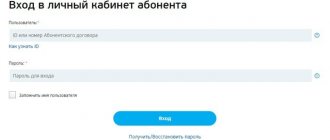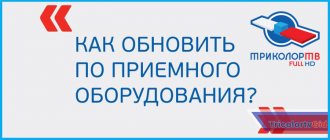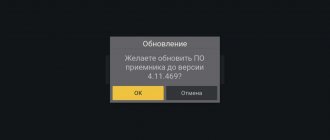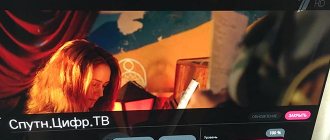You can check Tricolor payment by ID using different options. It is recommended to make timely payments for the use of services. In this article we will look at how to check your account status. This is especially true if the user wants to check whether the payment has been received.
Where to check payment for Tricolor TV
When purchasing a TV antenna, each user signs an agreement with the dealer, which, in addition to his basic and contact information, specifies the obligations and rights of the parties, and payment is one of these points. The first time the payment is made when purchasing the “Unified” package for a year, but in the future you need to know where you can repeat the operation:
- instant online payment via bank cards;
- through payment systems - WebMoney, Yandex Money, Qiwi and others;
- bank cards – provide payment without commissions;
- from a personal mobile phone account – express payment;
- through Internet banking, which the television company works with;
- at the Tricolor TV corporate sales office;
- through special branded scratch cards;
- through terminals and ATMs of institutions whose clients are television users;
- communication shops - Euroset, MTS and others;
- post offices and bank cash desks.
In order to find out whether the prepayment period for Tricolor TV has expired, you need to use one of the options:
- register on the company’s official website and gain access to your own account;
- obtain information without registration;
- by device license plate.
Moreover, each of the options has its own characteristics that must be observed in order to obtain up-to-date information at the moment.
How to repeat activation commands from your personal account
The activation key (also known as the key for decoding channels) is a signal that is sent by Tricolor to your receiving equipment to activate paid channels. As a rule, it is sent automatically, but in some cases you may need to repeat it.
From your Personal Account, you can independently repeat the activation commands. There is a wonderful, useful button for this. It's called "Repeat Command Activation".
Just click on it, and the activation keys will be immediately sent to your receiver (see photo)
You need to repeat activation keys in the following cases:
The receiver was not turned on for a long time and the keys were lost. The hardware software malfunctioned. They missed the payment deadline and paid later.
If the channels of the paid package display an error message (“Error 0”, “Error 10” or “Error 13”) simply click on this button and leave the receiving equipment turned on. Viewing should be restored fairly quickly (usually within an hour, but there may be a delay of up to 8 hours)
You can send activation keys without a personal account using Tricolor technical support. To do this, you need to create a request to Customer Support on the website tricolor.tv (see photo)
Sending key activation commands is available once every 5 days.
How to find out when Tricolor payment ends
To find out when the term expires, you need to view the current information in the “Subscriptions” section by equipment code on the official website, or log in to your personal account and look at the information in the “Payments” section, where you enter the identifier in the appropriate field.
It is also possible to contact the hotline or the manager at the salon and indicate the contract data and equipment number.
By ID number on the website
You can check your subscription by ID number directly on the official website of Tricolor TV. The instructions are not complicated:
- Follow this link.
- The system will prompt you to specify the equipment number.
- Finally, click “Check”.
In your personal account
To log in to your account on the Tricolor TV website, you need to know the receiver ID or contract number. The password is sent in a message to your phone and can be changed later. Procedure:
- Log in to your personal account.
- Click on the item “Check subscriptions”, which is located at the bottom.
- On the page that opens, enter the receiver identification number.
- At the end, confirm the procedure and enter the captcha.
- Click Continue.
The system will show active subscriptions and expiration dates. It is worth noting that this form of verification is present not only on the company’s website, it can also be found on other official resources (dealers).
From an official dealer
You can check your Tricolor TV subscription at the support service. Contact the staff and clarify your question. To obtain the necessary information from technical support, you need to provide personal information - last name, first name, contract and receiver identification number.
After answering the questions of the support employee, he will provide the information of interest. Call the toll-free number - 8800 500 01 23, listen to the answering machine and follow the instructions. By pressing a certain button on your phone, you will be redirected to a free manager, where you can clarify your question.
You can also use the site and ask for help using the quick contact form.
Why do you need LC Tricolor?
As mentioned above, a personal account is created by Tricolor itself at the time of registration of receiving equipment. In July 2021, the personal account interface was updated and became more modern and easier to use. New sections have appeared. For example, “Equipment Exchange”, intended for independently processing the exchange of an old receiver. It is now possible to transfer funds from one of your Tricolor IDs to another.
Subscribers who do not use their personal account deprive themselves of a useful service, because... many problems that arise when using Tricolor services can be solved very simply through the personal account. These include issues related to payment and activation, transferring funds, searching for channels, restoring viewing, and even contacting technical support. How to restore access to your Tricolor account is written here.
How the LC works is described in a separate article. It provides a detailed overview of all sections of the personal account and describes its functionality.
How to find out if payment for Tricolor TV Unified has been completed
In addition to the basic and additional tariffs, the “Unified” package was developed, which includes channels with various themes - radio channel, night channel, movie channels, children's and others. This product is currently the company’s basic product; its price is 1,500 rubles per year.
To find out whether the payment for Tricolor TV Unified has been completed, in order to avoid interruptions in the signal supply, you can contact the subscriber service using a toll-free number, in this department you can find out:
- whether the payment went through and on what day it arrived;
- how much you need to pay;
- what tariff is connected and whether there are any promotions this year when paying for the previous year;
- any question regarding the work in the account.
How to contact technical support through your Personal Account
There are two ways to receive technical support through your Personal Account.
1. Via “Chat with support”. 2. Create a written appeal
The chat is in the “HELP” section (see photo)
Operator assistance with this method is provided in real time through correspondence with a specialist from the operator’s technical support service. They answer quickly and help you solve many simple questions online. If it is impossible to help “here and now”, you will be asked to make a request in writing by filling out a special form. It is also located in the “HELP” section (see photo).
You will need to select the topic of the appeal and the corresponding section. The answer will arrive to your email after some time.
You can contact Tricolor technical support without a personal account. All information about this is here
How can I activate a new service?
To find out the provider's tariffs or select an option, you do not always need to immediately log into your account and indicate the receiver ID. On the company’s website you can click on “. A window will open with a list of all tariffs and options. By clicking on “more details”, you can open an extended description, find out how much to pay and, if necessary, activate the service.
Having selected the desired Tricolor TV tariff, you will need to enter an ID to pay, since the money is credited to a linked personal account, and then indicate which option it should be written off to.
When choosing a suitable subscription, please note that there are different connection options - for a year, 180 days or a month. For example, the “Single” package is activated immediately for a year, and “Extra” can be activated for 6 months. Accordingly, the user needs to deposit the required amount, and the next time he will have to pay after the time for which the option is activated.
Advice! The subscriber can immediately deposit a large amount so as not to forget to make payments on time in the future. The money will simply remain on the LAN until the write-off date.
Equipment ID
Each receiver has its own unique identifier. It is written on the box, as well as on the back wall of the TV. If this number is known, then you can check your Tricolor account in 3 steps:
- Open the operator’s website and go to the “Support” tab.
- Select the “Check subscriptions” section.
- Enter your ID and submit your request.
The system will process the request in a few seconds and show information about all connected options. It will also show the dates until which they were paid.
Possible problems and their solutions
In the process of checking the receipt of money in your personal account, you need to pay special attention to the correspondence of the ID number in the electronic check and in fact on the scratch card; if an inaccuracy is found, you can report it, and the system will offer to make an adjustment and transfer the funds to the correct ID.
If you lose your receipt and do not have access to your personal account, you can provide current information about the purchase of the equipment and where it was purchased to confirm the data. If it was purchased from a dealer and he activated it, then there will be a need to contact him for the necessary data so that you can further confirm your status as the owner.
If the purchase was made in a specialized store, then registering in your personal account will not be difficult. The same actions are required if the license plate on the receiver does not match the information on the payment slip.
Where can I find the receiver number?
There are a huge number of ways to find out the identification of your device. The first of them is through an agreement.
A mandatory clause in any contract is the indication of the number. The number will be indicated in the special field “ID of receiving equipment”.
The number of the receiving equipment is required, not the subscriber agreement. Many people confuse these concepts.
The second method is a smart card. The equipment comes with a special card that allows you to regulate client information. On its outside there is a barcode, under which there is identification of the equipment.
Another way is to find out through electronic media, namely through the menu and remote control. To do this, you need to press the “ID number” button, which is located on the remote control. It may also be called “Status”. After clicking, the number that the user needs will be displayed.
If there is no such button on the remote control, then you need to go to the menu, and from it to your personal account. It will immediately display the treasured 12-14 digits, which are the ID.
The fourth method is quite simple - look at the sticker located on the back of the receiver. The receiver number is written on it, which is located in a convenient place for the user. The company placed it there so that even elderly people could find the combination of numbers they needed, log into their personal account and pay for the services they needed.
Why is it important to know when your subscription ends?
The subscription serves as the main connecting element between the subscriber and. Thanks to it, you can use the company’s services and be sure that everything is available to you. Therefore, it is best to know how it can be checked and what to use to obtain the necessary information.
It’s worth immediately dealing with the question of why you need to know about the subscription period at all. In principle, this is quite logical, because when you pay for access, the expiration date of your subscription is immediately announced to you.
Typically, the company indicates from what period to what period you can fully take advantage of all the available benefits of this subscription. Therefore, it is necessary to know the end date of your subscription in order to top up your account in advance and activate the next period of using broadcasts.
How to renew my subscription?
If you find that your subscription may run out very soon, you should definitely think about renewing it. To do this, you just need to make a payment to your personal account. You can do this in several ways:
- Through the official website using a bank card.
- Through a mobile application using a bank card.
- Via terminal.
Via the official website
First, you need to understand the payment process through the official website. To do this you will need to do the following:
How to activate Tricolor TV yourself - activation code for viewing
Log in to your Tricolor TV personal account: https://lk-tricolor-tv.ru/.
Select the "Payments" section and
Oh and indicate the desired amount.
Choose a payment method and an option to receive an electronic check.
After clicking on the “Pay” button, you will see a form for filling out your bank information. Fill it out and confirm payment.
Via mobile application
Now you should use the mobile application. After you run it, you should do the following:
On the main screen, select "Payment".
Click on the “Personal Account” option.
- Enter the amount and click on the “Add” button.
- Click on "Next" and select a payment method.
- Select how to receive your check.
- Check all the information and click "Pay".
- Fill out the bank card form and click “Pay.”
After completing these steps, all you have to do is confirm the payment and the funds will be credited to your account.
Via terminal
As for this method, you just need to find the nearest payment terminal. In it you need to select “Tricolor” and indicate your ID or contract number, then indicate the amount and make payment.
The main problem is that it is not always possible to find a terminal for this.