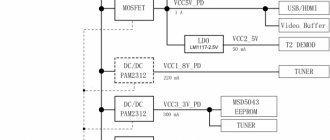One of the most common problems is the situation when the TV does not show digital television, but “No signal” or “Weak signal” is written on the screen. Additionally, it may be written that it is necessary to check the antenna cable connection.
No signal means that the problem is either on your end (antenna, cables, plugs) or on the DVB-T2 digital signal repeater. The brand of the TV does not affect the problem. It can happen on TVs from all manufacturers: Samsung, LG, Sony, Toshiba, Mystery, BBK and others.
Check the repeater operation
To avoid wasting time checking cables and adjusting the antenna, you first need to make sure that the TV tower is currently broadcasting.
Like any equipment, problems can occur with the repeater. Periodically there is no signal on the TV or digital set-top box due to maintenance work. Therefore, if channels were previously shown, but stopped today, then first check if there are any problems with the television broadcaster.
You can find out about current or future planned work on the rtrs.ru service. Follow the link and select your region at the top. After updating the page, a table will appear where the date, time of disconnection and the reason for broadcasting in the designated localities are written.
Similarly, you can go to the RTRS mapping service. Use a search to find your house or the closest one on the map. Click on the house and in the information window about the repeater, make sure that the “Broadcasting” status is opposite each multiplex.
If at least one multiplex has the “Disabled” status, then the TV will receive only 10 channels, not 20. If a similar status is written for both multiplexes, then switching through the entire list of channels, you will always see the message “No signal” on the TV screen.
If the tower is in good condition and no work is being done at the site, then perform a step-by-step check and setup of the television system that is used in the apartment/house. The serviceability of the repeater says that it does not show the TV due to the lack of a signal from the antenna. Moreover, an over-the-air receiver can either receive a digital TV signal, have a good level (power), or not pick up the signal at all. In both cases, you need to double-check all components for watching digital television. The antenna is also configured correctly and channels are searched automatically or manually on the TV.
It works step by step according to the points in the article below.
How to solve a problem
If you have the skills to handle equipment, you can correct the situation on your own. If you don’t have experience, it’s better to contact a TV specialist so as not to make things worse.
What to do if not all channels are shown
The antenna input may simply become clogged with dust or oxidize.
The reasons for the poor signal are described and how to deal with the problem:
- cable replacement. If the connecting cable is laid with kinks, there is a high probability that it is damaged. Sometimes the wire is long and it is difficult to determine where it has deteriorated - in such a situation it is easier to buy a new one. It is better to take a longer cable - in which case it will be possible to cut off the damaged area;
- soldering of connectors. The antenna input can simply become clogged with dust or oxidize if the TV is placed in a room with a high level of moisture. In this case, old connectors are soldered. To do this, remove and clean the insulation, treat the contacts with rosin and solder a new adapter;
- cleaning and tuning the antenna. It is enough to clean it of debris, such as leaves. If the situation is lost, it is set based on the equipment of the neighbors. It happens that trees grow and interfere with signal transmission - here it is worth deciding what to do with them, cut them down or shorten them;
- setting up satellites. This is where the angle calculator, available on the operator’s website, comes in handy. Next, on the TV, using the remote control, enter the coordinates of the satellite, and the antenna itself is directed in its direction.
Many issues related to a bad signal can be resolved on your own. If you lack experience, you can always call a teleworker who will set everything up and give a guarantee for the work done.
If the TV becomes bad or stops picking up TV channels altogether, you can diagnose the problem yourself. First, you should make sure that no technical work is being carried out on the provider’s line. Next, they look at the condition of the cable and the equipment itself. If the TV with “smart” functions is Smart TV, you should update the firmware in a timely manner. If you have the skills to work with technology, you can try to correct the situation yourself; if not, it is better to turn to specialists.
Check the signal source
If the system does not use a set-top box, it is necessary that the signal comes from an antenna or cable (depending on the type of television - terrestrial or cable).
For example, on Samsung TVs you need to press the “Home” button and select “TV” in the “Source” setting.
When you are in the main interface, TV shows will be shown immediately. If channels have not been searched before, a notification will appear on the TV screen.
For other manufacturers, you may need to go to the settings menu and in the “Channel”, “Broadcast” (or other) item select “Antenna”, “Broadcast” or “Cable”. Again, the choice depends on the connected television.
If the set-top box says “No signal”, make sure that the TV is switched to viewing the image from the device. Depending on the method of connecting the set-top box (HDMI cable or “tulips”), the appropriate one is selected in the “Source” menu.
The source is selected after pressing the “SOURCE” or “INPUT” button on the TV remote control.
Samsung
LG
Cable jam
Another reason for a short circuit is a “kink” in the cable, as a result of which the central core pushes through the insulation and reaches the braid. It can appear either as a result of careless installation, or during operation as a result of excessively strong bending. The consequences of clamping a door, a chair, etc. are very similar.
- TOP-5. The best indoor antennas for digital television. Rating 2021!
Also revealed by inspection. The best way to repair a damaged cable is to replace it with a new one.
Check the signal to the TV
The essence of the message on the TV screen “Weak signal or no signal” is to notify the user that the signal is not reaching the TV.
Even with a weak, and in some cases even minimal, TV signal level, you can tune in DVB-T2 channels from the antenna.
The lowest level, for example, 10-20%, may be sufficient to catch both or one multiplex (package of channels). Another thing is that at this level, channels will be found and added to the TV’s memory, but they will not be displayed well. A weak, unstable signal will cause digital TV to freeze, small squares to appear, pictures to scatter, and sound to periodically disappear.
Therefore, even if the signal is weak, you need to check its delivery from the antenna to the television receiver (digital receiver or TV).
The digital TV signal is transmitted from the antenna in the form of electric current. You can check the signal and find out its value by measuring the output of the coaxial cable with a tester. If there are no skills in measurement, or there is no tester, then the signal scale will help.
The scale is a bar that is filled as much as the signal is high or low. The scale is located in the TV channel settings, or rather, in the manual search menu.
Below are quick instructions on how to find the scale on different brands of TV:
- LG – “Settings button on the remote control” - “All settings” - “Channel” - “Search and channel settings” - “Manual search”. At the bottom there will be a menu in which the TV channel number (or frequency) is set, and there is also a scale there.
- Samsung – “Settings button” - “Broadcast” - “Manual search”. The channel number or the corresponding frequency is selected at the top, and the signal bar is displayed at the bottom.
For other TV manufacturers, the instructions are almost the same. The only difference is in the names of the sections and menu items.
For consoles, the algorithm is also no different. Open the receiver menu with the remote control, then the “Search” and “Manual Search” sections.
Now set the channel on which the DTV broadcast occurs.
You can find out the number of the desired television channel on the CETV card. This is a mapping service that shows the coverage of an area with digital terrestrial television. Follow the link [link] and enter your full address without apartment number in the search bar. Click on your home on the map. A table will appear with information about the two repeaters closest to you. The data for the first (RTRS-1) and second (RTRS-2) multiplexes will be recorded.
For further checks and settings, you need a complete set of data (distance, direction, TVC number). But now only the channel numbers for both multiplexes are used.
Afterwards, if there is even the slightest signal, the indicator will display the level.
A complete lack of response from the scale means that the signal is at zero level. In this case, you will have to check the circuit (cable, plugs, antenna, including its location/direction).
A similar check is done when the signal is insignificant, since the problem lies in poor reception of digital television broadcasting or poor transmission from the antenna receiver to the television device. The signal may be severely lost.
The results of the above check determine the further action plan:
- There is no signal at all - either the antenna is incorrectly positioned or there is an open circuit somewhere. It is necessary to point the antenna at the repeater as correctly as possible and check the cable line and existing connections.
- A signal that is too weak means the antenna is poorly directed, and therefore a weak current flows through the structure. The magnitude is not enough to show a high level. It is also necessary to reconfigure the antenna and check the “path” for possible defects that may cause signal loss.
External problems
This problem has already been partially touched upon in the first paragraph, but it is worth considering separately the question of what to do if the signal disappears during or after heavy snow, rain and wind. First of all, it is necessary to restore the previous position of the antenna or dish (the one at which the signal was stable). It is possible that gusts of strong wind have changed the position of the antenna.
A weak picture may appear on the TV due to obstacles:
- trees;
- branches;
- neighbors' buildings.
Cutting down branches is not a problem, but sometimes there are more difficult situations when neighbors have erected a new structure on their property that blocks the reception of a high-quality signal.
It is not possible to ask to destroy the building (there will be a refusal and, probably, strained relations between the owners of the houses), and therefore in this case it is necessary to change the location of the antenna - place it higher on your roof.
A common situation is that the signal disappears during heavy rain or wind and snow. This is a natural phenomenon - bad weather greatly affects the deterioration of the signal going to the antenna.
It is unlikely that you will be able to improve the quality, but you can try to move the antenna to another, more reliable place that will protect it from external conditions (any fence that prevents swinging from the wind, as well as moisture, will do). Another option is to install an antenna TV signal amplifier.
But this method will work if the house or cottage is located close to the city. If the distance is too great, then the antenna signal amplifier will hardly cope with the task in bad weather. But in any case, you can use a television signal meter to analyze its condition under certain conditions and find out exactly the cause of the problem.
Turn on the power to the antenna amplifier
If the antenna is active, i.e., an amplifier (SWA board) is mounted on the structure, external power is required. You need to plug in the power supply and use the regulator, looking at the scale, to achieve the greatest signal.
If there is no external power supply, the antenna is most likely passive, since the unit is usually sold together with the antenna. But, if it is an active receiver, you will have to buy the unit separately and connect it to an amplifier.
You can do without an external unit if television is configured via a T2 set-top box. There is an “Antenna power” function in the menu. After activating the option, the set-top box will supply voltage to the amplifier via the connected coaxial cable.
A block is required with a TV.
By the way, if the antenna is passive (without an amplifier), this can also cause a problem. Passive designs are capable of receiving a terrestrial DVB-T2 signal well only if a terrestrial television tower is located close to it. A distance of 10-20 km is considered optimal. Greater distance from the antenna can greatly reduce the signal. Especially if the terrain is difficult, there are high barriers to the signal from the tower, or dense buildings. Then it is better to catch “digital” with a powerful factory antenna with an amplifier.
No contact in the plug
Another weak polymer wiring element is the Soviet-made plastic antenna plugs. It also ages, becomes brittle and breaks easily with little force, resulting in loss of contact.
In addition, even an apparently serviceable plug can lose contact with the cable along the core or braid if there is a strong pulling force on it.
In this situation, the old plug should be replaced with a new threaded F-connector, Figure 2. It is simply screwed onto the cable over the braid. The excess central wire is cut off with side cutters.
Figure 2. Threaded F-connector for coaxial cable
Check the circuit
You could start by adjusting the location and direction of the etheric structure. But there may be a situation when the antenna is positioned correctly. Therefore, in order not to waste energy on the antenna, it is better to first analyze the circuit.
- Inspect the antenna. The external structure may become damaged over time or due to careless installation. Check to see if the vibrators (receiving elements) are damaged. Also check the quality of the cable connection to the antenna. The cable core and screen must be connected directly to the antenna or amplifier board. It is not allowed to short the screen to the central core. In the best case, there will be no signal, in the worst case, the set-top box may fail due to a short circuit.
- Inspect the entire length of the cable. Any strong bends in the wire or squeezing become a reason to check the cable. The integrity of the cable is checked by a tester.
- Any connections, for example, between two parts of a cable, must be made through an adapter connector. Twisting is allowed as a last resort if there is no adapter at hand. A good alternative is to solder the cable. It is possible that during twisting and insulating the connection point, the shielding layer shorted to the copper core of the cable. A short circuit is also possible when installing an F-plug. Therefore, it is advisable to check the quality of installation of F-type connectors at the ends of the cable.
If there are no problems with the cable, then the only possible reason why there is no digital television signal is poor antenna performance.
Poor performance refers to the inability to receive a weakened signal or incorrect directionality.
No signal due to external factors
Weather conditions are a common enemy of an analog signal. The digital signal does not depend on bad weather, exactly until the integrity of the antenna is damaged. Because of this, the TV may experience noise, pixel loss, weak sound, and other disturbances.
For example, a strong wind can change the position of the antenna, the tilt of a dish or a satellite connector if its retaining structural element is weakened. To fix the problem after this and configure the operation of the channels:
- Slowly turn the antenna away from you and towards you, setting the direction that improves the signal quality.
- Find the optimal point at which the TV starts broadcasting high-quality image and sound.
If you need to set up a satellite dish, you should understand that buildings and tall trees can interfere with the signal, and it’s best to set up satellite connectors not at random, but using an angle calculator. Typically, a satellite calculator can be downloaded as a smartphone application or found as a web version on the Internet.
Antenna adjustment
On the interactive television map, as described earlier, determine the nearest television tower using the “Distance” parameter. The next required parameter is “Direction”.
The specifications contain the exact value and direction indicator for each of the two repeaters.
It is necessary to use a compass (even a small wrist one will do) to maintain the original direction. This will ensure that the antenna does not point to the “left” side.
A signal, in the absence of significant obstacles on the way, will arrive at the antenna of sufficient magnitude, which will allow you to successfully find channels by auto-search or in manual mode.
Some antenna installation tips:
- Installing at the highest possible point will help increase the efficiency of reception;
- even an outdoor digital antenna on the ground floor may not receive normally, especially if the path is blocked by trees;
- It is necessary to direct the antenna axis towards the signal source. For example, if a long log-periodic antenna is used, then the main metal frame should face the signal with its end face.
Then try setting up DTV on your TV with automatic search. If the antenna itself is operational, then the TV receiver should detect at least 10 digital TV channels.
When setting up, do not forget to set the correct search parameters:
- reception source – antenna, terrestrial TV;
- mode – digital or DVB-T2 channels.
You can make sure that it is digital television programs that are being searched during the scanning process. The TV will be broadcast according to TVK numbers. Analogue television scans frequencies.
If the search is unsuccessful, go to the manual adding channels menu again and look at the level of the received signal. Do not forget that the signal will be displayed only if the correct channel or entered frequency is selected (taken from the card).
An empty bar after adjusting the antenna means that the signal did not reach, therefore:
- the antenna may not work completely, then a complete replacement is required;
- The receiver power is not enough, so you need to install a new, more powerful design or connect an external amplifier;
- move the antenna to a different location, for example a couple of floors higher, or point at a different digital broadcaster.
One should not exclude the factor of a breakdown of the digital tuner or the built-in decoder in the TV. The equipment can either completely fail or a system failure occur. Only a master can fix the damage. You can contact the service center for warranty. In many cases, you can fix a system failure yourself. The device software is updated or reset to factory settings. Both operations can be performed through the equipment menu.
LG
Samsung
You can verify that the equipment is not working by connecting the antenna to another digital TV or tuner. If the search begins to find TV channels, then you need to contact the service for diagnostics and repairs. But the lack of results on any TV forces us to analyze the entire system in more detail.
You can determine exactly at what stage the signal disappears only with a multimeter or the most ordinary tester. Therefore, it is necessary to have at least basic skills in handling a measuring device.
What to do (sequentially):
- First, measure the current at the output of the television cable. If the arrow or display of the device shows a value, try changing the antenna plug.
- If there is no current, measure its value directly at the antenna output. The presence of readings on the device indicates a problem with the line. Replace the cable with a new one or repair the damage that is preventing signal delivery.
- If no current is generated at the antenna either, then the problem is in the receiving structure. A complete failure of the receiver (most likely the amplifier) is likely. Or, after all, the signal is so attenuated during transmission from the TV tower that current cannot be excited at the antenna. The latter situation can be corrected by purchasing a powerful DVB-T2 antenna with high gain. Additionally, double-check that the structure is positioned correctly relative to the digital transmitter.
Also try switching the multimeter to resistance measurement mode and checking the contact between the screen and the core. If the arrow deviates significantly, there is a short circuit.
High fan-out ratio
To connect several TVs to one antenna, splitters are used, an example of which is shown in Figure 3. Each such device introduces certain losses into the transmission path, too much of which affects the image quality. If you can improve the reception quality by eliminating the splitter from the path and bringing the signal to the TV using the pass-through adapter mentioned above, then you should switch to an active splitter, Figure 4. It differs from its passive counterpart in the presence of a built-in amplifier, which helps solve the problem of low signal level.
Figure 3. Three-output antenna splitter Figure 4. 2-channel active antenna splitter
Good day!
They say that “the best is the enemy of the good...”, and perhaps this is correct. Analogue TV, in general, provided very good broadcast quality even in many remote corners of our country.
Having replaced it with digital (let me remind you that in June/July of this year our whole country begins to switch to it) - many are faced with the fact that the quality of the broadcast has noticeably dropped, and they cannot watch TV as before, because... the image twitches, goes in cubes, the sound stutters, there are some freezes, etc. Moreover, this does not happen somewhere in a remote area, but near large cities (and in them too)!
What is also characteristic: if earlier several channels could be caught quite tolerably (“First”, “Russia” and a number of others), now if the broadcast is interrupted, then you can’t watch any of the TV channels...
In this note, I will give a few recommendations that can help reduce interference and improve broadcast reception (much, of course, depends on your location and the equipment you use).
And so, closer to the topic...
*
Final setup
After adjusting the compass and coverage map, you can try to increase the signal that appears. Display the signal strength scale and play around with the antenna. Rotate the antenna in different planes with slow movements. At the same time, look at the scale. With rotations the bar will change value.
Sometimes there is a delay in level updates. Therefore, you need to fix the antenna briefly in each position. With this simple action you can achieve the highest signal quality.
Once achieved, make the final fixation of the antenna. Poor fastening will cause the structure to change position due to strong gusts of wind, which will affect the quality of reception.
Additionally, secure the cable so that it does not dangle. Strong vibrations can cause the cable to be torn off from the antenna or the structure to shift.
Hardware problem
The most common reasons why there may be no stable signal are related to equipment problems, namely
- The satellite dish or antenna is faulty;
- Problems with HDMI cable/port;
- HDCP errors;
- The satellite converter has failed.
If you use a satellite dish to receive the signal, you need to check that it is positioned correctly. Someone may have accidentally hit your satellite dish or TV antenna, it may have been blown away by a strong gust of wind, or hit by falling branches, or other debris may have gotten into it.
Relocating a satellite dish can be a very time-consuming process, and if you do not fully know how to do it correctly, it is better to seek help from a specialist. Otherwise, you may damage both the devices and yourself.
Sometimes it is enough to wipe off dust or clean the surface of the receiver from dirt.
It is quite obvious why the TV says no signal if the connecting cable is damaged. Because in such a situation, a poor connection to the TV will be transmitted through the satellite dish or antenna.
First you need to check the plugs and the cable itself for visible defects.
But the signal also depends on the quality of the cable itself, so it’s not worth saving and buying the cheapest cable.
In most cases, the cause of the no signal problem can be related to either the High Definition Multimedia Interface (HDMI) cable or the ports. If the connections are not tight or the corresponding ports may be slightly damaged. There's nothing wrong with this, as any TV mechanic can handle this problem; as a last resort, you can simply switch to an alternative HDMI port (Most TV manufacturers include at least two HDMI ports.)
In some cases, your TV may encounter something called a High Bandwidth Digital TV Protection (HDCP) error. This is an anti-piracy measure that means that unlicensed devices should not receive any content from digital television. Nowadays, almost all modern TVs are required to be HDCP compliant.
If you are trying to connect, say, a Kodi box to your TV via HDMI, a no signal message will be displayed due to an HDCP error. You will have to remove the offending device and then the connection should be restored.
The situation when the satellite converter fails occurs quite often and, accordingly, this is why the signal is not output to the TV. The convector acts as a regulator that lowers the signal frequency to reduce losses during TV signal transmission.
To solve this problem, you will need to replace the faulty equipment with new one.
If using an indoor antenna
Home antennas can work efficiently only if two conditions are met - the repeater is as close as possible and in direct line of sight. That is, there are no obstacles that reflect or absorb the radio signal. In the latter case, you can place the indoor version of the antenna even in the center of the room. Then the signal will pass through the window and successfully arrive at the antenna.
If there are no ideal conditions, then the home structure must be placed near a window, for example, on a windowsill. But it's better to sit higher.
Installation on a window via a stand
The inner metal layer inside plastic windows acts as shielding and does not allow signals to pass through. Take this into account if the antenna is flat and is completely (or partially) located behind a metal window frame.
Powerful household appliances that emit electromagnetic waves can interrupt the TV signal indoors. Therefore, it is worth placing the TV antenna in another room, away from electrical sources. mag. radiation. Although DTV is resistant to interference, strong interference can still affect the display.
How to set up a satellite dish yourself
There should be an angle calculator on your digital television operator's website. You can use it to configure your antenna yourself. How to do this if satellite TV does not work:
- Find an angle calculator on the Internet.
- Enter the satellite coordinates into it.
- Find out the coordinates of the location where your antenna is located. To do this, just use the usual built-in service of your smartphone. Now this function is present on most phone models. The accuracy of a regular smartphone is enough to optimally configure the TV antenna.
- Point the dish at the satellite using these parameters.
Sometimes there is no signal because the antenna is not working. In this case, you need to call a technician, or apply for repair warranty service. If the device is damaged beyond repair, you will need to buy a new plate.
What to do if there is no signal only on certain channels
“Digital” is transmitted in packets – multiplexes. Each broadcasts 10 TV channels. A separate set of equipment at the television station is responsible for the operation of the multiplex. This is a good solution, because if there are problems with any multiplex, only 10 digital television channels are lost. The TV channels remain in the list on the TV. But when you switch the set-top box to the channels of a multiplex that is currently not working, the screen will write “No signal.”
You can make sure that the problem is common by surveying the residents of your home. Find out from another person who watches over-the-air channels. If your neighbor has lost the signal on the same list of channels, it means there is a widespread problem. We need to wait until the problems with the restoration of the TV signal are resolved.
Additionally, study the information on the rtrs.ru service. Providers notify viewers about interruptions in broadcasting. You can prepare in advance for future outages due to maintenance or other reasons.
Not all channels are shown
A weak signal may be the reason why the TV broadcasts only part of the digital channels in unsatisfactory quality. This happens for a number of reasons, primarily if you have not received system updates.
Which in turn could restore the quality of the TV signal, but how to update the software is discussed in detail above.
Or, due to the use of incorrect settings, the signal disappears for this very reason, which is most typical for satellite television.
The problem that has arisen can be solved quite simply, you need to open the settings, select the appropriate satellite and frequency, hover over the channel and press the “OK” or “Info” key.
Next, select a port; it is best to use a 4-port DiSEqC. After selecting a port, colored stripes will appear on the display, then save the settings. The rest of the satellites are configured in the same way. It happens that it is the tuner that loses the signal.
In this case, if there is no signal, flashing the decoder will help.
Do weather conditions affect
Digital TV signals are transmitted in encrypted form. Therefore, any interference, including weather conditions, does not have a significant impact on the quality of viewing or loss of the TV signal.
But after a thunderstorm, if the TV signal power is low, the value may decrease further. The air is ionized, and this is a deteriorating factor for broadcasting “digits”.
There are factors that completely turn off digital television for a while. For example, solar interference occurs twice a year. The phenomenon lasts for several minutes each time. Any on-air transmission is stopped, be it digital terrestrial or satellite television.
Software Update
If the TV and all other connection elements, including: cables, antenna, and receiver are in order, it is logical that the reason lies in the Smart TV firmware. For example, Samsung regularly releases software updates.
It is not recommended to ignore new firmware versions, since the provider specifically creates them to optimize the operation of the TV and eliminate previous errors.
To restore the signal on the TV, you will need to manually update the software if this does not happen automatically for some reason.
This is not as difficult to do as it might seem at first glance.
It is important to follow the step-by-step instructions and everything will work out:
- Connect your device to the Internet, preferably to your home Wi-Fi network.
- Press the “Menu” button on the remote control, and then open the main settings.
- Switch to “Support”, and then go to the “Software Update” section.
- Further actions depend on the specific TV model. Find the sub-item “Online” or “Update now”. The names may differ, but they have the same general operating principle.
- The operating system will automatically check for new software versions and prompt you to install new firmware. You should press the “YES” button and wait for the download.
- Wait for the installation to complete.
- Once the installation is complete, the TV will be forced to reboot.
- Check the signal and re-tune the channels if necessary.
The update process may vary between TVs. Typically, the official website of the manufacturer is equipped with step-by-step instructions for installing the update manually.