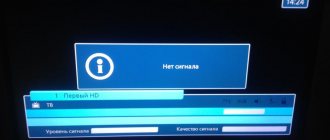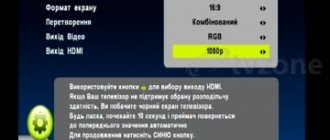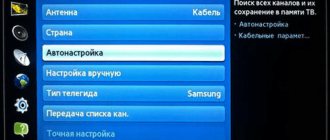“Why doesn’t digital television show today?” - a pressing question in 2021, when the user has already switched to digital, but cannot use the service in full. Many reasons influence reception. In this article we will look at the most relevant ones, as well as ways to solve such faults.
Why doesn't television work today?
The reasons for the lack of a digital television signal can be not only inoperable equipment, but also scheduled or unscheduled maintenance work at transmitting stations.
- The planned digital TV shutdown schedule is formed a year in advance. For 2021, the schedule of planned maintenance of all multiplexes can be viewed here: schedule of planned TV maintenance for 2021.
- Unscheduled digital TV shutdown schedules are generated for each region separately (approximately one to two weeks before the date of work) and published on the official RTRS website (see below).
⚠️ Attention! When carrying out preventive or other scheduled work that requires turning off transmitting equipment, it is possible to turn off all channels, or the work may affect some channels separately.
In some cases, scheduled work may be rescheduled due to poor weather conditions or additional time delays in repairs.
For the current schedule of unscheduled maintenance of TV channels for your region today, see the official RTRS website: https://rtrs.ru/tv/breaks/
Additional support for television viewers and information on the state of television broadcasting in your region can be obtained by calling the RTRS federal hotline number (calls within Russia are free): 8-800-220-20-02.
Selecting a TV antenna
When digital television does not show, you need to purchase a narrowly directional outdoor antenna - a “wave channel” or a broadly directional “panel” antenna.
If the distance is up to 20 kilometers, using an antenna with a built-in amplifier is not advisable.
When purchasing, pay attention to the manufacturer. Most often, antenna equipment developers from Russia (who do not resell Chinese products) have adopted engineering experience from the USSR and are highly qualified. Therefore, the antenna corresponds to the declared characteristics and is effective. And most importantly, it is adapted to our reception conditions and operating ranges.
We recommend our rating of antennas for digital TV, which will help you choose a quality model.
It is better not to order antenna equipment on Alixpress. Even judging by the image of the Chinese antenna, one can understand that the declared characteristics in reality are 5-10 decibels lower. Not to mention the “industrial” type high-frequency cable included in the kit, which leads to a catastrophic loss of the useful signal.
Homemade antenna for digital TV. Read how to do it here.
Common problems of lack of digital TV
Why do digital channels disappear on TVs from LG, SONY and other brands? There are a couple of situations that act as a catalyst for problems in the process of signal reception. Some of them can be solved independently, others require the hands of a professional, so you have to turn to a specialist:
- The set-top box does not support the DVB-T2 digital broadcasting standard. Please be careful when selecting equipment as other countries may have different standards.
- Preventative work is being carried out, which is the reason for the lack of signal.
- The antenna settings have gone wrong, making searching for a signal a little difficult; half the channels are not broadcast.
- The set-top box does not turn on. The motherboard may have burned out. The reason for this could be a sudden voltage surge.
- "No Signal" screen. This is a common sign of problems with the antenna. When the antenna does not work as it should, problems with signal reception immediately begin. When a device has just been purchased and installed, there is a possibility that the programs are not fully configured. It may also be that all channels have disappeared; to solve the problem, look to see if the antenna has moved, perhaps there was a strong wind or bad weather.
- It happens that there are some problems with the connection between the cable and the antenna itself, as well as between the cable and the receiver. In this case, you will need to check how the cable is connected, whether it is plugged into the LNB IN socket.
When you have completed all the actions from the list above, but the signal has not arrived, then it is better to contact the specialist.
Also, do not forget about the connection between digital reception and weather conditions. Each subscriber can notice that when the weather is bad outside, the quality of the image, and therefore the signal, drops. When there is rain, wind or heavy snow outside the window, and so on, you can observe a negative impact on the antenna, due to which signal reception deteriorates and the TV does not broadcast channels.
Only after the weather has returned to normal do all processes begin to return to normal operation. So at such a moment you should not try to fix the breakdown yourself, thereby adjusting the channels. After bad weather, make sure that the cable is intact and does not move away from the antenna and set-top box.
The next, no less common problem, due to which the signal reception deteriorates, or there is no signal at all, is the failure of the receiver. There is no need to rush into going to your operator’s workshop or service center; you can take action on your own to help solve the problem.
Quite often you need to replace the power supply (adapter), and after that the operation returns to normal. The power supply may burn out, then it is enough to buy a new device and connect it. A more complicated situation is when the picture on the screen freezes after a short period of work. If the image still does not appear, you will have to visit a service workshop.
Reasons for the problem
It happens that suddenly or immediately after turning on the channels on the TV disappear, what are the reasons for this problem? There are several reasons why channels disappeared:
- A software failure has occurred.
- The signal coming from the TV tower is poor for the selected equipment, resulting in no reception to the TV.
These are the most common situations, and if desired, you can solve them on your own. When the TV does not see channels due to low-quality or broken equipment, then you can purchase a new antenna or install an additional signal amplifier, or take the non-working device to a workshop for repair. You should not disassemble the receiver yourself, as this may make the situation worse.
When the broadcast of channels stops due to a glitch in the program, then you need to figure out the menu yourself and make the settings. Next, we will dwell in detail on manual and automatic tuning.
Selection and installation of a mast
Another pressing practical task is the installation of the mast. It is optimal to place the bracket directly on the wall, using the height of the house. There are also brackets on sale that are attached to the gable roof beam with self-tapping screws. An added bonus is that you can install it alone.
Another common budget solution, time-tested, is to use a “sushina” (dried wood, pole) tied to a stepson (reinforced concrete or metal post, dug close to the house).
Installation of the mast on the gable
You can’t go past the less common option - a telescopic mast made of several links. It can be secured in a vertical position with retractable brackets to the house. The advantage of the solution is that grounding, although not carried out in compliance with all GOSTs, is provided automatically. There is a considerable probability that the discharge will not go to the TV or receiver.
Before installing the mast, it is better to think about proper lightning protection. Unfortunately, there are numerous nuances and subtleties here. so that it is almost impossible for a non-professional to protect equipment from lightning. Therefore, during lightning strikes and in advance, it is better to de-energize the system and disconnect the antenna from the TV.
Only 10 out of 20 digital channels are shown, how to fix
Watching TV is an opportunity to relax and unwind, see what is happening in the country, enjoy your favorite series or TV show. What should I do if 10 out of 20 channels are missing? Is it possible to solve this problem on your own? Can. Over the past couple of years, the number of complaints from digital subscribers has increased just after the channels were updated on the set-top box and certain positions from multiplexes 1 and 2 disappeared. Therefore, the question of why 10 channels disappeared and what to do if they previously functioned is relevant.
Most likely, the reason for this situation is the difficulty of signal reception associated with technical work or the characteristic features of the “digital” operation. Since only from the beginning of this year a complete transition to digital has been carried out, there is a possibility that the signal is not received as well as needed. Moreover, RTRS notes that at the moment the work has not yet been stabilized, so there are difficulties in certain regions of the country. So the question of why the channels disappeared will be considered relevant for a long time until the signal supply is finally stabilized in different parts of the country.
What to do in such a situation? In order to find missing channels on digital television, you need to search for channels again or reflash the receiver.
Setting up digital channels
Let's imagine that the channels on an LG TV are missing, how to set them up? Remember that, regardless of the manufacturer, there are only two options for getting out of this situation.
Channels disappeared on LG TV, how to configure them? Use YouTube. Quite often, users of different TV models post video instructions on their own.
Every user can configure channels on a Samsung TV. This process takes about 10 minutes. You can use automatic search or manually configure all channels yourself. The first option is considered more popular, since it minimizes subscriber intervention. In general, often after turning off analogue channels, digital ones disappear and need to be adjusted.
Automatic channel search
Let's look at the most popular method right away. So, you will need a remote control and the TV itself. When all digital channels have disappeared, auto-tuning requires the following manipulations:
- On the remote control we need to find a button that will take us to the “Menu”. Please note that this button may change its location on the remote control depending on the manufacturer. To simplify your search, you can use the instructions for the remote control.
- Then go to the “Settings” section, then to “Automatic settings” and select them.
- The search begins, it is important to wait until the search is completed, and do not turn off the TV at this time.
If the search is completed without interruption and the signal is normal, the subscriber should receive a minimum of 20 channels. There are situations when, after such a process, almost all TV channels may disappear, or half of the list that was there before the update may remain. Accordingly, in such a situation, an alternative solution is manual configuration.
Manual channel search
Please note that before you begin manually searching for channels, you will need to find out information such as:
- The broadcast frequency of channels that are interesting to you, or they were not found during the auto-tuning process.
- The speed of the channel, each one that interests you.
Having received such data, you can begin the setup procedure, here you will also need to use the remote control:
- Go to “Menu”.
- We are looking for “Manual setting”.
- Then you will need to enter in the fields all the data that you previously learned from the provider. Be sure to save them.
- Activate search.
This process will need to be completed for each channel that you want to find. It happens that it is necessary to make changes to the digital series to improve image quality. This process will take longer than auto-tuning, but you will be able to configure the channel as efficiently as possible.
When the problem persists and the TV still does not find and tune in free digital channels, there is a possibility that the cause of the problem is that the signal format does not meet the set-top box standards. It also happens that channels simply go out of television range, in other words, they close down. In this case, no settings or actions will help.