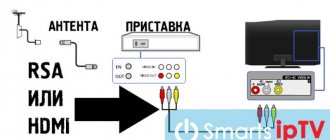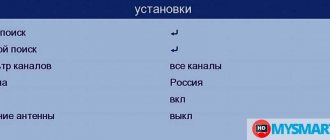Any, even the most minor equipment malfunction instantly deprives users of the opportunity to watch movies and favorite programs. Even problems with the remote control can instantly ruin a good evening and make you nervous. But such difficulties will not be a reason for worry if the owner of the set-top box is able to find out why the Rostelecom remote control is not working and knows how to return it to working condition. If you approach this matter calmly and judiciously, the process of repairing and setting up equipment will take a minimum of time and will not require serious effort.
The Rostelecom set-top box does not respond to the remote control: what to do?
Before you begin to deal with the problem that has arisen, you should find out why the set-top box is not receiving a signal. Possible reasons may include the following:
- battery is low;
- The remote control settings are lost;
- the diode does not work;
- unable to get to the right point;
- there are obstacles in the path of the beam that it cannot overcome.
In the first case, you should simply change the battery and try switching channels again.
Additionally, you should remember that the PU provided by the provider interacts with the set-top box. And not TV. That’s why it should be directed specifically at the receiver.
How to disassemble the remote control from Rostelecom
The remote control is held solely by latches. The main lock is located on the bottom of the device - to do this, to remove the top cover, you need to pry or push the top cover itself towards the buttons. You can also try to pry lightly in this place with a knife or screwdriver. But be careful, as the plastic is quite fragile.
To eliminate common malfunctions, clean it from dust and wipe it with a dry cloth. If a button does not work, try cleaning the contact on the main board - use an eraser to do this. You can also lightly scrape the contact with something sharp and metallic, such as a needle or pin, but be careful. At the very end, we put the remote control back together and check it.
How to check if a diode is working?
Despite the invisibility of the beam, equipment owners can check whether the control panel is sending a signal. To do this, you will need a camera (you can also use it on your phone) and the control unit itself.
To carry out a check. You should turn on the camera and direct the beam into the lens. Next, you should press various buttons and look at the camera screen. If a signal is present, it will be visible. If the camera does not respond, you should replace the remote control with a new one. In some situations, you can call the support number and ask for a new device or send a technician who can restore the operation of the device.
How to call a specialist
When all the steps have been tried, and the Rostelecom set-top box still does not respond to the remote control, all that remains is to call a technician. This can be done in three ways:
- Dial the operator number 8-800-10-008-00 and leave a request. After this, wait for a call with information about further actions.
- Log in to the website rt.ru, then go down and enter the Feedback section. There, fill out the proposed fields, and in the message field describe the problem, saying that the tuner does not respond to certain buttons. As in the previous case, after processing the request, a company employee contacts the applicant to clarify all questions and set up a meeting time.
- Come to the Rostelecom office in person and leave a request. Tell us about the problem and ask company employees for help. They help you draw up a request and schedule an appointment with a specialist.
Rostelecom remote control: volume and power on do not work - how to fix it?
One of the most common problems. What many users encounter is the incorrect operation of the remote control, which simultaneously controls both the set-top box and the TV. Figuring out what to do in such cases is not difficult. It is enough to reset the control panel settings to factory settings and reconfigure the equipment again. This is done in two different ways:
- in manual mode;
- using automatic selection.
But before that, you need to reset all previously made changes. To do this you need:
- Press Ok and TV at the same time;
- wait for the equipment to react (the diode will blink several times);
- enter combination 977;
- wait for the system to be recalled and check the operation of the control panel.
The most common problems: how to fix them
There may be several reasons why the remote control does not work, let’s highlight the main ones:
- Doesn't follow commands. The problem is in the batteries or buttons, one of them is stuck.
- There is a delay in command transmission. This may be due to outdated software on the set-top box or a conflict between the equipment.
- There is no ability to adjust the sound. In this case, there are many reasons and they are solved in different ways.
But there may also be a lack of synchronization between the remote control (remote control) and the receiver. In this case, the remote control does not change channels or execute other commands, causing inconvenience.
Common causes of remote control malfunction:
- Defective batteries – failed or discharged.
- Only certain buttons do not respond. In this case, the problem is most likely a malfunction of the buttons themselves, then it is necessary to replace the remote control.
- TV control codes are lost. This often results in a lack of response to changes in volume.
There may also be trivial problems, for example, there is interference in the path of the beam that prevents interaction with the device.
Rostelecom remote control does not work with the set-top box
First of all, you need to make sure whether the remote control is used correctly: sometimes it is directed to the TV, but it needs to be directed to the set-top box.
Interesting! How to set up Smart TV on Samsung TVs yourself
If a system failure occurs, you should remove the batteries from the remote control and reinsert them. It doesn't hurt to check their charge; you can try inserting them into another remote control.
In some cases, restarting the console helps. To do this, you need to unplug the network cable from the socket and leave the device completely unconnected to the network for 30 seconds. Then turn on the set-top box again and check the functionality of the devices.
Turning on the TV does not work
There are times when the operation of the remote control is affected by the brightness of the display. If the screen is set to a low level, the remote may not be able to pick up the signal. You need to change the brightness settings.
If the control panel still does not work, you will need to reprogram it. To do this, you need to reset the settings to factory settings: hold down the two buttons “Ok” and “TV”. When the remote control blinks twice, you should enter code 977. All you have to do is wait for the system to respond and check the functionality.
If this method does not work, you can try the same steps, but enter the code 991. After this, you should switch channels until the device turns off.
The problem of a faulty Rostelecom remote control has several solutions. If the device still does not start working correctly, it is better to contact the Rostelecom hotline.
What to do if the sound volume does not work
The remote control does not adjust the volume - this is a very common defect. Appears after installing satellite equipment or after rebooting the system. It is because of these actions that there is simply no synchronization between devices. To solve the problem, if the remote control does not increase the sound, you will need to reprogram it. We proceed as follows:
- Press OK and TV at the same time.
- As soon as the diode blinks twice, enter 991.
- This code acts as a signal to start synchronization. The user will only need to switch channels until the equipment is turned off. In the process of switching channels, synchronization will occur.
- After starting, you will need to press OK on the remote control. We wait until the TV blinks twice - this will confirm that all changes have been saved.
If after this the volume on the device still does not adjust, you can try synchronizing manually.
How to configure the remote control manually
To carry out the procedure manually, you will need to find out the equipment synchronization code. The support operator can tell you this after you dictate the TV model. You can also find the necessary information on the Rostelecom portal.
We go to:
- to the “Help” section;
- select “Interactive television”;
- in the menu that opens, find the “Instructions” item;
- download "".
We find the necessary code in it. Now press OK and TV and wait for the double blinking. After that, enter the code and make sure that the remote control performs the required functions. If everything is in order, save the settings and try to adjust the volume on the device.
Rostelecom set-top box does not respond to commands
In general, most often the buttons do not work due to the user’s fault; a standard error is allowed. Many people, out of habit, point the remote control at the TV rather than at the set-top box.
It is also necessary to check the condition of the batteries and replace them.
There is another common problem that may cause the remote control to not work. Many users reduce the screen backlight to a minimum in the evening to reduce eye strain. However, at this moment the set-top box completely stops receiving signals from the remote control. Even Rostelecom specialists cannot determine why this happens. If you need to reduce the brightness, limit yourself to the middle mode.
What to do if the set-top box no longer executes commands, and previous actions did not bring the desired result. In this case, you need to look for the problem in the receiver. However, do not rush to take serious measures yourself, disassembling the receiver or remote control. This should be done by a qualified specialist. Only he can identify the reason why the remote control does not switch channels and use other methods to solve the problem.
Device conflict
This happens if the TV and set-top box have a common code. In this case, they may appear
various failures, for example, the sound on the Rostelecom remote control does not work or when using a certain key a completely different option is activated. To solve this problem, you need to change the code for the set-top box. To do this, you need to activate the programming mode using the TV + OK combination. Next, enter the code from the interval 3224-3220 and confirm the operation.
If the problem cannot be solved on the first try, enter the codes one by one until the desired result is achieved.
Settings
The fastest option for setting up the control panel is to set the required parameters manually. To do this, you should prepare in advance the instructions that came with the equipment and look at the correct code. Each TV manufacturer requires a separate combination. Once it is known, you can proceed:
- you need to press TV and Ok;
- wait for the system response (2 blinks in a row);
- enter code;
- make sure the selected combination is correct by checking the operation of the remote control;
- If there is no result, you will have to repeat the operation with a different code.
If the Rostelecom remote control does not switch channels on the set-top box and TV, the desired result will not be achieved. Otherwise, users have the opportunity to control all devices with one control panel.
Remote control functionality
If the remote control stops working with the TV, the problem is not hidden in the remote device system. In this case, the TV screen must be shown to a specialist.
The design of the Rostelecom gaming console is noticeably different from the classic device: the shape is oblong-oval, and the top is jagged. Functionality of the device for Interactive television Rostelecom:
- “Power”: turn on/off the TV set-top box (red button in the middle);
- “A/V”: TV control mode, switching TV video output (the button to the right of the red central one);
- “TV”: TV control mode, turn on/off the TV screen (the button to the left of the red central one);
- “MENU”: go to the main menu, display information on the media (blue button under the red central one);
- “TOGGLE”: switching the menu mode to the “Game” mode (round black button to the right of the blue one, rotating arrows are drawn);
- “Back”: return the interface to the previous state (round black button to the left of the blue one, one large arrow drawn);
- “Right/left/down/up”: transition between elements, in game mode - opening an additional panel (circle around the “OK” button);
- “OK”: confirm the action (the central round button is black);
- “Back/forward”: jump in a given direction, acceleration/slowdown of viewing speed (side buttons under the central black circle);
- “Action/pause”: play/stop the picture (the button between the side ones, the arrow and pause icon);
- “CH”: transition between pages or video channels in the set-top box (round button with the image of “V” - normal and inverted);
- “MUTE”: mute the TV (round button with a blue “cross on the speaker” icon);
- “Last channel”: switching between the last two channels (button under “Mute”, image of intersecting figures);
- “VOLUME”: make the sound quieter/louder (two round buttons on the left with a loudspeaker icon);
- “0…9”: number buttons for entering numerical actions.
A gaming console differs from a TV device in all respects. It features a more eye-catching design and a set of button combinations to optimize gameplay.
Automatic setup
In situations where the required combination is unknown, you should enable automatic selection of the correct password. The advantage of this method is that almost all necessary actions are performed without the participation of the owner of the console. The downside is that it takes longer to set up.
To start the process you will need to:
- simultaneously press the familiar Ok and TV keys;
- enter 991;
- press the channel switch button successively;
- when the correct password is selected, the screen should go dark;
- at this moment you should click Ok.
If this does not lead to the correct operation of the system, you should press Ok and Power and enter a special number in the range from 3220 to 3224. Next, you just have to confirm the actions and check if the problem is resolved.
Device conflict
This can happen if the TV and set-top box have the same code. Externally, this may manifest itself in incorrect operation of devices, for example, when pressing one key activates a completely different function or several.
To fix this, you need to change the code for the set-top box. To do this, put the remote control back into programming mode (Power + OK), and enter one of the codes in the range 3224-3220. Then click OK.
If the problem cannot be resolved the first time, try each of the codes in turn until the conflict disappears.
Other problems
In cases where the operation of the remote control is not in doubt, but the set-top box does not respond to the power buttons or to switching the volume or channels, you should check the screen brightness settings. Sometimes, when the brightness is too low, the signal strangely stops reaching the receiver. It is enough to increase the brightness to a medium level for the problem to disappear.
Additionally, it is worth checking whether there are any dense, impenetrable objects in front of the set-top box that would interfere with reception. If they are present, it is worth removing them and checking if the problem is resolved.
We carry out initial diagnostics
If you have problems with the remote control of your TV set-top box, the first thing you need to do is find out what exactly is not working. For example, you pressed the volume up button, but the sound on the TV did not change. Check other device options, such as channel keys. At the same time, pay attention to whether the red diode at the end of the device lights up.
Attention: the light from the lights on the end of the remote control may not be noticeable at first glance. Try looking at them through your mobile phone or camera. When you press any button, the diodes should light up.
If the glow is not noticeable, and you are confident that the batteries inserted into the device are working, the Rostelecom remote control itself is most likely broken. In this case, you will have to contact the company’s office to have the device checked by specialists. Call the customer service at 8-800-1000-800 and find out at what address in your city equipment testing is carried out. You will need to come to the office indicated by the operator with your passport and bring the faulty remote control. During repairs and diagnostics, the company will provide you with a replacement.
You will also have to contact the repair and diagnostic point if the lights on the remote control light up, but the diode on the front panel of the set-top box does not blink. A working STB should at least be turned on and off using a remote control. If the TV set-top box from Rostelecom does not respond to the remote control, this is a reason to take it to a specialist. During the work, you, as with any other equipment, will be provided with a replacement device.
A visit to the specialists is, of course, an extreme case when it is definitely established that the equipment is faulty. You can deal with smaller problems, such as lack of volume control or the inability to change channels, on your own. And now we will tell you exactly how to do this.
Call technical support
If insoluble difficulties arise or obvious equipment breakdown occurs. You should call technical assistance. Her telephone number depends on the region of connection of the subscriber and is included in the service agreement. But, if you couldn’t find the right number, you should dial the standard support phone number 88001000800.
Having reached the operator, you should describe the current situation to him in detail and follow his instructions. If it is not possible to solve the problem on the spot, the subscriber will be asked to leave a request for a visit from a specialist. Usually it appears in the near future, and the recovery itself takes a few minutes.
How to find out the TV model code yourself
Above we figured out why it is important to have the code at hand. If suddenly its automatic selection did not help, this information is necessary. The easiest way is to look at the instructions from Rostelecom. If you use a popular and modern TV from a well-known brand, there is a 99% chance you will find the code.
If you use interactive television and modern TV, there is an elementary algorithm of actions for you:
- Go to the video hosting site YouTube.
- Next, open the settings section.
- There will be an item with the ability to connect to a phone - this is what you need to select.
- When you find yourself in the “Connect manually” section, a blue code will be clearly visible.
- Actually, it is the TV code - just in case, write down a set of numbers so as not to repeat the procedure constantly.
Also check out this PDF file https://yadi.sk/i/rXNQMYsfycii1w, which contains codes for numerous brands of TV.
What to do if the Rostelecom remote control does not work?
A broken receiver remote control can completely deprive the subscriber of the ability to watch TV or simply prevent them from adjusting the volume. In any case, its use will become impossible. But you won’t be able to buy such a device in regular stores, since the PUs are supplied together with attachments. All that remains is to restore the device yourself.
The first step is to find out what is causing the problem. Perhaps it can be eliminated in a matter of minutes. But, if the problem is really serious, you will have to seek help from specialists. To do this, you need to call the support service and call a technician who will check the equipment and restore its operation.
Slow response to commands
Sometimes subscribers complain that the TV or set-top box responds very slowly to commands. The delay may be caused by another source of infrared radiation being nearby. For example, such a device could be a voltage transformer or something else. If you move the device a sufficient distance, the problem may resolve itself.
The reason may also be sticking buttons. A needle or any other sharp object will help straighten them out. But in some cases you cannot do without a repairman.
Other solutions
A number of users of Rostelecom interactive television like to sit at night in front of the screen, and so that other family members do not disturb the brightness, they reduce it. But, after this, the Rostelecom remote control quite often for some reason stops responding to commands - the LEDs simply do not “see” the commands sent to the receiver. To fix this, turn up the brightness button and the problem should be resolved.
If all else fails and the remote still doesn't work, try resetting the settings you made to factory settings.
Procedure for restoring factory settings:
All these simple actions are accessible even to an inexperienced user. But if the diodes never light up, then you will have to replace the remote control with a new one.
When using interactive television from the provider Rostelecom, many users encounter various technical problems. As a rule, all of them are solvable. It is not necessary to call a specialist; you can deal with the problems yourself. What to do if the Rostelecom remote control does not work? Without this device, it is impossible to use the receiver, since switching any functions and channels is carried out only using the remote control. In order to correct the error, you need to find out the reason why it occurred.
In order to correct any problems that have arisen, you need to carefully study the functionality of the remote control device. To do this, you can log on to the official website of Rostelecom and read the instructions, or study the diagram presented below.