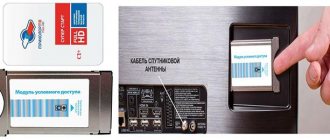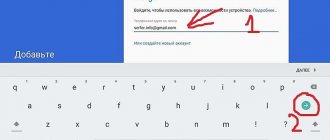In this article you will find the answer to a popular question from netizens: what is the difference between an LED TV and a smart TV? Progress, as they say, does not stand still; new gadgets and devices with interesting, useful functions appear. Many of them have become indispensable, necessary assistants in the everyday life of ordinary people. Televisions occupy a place of honor among various types of household appliances. We gather around the TV with our family to watch an interesting movie together or cheer on our favorite team with friends. In addition, few people do not like to lie on their favorite sofa in front of the TV on their day off to watch their favorite channel.
The first devices for converting waves into images were large boxes with a small black and white screen and were considered a luxury, since not everyone could afford to purchase such an expensive device. Now every family has a representative of this type of device, and sometimes several. And these devices are absolutely different from their predecessors; modern TVs are screens of different sizes that can be hung on the wall or mounted on a cabinet.
A large number of representatives of different types of devices have appeared, which may differ from each other in their set of functions and the way they transmit pictures and sound. So-called LED TVs have become widespread, and not so long ago new Smart models appeared. Let's try to figure out how an ice TV differs from a smart TV.
What is Smart TV in a modern TV?
Smart TV is a technology that has made it possible to use the Internet on TVs, as well as games and various applications. Allows you to communicate on social networks, listen to music, open applications to watch video content and do everything that people are used to doing on smartphones, only on a big screen.
At the moment, you can buy a TV even from the middle price segment and it will have the same Smart TV technology as the expensive ones. Of course, they themselves will be of lower quality than premium, but the fact that they have development makes them already good options for purchase.
In a regular device (without Smart TV), the functionality is very limited: you can only watch the content shown by federal channels, you have to “catch” the showing time of your favorite TV show and wait until the advertising ends.
The main difference between a regular TV and a Smart TV is that when using the new technology, you can watch absolutely any content at a convenient time via YouTube, Netflix, or even go to the TV channel’s website and watch what you missed.
Smart models are much newer than ordinary devices and more advanced developments are used in their creation. This directly affects the screen resolution, the quality of the built-in speaker system and the overall appearance of the equipment.
Diagonal
Of course, the larger the screen diagonal, the greater the immersion effect you can expect. But you shouldn’t just buy the biggest TV available on your budget either. When choosing a diagonal, you need to take into account the distance to the screen and the quality of the content. In fact, all these parameters are connected. The closer you sit to the TV, the better you will be able to see the picture, including its grain.
Manufacturers recommend sitting from the screen at a distance of 1.2-2.5 diagonals. Thus, you should be at a distance of 1.2-2.5 meters from a 40-inch TV, and 2-4 meters from a 65-inch TV. But will your room allow such an arrangement? Keep this formula in mind if you want to watch high-quality digital video.
But if there is not enough space, and the signal is supplied in low quality, you will have to look for compromises, taking into account the available capabilities. The conclusions are simple:
- if you want a large-diagonal TV, then get ready to sit further away from it or find quality high-definition content for it;
- if you have a small room, then don’t chase the screen size or at least increase the picture quality;
- if the content is initially planned to be of average quality, sit further away from the TV or choose a model with a small diagonal.
If possible, visit your nearest shopping center with a large electronics store and look at the TVs for yourself. Even if 4K content is still not that common today, even in the West, you can still choose a 4K TV if you want to sit next to a big screen.
♥ BY TOPIC: How to broadcast (transfer) video from Mac to TV screen.
What operating systems are used by Smart TV manufacturers?
There are 3 main types of OS that manufacturers use in their developments. Each of them is used in certain companies.
Tizen
This system was developed by Samsung and is popular. Its advantages:
- convenient and simple menu;
- remote control of the TV (voice, gestures, face recognition);
- full use of the potential of the device, as it was developed for it;
- transferring data from other Samsung equipment;
- access to applications and games;
- support from many providers.
WebOS from LG
Developed by LG. Has the following advantages over competitors:
- quick search for information;
- each action is accompanied by hints;
- simplicity of interface and operation;
- voice control.
Android
A system familiar to everyone. It is often used by Sony and TLC. Has its advantages:
- interface that is familiar to many;
- a large number of applications adapted for the OS;
- access to your game accounts through an account.
Speaking about which operating system is more functional, we can highlight Android. It is this OS that allows you to use maximum capabilities: there are a huge number of applications, the TV turns into a multifunctional device.
However, the first 2 systems are also not bad: they are better optimized for TVs and work faster.
Sweep frequency
It is important for a TV how often the screen changes per second. This update rate is measured in Hertz. Most often, TVs have a setting of 60 Hz. This means that the image will update 60 times per second. Obviously, increasing the scan frequency will make dynamic scenes as smooth as possible, and not jerky. This is especially critical for games or sports broadcasts.
Common 60Hz screens are suitable for viewing almost all content: movies, TV series, TV shows. A screen with a frequency of 120 hertz will show advantages in video games, but such pleasure will not come cheap.
Select and buy a high-frequency TV + delivery throughout Russia
Smart TV features
The main point of buying a Smart TV is the availability of functionality that is special from simple devices. Among them, it is worth mentioning television control.
The Smart device market offers a wide selection of equipment control, depending on the model. Many TVs can already sense voice and gestures. And the most modern ones can recognize faces and control them using a smartphone through special applications.
Control is not the only possible function. Let's figure out what this technology offers and what the scale of its capabilities is.
Viewing video files
You can connect external media to your Smart TV and view images on the screen. Devices with the Samsung operating system are simpler: there is no need to connect wires, you can simply connect the phone to the TV over the network and watch the information stored in the phone on the big screen.
Recording programs
Modern Smart TVs provide a screen recording function during the broadcast of a certain TV show. This development can be useful if there is a risk of missing your favorite program. It records video content and allows you to view it at any convenient time.
Conventional TVs for the most part do not have this capability, with rare exceptions. Either on a Smart device or on a regular one, recording a program is easy in a few steps:
- Take a flash drive formatted via Smart HUB.
- Open the menu.
- Select "Record".
- If recording is finished, click Stop Recording.
Internet connection
Only Smart TV can be connected to the Internet. A simple TV does not need an Internet connection, because it does not have access to social networks and browsers.
To get online, you need to either connect a special cable from any Internet provider, or do it using Wi-Fi, which distributes a signal to all devices nearby. In this case, the connection will occur automatically if the access point does not have a password. If there is a password, you will have to enter it.
Visual instructions on how to connect your TV to the Internet. Connections via Wi-Fi and cable are described:
games and applications
Smart TV provides a gallery of games and applications. Every gamer's dream has come true: you can play on a big screen with good graphics and sound. Many games are no different from the usual computer games.
Due to the fact that this feature has found a great response from users, manufacturers are interested in constantly adding built-in games. In order to take advantage of this opportunity, just connect to the Internet, go to the menu and open a window with games.
3D function
Many equipment manufacturers have begun to refuse to add 3D functionality to their designs. Reason: there was not enough demand for it. Such models have never been particularly popular and little content is produced for 3D. Therefore, over time, experts began to remove this function.
However, Smart models that support 3D remain on the market. They come across quite rarely, but in some large stores they can be found in considerable quantities. As a rule, these models are from the high price segment.
Contrast: numbers can be deceiving
Contrast is the ratio of the brightness at the lightest point on the screen to the brightness at the darkest point on the image. The higher the contrast, the more subtle shadows and shades are displayed on the screen, and the higher the detail. But manufacturers measure this parameter very differently. And so differently that, frankly, today the indicator is completely discredited. If the seller in the store focuses specifically on contrast, feel free to leave there and look for a more serious store. He is either “selling” something to you, or simply does not know that all brands have their own unique measurement methods, and it is not possible to compare them.
What to do? All that remains is to check everything with your own eyes. To do this, download to a flash drive and display on the screen of the TV you are interested in a film with a lot of “dark” scenes (for example, something from “Harry Potter”). In general, experiment with brightness, contrast, and other settings before purchasing. Helpful advice: do experiments in “film mode”.
Advantages and disadvantages of devices with Smart TV
Even the newest and most advanced technology has not only pros, but also cons. Experts believe that Smart TV is the future. However, there is room for improvement and room for growth.
Advantages:
- higher quality than conventional TVs;
- thinness and lightness (new devices are much more compact than their predecessors);
- connection to the Internet, like in a smartphone;
- presence of a large number of connectors;
- multifunctional control, no need to have the remote control nearby;
- easily recognized and understood by people who are not technically strong;
- stronger and more reliable than a regular TV.
Flaws:
- Most Smart TVs are much more expensive than regular TVs. Of course, there are models that are included in the middle price segment and do not require large expenses. But, in the context of comparison, this difference will be noticeable.
- Some video formats may not play on your device.
Features of Ice models
LED TVs are one of the types of liquid crystal technology. Their distinctive feature is the backlight, as it is performed by diodes. Such devices provide high picture quality, because thanks to LED lighting, dimming or changing brightness occurs equally from all sides.
LED - TV
Based on the number of colors, ice TVs are divided into:
- Single-color models , which differ in the use of only white backlight. This is the most budget option. The image quality is very similar to LCD TVs.
- Three-color models , which are backlit with diodes of three colors: blue, red and green. Thanks to this option, the image becomes brighter and of higher quality, but such a TV requires the presence of a very powerful processor in the design, which in turn increases power consumption.
- Mixed option . In this case, both methods are implemented, and a layer of a special film is applied to a monochrome blue diode, which has red and green holes. The image is the most natural and high-quality, but at the same time the energy costs are minimal.
It is worth noting that the quality of the final image depends not only on the type of backlight, but also on the location of the diodes themselves. In the manufacture of LED TVs, two technologies can be used.
- Direct – this option provides higher image quality due to the placement of the LED backlight across the entire back surface of the screen. True, the body of this model is thicker than that of other ice TVs. But this minus is compensated by the low cost and high image quality.
- Edge – when using this technology, LEDs are placed around the perimeter of the screen. Sometimes all over, and sometimes just the bottom. Thanks to this technology, TVs are produced that are no more than 1 cm thick. However, their cost is significantly higher than Direct models, since to obtain a high-quality image it is necessary to use additional scattering and reflecting devices. But, despite the high cost, the quality of such TVs is slightly lower; backlights are visible at the locations of the diodes.
LED technology is very common today; many well-known companies use it in the production of their products, for example, Samsung, LG, Phillips, Sony. Today, ice TVs are produced with a different set of functions and diagonals, so everyone can choose a model not only to their taste, but also according to their financial capabilities.
Features when using gadgets, storage devices, external devices in Smart TV
The main feature of using gadgets and external devices in Smart TV is convenience and speed. A regular TV cannot boast of these characteristics. You can't transfer anything from your phone to such a device.
New technology has made life much easier and made it possible to carry out most transactions online. You can quickly transfer the necessary information to the TV and back. Smart TV also has USB connectors. You can connect memory cards, flash drives and other external devices.
Sound
Even the most expensive HDTV has one drawback - the sound from it clearly does not correspond to the price tag. Fashion is to blame for everything - the trend for thin bodies does not allow engineers to install high-quality speakers with good, rich sound in TVs. So you have two choices - use headphones (and be considered an introverted social phobe), buy surround sound (which is difficult to set up and creates a cluttered room), or a soundbar. For 15-30 thousand rubles you will get a radically different sound compared to television speakers and will not experience installation difficulties. Believe me, sports matches and music look completely different with a soundbar.
Testing the sound on your TV is done by playing content at a volume level above average. The speakers should not wheeze, and the body should not rattle.
Choose and buy a speaker system for your TV
Extended Warranty: Don't Waste Your Money
Stores literally pray for extended warranties - you don’t have to do anything, and the money flows like a river. No, it’s true - TVs, of course, are no longer as reliable as before, but they will work quietly for 5-10 years, and if something does break, it will be more likely during the first warranty year than later. Most components, including the same LEDs, have good survivability. So don’t waste your money - it’s better to use it to buy something more necessary (for example, a bracket).
Select and buy a TV bracket
Tuner
The most expensive TV models usually support all possible types of receivers, but some models may have limitations. If you plan to watch TV shows, then check the type of tuner built into the TV:
- DVB‑T/DVB‑T2 will make it possible to watch digital terrestrial channels, receiving them on a regular antenna.
- DVB‑C/DVB‑C2 is needed for digital cable television.
- DVB‑S/DVB‑S2 will be required when viewing satellite channels through a dish antenna.
Remote controller
Pay attention to how convenient the included remote control is. This is especially important if the TV has smart functions. After all, then the remote control is needed not just to switch channels, but also to navigate through the menu and control elements.
More expensive models have a remote control with a built-in gyroscope. It allows you to control the cursor using tilts, being a kind of analogue of a mouse. And sometimes remote controls even have a QWERTY keyboard on the back.
Increasingly, remote controls are supported by voice assistant or search. It is very convenient not to search for the desired movie or program in the menu, but to call them by voice.
Choose and buy a TV set-top box on Android or Apple TV