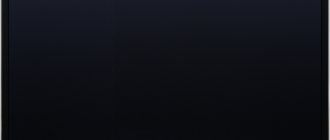To determine why the TV cannot be turned on, you need to conduct a comprehensive diagnosis. Experts recommend paying attention to the indicator, which indicates the type of malfunction. There are quite a few catalysts for the appearance of violations: from wiring problems to processor failure. Let's analyze why the TV won't start and how to quickly restore the correct operation of the equipment.
Power check
The Supra TV may not receive electricity, or it may not be supplied correctly.
To confirm or refute this, you need to look at the network light:
- When the power supply is correct, the indicator lights up bright red. Therefore, in this case, you can skip this section and start studying system problems.
- Does not burn. This indicates nutritional problems, which are treated separately.
Based on the operation of the power light, you can quickly find the reason why the Supra TV does not turn on.
It is worth noting that sometimes the indicator may blink randomly with different brightnesses.
This is a sign of a problem in the power chain for one of three reasons:
- Unstable voltage. This factor often haunts residents of rural areas, and the problem is solved by connecting a stabilizer.
- Peripherals are faulty. It is necessary to turn off all equipment that has its own power. Then separately check the power supply in another device. If it is working, turn on the TV receiver again. If the startup is successful, it is obvious that one of the peripheral devices is faulty.
- Hardware failure. The Supra TV has a faulty circuit board or separate electronic component.
In the latter case, experienced users who understand electronics themselves know how to carry out repairs if the TV receiver does not turn on. And if you don’t have knowledge of the equipment, it’s better to take the TV to a service center.
The only thing worth noting is that a violation in the power circuit will not be associated with a loose cable or connector, so an easy repair is not enough.
All boards on Supra TVs are connected by cables to terminals; replacing them does not require soldering
Regarding cases when the light bulb does not light up at all, you need to check it itself for serviceability.
To do this, remove the housing of the TV receiver and check the board:
- the cable going to it must not be damaged;
- the contacts are not damaged and do not bridge (for example, from inaccurate soldering);
- The light bulb holds firmly to the board and does not wobble.
If you have a multimeter, the easiest way is to check the current going to the indicator, which should be in the range of 4.5 - 5.5 V. Any faults found on the board or light bulb can be eliminated with a regular soldering iron.
Checking the power supplied to the indicator will help you find out whether it is working properly.
If the indicator is working properly, but the TV does not want to turn on, the current does not pass through all the boards and components of the TV.
To make sure of this it is enough:
- Check the power socket for looseness and damage.
- Inspect the contacts on the board from the network input for damage or interference (dirt, dust).
- Check all cables and wires.
Some broadband cables may have damage to 1 - 2 wires, but this is not noticeable under the insulation, which is an additional complexity.
In this case, there are two options:
- Using the multimeter mentioned above, it is enough to determine that there is no current, and it will become clear where the problem is;
- If there is no device, pay attention to the indicator; it will light up when checking the cable;
Video on how to check power on TV boards with a multimeter
After the repair, it is also necessary to understand what led to this breakdown and rule out the cause.
For example, if the network socket was loosened, then you need to turn the TV around or purchase a longer wire that will not be strained.
Other faults
There are also various special cases of breakdowns. For example, if the LED lights up green and changes color to red, then this means a malfunction of any of the components of the circuit board of the television receiver.
There may be problems with the power cable. The cord may be incorrectly connected or faulty, and there are often cases of incompatibility of the new model plug with Soviet sockets.
Among other things, the location of the plugs may be incorrect, for example, the connector was plugged into a connector for a game console or as a player. Here you just need to look at the instructions for your Supra TV model and determine the correct connection method.
TV malfunctions can happen to anyone, but you should never despair and send your expensive device for scrap. The device can serve its owners for many more years if the necessary measures are taken in time.
System problems
This is the most unpleasant type of problem in which the Supra TV does not turn on. There can be dozens of them, they usually have similar signs. But fortunately for the user, all of them can be eliminated at home, and even without disassembling the equipment.
However, for a quick solution it is recommended:
- be familiar with the problem TV receiver or have a manual on hand;
- use a working remote control;
- know the last actions performed on the device.
It’s worth immediately making a reservation about the last point. It will help if you have made any installations. If a recently purchased used TV does not turn on, the last point is irrelevant.
The first step in finding system problems is to answer the question - does the Supra TV not turn on or show? This can be easily checked by calling the system menu. If there is no response from the remote control, it is faulty, then the topic “Line 47 in the table” will help
Just call up the menu and it will be clear whether the Supra TV is showing or not
When the menu is not called up by the button on the case, you need to turn off and then turn on the TV (the “Child Lock” mode may be active, blocking the buttons on the case, and when the remote control is broken, only turning off the mode by restarting will help).
Call up the menu again:
- If it does not appear on the screen, the TV’s firmware is faulty, which is discussed below;
- If you successfully access the TV options, you can skip the section on firmware and proceed to the next item.
Firmware
A modern Supra TV requires complex software to support its functionality. If it is broken, some of the options do not work correctly, as a result of which the user experiences some system problems.
In particular, utilities that may be faulty are:
- are responsible for decoding the digital signal;
- ensure correct supply of current by the inverter to the screen matrix.
Without them, the TV will turn on, but not show.
But why they are faulty, this needs to be clarified in the software update section:
- If there is a warning about an outdated version, you should update;
- In case the current version is supported, you should think about the fact that there is a virus or the user has gotten into something he shouldn’t.
Video on how to flash a Supra TV
Tip! In the second case, it is recommended to install only the current version, because After this, you will still need to quickly perform other operations (for example, removing a virus). The new version may have a different interface, which will take time to learn. It does not happen in critical situations!
To restore the previous firmware, you can use the drive with the installer. And the update is performed only over the network or with preliminary loading of the new version onto a USB flash drive. You can read how to flash the firmware in the topic “Line 109 in the table”
No digital channels
When the Supra TV turns on successfully and the menu is called up, immediately check the operation.
To watch TV channels you must have a TV, and to work with connected multimedia equipment you must have AV.
Often the user forgets to switch the operating mode, which is why he sees a black screen when the equipment is turned on.
If everything is in order with the operating mode, then the following two options are considered:
- No digital TV channels. They do not show due to incorrect settings or incorrect operation of the antenna (it was turned by the wind, the socket came off). The topic “Line 45 in the table” will help solve this problem.
- No output from another device. When working in AV mode, you still need to select the signal source (this is RCA, VGA or HDMI), or look for problems in the wire or connected equipment.
We look at the connected connectors, where the signal is output, and compare with the switched on operating mode.
In both cases, it is clear that the malfunction is not directly related to the TV, and one of them can be checked by the other. For example, if there is no output from a home theater, you can switch to TV mode and verify this by the presence of a display.
Custom Settings
The Supra TV may have various timers and modes active, such as “Night”, “Energy Saving”, which is why it does not turn on. Each is used for different purposes, but the task is the same - to deactivate the screen or completely turn off the power to it. In the future it will be blocked for some time.
Deactivating this mode is very simple - just perform a network restart of the device. But you still need to turn it off, otherwise it may work the next day or after a certain time interval.
It is important to know:
- General settings (working regardless of the TV viewing mode or last activity) are located in user settings.
- Some of these modes can be tied to a specific channel. You need to switch to it and then check the settings. This is why it was recommended to remember the last actions before the problem (in particular, which channel was working).
- A Smart TV may have a third-party widget that extends user settings. In this case, you will need to check all suspicious applications.
Video why the Supra TV does not turn on the first time
Advice! If this does not help, there is a universal way to quickly get rid of user settings - reset. In the system section of the menu there is an item “Reset settings”. You need to select it and enter the password 1234, and then wait a while.
This option deactivates and deletes absolutely all modes and timers from the device’s memory, but there are two disadvantages.
- Absolutely everything is reset, incl. interface settings, program sorting, etc. (only the channel settings will remain).
- This method will not affect third-party utilities if they block startup.
After changing user settings, it is recommended to turn off and then turn on the TV, and then check the saved changes.
The indicator does not light up and the TV does not turn on
If the indicator does not light up and the TV itself shows no signs of life, then often the problem is a broken power supply or lack of electricity. If the light bulb simply burned out, the device would work without any problems. Before you panic and contact your technician, you can try to find out the cause yourself and fix it.
You should not immediately call expensive specialists if your Samsung TV does not turn on. Is the light on? No? Read the tips below.
Proper handling of your TV is the key to its long-term service!
Equipment often fails due to improper use.
Unscrupulous attitude towards the appearance of minor malfunctions, mechanical stress, moisture penetration into the body - all this leads to wear of components, as a result of which problems appear.
One of the most vulnerable points in modern TVs is the inverter. This part fails quite often. An inverter is an expensive part, so a specialist will most often recommend repairing it rather than replacing it. This problem, due to which the image disappeared, is typical for TVs of LG and Samsung models.
Secrets of TV repair SUPRA 4 years 6 months. back #895
SUPRA STV1484DK chassis PC04 Very dark, almost invisible image, OSD is beyond the threshold of closing the kinescope. On cathodes 220 V. VVU supply voltage 240 V. instead of 180 V. It turned out: in the power supply circuit of output 3 there is a split tr-ra up to L804P 118 V. and cleanly, and after that, at pin 3 there are pulses of lowercase frequency. Reason: loss of capacitance C807S 47 uF 160 V.
SUPRA STV1484DK chassis PC04 When turned on by the power button, the TV enters standby mode and does not respond to commands from the remote control or the front panel. It turned out that the STENDBY 12 V voltage was not filtered. Reason: loss of capacity C804S 1000 uF 16 V. After replacement it turns on normally.
DAEWOO DMQ-1427/1457/2027/2057/2127/2157; SUPRA STV-2024; SHIVAKI STV-2012M4; NAM DMQ-2046 (Chassis: C-50); DAEWOO DTK-2053 (Chassis: C-52).
1.Leaving the tuning frequency. The inverter is built on TA8701N. Most often, the L124 circuit is faulty (connected to pin 22), similar to the AFC circuit in AKAI CT-1407/2007/2107D. The built-in capacitor 47-51 pF must be replaced. Failure of circuit L125 is also possible; its parameters are similar to L124. After replacing the capacitors, the usual procedure is to sequentially adjust the circuits until the automatic station capture system operates normally.
2. Distorted, weak sound. The culprit is circuit L128, connected to the pin. 9 TA8701N. According to my data, the built-in capacitor has a nominal value of about 15 pF. We change it and configure it for optimal sound.
Does not maintain the frequency of tuning to a TV program. These devices are built on the TDA8362 multifunctional microcircuit, which has only one tuning circuit at the IF frequency, connected to legs 2, 3 AFC DET (T104). Again, the built-in capacitor with a capacity of about 68 pF is to blame. We change it to a mounted one and successively adjust the circuit to normal auto-capture of stations (the setting is quite sharp).
Supra CTV1485 MC-41A chassis, also known as Goldstar GF-14/20/21A80 MC-41A/B. In SECAM there is no blue color, in PAL everything is OK. In SECAM, the circuit of the blue BY core L504 does not respond to rotation. Do not rush to change the TA8750AN microcircuit; swap circuits L504 and L502 connected through capacitors to pins 35 and 29 of the TA8750AN. In my case, after rearranging the circuits, everything worked; obviously, the soldering of the legs (inside) of the circuit had an effect, after which a slight adjustment of the circuits was required.
SUPRA STV-2084. There is high and sound, the kinescope is locked. After about half an hour, a picture appears. Dried C416 50.0X250V.
SUPRA STV2128. Changing the raster size when changing the contrast. The 1.0x160 V capacitor in the power supply has dried out.
Supra STV 2112W aka Shivaki STV-2017M4. The defect is worthy of attention. Came in for repair with a broken HOT. After the replacement, in the evening, when leaving standby mode, the transistor was knocked out again. During further repairs, an interesting feature was noticed. When the device is switched to standby mode, the line does not turn off. When turned on, as in American cinema, the TV began to work instantly. In standby mode on m\s TDA2579V, (master) in standby mode there is no supply voltage. I shorted the output of the m/s to ground to ground, but the line still works. I put the base of the pre-output tr-ra on ground, the devil is working in full mode. The defect turned out to be in the 115 volt power supply. Made in the same way as in the old GoldStar, two containers, one after the diode, the second after the inductor. The second one was dry. The TMS power supply is also taken from 115, and the interference from the horizontal scan was enough to support generation on the TMS.
Supra STV-2128MS and other TVs assembled on the C-50N (C-50AN) chassis use the STR50103A as the main element of the power supply. The raster is narrowed both vertically and horizontally, at the top of the screen there is a rollover across the frame, and the adjustment to the channels is lost. When measuring the output voltage of the power supply, we observe a voltage of 60% of the nominal voltage. When replacing the electrolytic capacitors in the power supply C832, C830 (1 μF/160V), the fault disappears.
Supra, STV-2024. No color, buzzing sound. Unable to configure UPCH. The IF runs fine from the generator. Transistor Q503 (2SC3198) in the SYSTEM switching circuit is faulty.
SUPRA STV2024 Malfunction: the standby mode does not light up, the TV does not turn on, there is no 103V, breakdown of C453 3.3x250V on the kinescope board.
Supra STV2128. Chassis S-50N. Problem: very quiet sound. Normal operation was restored when the TA8701N IC was replaced.
SUPRA STV-2062DK (C500 chassis) The main power supply is assembled on STK73410II. Malfunction: does not turn on from standby mode. Replace it and two litas C808 and C810.
SUPRA STV2084DK. (The circuit is typical for GOLDSTAR TVs). Malfunction: the screen is dark, when the accelerating voltage is added, the image appears with a stripe at the top of the screen, when the supply voltage +V is added, the stripe disappears, the image becomes brighter. The supply voltage of the video amplifiers has been increased to 224V, instead of 180V. The C8065 47.0x160v turned out to be faulty. Along the way, I replaced the capacitor C406 1.0x160V.
Supra STV-2017. Malfunction: the raster is narrowed horizontally and vertically, the image has a fold across the frames, the power supply squeals. The voltage under load drops to 70V. Faulty C830 (1.0x160V)
Source
Firmware failure
With the advent of feature-rich TVs, another common problem is firmware failure. This malfunction is diagnosed by the following symptoms:
- the standby indicator lights up;
- lack of response to commands coming from the remote control;
- dark screen when pressing the power button.
There are cases where the color of the indication changes, but the TV still will not turn on.
If you have a PC or laptop and a programmer at hand, then you can try to solve the problem yourself, but fixing it will take time and effort, and it will not cost you a new or known working flash memory chip.
To flash the memory you will need:
- unsolder the required element from the TV circuit board;
- connect it in any convenient way to the programmer, and it to the computer;
- download firmware for the desired TV model
Example: Supra (your TV model) firmware.
- Flash the flash memory using Postal 3 or another program available;
- solder the chip back, maintaining its original location.
This process is not complicated, but it does require some knowledge of electronics and computers, so be careful in your actions or contact a specialist.
What to do if you couldn’t fix the TV problem?
If simple methods do not solve your problem, the TV is most likely broken. If you are reading this, you are probably not a master. Or a person who understands how a TV works.
In this case, it is recommended to visit a specialist and report under what conditions the device was operating, how long you have been using it and why this could have happened. In cases where lighting parts fail, repairs will be relatively expensive. Often you have to change the entire diode strip.
The owner of the TV can find prices for them on the Internet by adding the name and model to the request. The simplest Chinese diodes are not expensive. But they usually serve relatively little due to their quality.
The technician will have to order parts specifically for your model if he doesn’t have them in stock. This may also take some time. Installation is sometimes accompanied by software configuration, which also increases the cost of services.
Backlight repair
The process of repairing the backlight, despite its apparent ease, is quite complex and time-consuming. To gain access to the required module, the TV has to be disassembled almost completely. In this case, the screen is on, responds to remote control commands, channels are switched, and the lock is not activated.
To get to the LEDs, you will have to remove all the elements from the case, including the matrix or “glass”. You need to act carefully and carefully. On Supra TVs, the backlight is located at the bottom of the case, in 2 rows. It is connected to the power supply through connectors located in the corners of the frame on the panel.
The first thing to do when diagnosing is to check the voltage at the connection point. It is measured at the connectors with a multimeter. At an idle output, the voltage will be noticeably higher.
During dismantling, you will notice that in the place where the connector is soldered, there is a chain of ring-shaped cracks. This is a common defect in equipment from this manufacturer. It is this, and not the LEDs themselves, that most often needs to be changed. Experienced craftsmen recommend removing the connectors altogether and directly soldering the LEDs to the power source , otherwise the problem will repeat itself after some time.
Voltage drop
If the TV does not turn on after a power surge, there is a high probability of damage to the internal elements of the power supply. This happens because during voltage surges (which often occur in small towns and villages), a fuse in the TV trips, which prevents the destruction of the remaining components of the power supply board.
However, such protection does not always preserve the entire element base. Sometimes you can find swollen capacitors (both electrolytic and polymer) inside the unit; a short circuit often occurs, and the diode bridges heat up.
If you know how to solder, you can replace swollen capacitors (if any are found), but if you have concerns about the safety of an expensive device or discover other pitfalls, you can always contact a service center.