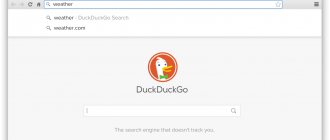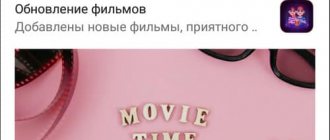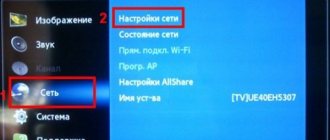Home » Uncategorized
Vladimir 10.30.2021
Best apps for smart TV
They first tried to build a multimedia center in the living room decades ago - first with VCRs, then with DVD players, and a little later - with the first set-top boxes and consoles that supported playback of discs and MP3s.
Now the industry has changed radically, and the TV initially has all the necessary functions, the list of which can easily be expanded through applications for smart TV !
Any TV shows from all over the world, sports broadcasts, news, and even entertainment - the remote control has long turned into a joystick that can open a completely unfamiliar world of digital pleasure!
And although not all the best applications for smart TV have already achieved excellent quality, choose from the available catalog a bold collection of fifteen applications, both for the best applications for smart TV and for searching for movies, TV series and learning new recipes.
Megogo
Megogo.NET - a guide to the world of digital entertainment
Purpose: Watching films, both foreign and domestic, cartoons, documentaries and creative works that are not for everyone.
Additionally, a whole tab with series, television programs and especially popular shows is available.
Functionality: Impressive quality (if not Full HD, then definitely 720p), support for subtitles and multiple audio tracks, a system that remembers the last moment of playback and a tab with intelligent tips that tries to recommend something interesting based on recently watched videos.
Pros: New items are added incredibly quickly, the selection is extensive, it’s impossible to get bored.
Filtering by genre, letter-by-letter search, and even a tab with user ratings borrowed from well-known review sites like IMDB are available.
Cons: Regional restrictions, some series do not allow you to choose voice acting, old films are quite difficult to find in good quality.
Gismeteo
Gismeteo – bright sunshine or pouring rain?
Purpose: The service is stable, and most importantly, it accurately predicts the weather for today and tomorrow and even a week in advance.
In addition to the temperature displayed in standard degrees, additional indicators are available - pressure, wind speed, humidity, possible percentage of precipitation and other subtleties.
Functionality: First of all, it is worth highlighting the excellent design, which clearly demonstrates what kind of weather awaits ahead - the sun hidden behind the clouds, and rain or even snow with a blizzard will be drawn on the screen.
In addition, search is available in various regions, and a system of selected cities is available every time you launch.
Pros: Information is updated every six hours, predictions can be viewed three days in advance, and for several “phases” at once - night, morning, day, evening.
Based on the information received, it is easy to figure out what clothes you should take to work, and in what conditions you will have to return home.
Cons: Sometimes the forecasts are far from the truth, sometimes the “Favorites” list is reset, in rare cases the connection with the weather station is lost, which is why downloads of updates stop.
Culinary Academy
Culinary Academy - the perfect assistant in the kitchen
Purpose: Step-by-step recipes with illustrations, videos and tips, designed for experienced chefs or novice “free artists”.
New dishes every day and let life become a holiday!
Functionality: In addition to the search system by individual names, filtering by competitive ingredients or entire lists of products is available.
In addition, you can choose entire categories with themed dishes - for the New Year, a romantic dinner or a party in the company of colleagues.
Pros: Availability of step-by-step instructions, where each one is really carefully described and commented on - from now on, even complex dishes can be easily brought to the required standard, you just need to read the proposed description.
The catalog with useful observations from experienced housewives deserves special attention - how to store certain products, which knives and cutting boards to choose.
Cons: Reading even on a high-quality TV is sometimes a real pain.
And typing names on the numeric keypad is quite a challenge.
However, if you get used to it, cooking will become much faster, and the result will be much tastier (it’s most convenient to use a TV located in the kitchen, of course!).
TwitchTV
TwitchTV – in touch with the whole world!
Purpose: TwitchTV is a service that allows you to view streaming video broadcast by different users from all over the world: the main topics are the gaming industry, e-sports, cooking, music, real communication.
Functionality: The main feature is to watch videos in real time in customizable quality and with different resolutions from 360p to Full HD.
But the additional features compared to computer or mobile versions of the service are quite few - even the chat is inconvenient to read.
Pros: Watching your favorite streamers on your TV screen is a real pleasure.
And together with Smart TV technologies, enjoyment will reach an incredibly new level - no more long loading times, lags or errors - everything works perfectly!
Cons: No messages (and this is unlikely to be possible on a numeric keypad), emoticons or active chat.
You cannot subscribe, leave comments, and even with authorization, problems will most likely arise. Therefore, you will have to search for streamers based on activity from the main chat.
Link
Skype
Skype - voice calls and text messages
Purpose: Keeping in touch with family and friends, holding digital conferences with colleagues and sending text messages has become much easier, because Skype has become available on TVs that support the Smart TV function.
And although the possibilities are many times smaller compared to the computer version, the main essence remains the same - always stay in touch.
Functionality: The list of key actions is quite extensive - voice calls to anywhere in the world, sending messages from the numeric keypad, recognizing emoticons, working in chats, saving history and searching through contacts.
But working with the address book is quite inconvenient - too often you have to click on third-party buttons on the remote control to go to the desired actions.
Pros: Free, high quality (both in terms of content and optimization), supports transfer of images from the camera, authorization works like a clock.
Cons: Losing connection with servers is common. Sometimes the login and password do not match the account, and there are systematic crashes when dialing a number.
Link
Rating of the best applications for Smart TV
Before we start choosing the best apps for smart TVs, it's worth mentioning the features of installing them. There are 3 proven methods:
- Through the official store. Each OS manufacturer has its own, Android has its own Play Market. This is the best place to download apps.
- Manually using a file. We can install many applications of the mobile operating system on Android TV via an apk file. It needs to be downloaded from the Internet using the appropriate key request and launched (sometimes you also need to allow installation from unknown sources).
- Using other app stores. Here are a few of them: Amazon Appstore, F-Droid, Uptodown.
We recommend using the first method, but if there is no application there, use the second. Now that the theoretical part is over, it's time to start looking at the best apps for Smart TV Android.
Peers TV
Peers.tv – the great possibilities of modern IP television
Purpose: Peers.TV replaces standard cable channels with stable and high-quality streaming video broadcast with an active network connection (Wi-Fi, cable).
Broadcasts are available both domestic and foreign, unavailable in some countries due to regional restrictions. Yes, from now on watching the Spanish Premier League is not a problem.
Functionality: The developers have diluted the impressive range of possible channels with a whole collection of auxiliary tools - a TV program guide and a kind of archive are available, where broadcasts from a week ago are stored, you can record programs on a flash drive and use the delayed viewing function - you no longer have to adapt to someone!
Pros: Movies and sports, cartoons and TV shows, comedy shows and cooking programs - every channel you like in any of the available areas can be added to the favorites category and watched at any time.
And archiving everything important will help you review some points at least a hundred times a day!
Cons: The main problem is an unstable connection, connection breaks, loss of quality or automatic reduction, destroying any concept of comfort.
The defects can be corrected by rebooting the TV, but, unfortunately, using such a trick is not very convenient. And if problems appear every five minutes...
Link
How to properly connect channels to Smart TV?
If you have a TV with Smart TV function, it is not necessary to purchase a special cable TV package from your provider. You can access channels for free using the IPTV application.
What is needed for this?
- Stable Internet connection (via Wi-Fi or cable via network input);
- PC or laptop to make changes to access settings;
- Basic knowledge of interacting with the application store;
Then you can proceed directly to setting up the software.
The first thing to do is open the application store and download the “SS IPTV” application. It's free. Then click on the button indicated by a gear, which will send the user to the settings. Next, you should create a playlist - in the menu that appears, select “settings”, then “download playlist”, then “create playlist”. And add all the necessary channels. This can be done in two ways - find and copy the address manually, or synchronize the TV with a computer and control it through it.
Channel addresses should be searched on the websites of IPTV providers or downloaded from the SS IPTV resource using a special code that changes each time.
Instead of IPTV, you can use its analogues. For example, PeersTV, which is listed in the rating.
How to use public channels?
Regular television is also available on Smart TV. Connecting them is also not difficult.
First, you need to find and press the “Settings” button on the remote control, which will open the settings. The name may be different depending on the model.
Select the item called “Channels” and start an automatic search. You will need to indicate the signal source - antenna or cable TV.
In the “Supplier” line, you must select “Others”. And set the frequency range. Next, select which channels to look for - digital or analog (they still remain in some regions). Click on the “Run” command and wait until the search is completed.
Sportbox
Sportbox.ru is a faithful sports ally
Purpose: Football broadcasts and the main events of the day, clips dedicated to athletics, and a text review of recent Formula 1 races, as well as a list of TV shows and the ability to add particularly favorite authors and commentators to your favorites.
It has become much easier to follow every sporting event, because from now on there is a whole newspaper on TV and partly YouTube.
Functionality: In addition to a well-organized interface, divided into various information tabs, the developers tried to work on two important nuances.
Firstly, the speed of updating information is prohibitive. Secondly, all videos available on the main page or in sections of maximum quality are consistently loaded in a couple of seconds.
Pros: The service is free, available on the main page of every Smart TV (no matter what TV manufacturer), updates automatically and does not overload the system.
Cons: Among the disadvantages, broadcasts are not always available. Basically - only short videos depicting important events of the day (lasting less than a minute).
Therefore, it is unlikely that you will be able to watch the entire match even with a strong desire.
Link: Downloaded from the Smart TV interface.
Tvigle program
A popular application focused on showing Russian films. Here you can even find old films from the times of the USSR. For convenient use of the program, all content here is divided into 18 categories, making it easier to search for a particular picture. This service is completely free and does not require a subscription, but does contain a lot of advertising. You can find the program in the Smart TV store.
Kinopoisk
Kinopoisk – information poster and search for the nearest cinema
Purpose: The television version of Kinopoisk is not much different from the computer analogue available in the browser - the same list of upcoming premieres, show schedules, the ability to add films to Favorites and read comments, ratings and reviews.
And hence the main goal is to notify the user about new products and warn about what cannot be missed.
Functionality: First of all, authorization by login and password is available, and therefore all personal settings will be immediately synchronized.
An additional feature is all the “best” lists: 250 films that are ahead of space and time, the best films at the box office, popular directors, actors, etc.
You can also open the map and find out where the nearest cinema is and even see the availability of seats.
Pros: The browser version has been carefully and lovingly transferred to the big screen.
Excellent optimization, trailers in a prominent place, connection with servers is stable and does not break off in the middle.
Cons: Using the search is not very convenient; sometimes the automatic completion of search words does not work.
Link: Distributed officially and free of charge.
Popular in Ukraine – Megogo
This is a popular Ukrainian application, widely used in Russia.
Megogo streams films from many online cinemas. You can watch movies for free, but you still have to pay for new and popular films. The user can choose from 3.5 thousand films, 850 TV series and 1.8 thousand cartoons. You can download and install the service in the Smart TV brand store.
Bookshelf
Bookshelf - thousands of pages available
Purpose: A modern “reading room” with an extensive and freely distributed library, where literature of a completely different class is available - from fiction and intended for children to highly specialized and added for the sake of learning.
Functionality: If we briefly describe all the possibilities, then three things are especially worth highlighting.
Allows you to customize the font and some visual options for displaying text on the screen.
You can add to your favorites, use search and special filters that tell you which book you need to master next, and which Talmuds it is better to skip.
And finally - in addition to digital editions, they are also available in audio versions.
There is no need to rack your eyes if you can listen to stories, novels and stories voiced by role!
Pros: The amount of available literature is impossible to count, updates are regular every few months, some books have a thematic design that is especially attractive to children.
Cons: The translation is sometimes not selected, some books are empty, the current reading percentage is saved every other time, sometimes the library is “thrown out” from the menu.
Link: Officially available on Smart TV pages.
Which brand of TV is better?
The best manufacturers of Smart TV models are Samsung and LG. They supply the market with mid-price and premium equipment.
Popular models are also produced by Sony, PHILIPS, Panasonic, Toshiba and Xiaomi.
Inexpensive devices are produced under the brands BBK, Thomson, Mystery, Supra, Erisson, Telefunken, JVK, Harper, TCL.
Main technical characteristics
| Number | Characteristics | Recommendations |
| 1 | OS for Smart TV | The Russian market offers models with the following operating systems: Android, Android TV, AQUOS NET+, Firefox OS, Linux, Opera TV, Orsay, SAPHI, Tizen, VIDAA, webOS. |
| 2 | Program categories | There are three categories. Recommended ones, which are beneficial to the manufacturer and are installed by default. Social ones that are most popular and in demand in a specific time period. They are also available upon purchase of the device. And custom - programs for individual needs that are installed independently. |
| 3 | Application purposes | • Cinemas for watching films and TV series; • Online television; • Audio players; • Game programs; • Information (weather forecast, exchange rates, news reports); • Thematic (cooking, sports, business, beauty, medicine, education, work, etc.). |
| 4 | What is the price | The application can be publicly available, that is, downloaded for free. Or provide the ability to download only after payment. The average price for a paid offer depends on the set of functions and varies from 99 to 600 rubles/month. Many paid programs have a trial trial period, during which you can use the service for free, but the capabilities of such software are greatly limited, and full functionality will only be available after you sign up for a paid subscription. |
| 5 | Download Features | Most programs presented in official stores are equipped with a geographic marker, which is determined by the distribution area. Thus, some programs are available for download in Russia, while others are available for download in the USA. |
Smart Chef
Smart Chef – from a pinch of salt to a dinner party
Purpose: A special text and video instructor who tells you step by step how to prepare a whole list of various dishes that can be suitable for any holiday - from Christmas to March 8th.
The variety is impressive - beginners will be able to explore previously unseen combinations, professionals will be able to look into the cultures of new countries.
Functionality: The basis of all data and advice is text. As a rule, on the screen in each section, the required list of ingredients is first displayed, then pictures of the finished dish are shown, and then an algorithm of actions appears that can bring from scratch to the required result.
Updates are frequent, recipes are added every month.
Pros: In addition to texts, archival videos are also available with clear examples demonstrating various chef techniques and bold culinary techniques.
Training in video format is much faster, and the presenter quickly attracts attention.
Cons: Sometimes the search doesn’t seem to be trying to find anything you need. Sometimes the videos don't start and crashes happen.
Link: On the main pages of Smart TV.
Gmbox
Gmbox.ru – the world of computer entertainment!
Purpose: You can follow the broadcasts in real time on the well-known Twitch.TV, but if the channel you are looking for has not been online for a long time, but you still want to recharge with positive energy, then Gmbox.ru is a real savior.
The main feature of the service is a competent variety of information: texts about the gaming industry, recordings of playthroughs, latest events for the week and videos about what new products you shouldn’t miss.
Functionality: Everything is standard - several tabs, which are easy to switch between and find the latest and most interesting.
Smart sorting, search and Favorites system are available.
Pros: Most of the materials are of high quality. We're talking about resolution, sound, FPS and bitrate.
Watching the gameplay with such sources is really interesting.
Cons: Some authors are aimed at a specific audience, and therefore the viewer may either remain delighted or turn off the program as quickly as possible.
Delivery-Club
Delivery-Club – any food at the specified location!
Purpose: A modern service that provides intermediary services for the delivery of various items in major cities of the country.
And although Delivery-Club is usually associated exclusively with food, items related to flowers, clothing and drinks are available on the menu.
Functionality: The main menu is designed in an informative way - several sections with the products you are looking for are available, a search is open, a filter system and even profile settings, where you can enter information about your home address and phone number in advance.
Some nice features include up-to-date delivery information, quick cost calculations, and the ability to create a menu digitally.
Pros: If we are talking about large cities, then delivery will not take much time, and the operator will call you back after placing the order within five minutes.
The service on the TV works quickly, there are no problems even with entering information through the numeric keypad.
Cons: Outside of Moscow and St. Petersburg, not everything is too rosy: half of the addresses are not serviced, and the requests take too long, and the prices are somehow prohibitive.
Link
Tips for installing applications
After creating an account, all manipulations will be carried out through the account from the TV menu. The list of available applications is quite extensive, but it may vary depending on your location. This is due to the availability of local TV channels and regional programs.
The installation procedure is almost the same on all devices, regardless of the features of a particular model, and looks like this:
- Activating your personal account and logging in;
- Entrance to the company store using the remote control;
- Filtering of proposed programs at your own discretion;
- Application selection;
- Familiarity with the instructions, characteristics and price;
- Agreement with the terms of the creator and supplier;
- Installation and opening.
To choose the ideal set of applications for yourself, you need to carefully read their descriptions and features. It is also useful to study the list of currently relevant applications that the store offers.
Don't forget that to download applications you need access to the World Wide Web. You can connect to the Internet using your Tricolor TV personal account.
Vimeo
Vimeo is a source of great mood!
Purpose: Vimeo is a modern analogue of YouTube, working according to a similar scheme - thousands of videos from different authors in HD quality, news from the world of cinema and jokes, funny moments from sports and music selections for every taste.
You are also allowed to share your own works - but on a TV you will have to tinker with such a function (instructions are available).
Functionality: Among the main features: search and filtering, the ability to subscribe to channels and leave reviews, comments and ratings, a special gear with settings where you can select quality and open subtitles.
Pros: There is an extremely large amount of materials and finding at least some videos to your liking is not a problem.
Due to excellent optimization, there are no even the slightest lags.
Cons: Trivial search problems (entering from the numeric keypad is always problematic), authorization system not working, loss of connection to the Internet.
Link
For those at home: a selection of the best online cinemas
To begin with, some statistics testifying to the impressive pace of development of the Russian market of legal video services and the unrelenting interest of online audiences in such an important art form as cinema.
According to the information and analytical agency TelecomDaily, in 2021 the industry volume reached 27.1 billion rubles. This is almost one and a half times (45%) more than the result of 2018, when this figure was 18.7 billion rubles.
It is expected that this year the online cinema market in Russia will grow by 35 percent, to 37 billion rubles. This will be facilitated by many factors: network infrastructure is developing, data transfer speeds are growing, Russians are becoming more accustomed to shopping online, video services are offering exclusive content and entering into partnerships with leading domestic and Hollywood studios, and the fight against piracy also has an impact. The coronavirus pandemic will also play a role in the development of this market segment; in conditions of self-isolation, it encourages people to increasingly turn to entertainment streaming services and watch content at home.
Which media platform should you prefer? It is impossible to answer this question unambiguously; it needs to be understood in detail. This is exactly what we will do in our review, which will help readers set priorities when choosing a particular online cinema.
Our selection includes the following resources:
- Apple TV+
- ivi
- Megogo
- More.tv
- Netflix
- Okko
- Premier
- Prime Video
- Start
- Vip
- Wink
- "Amediateka"
- "KinoPoisk HD"
- MegaFon TV
Apple TV+
Address: apple.com/apple-tv-plus. Supported platforms: iPhone, iPad, Apple TV, iPod, Mac with the Apple TV app installed. Subscription cost: 200 rubles per month (7 days free), there is free content, buyers of new Apple devices are given an annual subscription as a gift.
An Apple project that debuted on November 1, 2021 in more than 100 countries and regions of the world, including Russia. According to the company's chief executive Tim Cook, Apple TV+ is the first completely original streaming video service, all the materials presented in which were filmed by order of the Cupertino giant. Users have access to a variety of high-quality films and TV series, as well as documentaries and animation projects. There is the possibility of family access to materials for up to six users. There is not much content in the service yet, but Apple assures that this is a matter of time. In addition, Russian Apple TV+ subscribers can so far only count on localization in the form of subtitles. Representatives of Russian rival video services believe that the lack of dubbing or even voice-over translation means that Apple is not yet targeting a wide audience in Russia.
ivi
Address: ivi.ru. Supported platforms: Smart TV (LG, Samsung, Sony, Philips, Toshiba), Android TV, Apple TV, Android, iOS, Xbox, PlayStation, set-top boxes, work via a web browser is possible. Subscription cost: 399 rubles per month (for the period of self-isolation there is a promotion “30 days for 1 ruble”), there is free content.
One of the oldest and largest online cinemas in Runet. It has been operating since February 2010 and, according to TelecomDaily, controls almost a quarter (23%) of the Russian video streaming services market.
There are many reasons for the popularity of ivi. These include: a user-friendly interface, an adequate subscription price, omnivorousness in terms of supported devices and an impressive base of content in good quality (up to 4K/HDR with 5.1 sound), designed for the widest audience of viewers of various ages. The Ivy media library includes 80 thousand films, TV series and animated videos, in addition to which access to television channels and sports broadcasts is provided. Another strong point of ivi is the competent breakdown of multimedia content into categories, allowing you to “in one click” find the content that suits you, be it historical, documentary, comedy, adventure or crime films, detectives, melodramas and action films, domestic and foreign TV series, cartoons of various genres and other thematic selections.
The ivi resource cooperates with global and Russian film studios, as well as TV channels, including Disney, Universal, Warner Brothers, Paramount, 21st Century Fox, Columbia Pictures, Central Partnership, Bazelevs, STS, NTV and many others media content providers. If you have a subscription, you can connect five devices to one account. Also available are downloading films to mobile devices for later viewing without an Internet connection and the ability to sort cinematic works by rating, which is compiled by the service users themselves.
Megogo
Address: megogo.ru. Supported platforms: TVs with Smart TV function, Android TV, Apple TV, PlayStation, Android, iOS, work via a web browser is possible. Subscription cost: first month for 1 ruble, then 400 rubles/month, there is free content.
A multilingual streaming service, the broadcasting geography of which covers not only Russia and the CIS, but also the countries of Eastern Europe. The resource catalog contains more than 77 thousand videos, of which over 5,000 feature films and TV series, more than 1,500 cartoons, about 45 thousand television shows, concerts and music videos, as well as more than 20 thousand news programs. In addition, Megogo broadcasts over two hundred TV channels and, as part of the Live project, regularly produces exclusive online broadcasts of leading musical and cultural events, conferences and festivals. Separately, the Megogo team is developing the audio direction, offering subscribers audiobooks from leading Russian publishers, podcasts on various topics and karaoke. In addition, the video service launched its own sign language translation studio and opened a special section on the website with thousands of films for people with hearing impairments.
A significant part of Megogo's media library is available by subscription. There is a minimum of free content, but it is possible to rent any movie you like for several days. Among other features of the service, we note an intelligent system of recommendations when working with a video library and developed parental control tools that make it possible to make certain content inaccessible for children to view.
More.tv
Address: more.tv. Supported platforms: Smart TV (LG and Samsung), Apple TV, Android, iOS, work via a web browser is possible. Subscription cost: 300 rubles per month (7 days free), there is free content.
A project of the National Media Group and STS Media, developed in collaboration with the All-Russian State Television and Radio Broadcasting Company (VGTRK). As a result, the More.tv website largely presents the content of the mentioned media holdings. These are all kinds of series and entertainment shows produced by STS Media, online broadcasts of domestic TV channels, as well as a large library of content from Channel One, VGTRK and structures of the National Media Group. Foreign films and recordings of mixed martial arts UFC (Ultimate Fighting Championship) sports tournaments are also available.
Netflix
Address: netflix.com. Supported platforms: Smart TV, PlayStation, Xbox, Android TV, Apple TV, Android, iOS, Windows 10, you can view content through a browser. Subscription cost: 8 euros per month (30 days free).
One of the recognized leaders in the global video streaming services market. Netflix not only broadcasts licensed content, but also invests heavily in creating original film productions and acquiring exclusive rights to popular series. And these are not empty words: many films released by Netflix have been awarded the prestigious Oscar and Emmy film awards, which indicates the high quality of the projects implemented by the company. The service’s huge media library is presented in English, and this fact scares off many Russian users who are confused by the language barrier. However, this problem is more far-fetched: with its entry into the domestic market, Netflix has done significant work on Russification of content, and at the moment many films, series and shows are equipped with Russian subtitles and have a professional dubbed translation.
Okko
Address: okko.tv. Supported platforms: Smart TV (Samsung, Sony, LG, Philips, Panasonic and other popular models), PlayStation, Android, iOS, work via a web browser is possible. Subscription cost: from 200 rubles per month (until May 31, the “30 days for 1 ruble” promotion is valid), there is free content.
The second most popular online cinema in Runet, controlling 15% of the streaming services market (according to TelecomDaily). What sets Okko apart from other video platforms is that it has exclusive rights to Amediateka content with premieres of the world’s best TV series from HBO, Showtime and Starz, as well as a huge selection of sports programs with a selection of English Premier League football matches. In total, Okko has 43 thousand films, cartoons and TV series from leading foreign and Russian studios, including Walt Disney Pictures, Warner Brothers, 20th Century Fox. Paramount Pictures, Sony Pictures Entertainment, Universal Studios. Some of the content is presented in Ultra HD (4K) and HDR formats with Dolby Atmos and Dolby Digital Plus sound.
You can connect up to five devices to your Okko account, be it a computer, smartphone, tablet, Smart TV or PlayStation. In this case, you can start watching on one device and continue on another. You can download movies and TV series to your mobile devices and watch them anywhere in the world, without the Internet. For the convenience of working with content, thematic collections and search by genre/actor/director are provided.
Premier
Address: premier.one. Supported platforms: Smart TV, Android TV, Apple TV, Android, iOS, work via a web browser is possible. Subscription cost: from 130 rubles per month, there is free content.
A project of the Gazprom-Media holding, which contains a media library of entertainment television channels TNT, Pyatnitsa, NTV, Match, TV3, TNT4, Super and a number of others broadcasting with a view to a youth audience. In addition to live broadcasts and recordings of TV programs, the Premier website presents a large collection of film distribution hits - from classics to blockbusters, as well as animated and other content from Russian and foreign creative studios. In addition, new seasons of reality shows and series with the participation of famous actors and personalities of the TNT channel are exclusively posted on the platform before airing. You can connect up to 5 devices to one service account. All purchases, browsing history, and favorite content are automatically copied to your new device.
Prime Video
Address: primevideo.com. Supported platforms: Smart TV, Amazon TV set-top boxes, Playstation, Xbox, Android, iOS. Subscription cost: 6 euros per month (7 days free), there is free content.
An Amazon project that focuses on exclusive access to new films, series, shows and television programs from both its own production and partner studios. The service has an extensive film library in HD and 4K quality, aimed primarily at foreign users. Prime Video's strength is its large selection of commercial TV channels broadcast online. As is the case with many other foreign media platforms, the Amazon service has a number of problems with content localization. Thus, Russian Prime Video users can mainly rely only on Russian subtitles, since not all films and TV series have translated audio tracks. In this regard, the streaming project seriously loses to domestic video services.
Start
Address: start.ru. Supported platforms: Smart TV (Samsung, Sony, LG, Philips, Xiaomi, Haier and other popular models), Android, iOS, work via a web browser is possible. Subscription cost: 300 rubles per month (7 days free).
The most patriotic video platform in our review, containing films, TV series and cartoons exclusively produced in Russia. This is a kind of import-substituting project that will definitely appeal to all fans of Russian cinema. To make it easier to navigate the Start online cinema, the resource’s video content is divided into genres; to protect children from adult content, it is possible to use a child profile. A significant advantage of the project is its availability throughout the world. Among the noticeable shortcomings of the service, we note a modest selection of historical and documentary films, as well as the almost complete absence of the good old Soviet films adored by everyone.
Vip
Address: vipplay.ru. Supported platforms: Smart TV, Android, iOS, work via a web browser is possible. Subscription cost: 200 rubles per month (the first three days are free).
A project of the Viasat Russia holding, which is part of the National Media Group and one of the three largest players in the Russian pay television market in terms of the number of TV channels. The company has quite firmly established itself in cable broadcasting networks and, in order to increase its audience, went online with the Vip service, broadcasting film, entertainment, documentaries and sports TV channels of the media holding: TV1000, TV1000 Action, TV1000 “Russian Cinema”, Viasat Explore, Viasat Sport, Viasat Nature and others. In addition to streaming TV, the site’s video library includes films and TV series. Viasat Russia has the right to broadcast film premieres from leading studios 20th Century Fox, Sony Pictures Television, MGM and NBCUniversal almost immediately after their theatrical release. In 2021, the company began showing the latest Hollywood and European series simultaneously with the whole world.
Wink
Address: wink.rt.ru. Supported platforms: Smart TV (LG and Samsung), Apple TV, Android, iOS, work via a web browser is possible. Subscription cost: from 300 rubles per month (7 days free), there is free content.
A Rostelecom project that offers users a huge amount of a wide variety of content for various age categories, including Soviet film masterpieces beloved by many generations of viewers. The resource’s own media library includes 25 thousand films, TV series and educational programs, as well as 284 TV channels, the lack of which can be compensated by using an extended subscription with access to materials from Wink partners, including online cinemas “Amediateka”, Start, More.tv, TV channel "Match Premier" and others. The thematic channels “Fitness”, “Lyceum”, English Club and “Children” deserve special mention, with the help of which you can play sports, improve your knowledge of the school curriculum and the English language, and also keep your child occupied during the period of forced stay at home. For lovers of live music, Wink has 4,500 karaoke songs, and the resource also regularly holds Live concerts with the participation of Russian stars.
"Amediateka"
Address: amediateka.ru. Supported platforms: Smart TV (LG and Samsung), Android TV, Apple TV, Android, iOS, work via a web browser is possible. Subscription cost: 600 rubles per month, free 7-day period available.
A streaming service, the peculiarity of which is the presence of exclusive rights to broadcast in Russia the content of the American TV channel Home Box Office (HBO), known for its cult series. As a result, Amediateka may be of interest to those who follow the latest in the foreign film industry, of which there is a huge number in the site’s catalogue. Subscribers of the service have access to new projects and the entire HBO media library, hits from the leading TV channels and studios of the world (FOX, Showtime, Starz, BBC, ABC Studios, Sony Pictures), the series “Game of Thrones”, “Killing Eve”, “Barry”, “ Scrubs”, “The Sopranos”, “Dexter”, “True Detective”, “Billions”, “Silicon Valley” and hundreds of others, which can be viewed both in professional Russian voice acting and in the original language, with or without subtitles. For connoisseurs of domestic TV series, feature films and documentaries, concerts and stand-up shows, relevant content is also provided.
Other features of Amediateka include its own TV broadcasting network with four thematic channels, the ability to connect up to five devices to one account, and the ability to download content for offline viewing on mobile gadgets. The latter is extremely relevant in light of the fact that the service is available only in Russia and a number of CIS countries. To watch movies and TV series in other countries (for example, while traveling abroad), you must copy the files to the memory of your mobile device in advance. Downloaded content is available for viewing within 30 days from the date of download.
"KinoPoisk HD"
Address: hd.kinopoisk.ru. Supported platforms: Smart TV (LG and Samsung), Android TV, Apple TV, Android, iOS, Yandex.Station, work via a web browser is possible. Subscription cost: from 270 rubles (30 days free), the option of purchasing or renting individual films is available.
The project operates in conjunction with KinoPoisk, the largest Russian-language information platform about cinema. The resource's collection includes over 7 thousand films and TV series from both Russian and foreign studios. To simplify navigation, the media library is divided by genre. If you want comedies or documentaries, please. And also dramas, action films, melodramas or even horrors - whatever your heart desires, for every taste. For connoisseurs of exclusive content, the video service’s catalog includes such series as “The Last Minister”, “Project “Anna Nikolaevna””, “Watchman” and others, available for viewing only to subscribers of “KinoPoisk HD”. You can pause the playback of any movie, and then continue watching from where you stopped on another device connected to your Yandex account. For those who live in a fast pace and are always on the run, this is a really useful feature.
As a nice bonus, all KinoPoisk HD subscribers receive a Yandex.Plus subscription as a gift, which allows you to listen to music without restrictions, receive discounts in the online layout “Beru!”, on taxis and car sharing, as well as enjoy other advanced features and privileges Yandex ecosystem. Among other distinctive features of the video service, we note the possibility of obtaining an extended subscription costing 650 rubles per month, which provides access to the catalog of the largest media platform “Amediateka”. KinoPoisk HD currently operates only in Russia, Belarus, Kazakhstan and Uzbekistan. In the future, Yandex promises to expand the geographical coverage of its project.
KinoPoisk HD gives each new user using the promotional code 3DNEWS 45 days of free subscription (hereinafter referred to as auto-renewal with a debit of 270 rubles per month). The promotional code is valid until May 31, 2020 at kinopoisk.ru/gift with a bank card. Viewing conditions can be found at this link.
MegaFon TV
Address: megafon.tv Supported platforms: Smart TV (Samsung, Sony, LG, Philips, Xiaomi, Panasonic), Android TV, Apple TV, Android, iOS, FMC set-top boxes, Rombica, Cinemood, work via a web browser is possible. Subscription cost: from 270 rubles (7 days free), there is free content, special offers are provided for MegaFon subscribers.
MegaFon online cinema, which provides access to both films and TV series licensed by the telecommunications operator, and to the content of partner streaming services and TV channels, such as Amediateka, More.tv, Start, Match TV, STS, TNT, Discovery and many others. In total, the project’s media library includes 4,000 films - from high-profile new releases and bestsellers to recognized world classics of cinema, over a thousand Russian and foreign TV series, as well as more than 250 TV channels for every taste, both live and recorded. HD channels available. For young viewers there are full-length cartoons, children's TV channels and series. The Parental Control function, part of the MegaFon TV service, provides safe and exciting leisure time for children and teenagers.
As a conclusion
So which online cinema should you ultimately prefer? The answer to this question depends on the interests and hobbies of the viewer. We can recommend the Start service to fans of Russian cinema, Netflix and Apple TV+ to fans of foreign art and English connoisseurs, Premier and More.tv to youth audiences, and to fans of all-in-one solutions the universal streaming platforms Amediateka, Wink, Ivi and Okko. For those who prefer to keep their finger on the pulse of all significant events in the world of cinema and receive the most complete information about their favorite films, actors and directors, we recommend bookmarking KinoPoisk HD.
Angry Birds
Angry Birds - war with green pigs!
Purpose: Classic arcade game with slightly changed controls and standard rules.
The key goal is to destroy enemy castles using a huge slingshot, capable of launching a whole series of colorful birds into precise flight.
The only important nuance is that shells need to be saved, otherwise the pigs will remain unpunished!
Functionality: The variety of levels and the collection of additional modes, a special leaderboard and a newfangled control system are impressive, which in no way affected the passage or overall feeling of the process. Competing is still fun, and winning is no less enjoyable.
Pros: If all the interesting programs on TV have ended and there is neither a football match nor your favorite series ahead, then why not launch an unusual version of the famous arcade?
The goals are still the same, which means you don’t even have to learn, and excellent optimization will allow you to easily achieve ideal results.
Cons: Some levels just don’t start or work every once in a while. There may be crashes during the passage, there are graphic errors.
Link
STS
STS - together with your favorite TV shows!
Purpose: Digital replacement of a standard TV channel, where any series can be easily watched in recording, and your favorite shows can be added to your favorites.
An easy catalog search will allow you to easily search for what you need, and the filter system allows you to customize the main page where the most important information will be displayed.
Functionality: In terms of capabilities, it is a standard player, devoid of serious shortcomings, and improved with modern services and capabilities, for example, they allow you to select quality, download a news feed, and even log in through a created profile for synchronization between applications on a computer or mobile phone.
Pros: Stylish interface, amazing optimization, main features can be accessed using a button on the remote control.
Cons: Sometimes the service stops working and throws an unskippable error.
Link
Launching Smart TV
Watching Smart TV is only possible if this function is available in the television receiver. To activate it, there is a special button on the control panel. That is, to launch Smart TV, just find and press it on the remote control.
Information! On some TV companies, to find the item you may have to activate the “Menu” button, and sometimes go into the settings. That is, you need to take the operating instructions for the device and decide how the Smart TV is located in this model. Once the application is activated, you can begin to configure it.
conclusions
The list of “best applications for smart TV” is dominated by Megogo.net, a digital service that allows you to follow the latest movies, watch TV series and shows, create “Favorites” and “Watch Soon” lists, and at the same time share ideas with friends!
| Name | Purpose | Subscription/Advertising |
| Megogo.net | Watching movies and TV series | Paid options available |
| Gismeteo | Weather | No |
| Culinary Academy | Recipes | No |
| Twitch.tv | Watching game broadcasts | Possible |
| Skype | Voice calls and text communication | Possible |
| Peers.tv | IP television | Standard broadcast advertising |
| Sportbox.ru | Sports news, broadcasts | No |
| Kinopoisk | Movie poster, news, ratings | No |
| Bookshelf | Reader with audiobooks | No |
| Smart Chef | Food Recipes | No |
| GMBOX.ru | Gaming portal with videos and news | No |
| Delivery-Club | Food delivery | No |
| Vimeo | Similar to YouTube | No |
| Angry Birds | Arcade/Puzzle | No |
| STS | Series, shows, programs from STS | No |
VIDEO: ALL PROGRAMS FOR SMART TV BOX INSTALLATION IN ONE TOUCH
Popular and free Forkplayer
This is a service with which you can find a film, movie or show on the Internet online. Using Smart TV, you can open and play files located in open sources for free, as well as create your own playlists.
This program is popular among TV users of all manufacturers, brands and models. We recommend reading materials about setting up the fork player on Samsung and TVs.