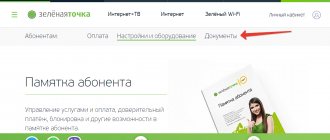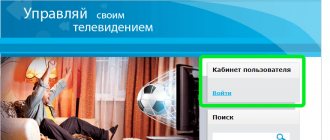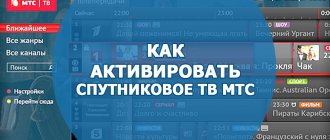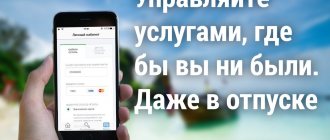Date: April 26, 2021 | Updated: August 23, 2021 | Author: Moblie-man
The cellular communications company MTS is expanding the range of its services and offering its customers cable Internet, television and telephony services. Subscribers can access the settings of all operator services at any time by logging into the personal self-service account system.
How to register in your personal account “Home Internet and TV” from MTS
All registered users can make changes and settings to services:
- Open the MTS website, click the “My MTS” Personal Account menu and select “Home Internet and TV” in the drop-down menu.
- Click on the link to fill out the registration form.
- Read the agreement for the provision of services and the security of personal data.
- Fill in all fields of the form with the required data.
- Wait for the system to notify you of successful registration.
- Save your details for future login.
Login to your personal account
In order to get into the TV, Internet and telephony management system using the subscriber’s personal account number, you must perform the following steps.
- Go to the login page in the personal account of the company’s official website.
- In the “Type” , select “Personal Account”.
- In the “Login” , indicate the current personal account number in digital 11-digit form (from the agreement).
- “Password” field must contain a combination of characters for logging in, which is also included in the contract for the supply of services.
- Click the “Login” button.
If all data is entered correctly, the system will open the user’s personal account start page. Further login operations will be the same. If you do not have a login and password to gain access to your personal account, it is recommended to contact the help desk using the service number 88002500890.
The most important advantage of the service is the ability to change the tariff and select a list of TV channels of interest. The video is broadcast in HD quality with a data transfer rate of 100 or 200 Mbit/sec. To watch TV channels from the screen of your mobile device, just download and install the MTS TV application from any popular application store. To authorize through the application, you will only need to provide your mobile phone number and confirm the action by entering the password from the SMS message.
Find out the conditions
Other authorization methods
You can access your account by using alternative login methods or receiving an SMS password. We present these options with their brief description below.
- Interactive TV set-top box. Recently, the client can access the personal account from the TV screen using a TV receiver. To do this, you need to open the interactive menu from the remote control and select the entry point to your personal account. Then enter the user's first and last name and click the login button. In the future, when logging into the system, you will not need to enter your credentials; authorization will take place automatically. This is extremely convenient, because... here you do not need a login and password for access, as well as a mobile device.
- Linking an account from a social network. An MTS account can be linked to accounts from VKontakte, Facebook, Odnoklassniki or Microsoft Windows. To link, you need to go to your account, open the settings section, find the account linking item, indicate the desired service and complete the link. The resource will ask for permission to access your MTS account. You will also need to confirm the action by entering a temporary SMS code.
- Receiving a password. This action may be required when difficulties arise in receiving an SMS message with a password from the operator. As an alternative to the link on the website, the password can be obtained by executing a USSD request *111*25#, sending an SMS with the word “Password” to 3339, or sending a letter to 111 with the text “ 25 code ”, where “code” is a fictitious one user password, which will be used constantly when logging into the service. In this case, you need to take into account that it must be 6-10 characters long, contain large and small letters, as well as numbers.
How to use your personal account
After successful authorization in the LC system, the subscriber will be presented with the main page of the service. The above set of services is available here in the service menu, as well as functions for synchronizing an account with an account on a social network, and you can link several accounts from different web resources. The synchronization function is located in the Settings menu at the top. The client will find the option to link several phone numbers to one personal account in the “Service Management” section or by contacting the provider’s communications office directly. Here is a brief list of the main elements of the system’s main menu, which is available on the start page.
- Main balance.
- Rate.
- Services.
- Voice mail.
- Notifications.
You can manage landline, mobile or wireless communications in the corresponding items of the main menu on the left. Information about TV packages is also in the left menu.
Main features of the “Home Internet and TV” service from MTS
After entering the self-service menu, subscribers have access to the following sections:
- Balance:
- Replenishment;
- Expenses;
- Remainder;
- Detailed report.
- Payment:
- Possibility of replenishing your account;
- Receive a statement or receipt for payment.
- Internet:
- Current tariff and the possibility of changing it;
- Choice of additional cable internet services.
- A television:
- Map of the coverage area and sending an application for connection;
- Selecting a package of television channels;
- Connecting additional options.
- Bonus program:
- Balance of additional funds;
- Exchange bonuses for discounts and gifts.
- Credit payment service for uninterrupted traffic with a negative balance.
MTS TV channel packages
On the MTS personal page, several tariff names are available to the system participant. You can select the tariff you like and switch to it with a few clicks of the mouse. Here is a list of packages.
- "AmediaPremium HD" . To the user for 200 rub./month. TV series popular in Europe and the USA are available.
- "Match! Football". Includes three channels that broadcast football championships in all countries. Price 380 rubles for 1 month.
- "Match! Premier HD". The entire Russian Football Championship for 219 rubles. monthly.
- “Get in the movie mood!” Five channels “Kinohit”, “Kinosemya”, “Men’s Cinema”, “Kinopremiera”, “Kinosdatenie” broadcast films of various production times and thematic genres for 319 rubles per month.
- "Children's." A set of 5 TV channels “Boomerang”, “Red”, “GulliGirl”, “Baby TV”, “JimLarm” for 50 rubles/month. They show cartoons and educational television programs for children of all ages.
- "Adult". The cost of viewing is 150 rubles per month. Includes 4 channels with age restrictions (18+): “Candy TV HD”, “O-la-la”, “Russian Night”, “Candyman”.
But, despite the presented list of tariffs with TV channels, the most popular among subscribers are the “Advanced” (250 rubles per month – 201 channels) and “Basic” (160 rubles per month – 162 channels) packages. The operator offers to use combined package options, namely: “Extended Plus” (390 rubles/month, 210 channels) and “Basic Plus” (“Children’s” + “Adult” + “Basic” for 250 rubles, 201 channels are available monthly) . Packages are periodically changed or supplemented with new channels. Current information on tariffs can be found on the MTS website in the MTS TV section.
How to top up your balance
The main methods for replenishing an MTS TV account are given here. You can top up your e-wallet to pay for services in the following ways.
- In your personal account. Just go to the appropriate section and select a source for replenishing your balance (bank account or phone number).
- SMS message. By sending an SMS with any content to the toll-free number 111749 (for MTS) or +749557660166 (for subscribers of other operators), the client will receive several response letters containing instructions for performing the action.
- "Easy payment" program. This mobile application is available in any online market (Android, iOS or Windows Mobile). By opening it, you can transfer money to pay for MTS television from your smartphone anywhere and at a convenient time.
- "Autopayment" option. The service is activated in your personal account. Funds will be periodically debited from the bank account at a certain time in favor of paying for Internet and TV services from MTS.
Thus, in the MTS personal account service, logging into your personal account is carried out in several steps. The client will not need to fill out large registration forms with complete data. The subscriber identifier here is the credentials from the service agreement. The office provides a full list of services for managing home television and the Internet. The latest information about this and other services of the mobile operator can always be obtained on the pages of our website. Follow the news.
How to temporarily block Internet access from MTS
Blocking is governed by the following rules of use:
- Temporary blocking of access allows subscribers to suspend services and withdraw funds from the main account;
- The maximum time for using the lock is 30 calendar days per year;
- Blocking is available only for clients who have connected home Internet services;
- The option can only be used once a year;
- To successfully activate the blocking option, the client’s account must have an amount sufficient to be debited for activating the blocking;
- You can activate the blocking service by calling the operator’s call center 08-90 or at the company’s showroom;
- Payment for activation of the service is made through a one-time debit from the subscriber's account.
- The service is disconnected automatically upon expiration of the maximum period of use or earlier at the request of the subscriber;
- Regardless of the number of blocked days used, paid and unused days cannot be restored, nor can payment for them.
Mobile app
The company offers its clients convenient interaction with the website and directly with their personal account. For this purpose, an MTS mobile application was developed. To download it, you need to go to stores in accordance with the database used on the user’s smartphone.
You can also do this directly on the site. You go to https://mymts.ru/ym_tracking_id, where you need to enter your phone number, and then receive a direct link to download the mobile application.
The mobile application provides similar features as the official website. Here you can register or log in to your personal account, as well as use all the functions listed above.
MTS "2 in 1"
With the help of MTS, users receive unlimited Internet and IPTV capabilities. offers unlimited entertainment in the world of quality cinema, TV news, and favorite TV series for a small fee.
In order not to overpay, MTS offers, i.e. “MTS TV and Home Internet”, which allows you to watch movies online, use social networks and watch TV programs at the same time.
This package offers IP television with 180 channels and stable high-speed Internet up to 1 Gbit/s. In terms of traffic volume – unlimited is offered.
Advantages of choosing MTS
The new interactive format of TV programs will completely change the attitude about standard television.
Connecting to MTS has a number of advantages:
- Large selection of TV channels, many of which are in UHD and HD quality.
- High quality content: surround sound, color saturation, image clarity.
- Stream channels in HDR resolution, 4K support.
- All plans include parental control features.
- Ability to use the Google Play application.
- A wide range of catalogs with videos and films.
Connection cost
Digital TV services from MTS offer HD quality for watching programs on a computer, tablet, TV, as well as complete equipment for installation and connection.
TV channels can be available throughout the country, even where there is no wired Internet; MTS provides installation services for a free antivirus included. Connection is free, there is.
For the city, you can connect unlimited home Internet at a speed of 200 Mbit/sec for 7.5 per month:
- “X5” – 27.50 rubles;
- “X6” – 38.50 rubles;
- “X7” – 52.50 rubles.
The kits (in addition to X5) include more than 80 TV channels, licensed installation of Dr. Web (https://drweb.mts.by/) for smartphone and PC. The set of free additional equipment includes a TV set-top box (for 5 rubles), a router with a 2.4 GHz band.
For cottages outside the city, it offers 3G/4G Internet protocol on an “unlimited” basis, additional equipment and installation of the official version of the Dr. antivirus program. Web (https://drweb.mts.by/) on a computer, smartphone, tablet.
The MTS Internet and television package includes 80 TV channels, installation is free, tariffs are affordable
| Cost per month (including VAT), rub | Unlimited speed, per month | Traffic, per month | Digital television MTS TV | Antivirus Dr. Web for 1 PC and 1 smartphone | Cost of installation and configuration of equipment, rub. | |
| Internet for home | 52,00 | 100 GB | ∞, up to 1 Mbit/s | included in the price | included in the price | 0,00 |
| Internet for home Max | 83,00 | 500 GB | ∞, up to 2 Mbit/s |
How to top up your MTS TV balance
It is possible to top up your MTS television balance in several ways. Moreover, all methods are as simplified as possible for clients to use.
- You can top up your account from the website from your MTS account, which is quite easy, and you can do this either from your phone account or from a bank card.
- You can download the “Easy Payment” application to your phone or tablet and pay for MTS TV, as well as the Internet and telephone, from any point convenient for you.
- You can set up automatic debiting of payment from your card or bank account for a month or year of use. After which you will no longer need to worry about whether you forgot to pay for the service.
- You can top up your balance by sending an SMS to the number 111749 for MTS subscribers or 74957660166 for subscribers of any operator. You will need to follow the prompts and instructions received via reply SMS.
Sources used:
- https://mtslk.ru/domashnij-internet-i-tv
- https://mtslk.ru/
- https://cabinet-login-mts.ru/
- https://cabinetq.ru/mts/
- https://lichnyj-kabinet-mts.ru/mts-domashnee-televidenie-lichnyj-kabi/
Are there any disadvantages
The service is positively assessed by users. They are satisfied with the intuitive interface, quick response on the website and in the application, and the absence of failures in operation. However, some customers are unhappy with significant shortcomings.
Disadvantages of MTS LC:
- Difficult to read captcha. After several incorrect attempts, the service temporarily blocks the login.
- Lack of a full-fledged user account when logging in on a smartphone (tablet).
- Long wait for a response from technical support.
- Transfer to another (non-archive) tariff without approval.
After connecting to the Internet, customers are distracted by periodic calls from the MTS contact center, which is also perceived negatively.
Functions of the user's personal office
An MTS user who purchases home television as a service and logs into his personal account using a personal account can perform the following actions in it:
- determine for yourself or change the set of channels you are interested in;
- control information about the selected channel package: subscription fee, account status;
- pay for the service, if necessary, using a card without additional commission;
- stop using the tariff plan for 20 days;
- Contact support for any questions you may have.
Thanks to your MTS personal account, it becomes possible to manage your television without leaving the couch.
Link to the official website of the mobile operator "MTS":
Link to enter your personal account: .
Hotline phone number: 8.
Number for paying a TV bill for MTS subscribers: 111749. Telephone number for paying a TV bill for other operators: +749557660166.