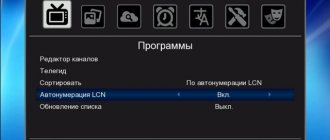World Vision T62D
Dmitrievich, 06/03/2019
Advantages: There is DVB-C support - I found all the same cable channels as the Sonya smart TV. I made friends in the kitchen through the LF input with the immortal Orion TV of the early 90s. I read movies on the HDD in NTFS. It has a nice design with rationally placed cooling holes. There is a brightness adjustment for your own display. Convenient lazy girl. A 2Ah power supply allows you not to worry about the tuner’s friendship with an external hard drive.
Disadvantages: Problematic control of the tuner from a lazy person (complete or partial ignoring of commands from a lazy person - regardless of the presence of polyethylene on the lazy person and the front panel of the tuner; the distance between the receiver and the transmitter also does not matter). After connecting the tuner to the Internet via a wi-fi whistle, I can state: everything is bad (it sees the headers of the network content, but does not play it). Because Initially, I did not set such a task for the tuner as connecting to the Internet, so I will not take this parameter into account when rating it. Just keep in mind that this machine is only nominally friendly with Internet services. PS The problem with the operation of web applications disappeared after registering the device on the local network with a fixed IP address. He has a constant problem with DHCP (“dislike”).
Comment: I wanted to buy world vision T62A, they said that it was no longer on sale and offered this miracle... What can I say? A typical example of the "Chinese industry". And even with instructions in Ukrainian (apparently, the product is not certified for the Russian Federation). The rave reviews on the market are surprising - apparently our people are completely unaccustomed to quality goods and are ready to rejoice, if only because it shows something and did not burn out in the first 30 seconds... If we don’t offer anything better besides World Visions - then Yes, I recommend this device. Really swear... But maybe there will be more objective reviews of the products. PS So far, the device has not earned a rating higher than a four (in general, it was initially given a three). If new firmware removes the comb and improves the interaction between the IR remote control and this tuner, I’ll raise it to 5. In the latest firmware (from July 2018), they made it possible to broadcast an analog signal end-to-end from an antenna to a TV set - the rating was raised to 4. And if they grow an antenna and connect it to the Internet, I’ll go to the production site and kiss Uncle Liao, who rivets these funny boxes with orange watches. PPS The reason for the comb has been clarified: these are the broadcasting nuances of our cable operator (on our CRT TV, both analog and digital come with the same comb, but on a modern LCD TV there is no comb). However, due to the ongoing communication problems between the lazy person and the tuner, I cannot increase the rating above four.
Over-the-air receivers
Firmware World Vision T62D from 10/26/2017
The DVB-C search frequency grid has been updated. The function of display modes, channel or time has been added. Added display brightness adjustment function, low, medium, bright. The priority of the Russian audio track has been fixed. Added the function of creating a software backup. Editing the function logical numbering of LCN channels The level of the DVB-T/T2 receiving system has been increased Other edits.
You can download the firmware from the link
_______________________
World Vision T62D firmware from 03/20/2018 stable version - Memorizing the broadcast standard group and the active channel before shutdown and in operating mode. - Remembering the active group of favorites before switching off and in operating mode. - IPTV application, the ability to install several Cloud playlists, enter the URL from both the remote control and download via a USB drive. Entering a link manually supports 45 characters, uploading via the iptv_server.xml file supports up to 60 characters for links to a playlist. The limit on downloading playlists is the total number of possible five. The limit on the total number of channels is only 2000 channels. — IPTV player, in channel viewing mode by pressing the blue button, a function for changing the screen format has been added: Auto, 16:9 Wide Screen, 16:9 PillarBox, 16:9 Pan Scan, 4:3 Letter Box, 4:3 Pan Scan, 4 :3 Full. — Graphic indicators Level and Quality have been added to the channel editor. — Edits to the logical numbering of LCN channels. — Media player default screen format is Auto. — Channel editor, the ability to apply editing to a selected group of channels. — Channel editor, rename favorites, the seven-character limit in Cyrillic has been removed, now 15 are available, 31 are available in Latin. — Making additional language localization edits. - Other fixes. You can download the firmware from the link _______________________
World Vision T62D firmware from 07/04/2018 stable version - Correction of activation and deactivation for logical numbering by LCN. — Fixed the function of sorting the channel list in the following modes: By LCN auto-numbering, By frequency, By ID, By channel name. — Fixed the auto-updating function of the ACU channel list — Media player, quick change of screen format by pressing the EPG button — In viewing mode, the yellow sleep timer button, the work of shutdown time intervals has been fixed. — Fixed the search filter function for digital terrestrial and cable channels, leaving the All and FTA mode (open free channels without encoding) — TV Guide, fixed the error of displaying a detailed description of a TV show with an erroneous time offset. — Added language localization in Armenian. — Corrections and changes have been made for language localization in Ukrainian. — Info panel in viewing mode, added graphic status icons: TTX, SUB, HD, Internet — Added time synchronization function via Internet NTP server. — When you turn off the set-top box in IPTV application mode, subsequent loading is performed on the TV channel. — Corrections have been made to the color gradation when connecting via HDMI — Teletext, closed subtitles, the display case of letters has been corrected. — In TV viewing mode, pressing the 0 button turns on the selected subtitle track. — Weather application, date display format has been fixed. You can download the firmware from the link _______________________
World Vision T62D firmware from 12/28/2018 stable version! History of changes: - IPTV application, added channel editor for the “ALL” group, functions to delete a channel, move one or a group of channels. - IPTV application added displaying the channel number in the information panel. — PVR manager, pressing the blue button changes the aspect ratio of the video, support for .ts files — Added an item to the menu for disabling logical numbering in the general list of channels. — Added a mode to completely disable channel sorting. — Added the function of launching a set-top box in IPTV mode. - Added sleep timer function in IPTV viewing mode, assigned to the EPG button - Cable DVB-C, fixed the problem with the set-top box freezing when searching for 210 MHz - Function to flip through the pages of the channel list in the IPTV, Megogo application. — LED display in IPTV mode, displaying the channel number or channel number for 5 seconds. and clock depending on settings. — Updated language localization of the graphic menu. — Added information panel time setting to the LED settings section (time range 1-5 sec.) — IPTV fixed channel switching using the CH +/- buttons, added support for the PAGE +/- button — IPTV implemented the function of remembering the last watched channel. — Fixed the work of the pause function in Internet applications. - Other fixes. You can download the firmware from the link _______________________
World Vision T62D firmware from 02/22/2019 You can download the firmware from the link
_______________________
World Vision T62D firmware from 04/30/2019 Attention, update only in “All” mode! History of changes: - Channel editor, changes have been made to correctly edit the database. — Auto standby mode, now after loading the LED display displays not 0000, but 0FF — Information panel, improved with modes 1c./2c./3c./4c./5c./7c./Off. — Added a new function “False standby mode”, in this mode the LED display retains adjustable brightness. — Recording function, REC icon on the screen has been changed to dynamic. — IPTV player, test streams checked, playback corrected. — “Internet” menu section, frequently used applications are raised up. — PVR Manager added a setting for changing the recording duration. — Internet cinema Megogo, changes have been made to the aspect ratio setting, call using the blue button. — The font for displaying the Armenian language has been changed. — Editing language localization. — Other changes. You can download the firmware from the link _______________________
World Vision T62D firmware from 06/21/2019 History of changes: - IPTV player, the appearance of the starting channel list has been changed. — Changes have been made to the PVR settings. — Added a cinema hall for viewing trailers from the IVI RU portal. — Editing language localization. — Other changes. You can download the firmware from the link _______________________
Firmware World Vision T62D from 09.19.2019 History of changes: - DVB-C extended lower range, added I and II meter. — Channel information panel and EPG menu, added day of week information in *** format. — Timer function, added “After an event” mode, normal or in standby mode. — IVI.RU portal of advertising video trailers has been deleted. — PVR player default screen format is set to full screen mode. — Increased stability. — Other changes. You can download the firmware from the link _______________________
World Vision T62D firmware dated 10/18/2021 stable and current version! History of changes: - Fixed the operation of the Megogo application - Improved the stability of the IPTV player - Fixed the operation of the YouTube application - Changes were made to the language localization. — Other changes. You can download the firmware from the link _______________________
Instructions for searching for DVB-T2 digital channels on World Vision T62A, T62D, T62M
_______________________
Instructions for connecting World Vision T62A, T62D, T62M to a wireless Internet network
_______________________
IPTV application for World Vision T62N, T62A, T62D, T62M
_______________________
Instructions for editing channels on World Vision T62N, T62A, T62D, T62M
_______________________
World Vision T62A, T62D, T62M software update instructions
Terrestrial cable receivers
World Vision T62D firmware from 03/20/2018 stable version - Memorizing the broadcast standard group and the active channel before shutdown and in operating mode. - Remembering the active group of favorites before switching off and in operating mode. - IPTV application, the ability to install several Cloud playlists, enter the URL from both the remote control and download via a USB drive. Entering a link manually supports 45 characters, uploading via the iptv_server.xml file supports up to 60 characters for links to a playlist. The limit on downloading playlists is the total number of possible five. The limit on the total number of channels is only 2000 channels. — IPTV player, in channel viewing mode by pressing the blue button, a function for changing the screen format has been added: Auto, 16:9 Wide Screen, 16:9 PillarBox, 16:9 Pan Scan, 4:3 Letter Box, 4:3 Pan Scan, 4 :3 Full. — Graphic indicators Level and Quality have been added to the channel editor. — Edits to the logical numbering of LCN channels. — Media player default screen format is Auto. — Channel editor, the ability to apply editing to a selected group of channels. — Channel editor, rename favorites, the seven-character limit in Cyrillic has been removed, now 15 are available, 31 are available in Latin. — Making additional language localization edits. - Other fixes. You can download the firmware from the link _______________________
World Vision T62D firmware from 07/04/2018 stable version - Correction of activation and deactivation for logical numbering by LCN. — Fixed the function of sorting the channel list in the following modes: By LCN auto-numbering, By frequency, By ID, By channel name. — Fixed the auto-updating function of the ACU channel list — Media player, quick change of screen format by pressing the EPG button — In viewing mode, the yellow sleep timer button, the work of shutdown time intervals has been fixed. — Fixed the search filter function for digital terrestrial and cable channels, leaving the All and FTA mode (open free channels without encoding) — TV Guide, fixed the error of displaying a detailed description of a TV show with an erroneous time offset. — Added language localization in Armenian. — Corrections and changes have been made for language localization in Ukrainian. — Info panel in viewing mode, added graphic status icons: TTX, SUB, HD, Internet — Added time synchronization function via Internet NTP server. — When you turn off the set-top box in IPTV application mode, subsequent loading is performed on the TV channel. — Corrections have been made to the color gradation when connecting via HDMI — Teletext, closed subtitles, the display case of letters has been corrected. — In TV viewing mode, pressing the 0 button turns on the selected subtitle track. — Weather application, date display format has been fixed. You can download the firmware from the link _______________________
World Vision T62D firmware from 12/28/2018 stable version! History of changes: - IPTV application, added channel editor for the “ALL” group, functions to delete a channel, move one or a group of channels. - IPTV application added displaying the channel number in the information panel. — PVR manager, pressing the blue button changes the aspect ratio of the video, support for .ts files — Added an item to the menu for disabling logical numbering in the general list of channels. — Added a mode to completely disable channel sorting. — Added the function of launching a set-top box in IPTV mode. - Added sleep timer function in IPTV viewing mode, assigned to the EPG button - Cable DVB-C, fixed the problem with the set-top box freezing when searching for 210 MHz Function to flip through the pages of the channel list in the IPTV, Megogo application. — LED display in IPTV mode, displaying the channel number or channel number for 5 seconds. and clock depending on settings. — Updated language localization of the graphic menu. — Added information panel time setting to the LED settings section (time range 1-5 sec.) — IPTV fixed channel switching using the CH +/- buttons, added support for the PAGE +/- button — IPTV implemented the function of remembering the last watched channel. — Fixed the work of the pause function in Internet applications. - Other fixes. You can download the firmware from the link _______________________
World Vision T62D firmware from 02/22/2019 You can download the firmware from the link _______________________
World Vision T62D firmware from 04/30/2019 stable version! Attention, update only in “All” mode! History of changes: - Channel editor, changes have been made to correctly edit the database. — Auto standby mode, now after loading the LED display displays not 0000, but 0FF — Information panel, improved with modes 1c./2c./3c./4c./5c./7c./Off. — Added a new function “False standby mode”, in this mode the LED display retains adjustable brightness. — Recording function, REC icon on the screen has been changed to dynamic. — IPTV player, test streams checked, playback corrected. — “Internet” menu section, frequently used applications are raised up. — PVR Manager added a setting for changing the recording duration. — Internet cinema Megogo, changes have been made to the aspect ratio setting, call using the blue button. — The font for displaying the Armenian language has been changed. — Editing language localization. — Other changes. You can download the firmware from the link _______________________
World Vision T62D firmware from 06/21/2019 History of changes: - IPTV player, the appearance of the starting channel list has been changed. — Changes have been made to the PVR settings. — Added a cinema hall for viewing trailers from the IVI RU portal. — Editing language localization. — Other changes. You can download the firmware from the link _______________________
World Vision T62D firmware dated 09/19/2019 stable and current version! History of changes: - DVB-C expanded the lower range, added I and II meter. — Channel information panel and EPG menu, added day of week information in *** format. — Timer function, added “After an event” mode, normal or in standby mode. — IVI.RU portal of advertising video trailers has been deleted. — PVR player default screen format is set to full screen mode. — Increased stability. — Other changes. You can download the firmware from the link _______________________
World Vision T62D firmware dated 10/18/2021 stable and current version! History of changes: - Fixed the operation of the Megogo application - Improved the stability of the IPTV player - Fixed the operation of the YouTube application - Changes were made to the language localization. — Other changes. You can download the firmware from the link _______________________
Instructions for searching for DVB-T2 digital channels on World Vision T62A, T62D, T62M
_______________________
Instructions for connecting World Vision T62A, T62D, T62M to a wireless Internet network
_______________________
IPTV application for World Vision T62N, T62A, T62D, T62M
_______________________
Instructions for editing channels on World Vision T62N, T62A, T62D, T62M
_______________________
World Vision T62A, T62D, T62M software update instructions