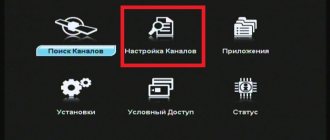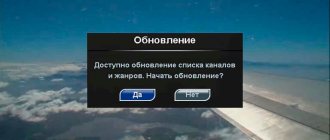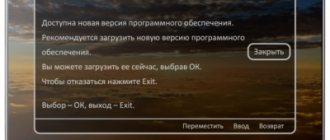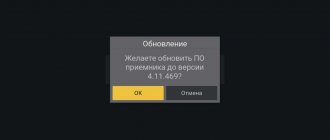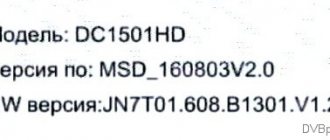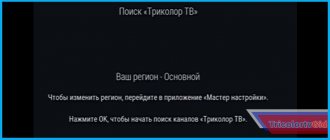Recently, televisions with a built-in satellite receiver and DVB-S/S2 receiver have become increasingly popular. To such a TV, you can immediately connect a cable from a satellite dish. These TVs, usually LCD, have a slot for satellite CAM modules “DRE”, “viaccess”, “conax”, “irdeto”, etc.
If your TV supports CAM modules, then you can watch paid satellite TV on it, such as Tricolor TV, NTV Plus, TELEKARTA, Rainbow TV, etc. You just need to purchase a smart card from the operator you need , module for this card, and insert the card with the module into the CI slot of the TV.
When choosing such a TV, the main thing is not to confuse it with DVB-T2, even if you tell the seller that you want a TV with a built-in receiver, he may sell you DVB-T2 instead of DVB-S2, and these are completely different things. Usually, by the model name you can read what type of receiver is installed on the TV. For example, at LG the letter “S” in the model name “47LM580S-ZA” indicates that the TV has a built-in DVB-S/S2 receiver.
The surest way to determine whether a TV has a satellite receiver is to look at the back of it, where all the connectors are located, and find the “LNB IN” antenna input.
All such TVs have a “CI” slot for “CAM” modules. The “CAM” module is selected depending on the encoding in which the content is encoded, for example, if it is “NTV Plus”, then the “viaccess” module is needed, preferably the latest version. There are no problems with the module; it can easily be purchased at a special store. The only problem that may arise in this regard is if you need to watch Tricolor TV. Finding a suitable “DRE crypt” module for Tricolor is not easy. Especially when it comes to watching HD channels. Tricolor constantly changes the version of the code, but they do not release modules for this purpose. Of course, there are options for flashing old “MPEG-4” modules through a programmer, but this is a painfully complicated matter, and not everyone wants to bother with it.
In the TV menu, in the settings, you can select the “satellite” antenna type, select the desired satellite, and scan channels.
It is even possible to select a provider and scan only the necessary channels; in this case, it is advisable that the TV be flashed with the latest version of the software, in this case, all transponders will be up to date and you will correctly scan the necessary channels.
In the set of satellite equipment, the Tricolor TV receiver is a digital receiver for viewing a package of operator television channels. Thanks to the latest developments by specialists, it has become possible to watch Tricolor TV without a receiver. The household appliances market offers a wide selection of television receivers with a built-in tuner that supports a slot for the CI CAM module and all the necessary standards. Having secured the antenna and configured it, it is not necessary to use a receiving device from Tricolor TV to receive the signal.
To receive a signal from a satellite, you need to connect the antenna to the F-connector located next to the socket for connecting an analog antenna.
This method of signal reception has a number of advantages:
- a minimum of wires are used;
- no additional space is required to install the receiver;
- there is no mandatory purchase of a receiving device;
- Viewing is controlled using the television remote control.
In order to decode received signals from a satellite, you need to purchase and connect a special conditional access card (smart card) and module. If these devices are not available, only free channels can be received.
Work on installing the CAM module must be carried out with the equipment disconnected from the power supply. The smart card is installed into the module and inserted into the PCMCI slot of the TV receiver. During installation, it is important to ensure the correct location of the module. The bar code should be positioned towards the monitor.
Television receivers with built-in DVB-S/S2 digital tuners are compatible with these modules. To determine the presence of a built-in receiver, you need to look at the back of the TV. There should be another connector on the back panel next to the regular antenna connector.
The tuner can support two standards: DVB-S and DVB-S2. If the instructions indicate the presence of only the first option, the TV will be able to open about 50 channels of mpeg2 format. If the TV supports two standards, with the module installed and the corresponding software version, reception of all Tricolor TV channels is ensured.
After the module is installed correctly, the cable connection phase begins. Next, the TV switches on to channel search mode.
In the menu, using the remote control, you need to select the signal source (satellite) and search for channels. In this case, a list of only open channels will be determined. After scanning is completed, the system will save all found channels. A series of steps to search for channels is necessary to check the collection of the connection diagram, as well as the compatibility of the module and the TV.
What to do in this situation and how to decode Tricolor TV channels yourself
There are several reasons why encoding of a channel or all TV channels at once may occur. Having identified it and eliminated it, you can independently adjust the operation of the receiver without turning to a specialist for help.
Prices in 2021 for Tricolor TV service packages range from 6 to 12 thousand rubles. This is a considerable amount that not every user can afford. Therefore, they increasingly began to use specialized programs to decode channels that hack the receiver, which happens thanks to a virus.
But it is worth remembering that the virus can also negatively affect the entire system, including the TV.
Cardsharing Tricolor HD channels
An important advantage of the described technology is the ability to gain access to HD channels without overpaying for high broadcast quality.
To do this you will need:
- find and select the optimal cardsharing portal;
- register by receiving identification data in the system;
- download the emulator and install it on the receiver, following the recommendations received;
- pay for access and decoding based on the specified price;
- enter identification data and configure the emulator;
- start watching.
It is important to emphasize that any problems that arise should be resolved with the key supplier. Contacting the provider's support service can bring not help, but trouble. As a result, trying to save money will only lead to an increase in the cost of services.
Tricolor TV cardsharing prices
No one will violate the law and copyright of the broadcaster for free, so the price of Tricolor cardsharing is one of the most important issues that viewers need to understand. Typically the cost is 8-10 times lower than what the satellite company offers. But the final price depends on the approach chosen by the distributor. Sometimes a monthly subscription is offered, sometimes real-time tracking is provided. In any case, the price turns out to be much lower than that of the provider, so home sharing is a solution for those who are not ready to pay for TV.
Reasons and their solution
Reasons for channel encoding:
- The first reason for encoding occurs is a late payment for Tricolor TV services. A bill not paid on time entails turning off television broadcasting and, as a consequence, channel encoding. After making the payment, this problem should disappear. It is important to remember that when paying, you must specify channel packages. Therefore, it is recommended to monitor your balance very carefully. The most convenient way to do this is in your personal account on the company’s website or through an online service.
- When ordering a service that you have not used before, pay attention to whether your tuner can support the desired format. If not, then you will again encounter the coded channel problem. For example, the “Maximum” channel package can only be played with equipment that supports HD.
- If there is no connection between the receiver and the satellite for a long time, the problem of inoperative channels may also arise. This may occur due to lack of power. In this case, the receiver will not receive activation keys for paid channels and simply will not be able to connect them. A similar situation may arise if, after payment, the tuner was not connected to the satellite dish. You can solve this problem by turning off the receiver for one minute, then turning it on and finding a free channel to make sure the equipment is working. After the picture appears on the screen, go to one of the paid channels and wait until it connects. In some cases, the period for obtaining activation keys reaches eight hours.
- It is not uncommon for your favorite channels to disappear due to unfavorable weather conditions. Unfortunately, it will be possible to improve this situation only by waiting until the elements calm down.
- An outdated receiver model can also cause channel encoding.
If, after eliminating the above reasons, broadcasting does not improve, you need to contact Tricolor TV technical support. By calling a phone number or online through the official website, you can receive qualified assistance from specialists. Operators will answer all your questions and, if necessary, reactivate the service package.
How to decode channels on Tricolor TV for free - instructions
Modern satellite television offers a fairly wide range of channels available for users to watch.
But the problem is that most of them cannot be watched for free. Therefore, people began to wonder: how to decode Tricolor TV channels on their own without paying?
You can legally decode closed channels by downloading Tricolor TV “codes” on the manufacturer’s official website. After installing the downloaded file, you must agree to the terms and conditions and activate the program. In this case, you will be able to enjoy your favorite TV channels without fear or risk.
Description of the module and its functions
Receiving a signal without a receiver makes it possible to receive broadcasts from a satellite and transmit it to a TV. In order for the module to become a replacement for a receiver, one condition must be met - the television receiver must have a corresponding connector. Almost every new TV set has it, and the instructions from the TV will help you identify it. Thanks to the CAM module, it becomes possible to watch high-quality HD channels.
The module installed in the TV performs many useful functions:
- decodes the signal received from the satellite;
- protects against unauthorized reception of broadcasts;
- transmits a signal to the TV without degrading quality;
- frees up additional space occupied by the receiver;
- saves energy consumption;
- has a low cost compared to the receiver.
The module only works with license access cards that have 14-digit identification numbers. To extend the life of the module, you need to follow some simple rules:
- Do not use the device near a source of strong radio waves;
- installation and removal of the module must be performed according to the instructions with the TV turned off;
- Do not remove the module from the TV unless necessary.
The slot on the TV for the module is shallow, so there is no need to try to push the module into it completely. The image quality directly depends on the TV model, since with a normal connection the receiver is responsible for this.
It so happens that I’m turning back to the topic about CI+ modules
to view encrypted channels "NTV-PLUS" and "Tricolor TV.
Probably know that to use the TV module you need a TV with a built-in digital receiver (DVB-S2) and support for the CI+ standard.
This means that the TV will receive (if there is an antenna correctly tuned to the satellite) a signal from satellite channels.
How to handle them?
1.Before turning on the TV, make sure that the TV module is fully inserted into the corresponding connector on the TV, and the Card is correctly installed in the TV module.
2.After turning on the TV, information about the initialization of the TV module will appear on the screen.
3.First, carefully insert the TV module into the CI+ connector (PCMCIA port) of the TV.
4.Then carefully insert the Card into the TV module so that the metal contacts of the Card chip are directed towards the front side of the TV module.
For correct orientation of the Card in the module, pay attention to the image of the chip on the sticker of the TV module
5. Turn on and configure the TV to receive the NTV-PLUS signal from the satellite and search for channels.
It's so simple!
Module for Tricolor TV - CAM WEST CI+
The module is intended for use in TVs with a built-in satellite tuner (DVB-S2) and supporting the CI+ standard
Correct setting of Tricolor on Samsung DVB-S2 TVs
Reset the TV to factory settings. Menu—support—self-diagnosis—reset—ok. After the reboot, go to the menu—channel—antenna—select the “satellite” value.
We uncheck all satellites that are installed by default (if this fails, you need to remove the CAM module from the slot and reset the TV again), scroll through and select the “USER SAT” satellite.
Create your satellite (check the box next to it) and save it. Next, the “LNB power supply” option should be turned on.
We go into the LNB settings, set everything as on the screen (10750), except: the “transponder” section - we don’t set anything there, we will enter them manually.
The “transponders” section will be empty, select “create”.
What the hell is not joking, I REMIND YOU!
Attention!
The NTV+ HD and tricolor module only works in TVs and satellite receivers with CI+ (does not work with CI!)
NTV Plus CI+ CAM module is an NTV Plus conditional access module. The CI+ CAM TV module is a device for decoding the NTV-PLUS digital television signal.
The NTV Plus module is designed to work in televisions with a built-in digital receiver (DVB) and support for the CI+ standard.
The module works with MPEG-2 and MPEG-4 video codecs and is capable of receiving all digital channels of the NTV-PLUS operator, incl. high definition channels (HD quality).
The same applies to the tricolor. Let me remind you, like a piece of advice, if you decide on paid operator services based on the CI+ module, then when purchasing, take:
The CI+ module is complete with a tricolor card and not an empty module without a card. It will be more accurate that way. The same applies to NTV+
One remote control, one device... this is certainly more convenient than a separate receiver and TV.
But on the other hand, the receiver has an order of magnitude more possibilities for customization than a TV, and everything is done and thought out like a human being.
If, of course, you have your hands and your head in place. Just a few words about receivers.
Why are they preferable to TVs (with built-in satellite viewing) for me at this stage?
For me, the receiver provides additional features, such as recording programs and programs, viewing photos in jpeg format, movies in avi, music in mp3, etc.
Work with rotating antennas and with several satellite operators simultaneously. In a word, a multimedia combine. By and large, he belongs to inquisitive spherical fishermen.
But if the ball is not your case, then CI+
List of receivers that support CI+ technology and work with the NTV module:
HotCake HD CI description... Dr.HD D15 Plus SkyWay Nano 2 and Nano 3 (see) SkyWay Classic 3 and Classic 4 SkyWay Light 2 Galaxy Innovations S8580 Galaxy Innovations S8690 Topfield SRP-2401 CI+ Not officially supplied to Russia. Topfield SBP-2001 CI+ Not officially available in Russia.
Openbox S4 Pro looking... Openbox S6 looking... Openbox S6 Pro Openbox S 9 HD PVR
I note that while Topfield and Dr.HD acquired a license to use CI+ technology for their receivers, the rest of the listed brands do not have one.
The fact is that in Russia receivers from Fortis are sold under the Skyway, Openbox and GI trademarks. But Fortis already has such a license
You need to be prepared for the fact that the module in receivers gets quite hot, which can lead to failure of the module or even the receiver.
This happens, rarely, but it does happen.
Unfortunately, all other popular Linux devices (Vu+, Dreambox, Xtrend, etc.) do not yet support CI+.
You can also purchase official equipment from the manufacturer.
HUMAX VA-4SD OPENTECH OHC 3700V (for cable networks) HUMAX VAHD-3100S Sagemcom DSI87-1 HD (IPTV) Humax VHDR-3000S Sagemcom DSI87 HD (IPTV) Opentech OHS1740V HUMAX VA-5SD Sagemcom DSI87-1 HD Sagemcom DSI87 HD Sagemcom DSI74 HD But I think they are expensive and of poor quality.
Let me add that on receivers with the same CI+ module, all channels are recorded and paused perfectly.
The only thing is that in some receivers the recorded movie, concert, etc. are marked “protected data”, and you can only watch them on the same receiver itself.
So, it’s up to you to decide... a ball or a CI+ module.
Good luck, Friends.