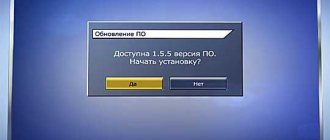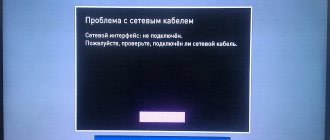In order to properly plan your own leisure time and have a good evening, you need to find out in advance what will be shown on TV and choose the most exciting and interesting programs. But sometimes even just looking at the program schedule for today on Tricolor turns out to be noticeably more difficult than subscribers would like. And many of the most accessible options for getting to know the broadcast schedule of various TV channels are too limited and do not provide a complete picture of programs and films. As a result, users have to trust their intuition, since it turns out to be almost impossible to understand the features of all kinds of gears.
TV program Tricolor TV
To avoid finding yourself in a situation where you can’t find out what will be shown on TV, you should familiarize yourself in advance with the main options for viewing the broadcast network. Those who want to know about all the announcements can:
- use the most convenient TV Guide service;
- visit the official website of the satellite company;
- go to specialized portals that offer their visitors to familiarize themselves with the program;
- open the official websites of television companies.
In the most difficult situations, when most of the listed options are unavailable, you can try to call the provider’s contact center. Support operators will not be able to list all the possible options for films and programs that will be shown in the near future, but they will be able to tell you about alternative options for gaining access to the TV program.
Package cost
The last nuance that deserves consideration is related to the cost of the tariff. Subscribers who connect are required to pay 1,200 rubles annually. When connecting to an extended, more functional version of the tariff plan, the price increases to 1,500 or 2,000 rubles.
For the specified amount, the client gets access to 220 channels. But it should be borne in mind that the final quantity may be different. The number of TV channels is influenced by the user’s place of residence, the position of the satellite and the quality of the subscriber’s equipment. To avoid unexpected surprises, you should clarify all important questions in advance with the dealer selling the equipment.
Tricolor TV program for today: all channels
The easiest, most convenient and affordable way to watch the Tricolor TV program schedule is to use the TV Guide service. It is available in every receiver and is turned on with one click of a button. To use this method, you will need:
- turn on the TV and set-top box;
- press the button on the remote control labeled “TV Guide”;
- wait for the list of TV channels to load and select the required one;
- press the green key to load the TV program.
In cases where a complete list of programs is not needed, you can use the red key, which allows you to obtain information about the selected program or movie. It can be used both when opening the “TV Guide” menu and while viewing the full list.
Available Tricolor TV packages and prices
The Unified package is the most popular tariff plan. Many users even call it basic. The final subscription price was set in July last year. The subscription fee is 1,500 rubles per year. It should be noted that there are two types of Unified package:
- Multi-Light - 1500 rubles per year.
- Multi - 2000 rubles per year.
Owners of this package will receive more than 200 TV channels. Several HD channels are available. Signing up for this subscription can easily be called a universal solution, since the proposed TV program will satisfy the tastes of different users. Films, educational programs, radio, music - absolutely everything is here.
Activation of this subscription opens up several useful additional features for subscribers:
- Television broadcast management service. You will be able to pause the broadcast, as well as record it on external media;
- Film library "Cinema". New products in the world of cinema regularly appear here;
- Watch channels on Tricolor TV online. To watch a show, favorite movie or TV series, you just need to connect to the Internet;
- From now on, you can also watch TV channels on smartphones and tablets running the Android and iOS operating systems. A special application for Smart TV has already been launched.
The main list of packages also includes Unified Ultra HD. In total, over 200 channels will be available to the subscriber. Channels are available in HD and Full HD formats. From educational programs to news programs and new movies - there is absolutely everything here. This package is mainly in demand among subscribers who use 4K-enabled TVs for viewing.
From now on, in order to watch channels in high quality (HD, UHD), it is absolutely not necessary to connect an additional package. Since last year, you can subscribe to Unified Ultra HD for only 2,500 rubles per year, but you must first subscribe to the Unified tariff. The current subscription will be temporarily frozen immediately after activating the tariff plan with HD channels. Subscribers who have purchased a subscription will also be able to set up TV broadcasting on mobile devices.
These are the basic packages offered by the Tricolor TV operator. Now let's look at all the additional ones:
| Package name | Number of channels | Channels in HD | Channels in UHD | Subjects | Subscription fee |
| Extra | 219 | 37 | 1 | Universal | 2000 rubles per year |
| Ultra HD | 6 | 0 | 6 | Sports, cinema, entertainment | 1500 rubles per year |
| Children's | 21 | 3 | 0 | Children's | 1200 rubles per year |
| Night | 7 | 1 | 0 | Erotica, porn | 1800 rubles per year |
| MATCH Premier | 2 | 1 | 0 | Sport | 2628 rubles per year |
| MATCH! Football | 6 | 3 | 0 | Football | 4560 rubles per year |
| Tricolor Online | 145 | 0 | 0 | Universal | 2000 rubles per year |
The Basic package is free and includes all-Russian TV channels. Multiroom service - connecting two TVs. It is activated in addition to one of the packages listed above. The cost of connecting two TVs is 500 rubles per year.
Alternative options
If it is impossible to use the receiver, you should pay attention to various sites. Many different portals offer users an accurate program that allows them to find out all the most important broadcasts for the near future.
The main advantage of this approach is its accessibility, since to use it it is enough to have an Internet connection.
The completeness of the description will also be an important advantage: some resources offer information on the TV program more than a week in advance. It is almost impossible to clarify the schedule for a longer period, since many channels form their broadcast schedule only 2-3 weeks in advance.
The main disadvantage is the need to search for the right TV channels and a good website. But it is enough to devote the necessary time to this activity once, so that later you can constantly go to a reliable portal and look at the schedule only there.
Official site
The list of broadcasts on a particular TV channel can be viewed on the operator’s official website. Moreover, it does not matter which package the subscriber has connected to – “Single”, “Night”, “Extra”, “Match!” or any other. All channels are presented in sections, this is how you can search for show schedules. The categories you can sort by are:
- Topics: info channel, entertainment, educational, movies and TV series, sports, music, information.
- Select a specific channel according to the previously defined category.
- Viewing format: Full HD, Ultra HD.
- Date and time.
Related article: Why people buy Tricolor TV
On the site you can add channels that the subscriber views most often, and about. Thus, you will be able to create your own personal TV program with a list of those that are interesting to you.
Important! The time is displayed according to the selected time zone for your region.
All lists are often presented before the end of the week; it is impossible to find a program for a month. It is based on data transmitted from the TV channel itself. The price of use is not considered, since by registering on the official website and gaining access to your personal account, you can use all this absolutely free.
TV program Tricolor TV
There are many ways to watch the Tricolor broadcast network; the program guide is called up with a few presses of the PU buttons. Therefore, if you need to clarify the schedule and choose an exciting program, you should just turn on the TV and use the TV Guide service.
This option not only allows you to get acquainted with the TV program, but also helps you understand what different films and shows are.
Visiting individual sites on the Internet is not much inferior in simplicity. The main thing is to find a reliable, high-quality portal in advance that provides the most complete and accurate information about upcoming broadcasts, after which all that remains is to open the desired resource and calmly study the broadcast network.
Why doesn't the TV Guide work on Tricolor TV?
For the first time, faced with the fact that the TV Guide has disappeared on Tricolor, users need to understand the possible causes of the problem. Usually the receiver does not show the program schedule of federal and paid channels due to:
- incorrectly set time (sometimes errors are associated with the device accidentally switching to summer or winter time);
- equipment failure;
- the need to install an update;
- serious equipment failure.
Naturally, it is not easy to understand the reasons for what happened and understand what to do without professional repair skills. Therefore, subscribers will have to consistently check all possible sources of trouble. It is advisable to start with the simplest ones so as not to waste time on complex, but possibly useless actions.
How to enable TV Guide on Tricolor TV
Having figured out the reasons for the absence of a TV guide on Tricolor, you should move on to restoring the function. To turn on the program guide, you will need:
- open the receiver menu and find the section dedicated to time;
- set the correct date and exact time;
- save selected settings;
- check the result by first rebooting the receiver.
If this approach does not help, you should consider resetting the settings to factory levels. This universal technique is recommended for almost all errors.
To reset you will need:
- open menu;
- find the subsection mentioning the basic or factory level;
- make a reset;
- reboot the console;
- set starting parameters, including time zone and time;
- search for channels.
Nothing additional is needed.
TV guide does not work on Tricolor TV
Most often, the TV guide is disabled due to a failure in the receiver settings, or an erroneous update. To restore the TV Guide option, perform a factory reset.
Factory reset:
To reset the settings you need to go to the receiver menu, the “” button on the Tricolor TV remote control. Then, in Settings, find the “Factory Reset” button. Perform a reset. Restart the equipment and begin setting up sound and picture settings.
If resetting the settings does not help, try updating your hardware.
How to update the receiver on Tricolor TV
To receive the update on most receivers, you must follow the following instructions.
- Turn off then turn on the receiver.
- Switch the receiver to channel 333.
- After a minute, a message will appear on the TV screen with an available update.
- Confirm your intention to download updates by clicking on the “OK” button.
- The installation of updates will begin.
Depending on the receiver model, you will need to wait for an automatic reboot, or reboot it yourself.
Attention! Do not turn off the power to the receiver while installing the update, this will cause its firmware to crash and you will not be able to restore it yourself.
Method 1. Soft reset the TV
Setting > Style > Use Box: on -> Setting > Style > Use Box: off ->
A soft reset turns the TV off completely and resets it, rather than simply putting it into standby mode. This may help resolve problems with applications. There are two ways to soft reset your TV.
- Press and hold the power button on the remote control until the TV turns off and on again. It will only take about 5 seconds.
- Unplug the TV from the power outlet for 30 seconds and then plug it back in.
Setting > Style > Use Box: on -> Setting > Style > Use Box: off ->