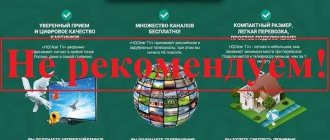What is a universal remote control
If you have become a happy user of digital television, then a new device with a remote control has appeared in your apartment - a set-top box-receiver. And in order not to add another remote control to your everyday life, let's figure out how to use a universal remote control.
Despite all the breakthroughs in technology, remote control devices have not changed at all. They may have different shapes, but the design of any remote control still consists of a housing, an electronic circuit, buttons, LEDs, and an autonomous power supply.
The universal remote control has an identical internal structure, only it can be configured to control several devices at once. For example, having purchased such a device, you can put the television, set-top box and multimedia remote control in the closet, and register all their functions in a universal remote control.
Can any remote control be universal? No. Although they are similar in appearance, their internal electronic circuitry is different. Only devices designed for this purpose can be configured to control multiple devices.
User instructions for TV set-top boxes, TV remote controls
BBK SMP240HDT2 Instructions in Russian
User manual digital DVB T2 television receiver BBK SMP 240HD-T2
Remote control HUAYU DVB-T2+2 ver.2018-2 instructions
User Manual: Universal remote control for set-top box HUAYU DVB T2 +2 (ver. 2018-2 B0063950)
At the beginning of 2021, more than a thousand different models of receivers are already sold in Russia - DVB-T2 set-top boxes for digital television. And it should be noted that each manufacturer equips the new model of the set-top box with a remote control with a different signal from the others.
The failure of the remote control for a digital TV set-top box is a little unsettling for a modern person. The question immediately arises: “is it possible to find a new remote control or will you have to change the console itself?” We answer the question: Yes, you can!
We invite you to buy a new product from the HUAYU factory in 2021 - the remote control is universal and replaces most remote controls for DVB-T2 set-top boxes!
Replaceable - the HUAYU universal remote control fits almost any set-top box - DVB-T2 receiver.
It is very easy to set up - by pressing 2 buttons and will take no more than a minute of your time.
The difference between the original and universal remote control
A TV remote control, for example, a Tricolor TV, is a useless device in itself; it can only be used in conjunction with another device - a television receiver, for which it was created.
The operating principle of the remote control is based on three actions:
- When you press a button on a device, you mechanically activate a microcircuit that creates a specific sequence of electrical impulses;
- The LED element of the remote control converts the received command into infrared radiation with a wavelength of 0.75-1.4 microns, and sends the signal to the associated device;
- The TV has a phototransistor that detects this IR signal and converts it into its own electrical impulse, transmits it to its control unit, due to which the command you have given is executed.
The communication method used in remote controls is called PCM, or Pulse Code Modulation. Its peculiarity is that each command is assigned a separate 3-bit sequence, for example:
000 – turn off the TV; 001 – select the next channel; 010 – return the previous channel; 011 – increase volume; 100 – reduce volume; 111 – turn on the TV, etc.
That is, when you press a button on the remote control, the electronic circuit turns on the IR LED in accordance with a given pattern: “111” - ON, ON, ON, with a clear signal step length, for example, 3 milliseconds. If you selected the volume button, which has code 011, then the LED will perform three such actions with a predetermined delay: turn off, turn on, and turn on again.
There are three different types of remote controls on the market:
- Original;
- Unoriginal;
- Universal.
Original and non-original remote controls are control devices created for one specific model of technical devices. The only difference is that the first type is produced by the native manufacturing plant where the TV itself was assembled, while non-original remote controls are produced by different companies under license.
Universal remote controls (UPDU) are learnable control devices that:
- Can be customized;
- Suitable for many TV models;
- Can be used instead of a lost remote control for any technical device.
A universal remote control can be chosen by shape, size, color, design, depending on personal preferences. Inside such a device there is a special program and a special code base that allow you to determine signals from almost any TV.
The most common brands of universal remote controls are Supra, Huayu and Beeline.
For some people, using two remote controls - a set-top box and a TV - is inconvenient: you first need to turn on the TV with the TV remote control and, if necessary, select the desired video input, and then control the set-top box remote control.
This is especially inconvenient for older people: first press buttons on one remote control, and then on another remote control. And don’t forget to change dead batteries here and there. And of course, don’t lose sight of both remote controls.
Because of this, some people don’t buy set-top boxes at all, preferring to immediately buy a new TV with DVB-T2. Advanced ones buy an expensive one with many programmable buttons, but its price is comparable to the cost of a set-top box or at least half of its cost.
Unfortunately, on the Russian market, out of more than 130 manufacturers, only 3 currently offer set-top boxes with a learning remote control: Mezzo (all models), Delta (partially) and DENN (most).
But if you have already bought a regular set-top box and are completely satisfied with it, then there is no point in spending money on another one just for the sake of a learning remote control.
, the Huayu DVB-T2+TV version 2017 with learning function can help
For example, such a remote control can be ordered for only r.
As you can see, this is a classic full-size thin remote control with a length of 175 mm and a width of 45 mm.
On the back there are instructions for Automatically searching for the set-top box code:
It is available in more complete form on the back of the package:
And of course, in detail with pictures and also in Russian - in the instruction insert with a visual image of the remote control for specific set-top boxes - 164 codes (but the list of set-top boxes is much longer):
In the same cities, if you wish, you can order the first version of the remote control - just
, made in a standard medium-sized case - for p:
On AliExpress it can be found under the manufacturer's name Huayu RM-D1155, but then the price with shipping is from RUR.
What all these remotes can do:
- Automatic search or Manual entry of the set-top box remote control code.
- Automatic search or Learning from the TV remote control .
Well, of course, the new VERSION 2017 has additional codes for some new set-top boxes and the learning procedure from the TV remote control has become easier.
For example, all BBK attachments are suitable, because BBK has only 4 remote control options: RC-SMP121, RC0105, RC-STB100 and RC-SMP712.
Almost all Oriel consoles that have remote controls are understood. The latest models come with, perhaps it’s just a shortened version, or with Autosearch a remote control from another manufacturer will do.
And also, for example, many Rolsen and D-Color consoles.
In case of loss/breakage, you can also replace the original learning remote control for Mezzo and Delta set-top boxes, except DENN. For comparison, the Mezzo learning remote costs R, and the Delta costs at least R, and of course does not include shipping.
The power buttons are different colors: for the TV - red, and for the set-top box - green:
When you press any buttons, the red indicator flashes:
I would like to clarify the description of the TV search and learning settings, because... the translation is not entirely accurate. My version:
“This remote control can be used directly with Samsung, LG, Philips, BBK, Sony, Sharp, Panasonic TVs. And for other brands - training from the TV remote control.”
I note that automatically searching through the codes of the entire database of the indicated brands (hold the POWER until the TV volume scale appears) can take up to 20 minutes, so sometimes it is better not to search with Auto Search, but simply train specific buttons - POWER , volume VOL+ and VOL- TV video input selection /AV .
And at the same time, it is not at all necessary to teach only exactly the same buttons from the old remote control.
You can assign any functions of the TV remote to these learning buttons, for example, on VOL+ / VOL- you can program the switching of analog TV channels CH+ / CH- , which will allow you to switch old channels in normal TV mode:
So, placing the remote controls nose to nose, learning occurs in 5 steps:
- Press the SET - the indicator will light up.
- Press the desired POWER , VOL+ , VOL- or TV/AV - the indicator will start flashing.
- Press the button you need on the TV remote control - the indicator will stop blinking and stay on constantly.
- If necessary, go to point 2 again.
- To complete, press SET or do nothing, the indicator will go out on its own.
Of course, during the Training it is advisable that the TV remote control does not contain old batteries.
For the Huayu remotes themselves, two AAA pinky batteries must be purchased separately; they are not included.
And while holding the green POWER button, the automatic search of set-top box remote control codes until the set-top box volume scale appears:
After that, check the operation of other buttons. And if the buttons do not match, continue Automatic search again.
To manually enter a set-top box code, press POWER and SUB-T so that the indicator lights up and enter the code of the corresponding remote control in numbers:
If in the case of TVs it is better to use manual learning, then with set-top boxes, on the contrary, it is better to simply use Automatic Search, especially since the entire search does not take long (about 2 minutes).
Partial list of supported consoles
incl. some cable, satellite and IPTV:
- Airtone DB-2205, 2206
- Astra 10100 E MINI JH-046
- Avaks KB-1, KB-1C, KB-3, KB-3C, KB-4, KB-5
- BBK remote controls RC-SMP121, RC0105, RC-STB100 and RC-SMP712, i.e. all models
- Bigsat Golden 1 CR HD
- BigStar BS-HDTR870B
- Booox T2 Universal, Energy, Energy+, Star, Mini+, Colibri
- Cadena ST-203AF, ST-203AA, ST-603AD, HT-1290, HT-1658, HT-1110, HT-1302, CDT-1651SB, 1652S, SHTA-1104T2, 1104T2N, 1511M2, 1511S2, 1511S2N
- Continent TV CS-01IR
- D-BOX STB-2008
- D-Color DC702HD, 711, 801, 901, 1001, 1010, 1002 mini, 910, 911, 921, 1201, 1301, 1302, 1401, 1501
- Delta Systems DS-100HD, 210, 220, 240, 250, 300, 310, 330, 340, 530, 540, 550, 750, 900, 910, 920, 950, WS-1388
- DENN DDT101, DDT100
- DEXP AB-115, AB-116, AL-10T2
- DiVisat DVS HD-600T2, HD100 T2, Hobbit Nano, Plus, Lite, Lite 2.0, Lite 5.1, Mini, IRON BOX, UNIT, UNIT II
- DNS DB-2205, 2206, 2221, M013
- Dune TV 251-S MTS Lite, TV 251-S2 Lite, 251-S2 MTS Lite Plus
- Elect EDR-7916
- Electronics EL2102HD, EL2103HD, VV8902HD
- Elgreen DVT2-5500 HD
- Eurosky DVB-4100, DVB-8004, ES-3011, ES-4100C
- EVO Energy, EVOT2 101 HD, EVO-1, EVO-01 NEW Telecard
- Exeq TVR-01L, TVR-02L, TVR-03
- Fusion DTR-01
- GAL RS-1010L-T/T2, 1011
- General Satellite TE-8714
- Gi Fly, HD Slim
- Globo GL60 E-RCU-018, GL30, GL100 E-RCU-012, Globo GL50 S-RCU-023, X-8 HD Telecard
- Godigital HDT-129A, 1109, 1306
- Golden Interstar HD FTA S, HD CA Premium, CA Premium Class, HD FTA, GI-S790 IR Xpeed
- Golden Media Mania 3 HD, Hypercube
- GoldMaster HOB818 T-303SD, T-707HD&HDI, 910 mini HOB821
- GoldStar GS8833HD
- Gospell GTR-GN1345
- HOME BY-628 DVB
- Horizont remote control RB34H-C1
- Hyundai remote control QF-6222 H-DVB01T2, H-DVB02T2, H-DVB03T2
- iconBIT HDR21DVD, MovieHD TS Pro, MovieHD T2 Pro
- Kaskad VA2101HD, VA2102HD, VA2103HD, VA2107HD, VA2109HD, VA2202HD, VA2206HD
- Lans DTR-100
- Lit 1410 HD, 1420, 1430, 1460, 1470, 1480, 1490
- Locus DR-103HD, DR-105HD
- Lumax B0302 DVT2-41103HD, DVBT2-555HD, DVT2-4110HD, 1000, DV-2500CA
- MAG 200, 245, 250, 254, 255, 256, 257, 260, 270, 275
- MDI DBR-501, 701, 901, 1001
- Mezzo all models
- Mystery MMP-71DT2, 73, 75, 76, 80, 85
- Nova T2
- Openbox T2-02 HD, T2-02 M HD
- Oriel DF00 PDU-5 301, PDU-7 710, 720, 740, 750, 751, 821, 825, 840, 870, 910, 920, 950, PDU-8 202, 303, 304, 305, 310, 311, 314 , 314D, 320, 810, 811, 812, 814, 826, 890, 891, 930, 931, PDU-9 790, 960, 961, PDU-10 793, 794, 963
- ORION+ RS-T20 HD, RS-T21 HD
- Patix Digital PT-400, PT-700
- Polar DT-1002, 1003, 1005, 1006
- Prology DVT-100
- Reflect Digital, Digital 2.0, Compact, Home, Mini
- Rexant RX-505, 511, 515, 521
- Rolsen RDB-401, 402, 405A, 406, 501, 501N, 502, 502N, 503, 504, 505, 505N, 506, 506N, 507, 507N, 508, 509, 509N, 510, 511, 511N, 512, 513 , 514, 514A, 515, 517, 517A, 518, 519, 521, 522, 523, 524, 527, 528, 528A, 601, 602, 701, 702, 703, 704, 801, 802, 902
- Rombica Cinema HD T2 v01, Smart Box DVB-T2, Smart Box Ultra HD
- Romsat RS-300, T2050
- Ross&Moor RMR-818T2
- SatCom T-110, T-120
- Sat-Integral S-1225, S-1226, S-1227, S-1237, S-1247
- SCAN T2-1842HD
- Selenga T40, T50, T56, T60, T70, T80, T90, HD80, HD850, HD860, HD900, HD910, HD920, T2-1000
- SkyPrime V T2
- SkyTech 45G, 57G, 83G, 95G, 97G, 157G, 157G ver.2
- Sky Vision T2108, 2109, 2202, 2203, 2206, 2501
- Smartlabs SML-292 HD Rostelecom
- Starsat SR-1000HD
- StarTrack T2-FTA-002, 55X HD
- STAR-Q Q168 HD FTA
- Strong SRT 7711, 8500, 8502
- Supra DF00, SDT-81, 92, 94, 95, 96, 98CI, 99, 100, 120, 192
- Sven EASY SEE-121, 122, 149, 150
- Tel-Ant Telant
- Telebox HD50, 70, 90
- Telefunken TF-DVBT201, 202, 203, 204, 205, 206, 207, 208, 209, 210, 211
- Teniks DTR-121, 122, 126
- Tesler DSR-05, 07, 10, 11, 20, 310, 410, 420, 590, 710, DF00 remote control
- Tiger 4050 HD
- Top box AM-01, AM-02, AM-03, AM-04, AM-05, AM-06
- Trimax TR-2015HD
- TVjet RE820HDT2 HW Rev 3.0 and 4.0
- U2C S+ Mini/Maxi, M2 Mini/Maxi, S2 HD
- WinQuest 5555M, Mini HD
- World Vision 00BF T23CI, T34, T35, T36, T37, T38, T39, T40, T43, T53, T54, T55, T55D, T56, T57, T57M, T57D, T58, T126, S18IR, S517IR Rainbow
- Zala 1
- ZyXEL HOF08H STB-1001S Domolink
- Vympel B-148HD, B-138HD, B-180HD
- Irtysh
- Quantum MA1210
- MTS remote control WS-28A EKT DCD 3011, 2204, 2304, URC18001, DN300, DS300A, DC300A, Motorola VIP1003G option 3,
- Signal HD-100, 105, 200
- Teledigital TLD-102, TLD-200
- Ether HD-500, HD-501
Sorted alphabetically. You can also press the Ctrl-F and enter the model numbers or operator name to search for your model.
In some cases, the buttons do not match 100%, for example, some rarely used function.
Also, this remote control can be useful for those who, while using the set-top box, noticed that the original remote control is too small and simply inconvenient to use:
By the way, both DENN models - DDT101 and DDT100 are supported.
Well, in the event of a banal breakdown or loss of your original remote control, you should also pay attention to this learning remote control.
The range of the remote control is up to 10 m. But much more often people are concerned not with the range of the remote control, but with the angle of the console remote control. I note that the standard angle for consoles is no more than ±30°:
And if the original remote control worked in a narrow range (you have to aim), then this remote control will work exactly the same, because the reason is in the type of translucent plastic of the IR window of the front panel and in the location of the photodetector in the set-top box.
It is advisable to carefully press the photodetector closer to the front panel (resting it tightly). And if this does not help, then drill a hole opposite the IR photodetector.
Technical details : on the board there is a technological inscription HY-P61266L:
and the same on the reverse side:
Huayu custom chip - Hy8F1602L:
The measured current consumption of the remote control when pressing buttons is about 23 mA.
Let me remind you that you can check the functionality of any conventional remote control using any camera (for example, a smartphone or webcam):
When you press the buttons, the diode will flash. You just can't see it with your eyes.
PS in the comments, please write to those who bought this remote control if it fits some new set-top box or, conversely, despite being on the list, did not fit at all (indicating the specific model and its hardware version).
Positive: adds a learning function from the TV remote control to a regular existing set-top box, a classic full-size thin remote control, easy setup, a large set of codes, automatic search, colorful setup instructions, an operation indicator, the price is lower than that of native remote controls.
Negative: codes for some rare consoles may not be found.
Now, instead of 2 remote controls for the TV and set-top box, you can use 1 common remote control. Also, among other things, it may appeal to those who are not satisfied with their native small remote control.
4.1/5 — (8 votes)
You can ask questions about digital television on the DVBpro forum
Author: Alexander Vorobyov, June 23, 2021 | Permanent link to the page:
How to find out the TV code
To set up a universal remote control for your TV, it is advisable to know the three- or four-digit code of a specific model. You can find such codes either in the technical data sheet of the TV, or on the website of the equipment manufacturer, or in special reference tables. It’s called “Code for setting up the remote control.”
But how to set up the remote control for your TV if you couldn’t find the right model code for your model? For this purpose, each UPDU has an automatic configuration function with software code search. Simply press the desired combination of numbers, after which the auto-selection command will start.
Smartphones with universal remote control function
Did you know that the latest models of some smartphones already have a universal remote control function? You don’t have to buy another remote control, but simply set up your phone to control all the devices in your apartment, but only those that have the SMART option.
To set up a universal remote control on your smartphone, you will have to visit the Play Store and download the mobile application. There are many of them, so read the reviews and install the one that suits you best.
After starting the program, you will be offered a list of equipment (set-top box, media streamer, TV, player, smart home, etc.). Choose what you want to control. Next you will need to indicate the manufacturer and pairing method (Wi-Fi, Bluetooth, infrared).
The program will start searching for equipment, and as soon as you see the name of your equipment on the phone screen, select it. A special confirmation code will appear on the TV display, which you will have to enter into the program on your smartphone. Now you have in your hands not just a phone, but also a control panel.
This installation is extremely simple and straightforward. All instructions appear sequentially on the phone, and all you have to do is confirm your actions. For such a setup, you do not need to know the code and automatic search is also not required. Remote communication is established using the selected wireless communication technology with specific devices in your apartment.
Having a single control panel for all equipment in the house is very convenient. And as you understand from our article, setting up a universal remote control is quite simple and quick.
HUAYU DVB-T2+3 ver.2018-2 remote control code table
000 SUPRA SDT-92, kraspult.ru HD 000 TEL ANT 125B, 170B 001 GLOBO GL60, E-RCU-018 002 D-Color DC711HD, DC1001HD, DC901HD, DC1010HD 002 DELTA SYSTEMS DS-310HD, DS-300HD, DS-1 00HD 002 GAL RS-1010L-T/T2 002 MYSTERY MMP-75DT2, MMP-76DT2 002 TELEBOX HD50, HD70, HD90 002 WORLD VISION T34 003 HYUNDAI H-DVB03T2 004 ICONBIT HDR21DVD, HDR12DVBT 005 Golden Media Mania 3 HD 005 OPENBOX T2-02 HD 007 ZALA IP-TV GDL-62-ZTE030 008 PROLOGY DVT-100 009 RAINBOW TV WORLD VISION S18IR, S517IR, GOLDEN INTERSTAR GI-S790 IR XPEED, DIZIPIA DS2S-11IR 010 ORIEL 202, ORIEL 810, ORIEL 811 , ORIEL 812, ORIEL 814, ORIEL 826, ORIEL 890, ORIEL 930 010 SkyTech 57G, 83G 011 WORLD VISION T40, T43, T53 012 GoldMaster T-707HD, T-303 013 BBK RC-SMP712 013 BBK STB110, RC-STB100, RC-STB103, STB115 015 ENERGY EVO 01, ENERGY EVO-1, ENERGY E1 TELECARD 015 EVO-1 NEW, EVO 07 PVR HD 017 ORIEL 790, ORIEL 960, ORIEL 961 018 GENERAL SATELLITE TE-8714 020 ORIEL 710, ORIEL 720, OR IEL 740, ORIEL HYUNDAI QF- 6222 DVB01T2, H-DVB02T2 021 SkyTech 157G, 95G, 97G, 45G 021 SIGNAL HD-200, HD-100, HD-105 021 TEL DIGITAL TLD-102, TLD-200 021 AIR HD-600RU 022 ORIEL RC-5, Oriel 301 023 SMARTLABS SML-292 HD BASE PREMIUM ROSTELECOM 024 DiVisat DVS HD-600T2 025 POLAR DT-1002, DT-1003, DT-1005, DT-1006 026 ORIEL PDU-10, ORIEL 793, ORIEL 963 027 MTC WS-28A, EKT DCD301 028 KASKAD VA 2102HD, VA2107HD, VA2206HD 029 SUPRA SDT-99, SDT-81 031 GLOBO GL50 032 CADENA SHTA-1511S2, SHTA-1104T2N 032 DIVISAT HOBBIT LITE 5.1, HOBBIT LITE 2.0 034 TVjet RE820HDT2 option 1 036 AIRTone DB-2205, DB-2206, DVBT-1807Y, DVBT-1808Y 037 DELTA SYSTEMS DS-240HD, DS-250HD, DS-530HD, DS-910HD 038 D-COLOR DC1002HD MINI 038 DiVisat HOBBIT IRON BOX, DVS-HOBBIT UNIT 038 HOB818, GoldMaster T-303SD 038 HOB819 , GoldMaster T- 707HD&HDI 039 DiVisat DVS-HD100T2 039 Mezzo HD8911 DVB 040 EVOT2 101 HD 040 MDI DBR-501, DBR-901, DBR-1001 041 GOSPELL GTR-GN1345 042 HOB797, GoldMaster 57G DVB-T, SKYTE CH 57G DVB-T 043 WORLD VISION T35 044 ORION + RS-T21HD, LUMAXORIEL remote control - 10, Oriel 793, Oriel 963 045 EUROSKY DVB-4100, ES-4100C 046 HOB821, GoldMaster T-303SD MINI 046 WORLD VISION T213 048 TVjet RE820HDT2 option 2 049 Z YXEL STB-1001S,HOF08H ROSTELECOM, DOMOLINK 050 Continent CS-01IR 051 ASTRA 10100 E MINI, JH-046 053 GALAXY INNOVATIONS (GI) S1013 054 D-Color DC911HD, DC921 HD, DC1201 HD 059 BBK RC0105 061 MTC DN300, DS300A , DC300A 063 ROMBICA Cinema HD T2 v01, MPT-V0001 064 ROMBICA Smart Box DVB-T2, SBD-T2001 065 ROMBICA Smart Box Ultra HD, SBQ-S0802 066 SELENGA T40 067 SELENGA T50 067 SIGNAL HD-300 067 AIR HD-502, HD-555 068 SELENGA T70 069 TELEKARTA EVO 02, EVO II 070 DELTA SYSTEMS DS-340HD, DS-400HD 070 DELTA SYSTEMS WS-1388 071 DIGITAL 076 DiVisat Hobbit Nano 076 VYMPEL B-130PL, B-138HD 077 Elect EDR-7916 0 78 Elgreen DVT2-5500 HD 084 GALAXY INNOVATIONS (GI) FLY, GI FLY T2 085 GLOBO E-RCU-012 087 GODIGITAL 1306 088 Goldeninterstar 095 LANS DTR-100 096 LOCUS DR-105HD 097 Lumax B0302 098 Lumax DV-2500CA 099 Lumax DVT2-4 110HD 099 MDI DBR -701 101 EUROSKY ES 101 Lumax DVB T2-1000 HD, DVBT2-1000HD 101 SkyTech 157G ver2 101 SkyVISION T2206 101 SkyVISION T2501 102 MTS EKT DCD2204 103 MTC DCD2304, kraspult.ru DVB-T 10 4 MTS 1003G 104 MTS URC18001, Motorola VIP1003G 105 MYSTERY MMP-73D 106 CADENA CDT-1651SB, CDT-1652S 124 ORION + RS-T20 HDORION + RS-T21HD, LUMAX 126 REXANT RX-505 127 ROLSEN RDB-406, RDB-405A 128 ROLSEN RDB-502, RDB-505, RDB-507, RDB-511, RDB-602, RDB-902 129 ROLSEN RDB-508REXANT RX-521 130 SCAN 1842 131 SELENGA HD920 133 World Vision T56 136 CADENA HT-1290, HT-1658, HT-1110, HT-1302 136 REFLECT, COMPACT, HOME, MINI 136 REXANT RX-511, RX-515, REXANT RX-521 136 SKYPRIME VT2 137 SUPRA SDT-100 139 EUROSAT DVB-S 140 DVB-T2 141 HORIZONT RB34H-C1 142 DELTA SYSTE MS DS-540HD , DS-750HD, DS-950HD 143 ROMSAT RS 144 MAG 250, MAG 245 145 World Vision T55 146 EUROSKY ES-3011, ES-3015D, ES-11 146 GOLDSTAR GS8833HD 146 NOVAT2 147 TGR4050HD 148 M AG-245, MAG-250, MAG-254, MAG-255, MAG-257, MAG-260, MAG-270, MAG-275, MAG-277 149 STRONG SRT7711 150 TRIMAX TR-2015 151 WINQUEST 5555M 152 U2C U2C 152 WINQUEST MINI HD 153 HSR529-DVB 15 4 SR-1000HD 155 STRONG SRT-8502, SRT 8502 156 ROMSAT T2050 157 BIGSAT GOLDEN 1 CR HD 157 Golden Interstar GI HD FTA-S 158 STAR TRACK 55X HD 159 Golden Interstar GI HD FTA 160 SAT INTEGRAL S 161 SATCOM T-110 T- 120 162 PERFEO PF-120-2, PF-148-1, PF-168-1, PF-168-1, PF-168-3ORION + RS-T20 HD 162 START Q168 HD FTA 163 STRONG STR-8502 164 Arbacom ARA -301, Ferrido APA-301 165 D-COLOR DC1302HD 166 HDBOX 2018 167 BAIKAL HD980, HD981, HD970, HD971 168 ORIEL 312, Oriel 302, Oriel 302D, Oriel 100, Oriel 120, Oriel Ver. 6 169 Lumax DVBT2-555HD 170 WORLD VISION T70 171 REDBOX MINI 172 WORLD VISION PREMIUM 173 AVEST TP-1001, TP-1002, TP-1003, TP-1004, ELECT EDR-7817, EDR-7818, EDR-7819, EDR- 7820, EL-2001, EL-2002, EL-2003 174 EPLUTUS DVB-128T, DVB-137T, DVB-138T, DVB-139T 174 EPLUTUS DVB-167T, DVB-169T, DVB-147T, DVB-148T, DVB- 149T 175 GI HD SLIM 176 D-COLOR DC802HD 177 TRICOLOR DTS53, DTS54 178 KASKAD VA2106HD 179 NEWSTAR GSR-9000S, GSRM-N59 180 ROLSEN RDB-2000 181 VITYAZ — VITYAZ K22, DTR -822HD FTA 182 DIVISAT HOBBIT UNO 182 ETHER HD-501RU, T34 183 ELTEX NV-100, NV-102 184 ROLSEN RDB-532 185 DVB-T2 186 BBK RC-BTX100 187 VITYAZ - VITYAZ DTR-804