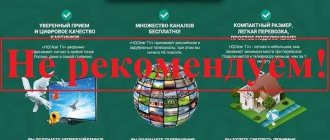Connecting gadgets and screen sharing
To connect a PC to a TV, do this:
- click on the “Network” shortcut;
- select the SSID provided by SONY BRAVIA TV;
- enter the WPA key;
- Confirm your actions and wait for the connection.
To cast your screen, you must use Windows Media Player. To demonstrate the files you need:
- run the program;
- activate the option “Automatically allow devices to play multimedia...”, which is located in the “Stream” section;
Setting up a wireless network
How to set up Wi-Fi on a Sony TV? It is important to know a few basic points:
- use Wired Setup;
- Only UWA-BR100 adapter is supported;
- The option gives access to the Internet, and the settings depend on the type of network and router.
Setup options
There are three ways to connect a Sony TV to Wi-Fi:
- via WPS key;
- entering a pin code;
- using the SSID and network key.
More details about each method of connecting SONY BRAVIA to Wi-Fi:
- WPS key. WPS pairing simplifies setup procedures and keeps manipulation to a minimum. You need to find WPS on the router. The next steps look like this:
- press the HOME key on the remote control;
- go to the “Settings” section;
- select “Network settings”;
- go to “Wireless setup”;
- select WPS (button);
Wired connection
Although our topic is about Wi-Fi, I’ll still write how to connect Sony Bravia to the Internet by connecting to the router with a patch cord. We take a network cable, one end - into the LAN port of the router, the second - into the corresponding connector on the TV.
How the device works
HDMI and USB ports
The basis of wireless technologies, thanks to which users can access the Internet wirelessly, are radio waves. Wi-Fi equipment – transmits or receives appropriate signals.
Your router, smartphone, or laptop has an integrated module. It works as a receiver (catches waves from the router) and/or transmitter (distributes a signal as an access point). If the TV does not have a network module, it must be purchased separately.
An external Wi-Fi adapter, inserted into the HDMI or USB port of the TV panel, allows the latter to connect to a wireless network. Structurally, it is a board in a housing that is responsible for receiving and transmitting information via Wi-Fi.
Connection and operation
Correct operation of the device is ensured by indoor use, which helps prevent radio interference. Maximum shielding occurs when the device is installed away from window openings.
Important! A local network configuration IEEE 802.11 (5 GHz) is suitable for connection. Stations with higher power negatively affect the operation of the device, even to the point of damaging it.
The antenna capacity is 6 dBi, the current standards are FCC/IC. It is not recommended to install equipment at a distance of less than 200 mm from a place where a person will spend a long time (bedroom). The adapter is not compatible with other operating antennas.
Equipment
The set includes:
- USB connector;
- Compatible with TV, Blu-ray Disc Player, Blu-ray Home Theater System;
- Configuration – Compatible IEEE 802.11a/b/g et 802.11n.
- extended cable 1.5 m;
- Operating manual in several languages.
Before using the product, you should carefully read the instructions, precautions and conditions of use.
Consumer Reviews
Users note that the model in question works well when configured correctly. The price of the device is higher than its analogues, which is largely due to the brand being known all over the world.
Some owners of the adapter report that the BDV-E970W home theater system works well with the device in question. True, from time to time there is a problem with network errors, although all the indicators are on, and the settings indicate a valid Internet connection.
The application on the iPod touch, iPhone or Android smartphone has also proven itself to be very effective, which makes it possible to use the adapter as a remote control for players. Volume and other parameters are adjusted using the QWERTY keyboard displayed on the TV screen.
Note! The entertainment experience can be enhanced by playing Blue-Ray 3D discs. LG players with BR-100 Sony read most formats from different media providers. This applies to DivX HD, MKV files, external hard drives up to 2 TB. Some modifications are additionally equipped with a built-in 500 GB disk.
Transferring multimedia content directly from the player to other gadgets without turning on an access point is possible through the use of WiFi Direct technology. The standard DNLA format is supported with open access to extensive file storage on compatible equipment (digital cameras, camcorders, computers). New modifications of Blue-Ray 3D players have been sold on the domestic market since the spring of 2011, their price decreases every season, and their functionality increases.
Taking into account user feedback and the performance characteristics of the Sony BWR-100 adapter, we can conclude that the device is of high quality and durability, but requires correct and precise configuration with the assistance of specialists. There are not many analogues to this equipment; their operation is not always correct and convenient for consumers.
U.W.A.
—
BR 100 adapter
was released for
Sony
TVs .
. Instructions for setting up an external
Wi-Fi adapter for
a
TV
and set -
top
box
.
Set-top boxes for TVs
with
Wifi
for watching online
TV
and accessing the Internet.
What is a WiFi
adapter
?
A dvb t2 receiver with wifi
module for
a TV
is used to wirelessly connect
the TV
to the Internet using a router.
Often such equipment is purchased for computers. Key parameters that must have.
general description
Using a WiFi adapter for a Sony TV, you can establish a wireless connection between an AV channel and the Internet or pair devices into one home network. The element is compatible with products from 2010, including TVs, players, and home theaters.
Note! The adapter chipset combines the AR-7010, 9280, UB-94 formats. However, it is unlikely that alternative versions not specified in FCC documents will be used.
How not to make a mistake when choosing a Wi-Fi adapter
If the TV marking contains the words Wi-Fi ready, then this TV receiver model provides for wireless connection to the network, but does not have its own Wi-Fi module. To connect such a TV to the World Wide Web without a cable, you will need a Wi-Fi adapter. When considering device options, you should remember that not every adapter will suit a specific brand of TV. When choosing such a device, you need to take into account several of its parameters and technical characteristics. Based on this data, they determine whether the adapter can work with a particular brand of TV.
Criterias of choice
To determine whether a particular adapter is suitable for your TV, you should pay attention to:
- TV connectors;
- adapter compatibility with your TV;
- supported data transfer standard;
- operating frequency;
- transmitter power;
- adapter operating range and other parameters.
Port on TV
TVs use three types of connections:
- PCMCIA is an interface that is classified as obsolete, but is found on some TVs;
- USB is the most common type of port, available on almost all TVs;
- HDMI is a port that allows you to transmit high-quality media data, i.e. the user receives the clearest image on the TV screen.
When buying an adapter, you need to make sure that the TV has a port for the device connector.
The highest quality video content is provided by the HDMI port of the TV
Adapter compatibility with your TV
You can check the compatibility of the device you are purchasing with your TV using the technical specifications of the adapter in the user manual. The manufacturing company, as a rule, reports that this model can be used on TVs of a certain brand, for example, Samsung ready. Sometimes series of released TVs that are compatible with this adapter are indicated, for example, LG series 5. In addition, you can always check compatibility with a sales consultant or specialists from online stores that sell electronics.
All Wi-Fi adapters are divided into:
- specialized - intended for use on TVs of only a certain brand,
- universal - can work on TV receivers from different manufacturers.
A universal device, as a rule, is much cheaper than a “branded” one, but if you reinstall the TV software, the universal adapter, which previously worked properly, may lose compatibility with the TV.
Video: expert recommendations for choosing a Wi-Fi adapter for your TV
Signal transmission standard
Another important parameter that needs to be taken into account when choosing an adapter is the signal transmission standard. There are several Wi-Fi standards that determine the speed of signal transmission. The standard of the purchased adapter must match this parameter of the Wi-Fi router that provides signal distribution indoors . So, for example, if you use an 802.11n router with a bandwidth of 150 Mbit/s, and an 802.11g adapter with a maximum speed of 54 Mbit/s is installed on the TV, then the actual signal speed will be 24 Mbit/s, i.e. 2 times less than it could be with the correct choice of adapter (see table).
Table: transmitted signal speed depending on Wi-Fi standard
| Standard | Maximum theoretical speed, Mbit/sec | Real signal speed, Mbit/sec |
| 802.11a | 54 | 2 |
| 802.11b | 11 | 3 |
| 802.11g | 54 | 24 |
| 802.11n | 150 | 50 |
| 802.11n | 300 | 150 |
Operating frequency
Most Wi-Fi devices have an operating frequency of 2.4 GHz or 5 GHz. If your router operates at a frequency of 5 GHz, then the adapter for the TV should be selected with the same parameter.
Table: operating frequencies for different Wi-Fi standards
| Standard | Operating frequency, GHz |
| 802.11a | 5 |
| 802.11b | 2,4 |
| 802.11g | 2,4 |
| 802.11n | 2,4/5 |
Transmitter power
To receive a stable and high-quality signal from the router, it is necessary that the adapter transmitter power be 17–20 dBm. This is the transmitter power of most routers. To ensure that Wi-Fi communication does not cause any complaints, it is recommended to avoid the so-called asymmetry. What does this mean? If the router has a transmitter power of 20 dBm, and the adapter has, say, 10 dBm, then there will be places in the coverage area with a poor signal. This is due to the fact that not only the adapter must “hear” the router’s signal well, but also vice versa. If the transmitter powers of the devices do not match, an asymmetrical connection is formed and the signal may be lost.
Operating range
The range or operating range of the adapter is measured in meters. In the technical specifications, this parameter can be indicated for indoors and for open space. The range is selected depending on the operating conditions of the device, focusing on the expected relative position of the router and the TV. You should know that even in a Wi-Fi coverage area, the signal will deteriorate as you move away from the router. The quality of the signal is also affected by various types of interference - walls, partitions and other obstacles.
The quality of the signal is affected by various types of interference in the Wi-Fi coverage area - walls, partitions and other obstacles
Encryption
A parameter such as the encryption method determines:
- security of the device from hacking;
- encryption algorithm.
The recommended encryption methods for the Wi-Fi adapter are WPA and WPA2. The WEP protocol, which is considered outdated and unreliable, is not recommended for use.
The TV, in fact, doesn’t care what’s stuck into it, as long as it has the correct identifiers. We have been burned by this more than once before, trying to plug new adapters with the correct identifiers into the old TV series: the TV detects the adapter, but cannot work.
vova39
The best Wi-Fi adapter manufacturers
The Wi-Fi adapter market today is widely represented by both universal devices and those designed for specific brands of TVs. The most popular device models, as a rule, combine high quality and reasonable price.
Samsung WIS12ABGNX/NWT
For a TV without a Wi-Fi modem, this is one of the most affordable ways to connect to the World Wide Web. The adapter has a USB connector and supports DNLA technology. Advantages of the device:
- the ability to combine all home computers and gadgets into one entertainment system and transfer data from one device to another. To manage the system, you do not need to install third-party software;
- simplicity and convenience of connecting the TV with a laptop, tablet, smartphone, etc.;
- If you need to increase the operating range of the adapter, you can use a special extension cable.
Disadvantages: quite high cost, limited list of TVs compatible with the device.
Characteristics
Set-top boxes for TVs with Wifi for watching online TV and accessing the Internet
Below are the main parameters of the Sony Uwa Br100r WiFi module:
- country of origin – Taiwan;
- warranty period – 12 months;
- compatibility – Sony equipment with connection via AV;
- operating frequencies – 2.4-5.0 GHz;
- information encoding – WPA/WEP;
- interaction with TV – USB 2.0;
- dimensions – 14/27/96 mm;
- weight – 27 g;
- black color.
Connecting and setting up a Wi-Fi adapter
Connecting the adapter to the TV, as a rule, does not cause any difficulties. To do this, you simply need to connect the device to the TV receiver through the appropriate port.
To connect a Wi-Fi adapter, you need to connect the device to the TV via the appropriate port
To set up an Internet connection, you will need to perform the following steps:
- On the TV remote control, press the “Menu” button.
To start setting up a Wi-Fi connection, you need to press the “Menu” button on the TV remote control
In the menu that opens, you need to click “Network” and “Network Settings” in turn.
From the network types, select “Wireless”
Next you need to specify your home network
To see the entered password, you need to check the box next to the inscription “Show. password"
If information appears that the Internet connection is established, click “OK” and complete the setup
Recommendations
Which Wi-Fi adapter to choose for Smart TV - Samsung, LG and Philips
If Bravia equipment does not provide a clear picture or sound, it is necessary to move it to the point of reliable reception. You can do the manipulation in one of the following ways:
- Reconfigure the antenna.
- Increase the distance between the adapter and the receiving node.
- Change the power supply connection diagram.
- Consult an official service or specialized workshop.
Possible problems and solutions
Setting up a Wi-Fi connection after connecting the adapter is not always successful the first time. In some cases, a network error message appears on the screen and there is no Internet connection. To eliminate the problem, you need to determine the cause of its occurrence.
Incorrect automatic setting
If, of all the devices with a Wi-Fi connection that are present in the room, only the TV has problems connecting to the Internet, the reason for this may be incorrect automatic settings of the TV receiver. In this case, you need to manually enter the DNS address from Google in the settings. To do this you need:
- Press the “Menu” button on the remote control and open “Settings”.
- Go to the “Network” section and then to the “Connect to a Wi-Fi network” subsection.
In the TV settings you need to go to the “Network” section and then to the “Connect to a Wi-Fi network” subsection
You must manually enter the DNS server address - 8.8.8.8
If the problem was caused by automatic settings, a message indicating a successful connection to the Internet will appear on the screen. It should be remembered that the user interface of TVs from different manufacturers is not always the same, so the sequence of steps when setting up the adapter and troubleshooting problems may differ slightly.
Hardware or software problems
During the operation of Smart TV, software errors may accumulate, which leads to problems connecting the TV to the Internet. To prevent such problems, you should periodically update the TV software. It can be done:
- using a wireless network;
- via cable Internet connection;
- using a flash drive or hard drive.
If there is no Wi-Fi connection, flashing is performed via a cable or using an external USB drive. Instructions for updating the software are usually published on the TV manufacturer's website. It should be remembered that the use of third-party firmware may lead to loss of the right to warranty service for the equipment.
The TV software must be updated periodically so that errors do not accumulate and the quality of the Wi-Fi signal does not deteriorate.
Problems on the provider side
The lack of a Wi-Fi connection may also be due to problems on the provider’s side. The easiest way to make sure that the cause of the problem is not the provider is to call the operator of the service company and check whether service work is in progress and whether the emergency is being resolved. If you can’t get through, you can check the signal from your provider yourself. To do this, you need to pay attention to the router indicators: if the WLAN lamp is on, but the WAN/DSL lamp is not, then the router is working, but is not receiving a signal from the provider. In this case, you can turn off the power to the router for 5-10 minutes and turn it on again: if the problem remains, the problem is with the provider.
To choose the right Wi-Fi adapter for your TV, you should compare the technical characteristics of the removable module with the parameters of the router and TV. After connecting the adapter, the Internet connection is configured. The setup principle is the same for all brands of TVs, but some points may differ due to differences in user interfaces. If, after completing the setup, you are unable to establish a Wi-Fi connection, you can try to fix the problem yourself or contact a specialist.
«>
Security measures
Problems connecting Sony Bravia TVs to Wi-Fi
indicates compliance with the following rules:
- Place the accessory out of reach of children.
- Use the product with the original 1.5 m cable.
- Protect the adapter from moisture and vapors.
- Do not install the device near heat sources or direct sunlight.
- Do not expose to open flame.
- Maintain and repair the device by contacting specialists, without independent intervention.