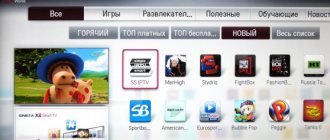The first domestic satellite TV operator has hundreds of channels. Without a service agreement, some broadcasts and programs can be watched online through a browser on a computer or mobile gadget. Another option is to use apps for Android or iOS platforms. In this case, the choice of channels will be larger thanks to paid subscriptions. The popularity of smart TVs has led to the emergence of special software for viewing satellite TV channels on new devices. The NTV Plus application for SMART TV expands the capabilities of already connected subscribers and opens the doors to those who are not ready to pay for a full set of equipment. All the advantages and nuances of using this service are further in our material.
Software capabilities for SMART TVs and set-top boxes
The NTV-Plus application allows you to watch channel packages provided by the company both on a TV with a built-in Smart TV function, and on a regular TV receiver with a connected SMART set-top box. In this case, the user can:
- watch the broadcast;
- rewind video;
- pause playback to watch the video later on the same or another device;
- access the program archive;
- receive video on demand;
- select programs and films from a thematic catalog or search for specific content using keywords;
- add packages;
- subscribe to news, programs and individual topics;
- purchase broadcasts of sporting events for viewing on air or replaying in recordings;
- pay for services using a bank card;
- enter promotional codes to receive discounts.
Note! Not all channels provide access to archives. This is due to copyright restrictions.
It is also worth noting that some channels do not support online broadcasting of their content due to legal restrictions, so you will have to watch them only via satellite broadcast. The full list opens on the NTV Plus portal in the “Channels and Tariffs” section when you check the “Show channels available online” checkbox.
Equipment set
Decoder
To connect to a minimum configuration service package you need:
- antenna;
- decoder;
- digital set-top box or CAM module (coding system adapter);
- TV.
Often, when connecting, it turns out that the “native” cable is not long enough, so it is better to immediately take a similar, longer one. You will need tools with which to mount fasteners, adapters, lay wires, and so on.
You don't always need to buy a separate antenna. Sometimes previously installed equipment is compatible with the connected service, but it is better to immediately check with the operator about this.
If you need to connect NTV Plus via the Internet, that is, without installing a dish, you just need to leave a request on the service’s website or call the operator and agree on a package of services. Next, a company representative comes to the user and connects the set-top box (the house must be connected to the Internet).
What decoders does NTV+ offer: receiver, KAM module, digital set-top box.
Standard receiver
The receiver is not suitable for watching television online.
A classic, one might say outdated, but still relevant type of equipment with the following advantages:
- suitable for any TV;
- expands the functionality of the TV panel (even if there were no functions initially), making it possible to record broadcasts, view media files, and so on.
The receiver has a number of disadvantages:
- a separate remote control is used for control;
- requires free space, connects to the outlet, occupying it;
- complex menu with many interfaces that are easy to get lost in (difficulty setting up);
- not suitable for watching TV online.
CAM module
CAM module
Many TV models have a connector on the side that looks like a SIM card slot in smartphones, but larger. It's called CI+.
A KAM module is inserted into it - an adapter with an already installed plastic card issued by the operator. This SIM card unlocks digital channels.
Advantages of using a KAM module to connect NTV+:
- compactness;
- does not require free space (apart from a few centimeters in the TV case);
- no separate remote control is needed for control;
- The antenna is connected to the TV, without a set-top box.
Minuses:
- for TVs with CI+ connector;
- The newer the TV panel model, the richer the functionality.
Interactive console
To access digital television, you need to call a specialist who will connect the service.
Often, special hybrid set-top boxes are used to connect digital television. They are most relevant for residents of megacities, where dense buildings “interrupt” the signal or there is simply no way to install an antenna on the roof of the house.
That is, anyone living in a small or big city can access digital television even without having a dish. All you need to do is call a technician who will connect the service and make sure that the Internet is connected to the house.
NTV+ plus uses the VA-1020 set-top box, but alternative models are also suitable. Equipment advantages:
- In addition to the fact that they “receive” a satellite signal, they can also work from the Internet. This greatly expands the functionality. Thus, the user gets the opportunity to pause the broadcast, search for films in online cinemas, and so on;
- serves as a complement to the TV, expanding its capabilities;
- Suitable for new and old TV models.
Minuses:
- the set-top box requires free space and access to an outlet;
- separate remote control;
- price (if you take into account Internet fees and access to paid content).
Based on the TV model and preferences, they choose one of the methods of connecting to the service. The interactive option is one that works in conjunction with the Internet.
If you only plan to watch satellite television, a KAM module will suffice. A regular receiver is a universal, affordable solution, and can be used for any TV, regardless of the newness of the model.
Tariffs and services
The NTV-Plus application itself can be downloaded for free, but you must pay for an additional set of channels. The subscription is renewed monthly or purchased for the whole year . Satellite TV subscribers have access to all previously purchased packages. Current prices can be found on the main NTV Plus website. The only condition for viewing content on a SMART TV is a connection (“Online TV”) in your personal account. Thanks to it, the viewer gets the opportunity to watch satellite channels on all devices with Internet access. Until the end of 2021, this option is provided free of charge during the first month from the moment of connection, then its cost will be 199 rubles for 30 days.
On a note! The “Multiscreen” option makes it possible to receive content on five devices, but simultaneous viewing of channels on two or more devices is impossible.
If the user has not entered into an agreement with the company, he needs to register on the site and log in to the program on the TV. If you have already created an account (for example, to watch channels online or through an application for mobile devices), re-registration is not required.
The table below shows how much it will cost to watch TV without a satellite dish and receiver.
| Package name | Description | Price (RUB/month) |
| Informative | A selection of channels for curious viewers | 199 |
| Children's Premium | Channels for children and cartoons from Megogo | 299 |
| Movie | Domestic and foreign films and TV series | 299 |
| Cinema + Amediateka | TV series from Amediateka have been added to the Cinema package | 499 |
| Cinema + "Megogo" | Films and TV series from the Megogo catalog have been added to the Cinema package | 499 |
| Match Premier | Sports channel in HD format | 299 |
| Supersport | Selection of sports channels | 499 |
| Premium Sport | All available sports channels and broadcasts | 599 |
| Amediateka | TV series in HD quality | 599 |
| Cinema Premium | Movie channels, a collection of more than 6 thousand films and films, as well as TV shows from Amediateka | 899 |
At the same time, to watch interactive television through the NTV-Plus service, you need to take into account several nuances.
- To watch 16 all-Russian TV channels for free, just add one of the packages listed above.
- New users are often offered a free trial period (1-3 months). You can find out about promotions of this kind on the NTV Plus TV website.
- Services are available in the Russian Federation. Abroad, you will need to subscribe to the “International” package, which costs $3.99 per month. It is available on iOS and Android devices and includes 25 popular channels of information and entertainment. The program determines the user's location independently.
Note! You won't be able to watch adult channels on the Android TV and Apple TV platforms - the rules of the Play Market and App Store prohibit the publication of such content.
- NTV plus dish: select a set, connect, configure
Federal TV
If you're looking for an app that's lightweight, loads channels quickly, works for free, and shows few ads, then this is it. There are only 40 channels available on Federal TV, but these are the most popular channels, including Bridge TV, Disney and TV channel Yu.
The application is available for:
- Smartphones and tablets on iOS or Android
- Windows
Of course, this is not a multi-platform service, but it performs its stated tasks perfectly.
Installing the application
Before downloading and installing the program, you need to take into account several features of SMART technology and the OS used in it. Thus, Smart TV on the Tizen platform from Samsung and webOS from LG should be released no earlier than 2015. Older models are not supported by the application. The Android version on TVs and set-top boxes must be at least 6, and the tvOS version on 4th generation Apple TV devices must be at least 11 .
Owners of equipment from different manufacturers can find the application in question in the relevant sources:
- Samsung Apps;
- LG Content Store;
- Google Play;
- App Store.
You can navigate through menu sections using the remote control. To install the service, you need to go to the appropriate catalog category or enter the query “NTV Plus” in the search bar (use the on-screen or external keyboard), select the required item and start the installation.
Setup and use
After installation, open the application, log in and begin viewing or adding subscriptions. The program interface is simple and understandable even for users with minimal knowledge of technology and software. The menu contains a list of main sections (“TV”, “Movies”, “Series”, “Broadcasts”, “Children”, etc.). The videos in each of them are distributed by popularity and time of adding, there are filters for sorting by genres and other criteria. In the “Subscriptions” section you can add channel packages, and in “Broadcasts” you can store purchased recordings of matches. To watch programs on air, you need to go to the “Watch Now” category.
On a note! All programs, films and TV shows are accompanied by a brief description and age rating.
Uninstalling an application
If the application in question for some reason loses its relevance for the user, or it is simply necessary to clear the memory of the SMART device, the service can be deleted. Moreover, each platform has its own sequence of actions.
- On Samsung TVs, you need to find the application in the list, select it, press the “Tools” button on the remote control and select “Delete” in the menu that appears, and then confirm the action by pressing the “Yes” button.
- On LG TVs, you will need to press the “Home” button on the remote control, then select the pencil icon on the screen (“Edit”), select and move the application shortcut to the upper right corner, delete it and click on “Complete”. You can also highlight the application icon, and to switch to editing mode, press and hold the “OK” button on the remote control.
- On a device running Android (Android TV Boxes, Sony Bravia TVs and other brands), you need to go to the “Applications” menu, find the program, click on its icon, select “Delete” in the menu that opens and confirm the action. Another method is to go to “My Applications” on Google Play, select the required software and click the “Delete” button.
- On Apple TV set-top boxes, select the program shortcut on the main screen, press and hold the “OK” button on the remote control until a menu appears where you need to select the “Delete” line.
Solving possible problems
On some models of SMART TV receivers, the application may work with errors or may not start at all, for example, after an update. If there is no sound or image, or the program closes spontaneously, you must contact technical support, describe the situation in detail, and be sure to indicate the hardware model and software version . It wouldn't hurt to take a photo or video of what's happening on the screen.
On a note! Signal delay, image noise, or audio lag may indicate an unsatisfactory connection with the router.
In general, reviews of the NTV Plus application for SMART TV are positive. The program is easy to install, configure and master. The choice of channels for users who are not satellite TV subscribers is somewhat narrower, but the developers plan to expand the list of available packages and video catalogs. Each new version contains amendments, many of which are based on requests from users to the company's technical specialists. The quality of the application is evidenced by the increase in the number of new viewers within the Russian Federation and abroad.
- NTV plus personal account
Published:07/30/2019
Features of the application for smart TV
User profile. Photo: Telesputnik
Satellite subscribers of NTV-Plus receive an advantage in the cost of access to the service - they do not need to subscribe to thematic online channels, and when subscribed, they can automatically watch TV channels online in accordance with their satellite subscription. It is worth remembering that satellite and Internet rights may differ.
The NTV-Plus online TV account is the same for all devices. Thanks to this, you can, say, start watching a series on smart TV at breakfast, and continue on your smartphone or tablet on the way to work. To do this, the NTV-Plus TV application must be installed on all devices, and the user must be logged into his account. You won't be able to watch TV channels on multiple devices at the same time under one account - this is done to protect against piracy. Soon NTV-Plus plans to add a paid service that allows you to watch TV channels simultaneously on five devices.
Is it worth ordering NTV installation from private specialists?
Assembling, setting up and connecting equipment takes a lot of time and requires tools, materials and knowledge. If you have the time and skills, you can do the work yourself. Otherwise, contact professionals, they will do everything as quickly as possible, correctly and with a guarantee for the work.
How much does it cost to install NTV? Important pricing factors:
- Region of residence (minimum prices in different regions of the Russian Federation may differ significantly).
- Distance from the office of the company that carries out the installation. The further from the boundaries of the serviced area, the higher the price.
- Installation difficulties. This includes the method of laying the antenna cable, the need to equip a separate mast for the antenna, connecting several antennas at once, etc.
Average prices for a standard installation are 2000-3000 rubles. In Moscow and the region you can often find a fixed price - 2500 rubles.
Conditions may vary in other regions.
The services of private craftsmen cost approximately the same. But based on the results, the client will not receive a formal contract, which automatically complicates the procedure for challenging the quality of services provided. Yes, there are also scammers in this area.
Channel packs and app features
There are several thematic packages for different categories of viewers: TV channels for children and everyone who loves animation, movies and TV series, news, entertainment and educational channels, as well as sports. When purchasing any of the paid packages, you receive all-Russian channels as a bonus, including Channel One, Rossiya-1 and others. In total, the application has more than 200 channels.
To find out which TV channels are included in the package, just select it in the application menu. Here you can subscribe to the package that interests you. There is an annual subscription to "Children's" with a significant discount - for a month - 249 rubles, for a year - 1990 rubles.
The application menu has three sections. Their content can be easily guessed from the name. Through the “Subscriptions” section, you can select TV channel packages and watch them in the “TV” section. “Profile” shows information about your current account and in-app purchases. Here you can top up your account using a linked bank card and activate a promo code.
Main menu. Photo: Telesputnik
TV channels are represented by horizontal strips that you can navigate through. Under the channel logo, the current program and its air time are indicated. The rewind icon means you can rewind the program to the beginning and watch it if you missed it. The function only works where it is allowed by rights.
Debugging channels
To tune NTV channels, you can use two available options - manual and automatic tuning.
Auto-tuning is simpler - select the “search for channels” command in the menu, and the set-top box will find and install everything on its own.
Setting up NTV manually is not so simple, but with due care everything will go well:
- In the receiver settings section, enter the default settings. There you need to enter the “channels” menu, then “antenna” and “satellite settings”.
- If the set-top box asks for a password, try entering four zeros, this is the standard password.
- A tab will appear in which we leave only the EutelsatW4 36E satellite, and uncheck the rest. If the tuner does not allow you to carry out the procedure, you need to remove the access card.
- The next item is transponder settings. Set the upper level of Lnb to 10750 and the lower level to zero. Settings - 12130 R.
- The last step is to select the above transponder in the manual configuration section and click “network search”. The process is quite lengthy, so no need to worry. Upon completion, depending on the selected tariff plan, the required number of channels will appear.
- Alex Tyurin's
NTV Plus Online
Another option to watch channels from NTV+ without connecting an antenna is to activate the NTV Plus Online service. This service allows you to enjoy the provider’s satellite content over a high-speed Internet network at any convenient time . At the same time, some channels (for example, Match TV) can be watched for free, but to access more on-air content you will need to activate a paid package.
Benefits of the service
The advantages of this service are the following:
- availability of satellite broadcasts around the clock;
- more than a hundred Russian-language channels at an affordable subscription fee;
- no need to install special software;
- automatic regulation of broadcast quality according to the speed of the Internet connection;
- the presence of a function for generating a list of favorites;
- access to free channels;
- an unlimited number of Android and iOS devices connected to the NTV online service to watch your favorite films and TV shows;
- access to an extensive film library.
Hacking NTV+ using distributed computing
For the time being, there was good and free satellite television in the CIS: everyone used pirated cards that could be purchased for pennies anywhere, well, if you have the skills to do it, then do it yourself, fortunately you can’t get the firmware for the cards online Only a lazy person could. But one hot summer day in 2003, the company stopped broadcasting channels using old cards, and instead offered to use new ones... The freebie is over: satellite TV remains good, but no longer free. This was not so long ago... Those who could reluctantly began to pay, those who could not, returned to cable TV with a creak in their souls.
Let's all rejoice for the NTV+ company, because so far they are winning... At first, a huge number of people throughout the CIS became addicted to satellite TV... Remember these green plates that more than one house cannot do without, however, now they are not always pungently green and not always like this out of sight... Then in an instant the free TV was taken away from us, if you knew how many tears people shed on all sorts of forums... But TV is an addiction, and a person who has long forgotten about the interference on TV, who can no longer live without the Discovery Channel, in the end, he goes to shell out a lot of money for a measly handful of channels... Of course, not everything is so bad, you may get the impression that everything has disappeared somewhere, but the satellites, just as they were in space, remained there and you could always watch the channels legally, but who I tried the taste of free satellite TV, I’m not very happy to pay 500-600 rubles for 15 boring channels. But I delayed something with the introduction, but now let’s get down to business.
Technical aspect
In the summer, NTV+ switched from broadcasting encoded in Viaccess to the more secure Viacces2. No one yet knows how Via differs from Via2 from a technical point of view. It was in order to understand this that the Via2 hacking project was started. It is assumed that the Via algorithm itself was not changed in Via2, but more evidence is needed for this.
It works as follows: two variants of the control word (CW i.e. control word) were extracted from the data stream of a certain provider: one is still encrypted CW, the other is already decrypted. The client program tries to decrypt the first option using the Via algorithm and all the keys of the current range in turn, comparing the result with the second, decrypted option CW. This continues until a match occurs or all keys have been examined. Moreover, the last option is completely undesirable, as you yourself understand.
The full range is 18,446,744,073,709,551,616 keys i.e. 2 to the 64th power. The entire range is divided into subranges (areas) to improve the convenience of its study. One subrange contains 549,755,813,888 keys, which is ultimately 33,554,432 i.e. 2 to (64-39) powers of subranges that need to be explored. Statistically speaking, it would be necessary to have 100,000 computers exploring one subband per day to complete the entire job in 335 days.
Distributed Computing
Everything is clear from the title. Distributed computing (hereinafter simply RC) is used where there are not enough computing resources for solving a “task” on a super-computer, or there is none at all, and here home and office machines come to the rescue, which spend most of their time simply idle. The principle of operation is simple: the RT system divides the “task” into a certain number of pieces, which are processed by the nth number of computers. Obviously, the larger the number n (the number of computers), the faster the problem will be solved.
Everything is simple at first glance. First, we must be sure that everything is designed correctly and that the “problem” will actually be solved in the end. Secondly, it is obvious that to solve the problem you need a client program installed on your home computer that implements the algorithm most efficiently. Thirdly, probably the most important thing is that there is a protection mechanism against incorrectly processed pieces of the “task”, so that no one can sabotage the project, and in our case this is most important, because the NTV+ company has smart people who can give us find something together