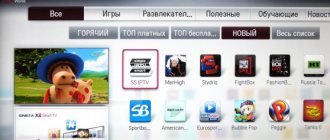Maximum fun with a universal app
Download the free program Watch.ru on your PC.
Project from VGTRK in the genre - Entertainment. All kinds of broadcasts, news releases, the hottest television moments, and so on are available here. These can be talk shows, radio programs, documentaries, TV series and feature films, children's programs - all the diversity of modern television, the most interesting programs are collected in one universal application, which is offered for download. To access your favorite programs and live broadcasts of popular VGTRK television channels, user registration is important. A confirmation code will be sent to his phone.
Thousands of brand new and long-loved programs and films, educational films, exciting television series, funny shows for children await users with the application presented here.
Interesting points
For entertainment, you can always go to the movies and shows section. This will allow you to get acquainted with new premieres, choose a film genre, watch something scientific, or simply scroll through all the available information. You can get acquainted with melodramas, detective stories, documentaries and much more at any time in the Smotrim.ru project.
Advice
Use the search to find an interesting movie or find out if it is available in good quality on this site.
To start watching any video, you have to go through a short registration. It consists of entering your phone number in the line provided. By logging into the application you can even listen to popular radio stations:
- Radio Mayak;
- Vesti FM;
- Radio Russia;
- Youth;
- Culture.
All this is available now, so be sure to take advantage of all the benefits. Don't forget to visit the radio dramas tab, as this is a very exciting component. If you wish, you can even go to music shows. They are filled with the most ancient sections. Here you can browse popular projects, see young and old performers, and enjoy quality opportunities.
Well, the most common thing here is the ability to watch live broadcasts. To do this, you can go to the main page of this category and see which channels are currently broadcasting information. Select the time, date and channel and you can see the schedule that will show the moment of the demonstration.
Program description
It has 4 sections. This:
- Central – here is a selection of shows and movies. You can hang out in the Internet cinema for a long time.
- “Vesti” is an information portal operating 24/7. Current news is posted here.
- “Ether” is both a radio receiver and a TV for watching online TV content, listening to radio stations by checking with a convenient program list.
- “The main thing” - here you can listen, read, watch all the most interesting things.
Anyone who has downloaded a convenient application can find out the latest news in a free five minutes in the morning, listen to analytical programs on the way from work, and sit comfortably in the evening watching the next episode of a new TV series. It's amazing because it's all available in one app. What is “Looking”? This:
- Five radio stations.
- Four TV channels.
- Special resource "Vesti.Ru".
The user will find everything he likes: business and technology news, episodes of hot talk shows about politics, music programs, and so on. Kids will always be happy to watch funny cartoons.
What free applications can be installed on smart TV
The main software is already installed on the smart TV at the time of purchase. However, downloading additional applications will allow you to fully explore the possibilities of your purchase and tailor it to your interests.
Some manufacturers who have developed a unique OS allow only their own programs to be downloaded for their invention.
There are a lot of useful programs, some of which we recommend installing for ease of use of smart TV:
Play Market
This application is installed on many TVs even before purchase, but owners of TVs with other operating systems (not Android) are often faced with the lack of a Play Market. Installation is possible if it is compatible with your TV model. Otherwise, you will have to use an analogue application that will work on the purchased smart TV.
Remote control for smart TV
Although smart technology includes a remote control, after downloading the application to your smartphone, you will understand how much more convenient it is to control the TV using it. The widget is functional and compatible with a huge number of models - just configure it.
YouTube
This application has been the leader in downloads on the world Internet for many years. Widespread use has meant that many smart TVs have it installed by default. In this video hosting you can find everything your heart desires, and personal channels help millions of people express themselves.
Peers.TV
In this application, the user can watch his favorite TV channels (both national and local). The program schedule for the current day is provided. You can record the programs you watch, create a playlist from them, watch movies and TV series from a database of 8,500 files. The application has a promotion - the first 7 days of subscription to paid channels are free.
Ivi.ru
An online cinema where you can watch movies for free without advertising in a paid mode or for free, but with advertising breaks. The application file database is constantly updated.
DriveCast
This widget allows you to manage cloud storage files, in particular, view them on TV.
Twitch TV
This application has been at the top of the list of programs for smart TVs for several years now. It is indispensable for young people. Using this widget, you can create and record streams, view other people’s broadcasts, and chat while playing. The application allows you to subscribe to streamers.
LeanKey KeyBoard
When using even the most top applications, smart TV owners invariably face the inconvenience of entering a request. You can connect a keyboard and mouse to the device, but it’s easier to avoid unnecessary hassle with the LeanKey KeyBoard application. The widget allows you to enter letters and numbers much faster than on a standard remote control.
365 Body Workout
This application may come as a pleasant surprise for you, because not everyone is able to imagine playing sports following instructions from a TV. By installing the widget, the user will find workouts at home, street workout. There is information on proper nutrition, weight gain and loss, cutting, and nutritional supplements.
Gismeteo
The weather app lets you know the weather conditions in selected regions (with a large number of locations) and around the world. Users note the accuracy of the forecasts and the convenient menu. The beauty of the program is given by its aesthetic design with beautiful background landscapes.
How to use the Smotrim.ru program
After launching the application, TV announcements, exclusives, news selections, various television news, and interviews appear on the screen. Below you can see the popular section, where news, talk shows, TV series, films, podcasts, and radio channels are collected. If you are looking for something specific, the search will help: it is located at the top right - the magnifying glass icon.
There is a great opportunity to enjoy selections of popular comedy programs, grand shows, and concert programs recommended by TV experts.
For comfortable use of the resource for films, for example, a choice of genre is provided - from film adaptation to detective story. Premieres of new television series are available for viewing here. So hurry up to see everything first.
Thus, this non-trivial project contains all the content of VGTRK. On the main page there are the most relevant things for today, everything that can interest users right here and now. It should be noted that the design of the Home page can rightly be assessed as quite stylish.
Interestingly, you can get to the broadcast from the main screen - during the broadcasts the corresponding designation will appear.
Interface and experience
The task of combining different channels, movies, TV series, radio broadcasts, and even news is quite non-trivial. Unlike many companies, VGTRK decided to go its own way. The Smotrim.ru application contains all the content of this company, and it looks quite non-standard.
On the main page you can see the most relevant things at the moment. In addition to the news feed, you will see here fresh broadcasts, new programs and in general everything that interests users at the moment. It is worth noting that the main page is designed quite stylishly.
However, by itself it is of little use to users. As a rule, people come to the service with a specific purpose and know in advance what they want. For example, watch one of the channels: Russia 1, Russia 24, RTR-Planet or Culture. In the midst of the 2021 European Football Championship, many people come here specifically for broadcasts of matches - Russia 1 is one of the channels that has the rights to show matches.
There is a separate tab in the application for watching TV. By the way, you can also access the broadcast from the main screen - during the broadcast period, a corresponding icon appears there.
However, there is a small drawback: to gain access to watch TV, you will need to log in. To do this, just indicate your number and enter the code received via SMS. Of course, there is nothing complicated about this - but to many users it may seem like just an unnecessary step.
On the other hand, this will also open up access to watching other content: movies and TV series. Russia 1 has many of its own feeds, which you will find in this application. Also, authorized users will be able to listen to various radio stations, including recorded archives of certain programs. The main programs of the channel - for example, Vesti - can also be found here in the recording.
Thus, if you plan to view VGTRK channels and listen to radio in the long term, then it makes sense to log in and get full access to everything. The application interface is quite convenient, and the built-in news feed will never be superfluous - this, by the way, is not found in most other TV viewing applications.
Functionality
Having learned how to use the Smotrim.ru program on a PC, we will also understand its functionality.
The application is called universal in terms of devices that are supported.
It is available for Apple TV set-top boxes, Android TV-based media players and televisions. Now owners of such devices can appreciate the advantages of the new VGTRK media platform.
This project is a world with almost no boundaries of video and audio content. This platform immediately transforms the user’s mobile device into a cinema, radio and TV - creating “three in one” functionality. The project developers have not forgotten the archives - for various television programs, cinema and television films, programs, series.
Advantages and disadvantages
Before downloading the Smotrim.ru program to your computer, it is logical to find out about its advantages and disadvantages.
So, among the first it is worth noting:
- The application's interface is quite clear. Just walk around the tabs a little and you can quickly get used to it;
- Notifications about breaking news appear periodically on the home screen. By the way, this option is not available in most other TV viewing programs.
The disadvantages are:
- The application often freezes and slows down.
- Active buttons often disappear - “Turn on mode - Full screen”, as well as “Reduce sound”.
- The dominance of advertising.
- The search engine is unsatisfactory.
- No browsing history.
Another inconvenience is the lack of a list of favorites.
How to install Smotrim.ru
First of all, you should install the emulator program. You can choose from the following:
- BlueStacks 4.
- LDPlayer.
- Nox App Player.
The first is the most common among users, since it is rightly considered the most powerful of the existing ones. Although any software product will allow the application discussed here to work.
We'll still use Bluestacks.
The product is downloaded according to the standard scheme and operates as follows:
- Let's launch the emulator.
- Enter your Google Play account information or create an account.
- Go to Play Market.
- In the search bar we type “Smotrim.ru”.
- Download.
- We launch, accept the user agreement. Very soon the project will be available for use.
How to install the smart TV application for different models - step-by-step instructions
Some well-known brands, in addition to producing “smart” technology, also create applications for it. It is prohibited to install smart TV applications from “foreign” resources on TVs.
The device has access to a database of widgets available for downloading. According to some users, such self-sufficient smart TVs are more functional and reliable, but installing applications on them has its own nuances.
Samsung
The South Korean brand has developed its own database of programs for its brainchild instead of the usual Play Market. To use it, you should:
- Press the SMART HUB key on the remote control to get to the menu with the same name.
- Go to Samsung Apps and click Login (arrow pointing at the monitor).
- Select the category you are interested in.
- Use the remote control navigation keys to select the required widget.
- Activate the download by clicking on the corresponding icon.
- After being notified that the process is complete, click the “Run” button.
- Press the RETURN key to return to the main menu and check if the widget is installed.
LG
To install a new widget on an LG smart TV, the following is suggested:
- Find the “Home Page” item.
- Select the sub-item called LG Smart World and open it.
- Use the “Login” option (the icon in the form of a human head).
- If you have an account, log in to your personal account.
- If you still have an account, click the “Register” button.
- Enter your Google email and created password in the appropriate fields of the form that appears.
- Click on the word “Registration”.
- Wait for the system to inform you that a verification letter has been sent to your e-mail and activate your account by clicking on the inscription: “Complete registration.”
- After the system prompts you to visit Smart World, agree by selecting “Yes.”
- Select the application you are interested in and click on “Install”.
- Once the download is complete, launch the widget.
Philips
In the latest models released, Philips has decided to install Android OS and allows downloading applications from the Play Market.
But if your Smart TV was released before 2014, you will have to follow a special program installation scheme:
- In the main menu, go to the “Configuration” item.
- Connect to the network using the “Wired” connection type.
- In the configuration section, select the network settings item.
- Find the network operating mode, where select “Static IP address”.
- Select the “IP Configuration” item, and then the DNS 1 sub-item.
- Paste the combination 178.209.065.067.
- In the main menu, select the NetTV (Smart TV) section.
- Open the application database (APP Gallery).
- Under all menu items, select the “Russia” region.
- Select the desired program and click on the “Add” button.
- See if the widget has been added to the Main Menu.
Dexp
This brand did not take the difficult route and equipped its smart TVs with regular Android, so you can install applications from third-party sites and from the usual Play Market.
Downloading occurs in this order:
- Go to Play Market. If it is missing, download, visit any non-built-in browser and use it to download the installation file of the desired application.
- Open the “Downloads” section and install the program from it.
- When the installation is complete, click the “Finish” button.
A more complex way is using a drive.
The flash drive must first be formatted:
- From a reliable resource, download the download archive (apk extension) to your computer, making sure that its parameters are suitable for your version of Android on your smart TV.
- Scan the downloaded archive with an antivirus program with a recent update.
- Copy the file to a USB flash drive and insert it into the TV.
- Using the system explorer, find and install the application.
Sony
Smart TVs of this brand also operate on Android, so working with them will not be too difficult:
- Use the Home button on the remote control to go to the main menu.
- In the “My Applications” item, find an empty window with a plus sign inside and click on it.
- In the menu that opens, select the program you are interested in by clicking OK.
- Upload the file by clicking on the “Add to my applications” button.
- Find and open the downloaded widget.
According to the brand's official information, the user cannot install their smart TV application by bypassing the built-in program database. The download file will only be available if there is an agreement between Sony and its creator.
Smart TV has significantly expanded the ability of users to explore the world without leaving home. Now you can play sports, check the weather, chat with friends and do much more without leaving your favorite couch. This became possible thanks to the many applications installed on smart TVs. Now you know how easy it is to “upgrade” your equipment.
Similar programs
Having downloaded the Smotrim.ru program to a computer, the user can consider other, similar options for useful applications, for example:
- Lime HD TV - free online TV - all channels are available, with the exception of premium. You can watch television programs in any convenient place - in line, in the subway, at home, and so on - the TV online is always with you. The beauty of such an application, among other things, is that it does not take up much memory when installed. The picture here is excellent, as is the sound – even at low settings. Works stably, traffic savings are ensured;
- Light HD TV TV is always with you - a convenient, incredibly easy-to-use application for watching TV online. Searching and switching channels is a breeze. Your favorite show or project can be added to Favorites for convenience;
- DTV 20 - mobile TV HD - digital channels - with a similar application you can watch up to twenty TV channels “in digital”. In addition, in addition, it is possible to connect thirty more television channels. Everything becomes available immediately after installation. You can watch programs about fishing, hunting, educational programs, cheer for football, turn on cartoons for children, be one of the first to learn the news, and enjoy your favorite films. And to change the video proportions, just press “CROP”.
Have fun, learn new things, enjoy watching your favorite TV.
About the application
WATCHING is a very convenient and useful application that provides users with access to a large number of TV channels on PCs and smartphones and completely free of charge. Here you can watch political programs, news and many other programs, as well as listen to the radio, read magazines and much more. A unique program gives users the opportunity to be the first to watch premieres or themed films, and possibly TV series. The program has more than 10 categories of different genres, not only educational, but also entertaining. You can download LOOKING on your computer for free from our website using the link at the end of the review.