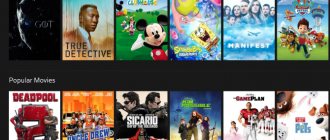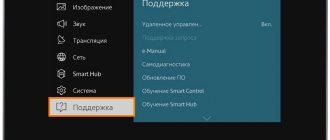Internet provider Dom.ru is one of the three largest providers in Russia. Today I want to tell you how to connect and configure a router for Dom.ru. Moreover, it is quite simple and accessible even to those who have very little experience in setting up network equipment. In this guide we will look at two options. The first is setting up branded Dom.ru routers. which are issued to new subscribers upon connection. These are devices from Sagemcom, D-Link, TP-Link, flashed with proprietary firmware. The second option is any other WiFi router that you can buy in the store. It will also work without problems on the network of this telecom operator.
How to connect home Internet from Dom.ru?
- A special form has been created on our official website domru.ru, through which you can quickly and conveniently leave a request to connect to the Internet. After this, your personal manager will call you back at a convenient time;
- The classic way is to call by phone. Your personal manager will help you choose a tariff according to your wishes, determine the need to purchase a router, and specify in detail the date and time of the specialists’ arrival that is convenient for you.
- You can also visit the nearest office of the company, the address of which is on the portal.
Setting up Internet Dom.ru on other routers
Since all other Wi-Fi routers do not have pre-configured settings for the Dom.ru Internet, they will have to be configured manually from start to finish. On the one hand it sounds intimidating, but in fact it’s nothing particularly complicated. First, you need to go into the router settings using its IP address. You can find it on the sticker by turning the device upside down. The login for access and the factory password are also indicated there. As an example, I will show you how to set up Dom.ru Internet on a Keenetic router. On other models, just do it by analogy.
After you get to the router’s web configurator, open the settings for connecting to your provider. The section is usually called Internet or WAN:
To connect to Dom.ru, select the PPPoE protocol. After this, you will need to enter your Internet login and password - they are usually attached in a separate leaflet to the agreement. Click the "Save" or "Apply" button for the settings to take effect. After this, you can connect the provider’s cable to the device.
The second step will be setting up a wireless network. Go to the “WiFi” section. Here you will need to come up with a network name for your Wi-Fi and write it in the SSID line. Under this name, the network will be visible on client devices when searching.
Next you need to configure security. These parameters can be located in the same section as the basic ones, or they can be separated into a separate section of the same name. The network security type must be selected WPA2-PSK with AES .
In the “Password” line, create and enter a key phrase that the router will request from client gadgets when connecting for the first time. It is better to make it as complex as possible, combining lowercase and capital letters, along with numbers and special characters. Password length is at least 8 characters. Don't forget to save your settings.
Connection and setup?
In about two days (or on a day convenient for you), a technician will come who will install the cable, enter into an agreement for the provision of services on behalf of the company, and may also accept payment. All procedures will take no more than an hour. In addition, the technician can immediately carry out the initial setup of the equipment, check the operation of the Internet, and provide minimal information for the new subscriber.
Other connection testing options
You can check the address for connecting to Domru through the websites of unofficial Domru partners, for example https://domruru.ru. Also go to this site and select the city of connection, street, house, apartment, telephone.
A phone number is needed so that after checking the technical possibility of connecting to your address, you can call and report the results of the check.
Is it possible to watch house ru for free?
And sometimes it’s very simple. The question seems provocative at first, but in reality there is nothing criminal. The usual carelessness of managers. After the termination of the contract for the provision of services with subscribers, some managers simply do not bother to direct their technicians to disconnect (offline) the client. This often happens when a subscriber moves to another address or changes provider. Another person who has checked in can easily use the services for free (since the line is practically not disconnected) for some time. Judging by posts on networks, this can last for years.