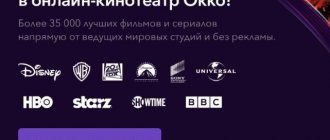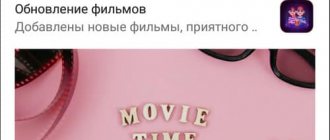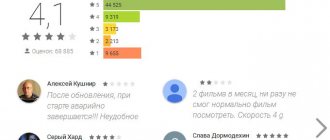The largest online cinema Okko, launched in 2011, is represented on key platforms. These are mobile versions for iOS and Android, an application for Smart TV and Apple TV, as well as for versions of PlayStation 4 and Xbox game consoles. More than 40 thousand films from domestic and foreign film studios, educational content, TV series and animation are presented in its catalogue. You can watch films online, even without access to the Internet. We'll tell you how to download a movie from OKKO, and where you can then find it on your device.
Application overview
First of all, let's briefly talk about the application itself. If we say that this cinema is the second most popular and the number of subscribers in the Russian Federation, then this should be enough to at least somehow interest you. Otherwise, this program is no different from similar TV clients. There are various channels operating in HD quality, announcements, TV program guides, and so on.
You can get to know the application better if you go a little lower and watch the thematic video that we have attached at the very end of the page.
Description and main features of the application
Okko is the first online cinema in Russia, providing viewers with the opportunity to watch films with Dolby Atmos and Dolby Digital Plus sound. Watch movies in HDR, 3D and Ultra HD 4K formats. No ads, no distractions - just you and the movie.
By installing this program on your phone, you will have access to a large amount of high-quality Russian-language video content. Including world film premieres, which in Russia are not yet available to the average viewer.
Main distinctive features of the program:
- a large number of the world's best films and TV series in excellent quality;
- the program has more than 8 subscription options and you can get access only to the content you need - comedies, action films, drama, detective stories, science fiction, children's films and cartoons, educational videos, etc.;
- can recommend movies to the user based on what they have watched;
- the current version of the program has the function of downloading movies directly to the memory of mobile devices for offline viewing;
- You can connect up to 5 devices to one account.
Facts about Okko:
- the program includes more than 60,000 different films, cartoons and TV series;
- Okko's monthly audience is almost 3 million people;
- Since its launch, the program has been visited by more than 20 million unique users.
Video content in the application can only be viewed in Russia. To be able to watch your favorite movies and TV shows while traveling abroad, you'll need to download them to your device first.
How to use
Most likely, you are more interested in the instructions, with the help of which a full-fledged Google Play will be added to your computer in just a few minutes. With its help we will download and install the Android application on the PC.
Download and Install
You can install the Google application store on your Windows desktop using a special emulator program. At the very end of the page you can download such an application for free, as well as read instructions on how to install and configure it. When everything is ready, we can download Okko to our computer.
- Having launched the Android emulator, on the right side of it, click the install button from APK.
- In the explorer that opens, select the previously downloaded file (it can be found through a search and downloaded in a regular browser), and then click the button.
- Within a few seconds, the program will be installed automatically, and its shortcut will appear on the emulator’s home screen.
Working with Okko
Using this application is also very easy. You select a movie or TV channel, click on it and enjoy watching content in high definition.
Characteristics of the Okko application
The main characteristics of the Okko application are presented in the table.
| Parameter name | Description |
| Date of issue | November 10, 2012 |
| Developer | Okko |
| Interface language | Russian |
| Application Compatibility | Android 4.x, Android 5.x, Android 6.x, Android 7.x, Android 8.x, Android 9.x, Android 10.x |
| Application cost | free |
| In-app purchases | from 30 to 719 rubles per unit of goods |
| Number of downloads | more than 10 million |
| Required Access Permissions | contacts, memory, receiving data via Wi-Fi |
Brief description of the application
Okko is one of the oldest online cinemas and was once owned by Rambler. Now the entire company has been bought by Sber, which means that the owner and the cinema have changed. For subscribers and users, this means only one thing - you can sign up for Sber Prime, which will include a subscription to this service. In this sense, everything is similar to Kinopoisk and Yandex Plus.
However, you can use Okko separately if you do not need other services. Here you will find everything that such applications are loved for. By subscribing, you don’t have to worry about where to find this or that film in good quality and with high-quality dubbing. Everything you need can be found in Okko.
Finding what you want in the online cinema is easy. There is a convenient catalog that allows you to filter the database of films by genre, release date and other parameters. New items appear here quickly, so you don’t have to worry about missing a new episode of your favorite series.
The service will also help you formulate your preferences. You can see movie ratings and add them to your favorites. You don't even have to register to do this. However, with registration you will be able to subscribe, which is provided on preferential terms with the Optimum package for new users:
- the first 14 days - for 1 ruble ;
- further 1 month for 199 rubles ;
- in the future, the subscription cost will be 399 rubles per month .
Of course, 400 rubles per month is not the lowest price, but for it you will get a convenient way to watch movies from a huge database. In any case, you can just try, and if you don’t like it, just turn off the subscription, fortunately there are no problems with this. Well, to use the application comfortably, you can download Okko on your PC.
It is also worth saying that the application has a separate tab for sports broadcasts. In Okko you can watch matches of the English football Premier League, MLS, the Argentine Super League Cup, as well as analytical programs about sports. Fans of broadcasts will also find commentators they know from other channels here.
Disadvantages of the application and user criticism
Any application and service will always have negative sides, and it is better to know about them in advance. The Okko app also has negative reviews in the Play Market. Here are the most frequently mentioned disadvantages by users:
- The Lite subscription provided as part of the Sber Prime package gives access to too little content , but most importantly, users do not understand how to filter the available films, so they have to look through everything in search of what will start;
- Sometimes there are freezes when viewing;
- some films are not available even with a subscription , and they must be purchased separately, in addition to the cost of the package;
- problems with continuing viewing after exiting the application - often it does not remember where the user left off;
- many problems with authorization : the SMS code may not arrive or the password may not match.
However, the app's rating was 4.3, which is a good result. Judging by the reviews, many users did not experience such problems. Therefore, it is better to check the functionality of the program yourself.
Possible problems during downloading
There are few problems that may arise when downloading Okko to a phone running Android OS. Here are the main ones:
- Error code 1. This means the problem is in the device itself and its firmware. Update to the latest version and run the program again.
- Error code 2. Problem with Internet connection. Check your connection speed, reboot the router, or if that doesn’t help, contact your provider.
- Error code 3. Often there is nothing serious behind this error and the problem can be solved by restarting the device and updating the software. If this does not help, your device does not support the program. If you have already paid for your subscription, please contact technical support and you will receive a refund.
In case of any installation problems or questions about the application, you can contact technical support by writing to the email address [email protected] or calling 88007005533. Including if you do not receive a code on your phone during registration or password recovery.
Installation on PC
This service can work on a variety of devices, including a computer. It has a web version that is easy to use. But if the mobile application is more familiar and convenient to you, then there are no problems. After all, you can install an Android emulator and use its capabilities.
There are several well-known quality emulators that can help solve this problem. This list includes Nox, Ldplayer, Bluestacks and memu. In this instruction we will use Bluestax as an example - it is the most famous program of its kind.
You can always install the latest version of the Bluestacks emulator using the link below:
Save the file, double-click it and complete the installation. Next, launch the emulator and follow these steps:
- Log in via Bluestacks to the Google Play application store - its icon is located on the main screen of the emulator;
- log in - to do this, create a new Google account or use a previously registered one;
- Type the name of the application in the store search bar and press Enter;
- Go to the Okko application page and click on the install button.
After performing these steps, a service shortcut will appear on the main page of the emulator - click on it with the mouse to launch it.
How to install OKKO on smart TV
Many people prefer to watch movies and TV series on TV. But the Okko application is available only on device models of the following brands:
- Samsung.
- Sony.
- LG.
- Phillips.
- Panasonic.
- Loewe.
The TV must be equipped with the Smart TV function. In this case, the user just needs to open the application store, enter the word “Okko” in the search and click on the download button. The program will download, after which you can freely manage subscriptions and watch the pictures you like.
If your SMART device runs on the Android platform, you can download the Okko Movies HD application from the Google Play Market.
Additional Information
Additional information that may be useful.
Is it possible to display an Okko image from a phone to TV?
Yes, you can display images from your phone on your TV. But on the condition that it has Smart TV.
For this:
- Log in to your personal account by clicking on the round icon in the upper right corner.
- Click on the line “My devices”.
- Click the “Connect” button. After this, you can watch videos from your phone on the big screen.
How to enter a promotional code?
To enter a promotional code, go to your personal account. Then:
- Click “Payment class=”aligncenter” width=”1620″ height=”1080″[/img]
- Click on the “Enter gift code” button. A form will appear in which you need to enter the promotional code and then click “Finish”.
How to unlink a card?
To unlink the card from your account, go to the “Payment for services” tab in your personal account. Click on the “My Account” button (when the card is linked, it is active) and click “Unlink”.
How to remove a subscription?
To cancel a connected subscription, go to the “Subscriptions” tab in your personal account. There you will find all connected packages and can disable them one by one by clicking the corresponding button.
Free Okko
On the Internet you can find a hacked version of the Okko application, in the form of an .apk file. In this case, you will not have to pay any subscription. But such an application can be dangerous for the phone - there is no guarantee that the file is free of viruses. Therefore, by saving a couple of hundred rubles, you may end up with more damage than good.