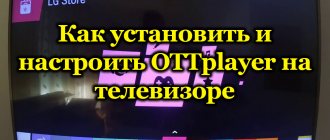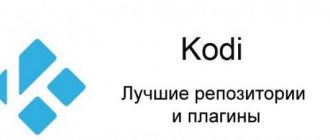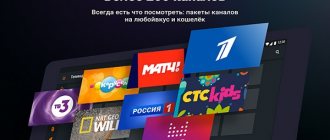About the application.
Wink TV was created for Rostelecom, one of the largest Internet and TV providers in Russia. A well-known name makes the application popular, but that’s not the only reason it attracts. Here the user can find everything necessary for a comfortable and modern viewing of TV programs and the most current films and series. For example, with Wink you can watch a new episode of Game of Thrones immediately after its release!
Many channels in Wink support the view control feature. This means you can pause broadcasts and resume them as needed. Many programs can be watched in recordings. In a word, everything that makes us love watching videos on the Internet has come to TV - though not yet to all channels.
The main TV channels are available in Wink for free; others require a subscription. It is usually inexpensive - especially since in return you will receive excellent service. You can watch selected channels both on your device and on others. To do this, you need to enable the appropriate function. In this case, you can start watching, for example, on a smartphone, and continue by launching Wink on your computer. Very comfortable and modern!
Thanks to such applications, the popularity of television among young audiences could increase dramatically. It's one thing to sit in front of the TV, which in itself seems outdated and boring to many. But it’s completely different when all the necessary programs and movies fit on your phone, and are very conveniently designed. Watching TV using Wink is very convenient and comfortable, and the interface is simple and clear. In a word, it’s worth downloading Wink on your PC to turn it into a modern and convenient smart TV!
System requirements
Before installing the Wink application on a PC from Rostelecom, you need to make sure you meet the system requirements. Basic moments:
- Operating system: Windows 7 or higher.
- Multi-core CPU from Intel or AMD manufacturers.
- The minimum amount of RAM is 2 GB and above;
- Hard disk space of 5 GB or more.
- Availability of mouse and keyboard.
The minimum requirements are discussed above. With improved options, it will be easier to install and use Wink on your computer, and the speed will only increase.
Interface and functionality.
When you first launch the Wink application, it introduces the user to its capabilities using several slides. In a few seconds you can understand the features of the functionality, and once you enter the program itself, you can start using them. This approach is very convenient, and most importantly, it saves time, which is the most valuable resource.
This is also what the rest of the application interface is aimed at. After launch, the user is immediately taken to the main page, where he can find the most current offers. The slider at the top shows the latest news, to view which you need to purchase a subscription or pay a one-time fee.
Below is a list of TV channels. You can click on any of them to start watching without delay. Under the player, the user will find the program guide, which is open at the current date and time.
It’s even more convenient to watch TV using a separate menu item. Here you will find timelines for each channel, organized into a convenient table. Just find the show you're interested in by scrolling through the list, click on it and enjoy watching!
Among other things, Wink supports online viewing of the content you have purchased.
Many channels are available for free - these are mainly those included in the federal package. To view the rest you will need a paid subscription. To register it, the user must log in by entering his data - full name and email address or phone number. After this, the viewer's capabilities in Wink TV will expand. In addition to TV subscriptions, there are also combined offers that include useful TV channels, new releases in the film industry and popular TV series. For example, the “For Connoisseurs” offer includes a new series of Game of Thrones, TV channels and costs only 549 rubles per month. This is not much for comfortable viewing of the world's main news and interesting television channels.
Description
Interactive TV from Rostelecom, an excellent interactive multimedia platform that provides unlimited opportunities for its users. TV shows, films of all possible genres, cartoons for children, TV series, new releases after the premiere - and all this in unlimited quantities and without advertising content! Russian and foreign premieres do not have to be viewed in a cinema - your own cinema hall in your apartment! You can watch anywhere, the main goal is to subscribe in a timely manner and renew it.
Installing Wink on PC.
To run this mobile application, you will need an additional program - an emulator. On our website you can find several different versions of emulators with detailed descriptions of installation and use processes. You will also find the necessary links at the bottom of this page.
The most popular options in this area are Bluestacks and Nox apps. With the help of these or other emulators, you can easily use any Android applications using your Windows computer - including, of course, Wink TV. Just install the emulator and then use one of the installation methods below.
Method 1 - Google Play.
- Launch the installed emulator.
- Use it to log into the application store.
- Log in - you will need a Google account. Use an existing one or create a new one right in the login interface.
- After this you will be taken to the Play Market. Everything here is familiar to any smartphone user - just enter the name of the application in the search bar and go to the search results by pressing Enter.
- Select Wink from the results, go to the application page and install it.
Method 2 – apk file.
Emulators also support direct installation. To do this, you need to have the installation file of the application you need.
- Open an emulator window.
- Drag the apk file into it.
- Wait for the installation to complete.
Please note that in this case you do not need to log in to Google. The exception is the Bluestacks program, which requires you to enter a username and password when entering the emulator itself.
As a result, you will receive an application icon on the emulator desktop. Click on it to launch Wink TV on your laptop or computer running Windows.
Advantages and disadvantages
There are certain advantages and disadvantages of this development. The advantages include:
- New films appear immediately after the premiere;
- Based on previously viewed content, the program provides recommendations for similar genres and popularity;
- Wide access to many channels is another plus, there are about 200 channels in total;
- The subscription cost is small - only 99 rubles per month;
- It is possible to connect channels for children, foreign films in good quality;
- A convenient and simple interface completes the list.
Let's move on to the cons:
- Long processing of applications by support is a significant drawback;
- An activated promotional code does not guarantee unlimited viewing on a large number of devices;
- Some new films cannot be viewed without additional payment;
- The player is not easy to use;
- Sometimes the system “freezes” viewing;
It is worth considering that the program will be ideally convenient only for those users who are willing to pay for views.
How to log into your Vink account
After registration, you can log into the Wink program at any time. You don't need to remember passwords for this. Take these steps:
- Follow the link wink.rt.ru.
- Click on the login button.
- Enter the phone number, wait for the access code in the SMS message and enter the data in the special field.
In the future, logging into your Wink personal account is always carried out using the same algorithm. There is no need to remember passwords or complex digital combinations.
How to use the My Rostelecom program
Using the system will not be difficult for the average person. This will be facilitated by a clear interface and simple controls. Many options will also become available, both passive (viewing accounts, reporting, debt, etc.) and active (payment, transfer of funds).
It is also important to decide what is a priority. If only television or the Internet is connected, then other options are not required; they can be deactivated. If the provider provides all types of services, then you can go to a separate section and view payment information.
Functionality
When it became clear how to use the My Rostelecom program on a PC, then it’s worth taking a closer look at the available functionality:
- Personal accounts and working with them. You can receive information about your own balance, and you can view your payment history and receipts. You can also submit an electronic application to receive paper payment receipts for each personal account.
- Balance replenishment is possible. If you link a credit or bank card to your personal account, then you can transfer funds to your account. To do this, you need to go to the appropriate section, indicate the payment method and how the payment will be made. You also need to enter the details of the account from which the money will be transferred as payment. You can also configure the replenishment function in automatic mode.
- It has become possible to manage services. It is possible to enable some services or disable those that are unnecessary. You can also find out the status of your tariff or how to change it. It has become possible to find out payment statistics, what contribution is required towards the subscription fee, what time payment is expected, etc.
Similar programs
There are analogues that you can also pay attention to and download them in a similar way:
- My Sevstar. This is a development of the provider Sevstar. Currently, you can access extensive functionality.
- ONLINE TV: free TV and program guide. The developer of Peers.TV, Inetra LCC has provided the opportunity to watch television in real time.
- VDome Master is an active offering from the developer MTS PJSC. You can now track applications more efficiently.
- Yandex.Teleconference. Yandex Apps provider created a video of the meeting using an existing link.
What is Wink
The Wink application from Rostelecom is a convenient tool that provides access to content on mobile phones and TVs. The program is available on the following devices:
- Apple TV set-top boxes from version 10 and higher or Android TV.
- Smart TV Samsung since 2013 and LG with WebOS 3.0 and higher.
- Phones and tablets with Android OS from 4.4, as well as iOS from 10.0 and higher.
Interactive TV Wink appeared in 2021. Unlike conventional interactive TV, there was no need to install additional equipment. The user gains access to programs and films via Smart TV, tablet, smartphone, PC or laptop.
The Wink service is available not only to Rostelecom subscribers, but also to clients of other companies. To do this, you need to download the program to any of the devices and register on the service’s website.
In September 2021, Rostelecom announced the start of broadcasting four channels in 4K format with increased image clarity. These included Ultra HD Cinema, Insight UHD, Eurosport 4K and Russian Extreme Ultra. In 2021, the provider plans to increase the number of channels in 4K format. To watch programs, the TV must support this technology.
Promo codes for Wink
Rostelecom clients have access to promotional codes for Wink, allowing them to save money on the service.
To receive a gift from the ELC on the website, follow these steps:
- Log in to your profile.
- Go to the Personal Accounts section.
- Click the Home Internet link.
- Click on the Service Management button.
- Find the Tariff Plan Options section, and in the promotion block, find the Promo Code line.
Alternatively, you can receive a gift in Wink from Rostelecom through MELK. Take these steps:
- Log in to your personal account and click on the Home Internet service.
- Wait for the tariff information to load and the Tariff Plan Options button to appear.
- Click on the promotional offer button.
- A promotional code appears in the window.
Interactive TV users can select the Wink as a gift section in the set-top box menu. This button is located next to the search button. If this section is missing, restart the set-top box to update the software. After this, the section mentioned above should appear. Log in to open a window with a promotional code and instructions.
In all cases, you may need to activate a promotional code. To do this, log into the Wink application, then go to Settings, and then select Activate promotional code. Enter it and activate it.
Advantages and disadvantages
Advantages
- Access to several hundred TV channels in HD format and an archive of video content. All this in one small application.
- Convenient navigation, intuitive management and placement of sections.
- Extensive search capabilities across the entire list of content available to users.
- Ability to view a detailed program schedule for each channel.
- Automatic playback from where the user left off when turned on again.
- A convenient and flexible subscription system that allows you to choose the best option for everyone.
Flaws
- There may be errors with the Internet connection if the operator has technical problems.
- The program schedule is not always updated promptly.
- Content from the application is saved to an unknown folder, which you will have to search for yourself.
What channels are included
Before installing Wink and using the application, understand the available packages. Each tariff plan provides a specific set of channels and content. At the beginning of 2020, the following options are available to users:
- For movie lovers. The subscription includes sports and educational channels, movies and TV series, and 4K content. There are more than 14,000 movies available.
- For connoisseurs. This plan provides 170 Wink channels. 18,000 films and TV series. The list of TV channels also includes other topics - sports, broadcast, information, entertainment, educational, children's and others.
- Children's club. This package includes only children's content - films and TV series.
- Amediateka Home of HBO. The package includes only four channels related to HBO, and the rest are films and TV series.
- KinoViP - more than 120 on-air channels, a thousand films and TV series available. After connecting, sports, broadcast, entertainment, information, children's, educational or other channels are available.
- More.tv is a package that allows you to watch the best premieres of foreign and Russian TV series.
- For fans - 101 channels and 7,000 films and TV series.
- More.tv+Start in one subscription.
- START - films that are difficult to see on regular TV.
If you wish, you can separately connect some channels - Match! Football, Premier Match, Adult, Starter, Optimal, Cinema Mood!, Advanced, Ideal HD, For Friends and others.
Detailed information about the tariff plans of the Wink application can be obtained at the link wink.rt.ru/services.
By the way, you can connect to the “Transformer” tariff and customize the channel package the way you need it!
All features in one application
Nowadays, you can use advanced functionality to track your activities or make money transfers.
But now you can manage your personal accounts without leaving your home. In this case, you can make all the calculations yourself. But to do this you need to take several steps: download the free My Rostelecom program on your PC, open it and activate it. The Android program is a conditionally created personal account. It contains a lot of information about promotions of the digital communication provider, about innovations and new offers that allow you to use high-quality communications or save on services. You can also comfortably monitor your accounts, view calculations, and adjust your balance.
Electronic receipts can be copied from the appropriate section. They will remain there for a long time. Payment for provider services can also be made through the downloaded application. To do this, you need to link your bank card to the payments section, enter the details and payment amounts. This way, you save not only time, but also money on paying receipts at stationary financial institutions.
Registration in the Wink system
To get all the features, the user must register on the website or through the application. Registration in Wink is available from any device. For convenience, we present an algorithm of actions on a computer.
Take these steps:
- Follow the link wink.rt.ru.
- Click on the Login/Register button.
- Please provide your phone number. Click next.
- Click on the Register button.
- Enter the code from the message you received and click Next.
At this point, registration on wink rt ru is completed and you can use the program’s capabilities.