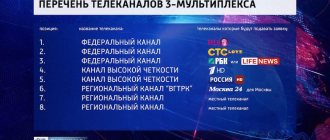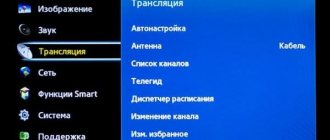Multiplex is a set of channels transmitted at the same frequency. In Russia, the system for broadcasting television programs on televisions has been simplified. When tuning in to digital channels, 10 information and 10 entertainment channels are available. When starting a search, a situation may arise that the second multiplex does not show, but the first does. This feature is due to the fact that the broadcast frequency is allocated for the entire package at once, and not for each program separately. When catching analog TV using encoding, you can broadcast the picture and sound while leaving the analog broadcast format.
How many channels should work
The introduction of digital television broadcasting in Russia began a long time ago. It gradually spread across the regions. However, at the government level it was decided to speed up this process and completely abandon the analogue broadcast of a number of all-Russian channels.
From June 3, 2021, 20 digital TV channels are broadcast in all regions of the country:
- 1 multiplex (RTRS-1) - 10 channels;
- 2 multiplex (RTRS-2) - 10 channels.
Each of them is transmitted at its own frequency, and because of this they do not overlap each other and can be separated by a digital tuner - built-in or external (set-top box-receiver).
How many digital channels do you currently have?
T2 tuner
A device for decoding digital information into a familiar image. Without it, it is impossible to receive HD channels.
Today the TV tuner is represented by three devices:
- Digital TV. It has a decoder, and the number recognition occurs inside the device.
- Digital set-top box. Separate device for digital decoding and recording of TV channels.
- Digital-to-analog converter. An electronic board designed for soldering into a TV.
Cheap set-top box for 20 TV channels
The procedure for setting up digital television in the future depends on the equipment available.
Solving problems with satellite TV
If satellite channels begin to slow down or disappear, then the problems are solved in the following order:
- The antenna orientation is checked. Since a geostationary satellite is “visible” from the Earth even worse than a relay tower a dozen or two kilometers away, the accuracy here must be very high.
- The signal level is checked. Perhaps the channels disappeared because the atmosphere became temporarily opaque (for example, during a thunderstorm or dense clouds). The level must be at least 50%.
If the antenna is normal, there is a signal, but there are no channels, you need to proceed as follows:
- Channel encoding DRE. As a rule, the reason is long downtime and desynchronization. You need to leave the receiver turned on for one and a half to two hours, during which time it will synchronize itself.
- The receiver is not registered. You need to find out the individual device number (usually it is on the back panel), go to the satellite provider’s website and register.
- Message about paid channel. If the user is subscribed, but the term has expired, you must pay extra. If the message appears on a free channel, you need to contact the provider with a complaint.
- The receiver software is out of date. It is necessary to update using the Internet or a satellite TV information channel. You can find out exactly how this is done on the provider’s website.
If nothing helps in the end, follow the instructions in this video:
Hardware settings
When the equipment is selected, you need to connect for further work. The process can be roughly divided into two stages: installing the antenna and preparing the equipment.
Antenna installation
The right direction is the key to receiving a high-quality signal. To find it, you need to use the interactive map and enter the locality, and then find a red tower icon nearby (RTRS-2). If there are several of them, you need to activate the “Frequency zones” option and see the area coverage.
Attention! If the TV tower is closest, this does not mean that the highest quality signal comes from it. Each repeater has a different radiation power, which determines the propagation of the signal.
Repeater characteristics
To be convincing, it is better to connect the antenna to a TV or receiver and monitor the signal level, which should be at least 65%. In addition, the exact direction does not always allow receiving radiation of good power due to external obstacles. In some cases, you will have to tilt the antenna slightly.
Connecting devices
The antenna is connected directly to a digital TV (just like an analog receiver). In another case, it is connected to the set-top box, and the latter is connected to the TV using an RCA or hdmi cable.
The second multiplex does not show: reasons
The problem here most often lies in incorrect settings. Also, the situation when the second digital television package does not function is usually hidden in the wrong choice of antenna and its installation.
Here is a list of reasons why this situation arose and then we will tell you how to solve them:
- Not all TV channels were found.
- Some TV channels are duplicated.
- There is no “picture” from the console.
- The image is present, but the screen displays the message “No signal”.
- The automatic search could not find the second package, and the set-top box writes “No services”.
What to do if the second multiplex does not work?
So, if the user tried to perform an auto search, but not all television channels were found, then we recommend using a manual channel search. Apparently, it was not found during the search and you need to determine it yourself. When duplication occurs, you need to perform the same steps - manual configuration.
If the image from the set-top box is completely absent, then the video input was selected incorrectly. This problem also occurs when the set-top box is turned off. Make sure the hardware light is green (on) and not red (off).
When the image is present, but the equipment reports that there is no signal, then most likely the problem is due to a lack of antenna connection. The amplifier may also be turned off. Check the functionality of the connected antenna and perform an auto search.
When the automatic search fails to find channels and the equipment reports a lack of services, then most likely the reason lies in poor signal quality. It is also recommended to use a manual search here.
In general, situations where the second multiplex stopped showing are not the most rare. However, in 90% of cases, they are resolved within a few minutes. The main thing is to follow the recommendations described.
Currently, digital television on the territory of the Russian Federation is presented in the form of 2 channel packages - multiplexes. The appearance of the first of them was almost 10 years ago. At this time, digital broadcasting technologies were only being tested and the future paths of digital development in our country were being laid. Just 3 years later, the second multiplex was tested and put into operation.
As a result, 20 free channels became available to viewers at once. Sources say that package 3 is now being tested. Several TV channels have been selected for it and perhaps in the near future they will become available. Residents of Moscow, for example, can already test their work. However, not everything is as wonderful as it might seem. Despite the development of television in Russia, some still do not show a second multiplex. Let's try to help with this problem today and name the most common mistakes.
Analogue television shutdown schedule
Below is a table by region:
| The subject of the Russian Federation: | Date of termination of analogue broadcasting: |
| Amur region | April 15, 2021 |
| Ivanovo region | April 15, 2021 |
| Kabardino-Balkarian Republic | April 15, 2021 |
| Karachay-Cherkess Republic | April 15, 2021 |
| Kemerovo region | April 15, 2021 |
| Kirov region | April 15, 2021 |
| Kostroma region | April 15, 2021 |
| Kurgan region | April 15, 2021 |
| Lipetsk region | April 15, 2021 |
| Moscow | April 15, 2021 |
| Moscow region | April 15, 2021 |
| Novgorod region | April 15, 2021 |
| Republic of Kalmykia | April 15, 2021 |
| The Republic of Mordovia | April 15, 2021 |
| Sakhalin region | April 15, 2021 |
| Stavropol region | April 15, 2021 |
| Tyumen region | April 15, 2021 |
| Udmurt republic | April 15, 2021 |
| Chuvash Republic | April 15, 2021 |
| Yamalo-Nenets Autonomous Okrug | April 15, 2021 |
| Altai region | June 03, 2021 |
| Arhangelsk region | June 03, 2021 |
| Astrakhan region | June 03, 2021 |
| Belgorod region | June 03, 2021 |
| Bryansk region | June 03, 2021 |
| Vladimir region | June 03, 2021 |
| Volgograd region | June 03, 2021 |
| Vologda Region | June 03, 2021 |
| Voronezh region | June 03, 2021 |
| Saint Petersburg | June 03, 2021 |
| Jewish Autonomous Region | June 03, 2021 |
| Transbaikal region | June 03, 2021 |
| Irkutsk region | June 03, 2021 |
| Kaliningrad region | June 03, 2021 |
| Kaluga region | June 03, 2021 |
| Kamchatka Krai | June 03, 2021 |
| Krasnodar region | June 03, 2021 |
| Krasnoyarsk region | June 03, 2021 |
| Kursk region | June 03, 2021 |
| Leningrad region | June 03, 2021 |
| Murmansk region | June 03, 2021 |
| Nenets Autonomous Okrug | June 03, 2021 |
| Nizhny Novgorod Region | June 03, 2021 |
| Novosibirsk region | June 03, 2021 |
| Omsk region | June 03, 2021 |
| Orenburg region | June 03, 2021 |
| Oryol Region | June 03, 2021 |
| Perm region | June 03, 2021 |
| Primorsky Krai | June 03, 2021 |
| Pskov region | June 03, 2021 |
| Republic of Adygea | June 03, 2021 |
| Altai Republic | June 03, 2021 |
| Republic of Bashkortostan | June 03, 2021 |
| The Republic of Buryatia | June 03, 2021 |
| The Republic of Dagestan | June 03, 2021 |
| The Republic of Ingushetia | June 03, 2021 |
| Republic of Karelia | June 03, 2021 |
| Komi Republic | June 03, 2021 |
| Republic of Crimea | June 03, 2021 |
| Mari El Republic | June 03, 2021 |
| The Republic of Sakha (Yakutia) | June 03, 2021 |
| Republic of North Ossetia-Alania | June 03, 2021 |
| Republic of Tatarstan | June 03, 2021 |
| Tyva Republic | June 03, 2021 |
| The Republic of Khakassia | June 03, 2021 |
| Rostov region | June 03, 2021 |
| Samara Region | June 03, 2021 |
| Saratov region | June 03, 2021 |
| Sverdlovsk region | June 03, 2021 |
| Sevastopol | June 03, 2021 |
| Smolensk region | June 03, 2021 |
| Tambov Region | June 03, 2021 |
| Tomsk region | June 03, 2021 |
| Khabarovsk region | June 03, 2021 |
| Khanty-Mansiysk Autonomous Okrug | June 03, 2021 |
| Chelyabinsk region | June 03, 2021 |
| Chukotka Autonomous Okrug | June 03, 2021 |
Channels from the second multiplex are not shown - common errors
More than once we come across questions when people simply do not show the channels of the second multiplex. In this case, most often the tuner himself is to blame. The reason often lies in the wrong choice and installation of the antenna.
Also, do not deny the fact of incorrect selection of equipment. For both, we will draw up a brief plan of what to do:
- Make sure the antenna is installed and selected correctly. If the tower is located more than 10 km from you, then it is very difficult to catch a signal with a home antenna. In this case, a more powerful outdoor one with a good signal amplifier is required. Also remember to choose the right direction and turn it to where the broadcast source is.
- If digital channels are broadcast using a set-top box, check its characteristics. The device must work with DVB-T2 standards. It's not uncommon to come across old models.
- Reset your TV or set-top box to factory settings and search for channels manually. To do this, make sure that the search frequency is selected correctly. You can find it out on the interactive map of TsETV.
- If possible, check the set-top box on another antenna, where the second multiplex is showing. In about 1 out of 10 cases, there is a defect in the devices themselves. Cheap Chinese elements are to blame for this; after prolonged use, they overheat and fail. Usually the warranty covers everything.
- Check the news on the official website and make sure that no maintenance work is taking place in your region. This is also possible. This is usually done as a preventive measure and does not take more than 12 hours.
Thus, we tried to tell you the most common errors and situations in which the second multiplex refuses to work. If you find new reasons, please indicate them in the comments.
Doesn't show the second multiplex? Digital television clients are facing a problem. In Russia, TV works on the principle of combining channels into groups. Clients are provided with packages for watching Russian and foreign TV channels. More than 20 free resources and 2 service options are available. Despite their popularity, users experience constant interruptions in the broadcast. The advantage of this broadcasting format is the combination of TV channels into separate folders. Video broadcast occurs at a certain frequency. In this article we will tell you about the causes of the failure and solutions.
Equipment selection
Depending on your current devices, you will have to purchase new equipment that will allow you to watch digital TV. If you have an all-wave antenna, then you don’t have to think about a receiver. Otherwise, you need to take a UHF antenna, but do not rush to get rid of the old one.
If the TV was purchased recently and there is a DVB-T2 marker on its body, this is a model with a tuner that supports modern terrestrial TV. Also, all T2 TVs have enough resolution to output in HD resolution.
TV with DVB-T2 tuner
When there is no such mark on the device, you should think more about the choice. Despite the lack of a decoder, some models may still have a high screen resolution.
Before the advent of digital television, high-definition images were already used and reproduced by tape recorders from media. To view them, televisions with a screen resolution higher than the analogue were produced.
They have AV inputs and just connect a digital set-top box. It includes a T2 tuner and is also used to record and control TV channels.
If the old TV has analog resolution, then the user has two options:
- Buy a T2 TV. You will have to pay 3 thousand rubles for it. or more.
- Connect the set-top box. Digital channels will work with analog quality output.
If you have the skills to work with a soldering iron, it is best, of course, to buy a digital-to-analog converter. It is priced lower than a set-top box and supports full decryption.
Cheap digital to analog converter
It is also worth adding that all models of receivers and TVs with Smart-TV support digital television.
Why the second Multiplex of digital television does not show: reasons
The first package consists of 12 news channels with useful information for customers. The second is from 10 entertainment TV channels. In this case, you can enter a code that allows you to open additional broadcasting. Service for all models of Samsung, Phillips, Sony TVs. The first package does not have any difficulties. The second one often has problems. If the second multiplex does not pick up, then there is a problem with the “Settings”. Let's also look at the main reasons:
- some channels are the same;
- the “image” disappeared from the screen;
- the display showed the text “No signal”;
- when starting the automatic search, the error “Services are missing” appears;
- The system cannot find all TV channels.
Another option is that the antenna and receiver are selected incorrectly.
What to do if you can’t pick up 2 Multiplex digital television
We offer recommendations to resolve this problem. Most often, multiplex 2 does not show when automatic search fails. In such a situation, perform manual broadcast setup. When duplicating identical resources, use this method. If the picture disappears from the display, the video input may be incorrectly detected. Another option is a breakdown of the set-top box or modem. First, check the operation of the device. Got a “No Signal” error? Most likely the antenna has failed. Examine the performance of the amplifier. We do not recommend repairing the device yourself. It is better to seek help from a specialist. However, as practice shows, most problems with the second package can be solved in a couple of minutes. First, reboot the system.
Why the microphone on the Mi Box does not work: reasons, how to fix it?
1 multiplex does not show - a common problem that arises among digital television users. Find out why this happens and what to do about it in this article.
Why doesn’t 1 multiplex show, but 2 does?
Digital TV - high-quality image, excellent sound and fast signal transmission. But minor problems may occur, as a result of which 1 multiplex disappears. To fix the problem, you need to configure the tuner on both towers. In Russia, 20 channels are active in the DVB T2 format. They are divided into two streams that work for free. All you need is a TV, receiver and antenna.
- location at the junction of several coverage areas;
- activating auto search during receiver setup.
To determine the cause of their occurrence, just look at the coverage area and find your location. If the user lives close to several zones, then during auto-search the tuner first finds 10 channels on one frequency, and then another 10 on another. Those who live at the junction of regions can even catch triple duplications.
If you used auto search, you probably added more channels than required. Usually, duplicates of the first packet are caught. As a result, malfunctions occur in its operation.