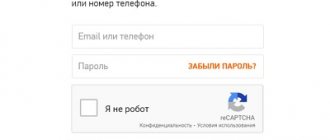The largest telecommunications operator is actively expanding its spheres of influence in various areas of work. Queries in the search engine “MTS television does not work?” are beginning to appear more and more often, and the reason for this is the following: TeleSystems have launched mobile, cable and satellite TV services into everyday use. Each of these methods uses its own technologies to receive, process and transmit data, which makes it difficult to develop an optimal single database.
In this material we will consider the most pressing questions and give detailed answers to them. Special attention will be paid to:
- reasons for the lack of signal on satellite services;
- diagnostics of cable connection type;
- features of operation on mobile devices and receivers;
- unstable operation of digital signal transmission.
Reasons for freezing
First of all, you need to understand what the concept of “freezes” means. Depending on this, the ways to solve the problem will be completely different. This is what is most often called the console freezing:
- the appearance of “cubes” on the screen - digital interference;
- stopping the image at any frame;
- complete disappearance of the image;
- sound interruption, audio interference;
- the receiver stops at some action and does not work further;
- the device “slows down”, performing actions after a certain period of time after you called this action.
That is, all problems when the MTS TV set-top freezes are divided into 2 types: malfunctions in the broadcast and in the device itself. The first factor may or may not depend on you. For example, technical work may be performed at the provider.
If the gadget slows down and glitches, or even freezes completely, then this may be due to a software or hardware error, or simply because the device is outdated and cannot handle normal loads.
Remember that if the set-top box itself responds to the remote control, you calmly go into the settings and so on, then the gadget has not frozen in the same sense as a PC or phone freezes. This means the problem is easier to solve.
Why doesn't MTS cable TV work today?
If the user does not have MTS cable television, he should:
- reboot the receiver and make sure that it is not a simple failure;
- check the integrity of the cable, especially focusing on kinks and places where it is most vulnerable;
- make sure the cable connection to the set-top box is secure;
- check the balance status by replenishing it if there are no funds.
Sometimes it is enough for subscribers to simply familiarize themselves with the information indicated on the TV screen. A message about an error that has occurred will definitely appear on the monitor, and then all that remains is to figure out what it means and restore the broadcast.
All solutions
So, what to do if the MTS prefix freezes? First of all, you need to start with simple actions, and then move on to more complex ones. Here are general instructions on how to get rid of freezes:
- Check whether the device responds to the remote control and whether you can call up the menu. If not, and the MTS TV set-top box is buggy or frozen, then reboot it. Simply unplug the plug and wait 20 seconds. Then turn on the gadget again. It's possible that the problem was a one-time glitch and won't happen again.
- Perform simple checks: make sure that the connectors fit completely into the sockets and that the cables are not pinched. If you use the Internet to watch TV via MTS, check the connection and its speed. Often a simple operation with the connector can solve all problems.
- If the broadcast picture is interrupted, sometimes it disappears completely, and before everything was fine, the weather conditions have not worsened - this may be preventive work on the side of the provider or a specific TV channel. Call the operator or go to your company's website. Usually information about the work is in the most visible place.
- Check the antenna. There may be several problems associated with it: insufficient power, cable problem, configuration failure. If the picture of the MTS digital set-top box has been freezing recently, then the antenna amplifier may be damaged. To configure, call the corresponding menu item. Then slowly move the antenna until the signal strength is greater than 60%. Usually this is enough for high-quality digital TV reception.
- One of the common reasons why the MTS set-top freezes is overheating. The device must not be covered with anything or leaned against anything; it must be located at a distance of 20 cm from any obstacles.
- In case of outdated firmware or software failures, the device may behave unpredictably. Various degrees of freezes are possible, and the device may malfunction. The solution is to reset to factory settings or update the firmware. Both actions are performed through the settings menu. The firmware must first be downloaded from the official website, written to a USB flash drive, and then installed according to the device instructions.
- There is a possibility that the gadget itself is outdated and cannot cope with the load. For example, it works with interruptions during fast movie scenes and quick changes in bright pictures. If the firmware update does not change the situation, then you need to replace the device with a CAM module or a new receiver.
- It is possible that problems with the image occur not on the receiver side, but on the TV. In this case, follow the same steps described above with it. Ideally, connect the device to another TV and test it there.
- If the previous points do not help, and the MTS set-top box constantly freezes, then the problems may be related to the internal filling of the device. This includes insufficient cooling by the built-in cooler, and malfunctions in the contact group, flash memory, and processor. In this case, it is better to contact a service center.
So, if the MTS digital television set-top freezes, then the problem can be easily fixed. In most cases, simple steps will help return it to normal operation. But there are times when it is time to replace equipment. I hope that this instruction will help you quickly resolve your issue.
Additional services and cable TV services
If the subscriber chooses the “ Basic”
, then he will have to pay an additional 99 rubles for using the decoder.
Among the additional services, it is worth noting multiroom
. Thanks to this service, it will be possible to use television services on 2 or even 3 televisions in one apartment.
In addition to standard packages, customers can connect additional sets of channels. These include sports and children's programs, special TV channels specializing in movies or programs for adults, educational TV and others. Interestingly, subscribers can connect additional channels even just one at a time. This allows you to completely customize the service for yourself and not overpay.
Another paid service is a virtual cinema hall.
. With it, you can quickly purchase and watch movies directly from your TV from the company’s collection.
Problems with the MTS TV remote control
The MTS TV remote control can control not only the set-top box, but also external equipment, TVs, optical disc players or audio centers. However, such functional charge of the remote control sometimes leads to difficulties. For example, at some moments the MTS TV set-top box does not respond to the remote control. It does not switch channels, any pressed button does not cause the device to react. There is no need to call technical support right away. In most cases, you can remove the lock from the MTS remote control using simple methods yourself.
Antenna and connector problems
Pressing the menu button should display the main settings menu on the screen. If it appears, but the “no signal” sign stubbornly continues to light up, the problem is in the antenna or connector.
Antenna+converter
- the main external part of the equipment. Their failure leads to the inability to receive a signal. Plate problems:
- curved body;
- lost focus;
- wrong direction;
- loose fasteners.
- check the integrity of the antenna;
- straighten the body;
- point the plate in the right direction;
- secure loose fasteners.
The correct direction is determined using a compass. Operator installers help you set up satellite television and point the antenna correctly; you can independently adjust the “look” of the antenna based on the initial setup (detailed instructions).
The dish is intact, aimed correctly, but the signal from the satellite has disappeared? The problem may be with the converter. You should check the functionality of the device by connecting it to another dish and another receiver. TV channels show that the converter is intact, but there is no picture - it is faulty. The problem is solved by replacing the device.
Dead batteries
You should always start checking the condition of the remote control by testing its performance with new power supplies . To do this, move the curtain on the compartment at the bottom of the back cover, remove the old batteries and install fresh ones. Then you should use a mobile phone or other device with a camera.
- The camera is switched on to photograph mode.
- The remote control is directed by a diode into the lens.
- They press buttons.
A mobile phone camera perceives a wider range of wavelengths, capturing the infrared range. the LED will be clearly visible on the screen . At this point, the device functionality check can be considered successfully completed. If no flashes are visible, there may be serious problems with the remote control.
CAM module error codes
The TV with the installed module was turned off for a long time.
Leave the TV on for 30 minutes.
Error "Signal is encrypted or weak"
Occurs when using a CAM module. This message is not an error code, so the task here is to find out this code and then follow the instructions above.
To find out the error code, you can do the following:
- switch to another channel, then come back
- go to the menu “Settings” - “General Interface” - “CI Menu” - “Irdeto CA Status” - “Smart Card Status”
- remove and reinsert the smart card.
E120-4, E30-4, No error code
There is a problem with the interaction between the TV and the CAM module via the CI+ protocol or the date and time are set incorrectly on the TV.
Check the date and time set on your TV. If changing the date and time did not solve the problem or they are set correctly, then switch the TV to channel 16, remove the CAM module from the TV, insert the CAM module back into the TV. If the problem persists, reset the CAM module settings through its menu to factory settings.
CI+ ERROR: Host Certificate Invalid-Expiried, Please Tune to DTV service — 16
This message sometimes scares TV owners of CAM modules. This error means there are problems in the interaction of the device with the TV. Most often this happens when the TV is set to the wrong date and time. You can already guess how to fix it. ????
Source
Incorrect connection of the set-top box
If digital television has just been connected, the remote control can turn on the set-top box, but no image appears on the screen, most likely the user has configured the equipment incorrectly. Usually this blocking is removed by selecting the TV input.
By default, the button on the TV remote control responsible for changing the signal source is labeled Source. Sometimes this may be the Input key or simply indicated by an arrow pointing inside a square with rounded corners.
By switching the signal source to the port to which the set-top box is connected, the user receives an image on the screen and the system’s response to remote control commands.
Settings are wrong
All MTS TV remote controls can control multiple devices. Depending on the model, changing operating modes is done either by a group or by one key. If the control device is incorrectly selected, you may get the impression that the remote control for the MTS set-top box does not work, does not call up the menu, or does not provide access to its other functionality.
To get rid of this problem, the user just needs to switch the remote control to the correct mode. For this:
- on most set-top boxes, press STB from the group of buttons STB, DVD, TV, AUDIO;
- on ZTE and Motorola devices press the MTS key.
Huawei set-top boxes are equipped with light indication for mode switching. To change it, you need to press the TV button (MTS TV). If the red LED lights up once, it means the remote control has switched to controlling the set-top box. Double lights up means the TV is in code mode.
Physical damage
After water, liquid dirt, alcoholic and non-alcoholic drinks get into the case, it will not be possible to unlock the MTS remote control without cleaning. To carry out maintenance, its body will have to be disassembled . First you need to look in the battery compartment. Some remote controls have one or a pair of screws at the bottom connecting the body parts. You need to unscrew them and try to lift them by the bottom edge and pull the back cover towards you.
If there are no screws, and the simple disassembly method does not work, you should find a thin and flexible strip of plastic. An old bank card will do.
- The edge of the card is driven into the gap between the halves of the case towards the back cover.
- By moving the card around the perimeter, they find the latch points.
- It is worth inserting a match into the slot of the housing after releasing the latch so that it does not lock spontaneously.
Having found and unlocked all the points around the perimeter, you can remove the back cover . After this, access to the remote control system board opens. It is removed by unscrewing several screws. Cleaning consists of washing the plastic parts of the case and the rubber keyboard. The system board is cleaned and degreased with an alcohol solution . After this, the remote control is assembled, repeating all the steps in the opposite direction.
Contaminants of this kind must be removed with special care. First, remove and wash the entire system board with warm water. This must be done carefully, without deforming anything or applying excessive force. Then the board is cleaned with a long-bristled brush soaked in alcohol. The work ends by rinsing with water and thoroughly drying the components for at least a day. The remote control is then assembled and tested for functionality.
Hardware failures
At home, only some of the hardware failures of the remote control are eliminated. The most common problem is oxidation of the contact pads in the battery compartment. Rust and oxides can be thoroughly but gently removed with an old toothbrush.
Other breakdowns associated with the failure of some electronic components of the remote control can only be repaired in a specialized workshop. If, after disassembling the case and inspecting the motherboard, there are no visible separations of the power conductors or unsoldered contacts, the device should be taken to service or order a new MTS remote control from the company’s official dealers.
No signal - what to do?
The lack of signal in home television is associated with:
- software problems;
- incorrect connection of the satellite device;
- incorrect configuration;
- bad weather conditions and other external factors.
The software problem can be corrected by resetting the system to factory level. This can be done using a standard remote control by accessing the “System” menu. After resetting, unplug the device for a few minutes and turn it back on. You will be asked to re-enter some data, after which the equipment will try to contact the satellite.
If the problem has not been resolved, the "no signal" errors may be due to a faulty connection. This question is more complicated, since here we have:
- Incorrect installation of the satellite dish. The user must strictly comply not only with the side, but also with geographical data and external factors. There should be no foreign objects in front of the device;
- The cable must be installed correctly and connected to the appropriate connectors.
Precise information on the above issues is provided in the official instructions.