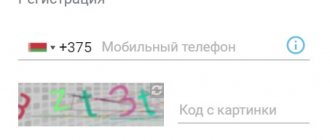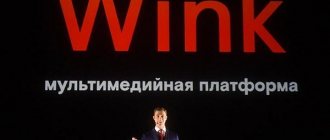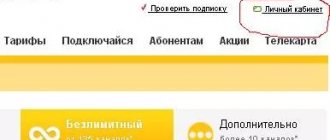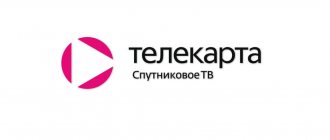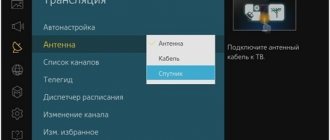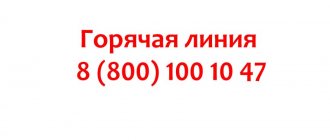About a year ago, we began publishing reviews of testing OTT services and set-top boxes from various operators and manufacturers. Over the past time, some of them have significantly updated the service, some launched it from scratch, and this is an excellent reason to continue the project in 2021. This time the focus is on the new online cinema “Telekarta” from Orion Express. Alexander Shirokikh understands his work very meticulously .
This is the first application in NATEXPO tests. Before this, about a year ago, we only tested OTT set-top boxes based on different versions of Android: Wink, Tricolor, Beeline and Wifire. In the near future, Movix from Er-Telecom, Akado, NTV Plus and MTS set-top boxes - don’t switch :).
So, today we are exploring the application on iOS (iPhone 8 Plus), Apple TV, as well as Samsung Smart TV (T27H390SIX).
Registration
I downloaded the Telecard application, everything is quick and clear. I entered my phone number, received an SMS with a confirmation code, entered it, and here I am inside.
First of all, the application prompts you to add a user profile. The choice of profile categories is funny: “Children”, “Incognito”, “Pretty Woman”, “Parents”, “Handsome”. Like the monkey in the proverbial joke, I was torn between “Parent” and “Pretty Boy.”
The font and icons reminded us of the 24hoursTV service. Later I found out that Telekarta uses the 24chasaTV platform, there was even news about it. In short, 24chasaTV provided its platform as a technical solution, that is, it is a white label. Telekarta remained in charge of content, commercial and marketing policies.
Main screen
The main screen of the Telemap app consists of Netflix-style suggested content. At the top is the carousel; at the time of testing, it contained the group’s own TV channel, Timeless Dizi Channel, and the series “Let’s See,” presented in the online cinema.
Then there is the familiar interface: titles by genre or collection go from top to bottom, and from left to right you can scroll offers within the genre/category.
I liked the “New on TV” selection, which contains announcements of specific titles as part of the future or past linear broadcast. For example, I was offered to watch the documentary “Ford v Ferrari”, which was released on the “Kinopremera HD” channel yesterday at 22:05. Moreover, the real yesterday 22:05 turned on and showed me several minutes of on-air advertising. Content from future broadcasts of linear channels works the same way. Very cool feature!
From the main menu you can go directly to the genre or partner library. Going to the sports section, I discovered live broadcasts of the Salavat Yulaev hockey club on the BST channel. Nothing else, the rest is fishing and hunting.
The search works well, but only for VOD content and only for title names. There is no search by actors, directors or other keywords. There is also a search for TV content, but only in the archive. Programs that have not yet aired are not included in the search results.
Actually, the entire interface is the interface of the 24hoursTV platform.
TV
The TV works quickly, but is a bit crooked. Turning on the linear channels at 15:40, the EPG highlighted a program that had not yet started. The show “Let's Get Married” was broadcast live, and under the picture it was written “Male / Female”. That is, even if this is the programmers’ idea, it is extremely unobvious. And so on all linear channels. I did not find such a problem on Smart TV.
I liked the EPG interface itself. Each program has its description.
On Smart TV, channels can be conveniently switched using the TV remote control using the corresponding buttons.
At the time of the test, I counted 114 TV channels, including all federal ones, more than 80 thematic ones, five regional ones (“BST”, “NSK49”, “Katun 24”, “OTV Ekaterinburg”, “My Udmurtia”). Moreover, “NSK49”, “OTV” and six other channels for some reason ended up in the “Other” category.
As for the set of channels, we noticed the channels “CT”, the channels of the group, “Red Media” and “Stream”, “Wild TV”, Amedia, RT, Bridge TV, but, of course, there were not enough channels “Channel One. World Wide Web", "Media Alliance" (Discovery/Eurosport family), Viasat, Viacom.
Grigory Lavrov , General Director: “The transfer of rights to broadcast content usually occurs separately for different environments. At the moment, the rights to broadcast Media Alliance channels in OTT are not specified in the contract with the operator Orion-Express. But I want to note that we are certainly ready to negotiate with any partners who want to expand the range of rights to our content for their platforms.”
Maxim Polukhin , general director of television (St. Petersburg): “We communicate with Orion.” They discussed inclusion by “barter” in exchange for the ability to distribute a signal from their satellite to operators, but this is not relevant to us, because We use the earth and the Tricolor satellite.
Some channels have the ability to rewind or pause linear broadcasts. Among the feds, this luxury is provided only by “TV [anchor href=”www.cableman.ru/channel/spas”]Spas”, as well as a number of thematic channels, for example, RT Doc, whose broadcast can be watched endlessly.
The archive function also works. It was possible to rewind the broadcast of one of the linear channels back seven days.
Settings
To watch Telecard satellite television you need to install and connect the equipment:
- The operator's hotline consultants will help you accurately determine the position of the satellite to which you need to point the head - 8 (800) 100-104-7;
- After attaching the dish, you need to connect the antenna cable to the RF IN socket on the receiver, and from it the RCA wire to the TV.
- Turn on the receiver and use the remote control to go to the system settings in which you need to select an operator.
- activate the payment card on the page act.telekarta.tv and insert it into the CAM connector.
Satellite TV is ready for use. For more information on custom settings and unlocking additional channels, please refer to the instruction manual.
For owners of universal receivers with a CAM module, the process is similar. If you are using a dish from other providers, you should refer to the equipment manual for setup instructions.
VOD content (movies/series)
Partner libraries include Amediateka , Start , Megogo and Megogo Kids .
Among the new products, Amediateka itself managed to discover the titles “Industry”, “Play Back” with Nicole Kidman and Hugh Grant, “Bear Corner” based on the bestseller by Fredrik Backman, “Unicorn”, “His Dark Materials”, “Euphoria”. Some titles could not be found, for example, “Black Mirror”.
According to Start, everything seems to be there. There are both seasons of “Kept Women”, “Storm”, “Text”, “Bridge”, and even “New Boy”, but for some reason with a zero rating on Kinopoisk.
On Megogo I could not find a single title from the main page of Megogo itself, neither purchased nor subscribed. “Men in Black”, “Venom”, “Hannibal’s Game”, “John Wick 3”, etc. Apparently, Megogo is giving its partners a completely different library.
I'll share an interesting find. I decided to check the IMDb ratings and, funny enough, the first title didn't match. The rating for "Bear's Corner" on the app shows a 7.3 on IMDb, and on IMDb itself it shows a 7.2. Further more. The rating of the series “The Bridge” in the application is indicated at 6.7 points according to “Kinopoisk”, and in “KinoPoisk” itself - 6.4... This is either a deliberate overestimation, or non-updating data imported once when creating the service.
The player interface is, to put it mildly, minimalistic. Or, to put it bluntly, a bit meager. Included “Bear Corner” from the Amediateka partner library. The only buttons on the screen are pause and AirPlay. You cannot select the audio track, nor can you select subtitles.
In the Netflix application, for example, you can change the volume and brightness, rewind/forward 10 seconds, lock the screen, select an audio track and subtitles... And all this on the title playback screen. To be fair, in the Telecard application on Smart TV the player’s functionality is a little wider. You can select the scale, add to favorites, watch first, go to any other series.
You can survive this. But playing a stopped series from the very beginning after exiting to the main menu, and not from the moment you stopped watching, cannot be justified. I did not encounter such a problem with Telekarta. In the series “The Bridge” (Start library) everything worked perfectly, the player immediately offered to continue playing from the last scene watched. The Megogo movie also played correctly.
I discovered that the stated age limit may not coincide with the real one. For example, on the page of the series “The Bridge” there is an age limit of 18+. For some reason, when playing the first episode of the second season, 12+ is shown.
I would also like to note the availability of high-resolution content. Megogo offers content in 4K and 4K HDR formats. Of course, all these titles can be viewed in lower resolution.
I really wanted to check the transition from one device to another. I started watching “Your Honor” on Smart TV, went to my iPhone - the series began to play from the same place. It worked in reverse too. I started watching Chernobyl on my iPhone, switched to Smart TV, and continued from the same place.
I personally really didn’t have enough trailers on the film/series page in the VOD library.
I downloaded the application on Apple TV (version 2.8.1), but failed to log in/authorize. It asks for a contract number and password. The algorithm for logging into the mobile application (enter your mobile phone, then the confirmation code from SMS) did not work. I reported to Orion, they thanked me for the bug they found and sent a new build of the application for review in the AppStore. A week later I went to the AppStore, opened Telecard, logged in easily, everything worked fine.
We could not find a recommendation engine during short testing. Dmitry Orekhov from 24chasaTV, the developer of the platform, talks about recommendations for profiles and editorial selections, and promises collaborative and content-oriented recommendations next year.
Equipment
To watch television you need to purchase the Telecard satellite kit,
which includes the following equipment:
- Receiver Telecard EVO 09HD IR. A set-top box for decoding a digital signal of the DVB-S2 standard and displaying the image in the usual form.
- Satellite dish Supral. Reflectors come in diameters of 0.6 and 0.8 m. You need to choose the size based on the receiving region. The broadcast map can be viewed on the page telekarta.tv/connect/priem.html.
- Satellite head (converter) GKF-L01 Single. It is universal for any tariff plans.
- Payment card Telecard with free access to TV for 1 month.
The kit also includes an instruction manual and instructions for installing the satellite dish yourself. Warranty card for a period of 1 year.
Attention! in some regions, for reliable reception of global television broadcasts from a satellite, the diameter of the reflector must be 0.9 m, which is not produced by the Telekarta operator. Therefore, before connecting in practice, you need to make sure that a dish of other sizes can actually receive a high-quality signal.
If the user already has satellite television, to switch to the Telekart operator it is enough to purchase a receiver or a CAM module for a universal set-top box. With the purchase of any component device, the subscriber also receives a payment card, but without a promotion for a free month of viewing. The warranty is also 1 year.