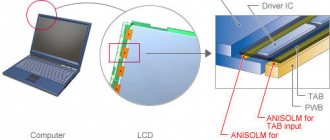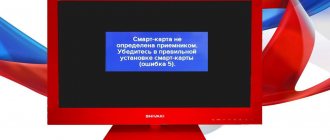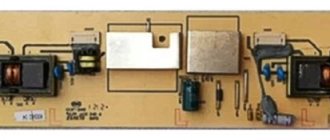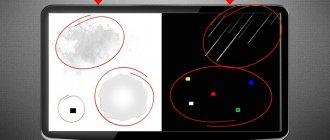You can’t imagine anything worse when you don’t know what to do with complex, smart, but non-functional equipment. The point is that a familiar electronic device shows normal signs of “life activity”, however, the entire device as a whole does not function as it should (and does not even turn on). It’s not clear what to think: either let the smart electronic device “sag a little,” or rush to call a specialist, or raise your own qualifications to the level of the end of primary school. But, as a rule, you want to watch TV in order to relax, but here you have to strain yourself. So, let's consider a specific situation: the TV does not turn on, the indicator is on - what to do?
Causes of blue screen
The appearance of a blue screen instead of the usual picture is a common problem of image distortion. Experts note that such a defect directly depends on the type of household unit itself. Knowing the type of device, it becomes much easier to determine the cause.
- When a similar malfunction occurs on a CRT TV, the most common reason is the failure of the blue video amplifier. The occurrence of a defect can also be affected by interruptions in the memory of the household appliance itself.
REFERENCE. Stable operation can also be affected by a failure in the small signal processor that forms the image.
However, this factor occurs extremely rarely.
- Plasma devices are the most popular on the market today. The reason for the appearance of a blue screen lies in the malfunction of one of the blocks that are responsible for processing the signal.
- Liquid crystal and LED devices are high-quality and expensive technology. However, they are also susceptible to this defect. The source is disturbances in the operation of the matrix or its complete malfunction.
REFERENCE. Possible factors also include temporary loss or complete absence of signal.
Reasons for color changes on different types of TVs and troubleshooting methods
The color rendering of any television receiver is based on the RGB principle (a combination of red, green and blue), which forms a common palette by mixing different colors. Depending on the type of device itself, the picture is built by directing light onto the phosphor layer, applying voltage to special lamps, or illuminating the pixels.
According to the type of design and operating principle, all television receivers are divided into three categories:
- CRT (cathode ray tube) - a standard CRT television with a flat or slightly convex screen;
- plasma panel - a thin flat-screen TV with a large diagonal;
- LED/LCD - flat panel models based on liquid crystals. The most common group of television equipment.
When watching a show or movie, one of the three primary colors may become the main one in the entire palette. For example, instead of black, blue, green or red predominate, and all the shades of the image have changed dramatically.
What to do if the screen changes color and how to fix this problem? Let's look at the most common reasons for changes in color rendering in different types of television receivers.
Predominance of blue color: causes of the defect in different TVs and options for eliminating it
Blue color on a TV is the most common defect that can occur on both CRT and flat panel models. If the screen turns solid blue, but displays additional information (channel number, settings menu), then the problem is that there is no incoming signal from the over-the-air antenna, set-top box or cable.
If the image on a TV with normal color rendition suddenly turns blue, then for a CRT TV this means a failure of the video amplifier, for LCD models - a problem in the matrix, and for plasma panels - a breakdown in the signal processing unit. In this case, the malfunction is eliminated by the technician by resoldering the electronic components or replacing the corresponding modules.
Dominant red color: how to return the image to its normal tint palette
The image may turn red for various reasons:
- For CRT models - burnout of the cathode ray tube, breakdown of the video amplifier or burnout of the processor responsible for processing images in the red spectrum.
- For LCD panels, there is a clear malfunction of the matrix.
- For plasma - a malfunction of the color coding unit.
If the TV shows red, independent repair is impossible and you need to call a specialist.
Green screen: where is the source of the problem and how to fix the defect
When the TV shows green, for different types of receivers this will mean the following:
- For kinescope models. The video amplifier unit or its power supply system has failed. Also, the reason may lie in the demagnetization of the kinescope (relevant for models operating for more than 10 years).
- For LCD (LCD/LED). If the device automatically stops reproducing other colors and remains only green, the TV matrix most likely has failed.
- For plasma panels. The predominance of a green background indicates a malfunction of the signal processing unit. The device does not decode the signal correctly and does not send voltage to the red and blue subpixels, highlighting only the green one.
In each specific case, replacement of certain components or entire modules is required. If a problem occurs, it is recommended to turn off the equipment and call a qualified technician.
Causes of malfunction
The main causes of failure may also depend on the TV model.
Ruby
If TV Rubin does not start from the start button, then possible problems may be:
- RUBIN TV power supply failure.
- If the Ruby screen does not start from standby mode, then most likely the microcircuit has failed.
- The device “beeps” - the capacitor is broken.
These are the main reasons why Rubin manufacturer's equipment may stop functioning.
No image turns on, does not start, does not start, lights up, you can hear the work of disks, fans, but there is no image. The above symptoms most often occur in one place - strictly speaking - on the main board of the laptop. The main cause of damage to this system is its overheating, which significantly reduces its service life. On the other hand, overheating is often the result of neglecting the cooling system.
Code 216. Fortunately, if a failure occurs, there is no need to replace the motherboard with a new one, since it can be successfully repaired. In addition, even replacing the motherboard with a new motherboard for a long time does not solve the problem, because, firstly, new unused motherboards are almost impossible, and secondly, buying a good but used motherboard carries the risk that the fault can return on time. already extensively widely.
TV Horizon
With new models, this often happens due to a failed transformer; breakdowns usually occur in the second year of operation. In this case, you need to replace the part, the approximate cost of which is 700 rubles, and the screen will work again. This problem can also occur on Vityaz TVs.
This is only a temporary repair method that will help the city for up to 3-6 months. Our service is brand new and offers 12 months warranty on your laptop. System code designation 216. Code number 216. They are mainly available on the aftermarket.
The indicator is on - the TV does not work
Below is a photo showing the location of the items in question. What is hybrid television? Hybrid TV is a combination of television and information sent to your TV via the Internet. Ask your TV satellite platform provider.
Sony TV
If the screen does not respond to remote control commands, and when turned on from the panel, turns off after a few seconds, then this indicates that it is necessary to replace the device’s power adapter
.
Toshiba TV
For Toshiba plasma panels, the problem is often the failure of the power board. It’s also possible that the firmware has crashed; this also happens on monitors from other companies, for example, Samsung, Thompson, Bravia, Daewoo, Mystery TVs.
We will send it to the appropriate people. As soon as we receive new information, we will share it with you. To answer this question clearly, we must wait for the official announcement from the company. A software update will likely be required, so we recommend keeping your TV connected to the Internet at all times.
Today we have added information about TVs. How to turn on this hybrid TV? Does this TV turn on automatically or do you have to press a button on the remote control? Typically the message “Press the red button” will be displayed. When you press the red button on your TV remote control, you should see a menu of TV apps on your TV screen.
Phillips
The Philips TV does not turn on mainly due to automatic blocking. This Phillips problem is easy to fix on your own; contacting service is not necessary.
The auto-lock option is available on most modern monitors, so this can happen on many devices, including the BBK TV.
Wrong mode selected
The light bulb converter gives a significantly increased voltage to the main vehicle.
After replacing the faulty components, the receiver operates correctly. The voltmeter measurement shows the minimum voltage of the power supply. After disconnecting the main power supply and artificially loading a 60W light bulb, it appears that the inverter is working correctly. Both local control and infrared transmitter have no effect even if the control line is visible on the screen. After replacing the transistor, the sound level control is normal. When replacing the capacitor, the new receiver works correctly. After soldering the resistor and replacing the capacitor, the image appears on the receiver screen, but the top of the receiver shows white return lines. After replacing the image, the image will be correct. Trying to adjust the second grid does not give satisfactory results, i.e. returns disappear, but the image becomes low-contrast, we also observe spots and dark spots depending on the brightness of the scenes.
Sharp
Sharp screens have several main reasons why they refuse to function.
- The capacitor filter of the Sharp TV has dried out.
- The Sharp screen has a broken horizontal transistor, which may be indicated by constant clicking of the device.
- One of the chips on Sharp has failed.
Supra
The Supra TV may not work due to the following problems:
- the processor has failed;
- Flash memory is faulty;
- Firmware needs to be replaced.
This is basic information why TVs from different manufacturers may not turn on. As a rule, many problems are quickly resolved and do not require serious financial costs.
Like any technology, it is common for a TV to malfunction, regardless of how long it has been in use. For example, in some cases the TV does not turn on, but the indicator blinks and the relay clicks. However, many other symptoms are possible. So, let's look at why the TV doesn't want to work, and what to do in certain cases?
The indicator is constantly on
If the LED lights up, this indicates that power is being supplied to the control unit. If the TV does not respond to signals from the remote control, the first thing you need to do is try to turn it on directly using the panel buttons. Perhaps the malfunction lies precisely in the incorrect operation of the remote control, and not the TV itself. If this is indeed the case, you need to take the following actions:
- Check the condition of the batteries and contacts for oxidation.
- Make sure that the emitter is intact and that the remote control buttons are not stuck.
- If possible, disassemble and clean the inside of the remote control from dust.
- If the remote control was filled with liquid and stopped working, have it repaired or purchase a new one (preferably the original one - it will last longer).
If you can’t start the TV from the panel, there are two possible scenarios.
Protection triggered
In this case, the TV may try to start, but after a few seconds the screen goes blank, or does not turn on at all. The main reason for this problem in most cases is power outages in the home network. This could be voltage fluctuations or power cuts and starts while the TV is in “sleep mode”.
The most effective way to solve the problem is to completely disconnect the device from the network for a while, not with the remote control, but to unplug the power cord from the outlet. This will be enough to restore functionality if the TV does not turn on after turning off the lights. If the voltage problem is constant, you will have to use a stabilizer, uninterruptible power supply, or at least a surge protector. And when leaving home, it is better to completely turn off the TV.
Processor or control failure
The diagram shows that the LED indicators are controlled via the Stand By wire and transistor Q211. If a short circuit occurs, the TV stops turning on.
In such a case, you cannot do without contacting service specialists. Attempting to carry out complex repairs yourself can completely damage the TV.
Why did the screen turn green?
If the TV shows green, it is difficult to determine the fault yourself:
- Transistor failure. The green video amplifier breaks through, as a result of which the screen is painted in one tone, only the shades change.
- The cathode is closed with the modulator.
- There is a capacitor leak.
- Emission lost.
Yellow-green shades appear as a result of incorrect settings or a damaged microcircuit .
Reboot TV
During initial diagnostics, it is very important not to become the hero of a joke about a car owner who was looking for a fault in a non-working engine and completely disassembled it. Then it turned out that the gas simply ran out...
It is quite possible that the transmitting and receiving antenna in your locality is currently being rebooted, resulting in no signal at all. So before delving into the microcircuits, it is highly recommended to look at your neighbors and ask if they have a TV signal.
Prices for TV repairs at a service center
| Name of service | Price |
| Visit of a specialist to your home (with continuation of repair work) | For free |
| Diagnostics (with continuation of repair work) | For free |
| Replacing the matrix | 1700 |
| Replacing a TV tuner | 2500 |
| Replacing the charger connector | 1600 |
| Replacing HDMI, audio, USB connectors | 1800 |
| Power supply repair | 2500 |
| Cleaning the motherboard from liquid | 1200 |
| Control unit repair | 1100 |
| CPU replacement, controller replacement | 1600 |
| Backlight repair | 1800 |
| Replacing the motherboard | 1200 |
| WiFi repair | 2500 |
| Replacing the backlight lamp | 1400 |
| TV tuner repair | 1250 |
| Replacing the Memory Battery | 450 |
| Control unit firmware | 1100 |
| Restoring BGA contacts, connectors, ports (per 1 pc.) | 400 |
| Power circuit repair | 3500 |
| Software setup | 1200 |
| Hull repair | 2200 |
The problem is in the matrix
Here it seems reasonable to go in reverse and, listing all the main effects of problems with the television matrix, highlight the one that corresponds to the introductory conditions. So, the TV has problems with the matrix if the following effects are observed:
- Screen “snow”, when the image can only be guessed due to thick ripples. In order not to make a mistake in diagnosis, you need to check the antenna.
- The image blinks. Most likely, the backlight has “covered itself.” In addition, there may be problems in the cooling system.
- Stripes (vertical or horizontal). The line scan matrix module is faulty here.
- Dead pixels are a typical matrix malfunction.
- Confusion with colors on the screen. Color rendering “goes crazy” usually due to problems with the firmware.
- Missing one or more colors. Here the color block of the matrix or the video amplifier is faulty.
- Wide one- or two-color. You should check the integrity of the connection between the matrix and the motherboard. The train may simply be broken.
- Static bars in one place on the screen. Here the problem is in the correct operation of the signal decoder or the matrix scanner driver.
And finally, if there is no image at all (while the TV's power-on indicator is green), then it is possible that the problem lies in burnt-out capacitors on the motherboard.
That is, if the indicator indicates that it is on, but the screen is dark, then the matrix is most likely not to blame.
TV shows red picture
If your TV shows red, check your settings. Common human factors often cause problems. You probably accidentally increased the red saturation.
Sometimes the source of trouble is the antenna. The signal arrives from the satellite in normal mode, then is transmitted from the antenna to the TV incorrectly. It can distort colors, the picture disappears, and so on. Failure is characterized not only by a loss of quality, but also by associated failures (streaks, ripples or spots).
due to dust . Dust damages the surfaces of parts. Sooner or later this will lead to errors or complete failure of the equipment.
Extraneous sounds when the TV is not working and there is no indication
Sometimes TV owners experience clicking or other sounds inside. Symptoms may vary:
- The TV does not turn on, the indicator blinks, the relay clicks.
- The light doesn't light up, the TV clicks.
- The TV beeps and won't turn on.
The most common causes of clicking noises on TVs are:
- Activation of the locking system
. If certain types of faults occur (power supply or other units), the protective function is activated. It is designed to avoid more serious damage in the event of a malfunction. It is the blocker that makes characteristic clicks when the TV tries to turn on. - Heating and cooling of plastic housing parts
. So, even a working TV can click. - Providing a signal about an activated (not used for a long time) operating mode from the selected source
. In this case, TVs may squeak or whistle.
The cause may be a transformer, microcircuit or transistors. In this case, the TV does not turn on at all. You can’t do this without a qualified craftsman.
In what cases can you troubleshoot problems yourself, and when can you not do without a teleworker?
If the color on your TV suddenly goes off, don’t rush to call a technician right away. You can restore a normal image yourself in the following cases:
- problems with the antenna or antenna input;
- Incorrect TV settings.
If the picture changes color and is simultaneously reproduced with stripes, “snow” and other interference, the source of the malfunction should be sought in the receiving antenna. Check its functionality and correct connection to the appropriate connector. If interference is coming from the set-top box, you can turn it off for a while and turn it on again.
If the screen color has changed, you should check that the image settings are correct. Modern TVs from Philips, Sony, Samsung and others have a special color menu that can be adjusted manually by adjusting the tint palette of the image. If the correction does not produce results, you can return to the factory settings (resetting all parameters and setting them to default when turned on).
If the colors are reversed on modern flat panel models, it may be due to outdated software. Check that the software is up to date and reinstall it if necessary. If, when updating the firmware, the colors still change places or one of the tones disappears, you will not be able to fix the problem on your own.
If the problem cannot be solved by these methods, then its source must be sought in a malfunction of the control module, color rendering system, or individual components of the electronic boards. In this case, you cannot do without the help of a qualified teleworker, since without special skills it is impossible to correctly determine the cause of the defect and quickly eliminate it.
The indicator does not light up, the TV does not turn on
Such symptoms most often indicate that the cause of the malfunction is a lack of power. If the light bulb simply burned out, the TV would work as usual, but without an indication. Don’t worry ahead of time and call a specialist. Initially, it is necessary to exclude all variants of the problem that are available for self-correction. Moreover, in a large number of cases the problem is caused by rather banal reasons, including:
- No power to the electrical outlet.
The circuit breaker in the panel may turn off, or perhaps the socket is faulty. Checked using a conventional indicator screwdriver or tester. If there is no power, the machine is inspected. Even if it is turned on, it is better to “click” it several times. Did not help? You need to look for a problem in the outlet or wiring yourself or with the help of an electrician. - Extension cord malfunction
(if connected through it). When a direct connection to the outlet ensures normal operation of the TV, but there is no power through the extension cord, this is the problem. If it is a surge protector, you need to check the power key and fuse. In any case, to fix the problem you need a working device. - The Network button on the TV is turned off
. On almost all models of modern TVs, when the “Network” button (can be located at the bottom, side or back of the TV) is disabled, it becomes impossible to control the device using the remote control. The On/Off button on the control panel must be activated. - Incorrect mode selected
. The TV in this case works absolutely normally, but if one of the modes is not used, for example, AV, PC or Receiver, the screen darkens and may enter “sleep mode”. You need to select the TV function again, and the picture will return. - Failure of any part
. This could be a microcircuit or a capacitor, or perhaps a power supply or control system (for example, a button is broken). It is better to entrust testing the performance of various components of the TV and carrying out the necessary repairs to the specialists of the relevant service center. - Blown fuse
. For CRT TVs, this is the actual reason for the lack of power. If it is located in an accessible place, it is quite possible to replace it yourself.
What to do if the TV shows everything in blue tones
When the TV shows blue, as in the previous version, the problem may lie in the settings. Other reasons:
- The thermistor is broken. It controls the temperature. Inside the apartment, the temperature can change, but the thermistor keeps it in the hardware at the same level. If it breaks, overheating occurs.
- Magnetization of the kinescope. There are other parts nearby that create a weak magnetic field. It gradually affects the kinescope until it stops working.
- Poor contact. If the plug comes out, you will need to call a repairman to your home. Therefore, it is recommended to examine all connections and connections.
Other breakdowns
The following types of defects that arise can be included in this category:
- Problems with the cooling system.
During operation, the matrix heats up due to the currents flowing in it. To prevent overheating, the TV has a cooling system that transfers heat to the radiator. The cooling system is air, and therefore dust accumulates on the radiator, which reduces its heat transfer capabilities. Overheating can cause the TV to suddenly turn off and, despite the fact that its activation indicator will light green, no picture will appear on the screen. To fix this problem, you need to firstly remove dust contamination from the radiators, and secondly, replace the thermal paste under the central chips.
- Receiver and antenna defects.
This problem is solved by checking the quality of the connection of the cable contact between the receiver (or antenna) and the television input. But this defect cannot be the cause of the dark screen. Even if the receiver is at fault, the screen will still light up (show “snow”, but glow). This defect cannot be the cause of the problem described in the introduction.
The colors have been swapped, one of the colors is missing
If the colors on the TV have changed, you need to look at the characteristics of the programs and check if there is a firmware update. Software for modern technology plays an important role. Some models download updates themselves, for others this is done by the user using his computer.
When the color of the TV screen not only changed, but one hue disappeared, the corresponding color block is probably out of order . In this case, contact the service center. It is important that he has his own warehouse of original spare parts. It is not recommended to install non-original parts, as they quickly break and can harm adjacent boards and circuits.
Broken wires
Sometimes a check reveals the working condition of both the power supply and the scan unit (vertical and horizontal). The indicator, again, lights up red, but the TV screen is still dark. The reason for this may be damaged internal wiring or the filament winding of the line transformer - it needs to be “ringed”.
But first, you need to unsolder the transformer itself and inspect it for integrity. Pay attention to the outputs of the filament winding. It happens that the situation is complicated by the fact that the chain defect is located under a layer of epoxy resin covering it. In this case, it must be released using a hot soldering iron. After the examination of the wiring is completed, it should be covered with resin back.
This is the most complex element of the wiring. The same cables that are connected openly should be “ringed” using a regular incandescent lamp (it is better to take a lower power - 25 Watts will be enough).
We make sure that the wire being tested (from terminal to terminal) becomes an element of a circuit involving a power source and a signaling lamp (in this case, the source should be selected according to the power of the lamp). If the light is on, it means that this wire is working - proceed to check the next one. All internal wiring is checked in this way.
If the indicator lights up red (regardless of whether you turned on the TV or not), this means that the power supply is not sending a signal that a load is being applied to it. Most likely, there is a defect in the incoming wires.
Why you should entrust the solution to your problem to our specialists
How Remontano service specialists work:
- We work with TVs from all manufacturers (Sony, Daewoo, Samsung, LG, Toshiba, JVC), regardless of the type of product and year of manufacture.
- We quickly and accurately determine the source of the problem and offer the client the best way to solve it.
- We use only original components.
- We repair equipment at home within one to two hours, without taking the equipment to the workshop.
- We guarantee low prices for services and a high level of quality of work performed.
Experienced service engineers who know exactly how to correct color problems on a TV of any type and model will work to solve your problem.
Pages
- Login or register to answer
Hello! There was such a problem with Samsung CS-29K5ZQQ. It worked, at some point the screen turned blue and there were light stripes, 1-2 millimeters thick with a slope, all over the screen. It broadcasts sound, switches channels, NO images! There is no entry to the service menu! and there is no image from the DVD! At the time of failure, the voltage in the network was 205 V. (although in the passport it is from 160-240 V.) Perhaps this is a common breakdown and an experienced person can immediately tell what went wrong? because It's a long way to the nearest workshop. I’m comfortable with a soldering iron and can order the required part. Thanks in advance for the tip!
- Login or register to answer
Can you attach a photo.
- Login or register to answer
Can you attach a photo.
Hello Birluk! Can . but later (the batteries were discharged (((. )
- Login or register to answer
Most likely the video amplifier microcircuit (it is located on the kinescope board) is probably labeled TDA6109JF, but first you need to measure the power coming to it - 200 volts from the line supply and the entire power circuit to the microcircuit.
Not knowing is not a shame, not learning is a shame!
- Login or register to answer
BELAND, very likely VAS8052 brightness is adjustable. The state of the kinescope, video amplification modes, ABB (automatic white balance), transmission of the PCTS signal, reset to the service menu (in your case it may not work “for the future”), try to add memory, connect the DVD to it, try connecting another TV through the scart OUT, will it work or not. The menu itself is there. (maybe somehow it’s visible). Go for it, there is some food for thought
- Login or register to answer
Can you attach a photo.
Hello . Everyone, thank you for your response! I posted a photo here. And, TDA6109JF - there is one on the kinescope board. Once again, many thanks to everyone! I will dare, there is information for thought! (as noted by birluk) IMG_1127.jpg IMG_1126.jpg IMG_1124.jpg
In the digital age, television has become an integral element of every home. But, like any household appliance, televisions sometimes fail.