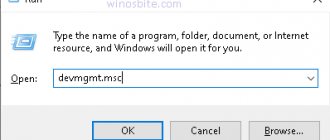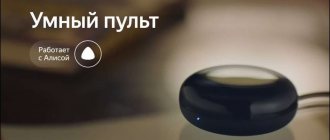The breakdown of a modern TV always confuses owners - not every owner is ready to repair the power supply or replace parts with their own hands, but there are cases when you can cope without calling a technician. To understand what to do if there is sound but no picture, why the screen does not turn on but the indicator lights up red, a review of the most common faults will help. In it you can find recommendations for repairing BBK TVs and diagnosing possible problems in their operation.
The BBK TV is a fairly reliable type of equipment that does not break down too often. Among the reasons why equipment stops working are the following.
- LCD or LED screen burnout. This breakdown is classified as unrepairable. It will be much cheaper to completely replace the equipment by purchasing a new device. This type of malfunction is extremely rare.
- Power supply failure. This is a common failure, which can be identified by the fact that the device stops supplying electricity from the network.
- There is a problem with the sound system or device memory. Such a breakdown is accompanied by the disappearance of the signal from the speaker.
- The backlight bulbs have burned out. The screen or part of it ceases to be bright enough and dimming appears.
- The batteries in the remote control are faulty. In this case, the TV remains in standby mode until the switch is activated directly from the button on the body.
- Loss of data in memory chips. It occurs due to unstable power supply and requires contacting a repair shop. It will be impossible to fix the breakdown yourself, since the electronic part will have to be reflashed.
These are just a few of the reasons why BBK TVs fail. In addition to malfunctions that arise during the operation of equipment, external factors can be a source of trouble.
For example, if there is a leak, the TV will flood or the fuses will blow due to a short circuit.
In order to successfully eliminate possible breakdowns, you must first diagnose them correctly. You can identify the problem if you carefully search for possible faults. To do this, simply pay attention to the nature of the faults.
Diagnosing the problem is quite easy. In this case, the indicator on the BBK TV body will not light up. When you try to turn it on, the equipment does not respond to button commands or signals from the remote control. This happens when there is no power supply. You can clarify the source of the problems:
- checking the availability of energy supply throughout the house;
- examining the cord and plug for damage;
- making sure that the equipment is connected to the network.
Having discovered the cause of the malfunction, you can begin to eliminate it. If the entire house is de-energized, you will just have to wait until the power supply is restored.
When the TV does not work, but the indication signal remains, you need to pay attention to the condition of the remote control. The button responsible for turning it on may be faulty. When it's time to change the batteries, the indicator may light up periodically.
This failure may be permanent or temporary. If the image appears on and off, but the sound continues to come, the problem is not caused by a broken power supply.
You will have to check the backlight, in the contact circuit of which there is a break or a broken connection.
This occurs especially often in TVs with LED elements.
Self-diagnosis in this case includes connecting headphones or external speakers. If sound passes through them normally, the problem is with the TV's built-in speaker.
If the signal is not restored, the source of the malfunction may be a burned out sound card, damage to the Mute bus, or a broken motherboard.
Sometimes it's just a matter of broken firmware or incorrect settings.
The search for the reasons why a cracking noise occurs on a BBK TV must begin by determining the moment when the sound is heard .
When turned on, this “symptom” may indicate that the outlet is faulty and is accumulating static electricity. During operation, this sound occurs due to a breakdown of the main board.
To prevent a short circuit from causing more damage, it is recommended to turn off the power to the device and contact a workshop.
This problem may not be due to the TV failing. The easiest way is to look for the causes of the malfunction in the signal source. The diagnostic procedure will be as follows.
- Bad weather, interference in the network through which the signal is transmitted.
- The provider carries out preventive maintenance . Typically, a notice about this can be found on the official website of the service provider.
- The TV tuner setting is not completed or is broken. When you turn it on for the first time, you must search for channels.
- The receiver is broken . If the set-top box fails, you need to check the connection with another device.
- There is no wired connection to the signal source . If there are children or pets in the house, the cable can easily be pulled out of its socket.
Smart TV uses a Wi-Fi connection that allows the TV to connect to a multimedia service and receive software updates.
Diagnosing faults in this case begins with checking the network settings - they may be reset.
In addition, the reason may be in the router itself - in this case, there will be a problem with connecting other devices.
This is a sign that the backlight has failed. For a more accurate diagnosis, you will have to dismantle the rear panel of the case.
Some types of breakdowns can be easily fixed with your own hands. For example, if the power supply in the house is in order, the TV is connected to the network, but the indicators do not light up, you should pay attention to the power supply. In BBK equipment models, this module fails most often. The troubleshooting procedure will be as follows:
- checking the secondary voltage at the input;
- examination of diodes - if they are short-circuited, they will burn out;
- measuring the voltage at the mains fuse.
Having identified a malfunction, it is enough to replace only the failed part . A burnt-out power supply must be completely dismantled.
The lack of response to remote control signals from the BBK TV requires paying attention to the condition of the batteries. After replacing the batteries everything should be back to normal.
If the board is faulty, there is mechanical damage, cracks, it is easier to purchase a new remote control compatible with the corresponding TV model.
If there is no sound from the speaker, the easiest solution is to check the settings. Changes made to them may cause the acoustic unit to turn off.
Sometimes the TV has to be completely retuned. A burned-out sound card or bus, or sound card, must be replaced at a specialized service center.
If the backlight malfunctions, you need to pay attention to the condition of the lamps or LEDs themselves. They can be replaced by purchasing the appropriate element.
If they are ok, the problem may be a weak power supply. Checking the entire circuit and then replacing the broken module will help here.
If there is no signal on the screen, while the sound is maintained, the chain of LEDs rings until the place where the contact is lost is found.
When the Wi-Fi signal disappears, the first thing you need to do is experiment with the location of the router relative to the TV . If a connection appears after bringing the devices closer together, you should simply leave them in this position.
Obstacles to the passage of radio waves can be walls, furniture, other household appliances, or large indoor plants. If the signal passes normally, the network may reset automatically when rebooting or updating the software.
You need to reconnect and restore the connection.
For information on how to repair a TV, see below.
The TV receiver does not turn on: the main reasons and their elimination
When you can't start the TV from the manual panel and remote control, look at the LED light located immediately below the screen. With its help, you can identify a damaged unit or faulty component. If the TV does not turn on, but the indicator is on, you need to determine why this problem appeared.
It is possible that the breakdown occurred as a result of a voltage drop. Even pets can cause damage to the power cable. All these factors must be taken into account during diagnosis.
The indicator is pulsating
The fact that the TV does not turn on and the power indicator flickers indicates that the equipment is trying to identify the cause of the failure. Modern TVs from popular manufacturers are equipped with a self-diagnosis system. The equipment independently determines the malfunction and then informs the user about it. The number of LED flickers is an error code.
How can you tell which component is faulty? Please refer to the equipment manual. It describes in detail the error codes reported by the indicator. This is the easiest way to diagnose. The user will be able to solve the problem without professional equipment and special skills.
Some users connect the TV to the system unit for subsequent use as the first or second screen. Let’s simulate a situation: the computer is turned on, but is not used for a long period of time, as a result of which it switches to “sleep”. All this leads to the fact that the TV does not turn on, and the LED indicator begins to flicker. To restore the operation of the equipment, you just need to wake up the PC from standby mode. To do this, press any button on the keyboard or use the mouse.
The indicator is constantly on
If the indication turns on, but the TV does not, this indicates that the power supply is correctly supplied with voltage. When the light turns red and you can’t start the TV, evaluate the performance of the remote control. It is possible that the batteries were simply dead.
Try turning on the TV from the control panel, that is, manually. Most likely, the remote control key is simply stuck. There is a second explanation for the fact that there is an indication, but the TV cannot be started. The problem may lie in a faulty motherboard or a software glitch. To determine the functionality of the hardware components, disassembling the TV is required.
The indicator is not lit
The fact that the TV indicator does not light up at all indicates a lack of power. Start by checking your power source. Connect the TV to another outlet or extension cord, and then try to turn on the equipment. Sometimes equipment can be restored by replacing the wiring or certain sections of it.
Check if the Network button is turned on. Most often it is located in front, behind or on the side of the TV. Until this button is enabled, the user will not be able to start the TV from the remote control or the “Power” key.
The absence of an indication may also indicate that the TV's fuse has blown. Mostly such a breakdown occurs due to regular voltage surges. Therefore, it is very important to use a voltage stabilizer that prevents the negative effects of power surges.
The indicator changes color to green and again to red
A very ambiguous situation that may indicate several types of breakdowns at once. If the TV does not turn on, the indicator blinks, changing from red to green, check the functionality of the backlight elements. Try switching the channel: if the sound appears, but the picture does not, it means that the inverter or the backlight power supply is not working.
The second reason for the green indication is that the system board is blocking the supply of signals to the matrix controller. In this case, the image will not appear on the screen. Be sure to check the serviceability of the T-con, the liquid crystal matrix. It is extremely important to conduct a thorough diagnosis in a timely manner.
Protective function
Thunderstorms and sudden power outages are the main catalysts for abnormal power surges. After such situations, the TV turns on and the indicator lights up red. However, almost immediately the TV screen goes dark and the image disappears. All this indicates the activation of the equipment protection system.
If the TV was in standby mode at the time of the power surge, it most likely will not turn on either. To solve the problem, simply unplug the power cord from the outlet. Wait just a few minutes, and then turn it on again.
Sooner or later, power surges lead to burnout of hardware components. Therefore, it is better to buy a stabilizer or surge protector. When you leave home, unplug the power cord from the outlet.
No voltage
It is easiest to determine when voltage is not supplied to the power supply, since in such situations there is no indication at all. To make sure the TV is working properly, move the device and plug it into a different outlet. If after changing the power source the equipment starts working, then the problem was in the outlet.
Wire fault
Sometimes it happens that the socket is in good condition, but there is still no indication. No voltage is supplied due to damage to the power cable. The network cable may be broken. Visually inspect the cord. If no damage is found, try using a different cable anyway. After this, you can try to turn on the TV again. There is a high probability that the internal elements of the wire are damaged.
Incorrect mode selection
Partially this topic has already been touched upon earlier. The indicator is red, but the TV still does not turn on. To wake the TV from sleep mode, unplug the power cord from the outlet, and then try turning on the equipment again. The most radical way to restore correct operation is to roll back to factory settings.
Electronics problem
If the TV does not turn on, but the LED indicator is on, you must check the electronics. Quite often, resistors, capacitors and other components burn out. The problem is solved by replacing faulty elements. To do this, you need to disassemble the TV. To carry out such work, special equipment will be required, so it is wiser to entrust the repair to specialists.
Extraneous sounds
Quite often, TV owners are faced with the fact that the equipment not only does not start, but also makes strange sounds. This can manifest itself in different ways:
- the indicator flickers, the relay clicks, but the TV does not turn on;
- there is no indication, but clicks are heard;
- The equipment beeps, whistles, and there is no response to pressing the “Power” key.
What caused these failures to occur? There are several explanations. The most likely thing is that the blocking will be activated. Failure of hardware components, such as a power supply, triggers the protection system, which prevents it from turning on. This mode is aimed at preventing more serious hardware failures. The blocker makes strange sounds when you try to turn on the TV.
During operation, the plastic elements of the TV body heat up. This is what causes extraneous failures to occur. The third reason manifests itself in the form of a squeak or whistle. The failure occurs due to an incorrectly selected signal source, mainly when the user has not turned on the equipment for a long time.
Another reason for the appearance of extraneous sounds is a heavy load on the power supply. The problem occurs due to a malfunction of the transformer, motherboard or transistor. In this case, repairing the TV yourself will be extremely difficult.
CPU failure
Modern LCD TVs operate on the basis of a large number of electronics, which are controlled through a central processor. A short circuit or burnout of hardware components also causes the TV to stop turning on. It is almost impossible to solve the problem on your own, since this requires knowledge of electronics. It is better to contact a service center.
Firmware failure
Most modern models support the Smart TV function. For the equipment to work correctly, you need to update the software in a timely manner. Failures during the installation of the update package will lead to system errors that may have different manifestations. For example, the TV does not turn on or randomly reboots. To correct the situation, update the firmware again.
Backlit matrix failure
This is perhaps the most serious malfunction. The matrix and backlight break even on TVs from world-famous manufacturers. Failures are indicated by the presence of sound in the absence of a picture. At the initial stage, the breakdown appears in the form of stripes, darkening, and dots on the screen. The only way to restore equipment is to replace faulty components.
Matrix repair is an expensive restoration method. In some situations, it is much easier to purchase a new TV, especially if an outdated model of equipment has broken down.
Other technical problems
TV repair always begins with diagnostics. It is extremely important to promptly identify the failed hardware element. There are cases when at first the LED lights up green, but literally a couple of minutes later it turns red. This code indicates a malfunction of certain components. After switching on, the processor sends a signal to the appropriate blocks. One of them does not respond, causing the process to be cancelled. The equipment will not turn on until the damaged unit is replaced.
Sometimes the remote control does not respond to user commands due to stuck keys. This occurs because the device has been flooded with water. Carefully disassemble the device to clean the hardware components.
Many people encounter a problem when the LED constantly lights up in different colors, but the TV does not turn on. It is necessary to check the functionality of the basic hardware units. If the indicator flickers randomly without a specific sequence, then this is also an indicator of faulty hardware modules.
Set to sleep timer
One of the most common mistakes that leads to the TV turning on or off spontaneously is setting a sleep timer. If you notice that the TV has started to work intermittently - turning on whenever it wants or turning off, then most likely the sleep mode has been set. This can be done involuntarily by accidentally pressing a couple of buttons on the control panel. And it happens if there are small children in the house. To identify the problem, you need to go to the settings on the TV and turn off the timer.
Problems with TVs of different brands
The nature of the breakdown may depend on what brand of TV you are using. Equipment from various manufacturers has special “weak” points. Service center engineers talk about this quite often. The following types of devices are available on the modern market:
- plasma;
- liquid crystal;
- kinescope.
Now let’s look at the breakdowns common to equipment from popular manufacturers.
Samsung TVs
First you need to make sure that there are no problems related to nutrition. There are several options:
- The power button located on the front panel of the TV does not work;
- The remote control is faulty or the batteries are dead;
- the power cable is damaged;
- The socket does not work;
- Electricity problems.
Practice shows that owners of Samsung TVs of the following models face similar problems:
- le40r81b;
- le32r81b;
- le23r51b;
- le40s62b;
- le20s52bp.
Problems with switching on are observed even in the absence of visual damage. The complete absence of indication is an indicator of a burnt-out power adapter. Perhaps the socket is not working or there is simply no light. To change the power supply yourself, you need to disassemble the TV and carefully disconnect the broken module. To do this you need to use professional equipment and have the appropriate skills. If the equipment is still under warranty, contact an authorized service center.
Phillips TVs: where to look for the problem
Owners of TVs of this brand write in their reviews that the equipment quite often randomly goes into sleep mode. Modern models support functions that automatically switch equipment to “sleep”, which sometimes causes problems.
Try turning on the TV using the remote control. No reaction? Then unplug the power cable from the outlet and wait a few minutes before plugging it back in. Perhaps the problem did not appear due to sleep mode, but due to hardware failure. In this case, it is better to trust the specialists.
A black screen indicates a breakdown of the backlight, processor, or simply incorrect connection of the antenna cable. Check the wire for damage.
In some cases, the screen lights up, but the image disappears almost immediately. This is an indicator of a faulty inverter or matrix. It is better to entrust such an expensive type of repair to professionals.
If the TV takes too long to turn on, then the problem may lie in the power supply units. The voltage supply may be insufficient.
Source: ProSmartTV.ru
General problems
The main malfunctions associated with the inability to turn on the TV can be divided into four categories:
- The power light is on or blinking, but the device does not respond to the power button.
- The diode on the device lights up red, but it does not respond to pressing any buttons.
- The indicator does not light up and the TV does not turn on.
- When you try to turn on the TV, it starts making uncharacteristic sounds and does not turn on.
Despite the fact that most types of such equipment have a different design (namely LCD, plasma or electron beam), due to design differences they may also differ in size. But the above problems and methods for solving them are suitable for any type of device.
What to do if the diode blinks and the TV does not turn on?
Most modern models, having detected an error, transmit its code by blinking. You can usually tell what's going on by the number of blinks. Information about the error code can be found in the user manual or on the manufacturer's official website.
If the TV is connected to a computer or laptop, it is possible that the PC has gone into sleep mode. Accordingly, the TV will blink, indicating that there is no signal. To do this, you need to move the mouse or press any key on the keyboard.
What to do if the LED is on but the TV does not turn on?
There are times when the Toshiba TV does not turn on, but the indicator is on. It is logical to assume that the glow of the lamp on the device means that electricity is supplied to the control unit. If problems with turning on the TV occur when using the remote control, you should check if everything is okay with it. Try to turn on the device using the button on the case.
If the TV turns on, you should make sure that the remote control is working properly. First, you need to find out whether the batteries in it are dead or whether their contacts have oxidized. Inspect the IR transmitter for dirt or damage. Disassemble the remote control to clean it.
If the remote control is filled with liquid, it must be sent for repair or replaced. If the device cannot be turned on using the button on the case, there may be two reasons for this.
Protection triggered
The cause of such malfunctions may be a normal voltage drop or a power outage while the TV was in sleep mode. Also, such a problem can manifest itself in the form of a short-term turning on of the TV.
So, the TV does not turn on, the indicator does not light up. What to do? To exit this emergency mode, simply disconnect the device from the power supply for a while. It is likely that after some time the functionality of the device will be restored. If voltage surges or power outages occur quite often, it is better to purchase a stabilizer or an uninterruptible power supply. As a last resort, you can at least use a surge protector.
Power surge
Very often, a problem such as power surges can cause the TV to suddenly turn off or even shorten the life of the equipment. When you turn on the TV, the device introduces some imbalance into the mains voltage. Because of this, power outages are considered one of the most dangerous threats to electronics. Most electronics manufacturers try to protect their devices from possible network surges by providing protection directly in the design of the TV.
If you are unsure about the smooth supply of electricity, it is possible to protect your TV from premature failure. For this purpose, there are devices that stabilize the voltage and, accordingly, control the voltage that goes to the TV.
What to do if the indicator does not light up and the TV does not turn on?
This type of malfunction is caused by a lack of power in the electrical network of the device. It may be that even an expensive Samsung TV does not turn on, the indicator does not light up, but the problem may not only be in the device itself. First, it’s worth looking at the possible causes of problems with the device, which you can solve yourself:
- There is no electricity coming into the outlet. The wire may be damaged, the socket itself may be damaged, or the circuit breaker in the panel may simply be turned off. If possible, you should make sure that the cable is intact, test the socket, for example, using another device, or turn the machine on and off several times.
- Damage to the extension cord. If you use an extension cord to connect to the power supply, and the Philips TV does not turn on, the indicator does not light up when connected through it, you should try connecting the TV directly to determine that the problem is caused by it.
- The power button on the TV is not turned on. This problem can only occur when using the remote control.
- Another mode is enabled. It is possible that during the previous use of the TV, the AV or HDMI mode was left active on it. Due to the lack of signal, the device goes into sleep mode.
- One of the components is faulty. To diagnose such a problem, it is better to seek help from specialists so that they can test the functionality of all components of the device and, if necessary, carry out repairs.
- Burnt fuse. Fuses are now found mainly on older devices. So, if your old Samsung TV does not turn on, the indicator does not light up, then it is worth checking the condition of the fuses. If necessary, burnt ones can be replaced.
Sockets, power cord
If the plug is not firmly inserted into the socket, this can significantly affect the heating temperature of the TV, causing it to overheat and even short circuit the device. As a result, the TV does not work correctly.
A damaged power cord can also cause the problem. In this case, the TV does not receive enough electricity, which is why, when turned on, the device begins to go out within just a couple of seconds. This is due to the fact that the device turns on the so-called protection mode.
You need to make sure that there are no kinks or kinks on the cord. If there is still a problem, you need to replace the power cord, otherwise the TV may not last the amount of time you expect.
What should I do if the TV does not turn on, the indicator does not light up, and extraneous sounds are heard?
In some cases, when you try to turn on the TV, clicks, hums and other noises are heard. The most common causes of such sounds are:
- Protection system. It is triggered in case of various malfunctions of the internal components of the device. It is she who clicks, disconnecting the electrical circuit of the TV.
- Clicks from the case immediately after turning on or off are associated with heating or cooling of the case. This is absolutely normal for any TV.
- Overload in the power supply. In this case, it is necessary to call the service center specialists, since this problem cannot be solved on your own.
Shutdown due to dust and moisture
One of the most common reasons why the TV turns off is problems associated with dust or moisture. Each device must be periodically cleaned of dust. The accumulation of dirt in the device can cause overheating and sparks. All this can lead to internal short circuits, which are sometimes invisible to the naked eye. Due to such problems, TVs may turn on and off on their own. To prevent such a problem, it is advisable to regularly clean the dust from the inside of the device.
The TV does not turn on - the indicator is on: causes and solutions
Sometimes a television device malfunctions, just like any other device. Moreover, regardless of its brand, its service life or its type. By type, TVs can be, for example:
- kinescope;
- liquid crystal;
- plasma;
- LED TVs.
But, despite the variety of types, the reasons why television devices may not turn on are often the same. Here are a few of them:
- problem with the power buttons (if the TV does not turn on, although the red light is blinking, then everything is in order with the voltage supply, if the indicator does not blink, then the reason is either in the button itself, or in the socket, or the contacts have come loose);
- if the indicator is constantly on, this may be the case of an incorrectly selected mode;
- the plugs are incorrectly connected or they are reversed;
- The control panel is faulty, although the indicator is on, but the TV does not respond to manipulations with the remote control (the reason may be a breakdown of the control panel or the batteries are dead).
The indicator flashes randomly
If the indicator light on the TV is on, it means there is electricity in the network. But the device itself does not want to turn on. If you want to turn it on using the remote control, then that may be the problem. To find out you need:
- check the condition of the batteries, whether they are inserted correctly, whether the contacts are oxidized);
- whether the emitter on the control unit is damaged;
- integrity of buttons and PU housing.
If everything is in order with the control panel, but the TV still does not turn on, the indication light, although chaotically, glows, then this serves as a signal that an error has been detected, which can be read about in the instructions for this model of television device.
The indicator light may also blink if the TV functions as a computer monitor. The device also cannot turn on from the control panel if the operating mode is selected incorrectly. When selecting PC and AV modes, the device “falls asleep”. To turn on the TV, you must select TV mode.
It happens that the indicator light does not blink randomly, but in a certain sequence. This is provided by several manufacturers. In this case, their TVs, with indicator signals flashing in a specific sequence, perform a self-diagnosis function. In service departments, experienced specialists using these signals can quickly understand the problem of a TV malfunction.
The indicator is constantly on
If the LED indicator is on, then power is supplied to the control unit. That is, the TV does not turn on, but the indicator light is constantly red. The device may not turn on from the remote control if the remote control is broken or if its batteries are low. To find out, you need to try turning on the TV directly from the control panel on the TV. Sometimes the buttons on the remote get stuck and that's why the TV doesn't respond to it. Important. If the light is constantly on and the TV does not turn on, this may also indicate a malfunction in the motherboard or a software failure. To find out, you need to carry out diagnostics at a service center.
Reasons for software failure
Modern TVs have a very large number of settings, which are quite difficult to understand. Therefore, a problem often arises due to incorrect settings by the user, after which the device may begin to turn on and off spontaneously.
One of the popular problems can also be automatic software updates: the received Internet update can independently change the TV settings.
If such a failure does occur, it is quite easy to fix it. You need to go to the settings and uncheck the box next to the self-shutdown section.
Alternatively, you can turn off automatic software updates.
If all these methods do not help, you need to look for failures elsewhere.
Problems with TVs of different brands
If the TV does not turn on, then before you panic and call a service center technician, you need to check all the above reasons for simple problems that occur in any type of television device. And currently, as we have already read above, there are three of them:
- kinescope;
- liquid crystal;
- plasma.
Samsung TVs
First, check the power connection. There are several options:
- the button itself on the TV panel may not work;
- The remote control is faulty or the batteries are dead;
- the integrity of the network cable is broken;
- the socket is faulty;
- problem with the extension cord, if one is used;
- there is no light at all inside the network.
For example, such models of these TVs as:
- le40r81b;
- le32r81b;
- le23r51b;
- le40s62b;
- le20s52bp,
may often not turn on, although the indicator light is on and there is no visible damage. If the indicator does not light, then most often the problem is a simple failure of the socket or lack of light. It’s worth changing the socket or checking with your neighbors for electricity.
If there is light, the mains voltage is present, the LCD TV, for example, does not turn on, although the indicator is on, the remote control is working, then perhaps the fault is in the device itself and it is best to call a specialist service center, especially if the warranty period has not yet expired.
Philips TVs, where to look for the problem
If the TV does not turn on and the indicator light is on, the active mode may not be selected correctly. Modern television devices are equipped with functions that allow you to put the device into “sleep” mode. If this mode was selected, then when you turn on the “TV” mode from the remote control, the TV should respond and turn on.
But if this does not happen, then some parts of the microcircuit, capacitor or power supply may be damaged. It is not recommended to solve problems with this TV on your own. As a last resort, it's best to:
- try turning off and turning on the device again, the problem may lie either in the power button, or in a faulty remote control, or in its dead batteries.
- A dark TV screen can also occur when the signal from the transmitting device is weak, i.e. The antenna may be incorrectly or poorly connected.
Important.
It happens that the TV screen lights up and immediately turns off again. Often this means a malfunction of the device’s microcircuit; only a service center technician can handle this type of malfunction. If the TV still turns on, but for a very long time, then the reason may lie in one of the television units. Only specialists can understand this problem.