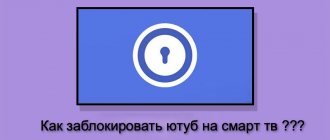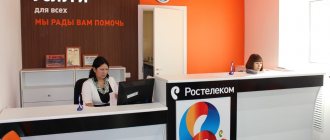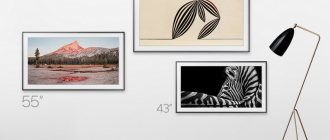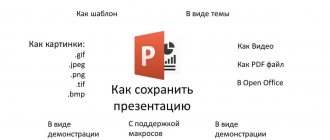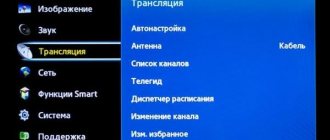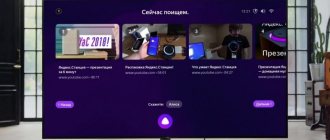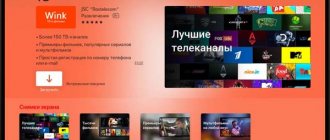Internet access control
Monitoring Internet traffic is more difficult than setting restrictions on a TV - the World Wide Web is very large and you cannot block all sites (but you can block channels). To make it safe for your child to surf the Internet in your absence, Rostelecom offers a solution from three anti-virus laboratories - Doctor Web, Kaspersky and NOD.
Subscription rates for these antiviruses can be found on the page - https://moscow.rt.ru/homeinternet/antiviruses.
Important! Not all tariff plans include a child control option. Choose carefully. Today, the option is provided in KasperskyInternetSecurity, ESET NOD32 SmartSecurityFamily and Dr.Web Premium. Antivirus for mobile does not have this option.
The functionality of this offer differs slightly from tariff to tariff. The greatest control is offered by Kaspersky Lab through the SafeKids utility. With its help, you can not only limit your child’s access to certain information, but also monitor the status of devices remotely.
Other antiviruses also have rich functionality. All their settings are made in a similar way.
Pros of the system: really good protection and control of your child’s actions through the application and subscription, low cost, reporting on actions.
Cons: An older child can figure it out and remove the antivirus software itself, thereby putting the entire home network at risk. However, to prevent this, some antiviruses have a built-in uninstall protection feature.
What is this function?
Parental control allows you to configure the list of available channels on Smart TVs or digital set-top boxes. By creating a child profile, you can independently select acceptable media content depending on the access level. The function in question works with any information received from a TV station and blocks unwanted videos.
Note! If the signal contains incorrect or distorted information, then the option may simply not work. Therefore, be sure to check that the content is displayed correctly. Manual channel tuning comes to the rescue.
When you set the age rating of TV shows to 6+, only children's shows, cartoons and films for family viewing will be available to your child. The maximum level of 18+ involves showing any video, including films in the adult category.
The Parental Control option includes:
- automatic prohibition of access to programs and videos from the video library in accordance with established age restrictions;
- manual prohibition – the user can independently configure the list of TV channels inaccessible to children;
- the possibility of limiting the time spent watching TV programs - according to current WHO recommendations (from 2021), infants under 2 years old are not recommended to watch TV at all, and only 2-year-old children are allowed to start watching children's programs with the caveat “the less the better”, children from 5 years old can safely consume media content for up to 1 hour per day, and upon reaching the age of 10 years, this daily norm increases to 3 hours;
- reports (dates, times, programs);
- control over used applications installed on Smart TV.
Recommendations for creating the correct network password
Nobody wants their TV to be hacked, and now it is quite possible if you do not take some measures to ensure your own safety.
The path to how to install protection has already been indicated, and now some tips on how to make sure that it cannot be hacked:
It is important to choose a complex combination of numbers, but also write them down somewhere so you don’t forget. As a rule, TVs have a lock, which is an eight-digit set of numbers, although on some models you can enter ten-digit combinations, and even more;
The numbers are entered using the keyboard on the remote control, so make sure that none of the buttons are stuck;
It is better not to set a password on your Smart TV that repeats your birthday date or some other significant dates. If the password is designed to lock the TV from children, then they can guess this combination, because modern children are quite advanced.
But it is very important not to forget the password, because then the owner himself will not be able to fully take advantage of the benefits that the device offers.
The password can be bypassed if you turn it on using WPS-PBC. This function can be easily found in the settings menu and will automatically connect to the Internet.
How to block channels on Rostelecom
Installing an age filter. Another option for blocking a channel on Rostelecom from children is to install a special filter. By opening “Menu” and “My Settings” in the appropriate section, select age restrictions: 3+, 6+, 12+, 14+, 16+, 18+. This will help avoid manual blocking of all prohibited TV channels.
This whole procedure will take no more than 10 minutes, but will inspire confidence in the safety of television for your child.
Modern televisions are much more than a means to watch another TV series. At the moment, in order to fully use the capabilities of Smart TV, you need to have at least minimal skills in handling electronics. To keep your TV secure, you must have a password set on it. This is required to protect the device from the attacks of all those craftsmen who can remotely connect to TV, use the Internet, etc., without paying a penny for it.
Therefore, blocking is a necessity. Password-protected login everywhere - on your computer, phone, and now for your TV. In addition, this is especially true for TVs with built-in Wi-Fi receivers. These are included in the model range of LG and Samsung.
IPTV
Streaming television often broadcasts in a standard package content that is inappropriate for children's eyes. In such cases, in the settings of the set-top box provided by the operator, you should set a password for individual channels, or even completely remove them from the general list, if possible.
Many streaming TV providers allow you to block any channels that the viewer feels are inappropriate. You can find out the exact instructions for setting a password for the channel from the operator.
How to install network blocking on Samsung Smart TV
Speaking of models with Smart TV, you must definitely set up the Internet network, because the channels can wait, setting them up does not take much time, and the TV, as a rule, already receives a couple of standard programs. But the network needs settings, including those related to the password.
Here is a short list of actions:
To open the settings on LV TV, you need to press the “Settings” button;
On the TV screen, select the “Network” tab, and go to the “Network connection” item;
When a small instruction for further manipulations appears, we advise you to read it, because the actions described in it may not exactly coincide with those suggested in the instructions;
If the recommendations have been learned, go to the “Set up connections” menu and select the desired network for Smart TV;
Click on the “Finish” button.
If an icon appears indicating that the TV is connected, then everything went great. By the way, these same manipulations are great when you need to set network restrictions for a Samsung TV, perhaps with a minimal number of differences.
Samsung Smart Hub blocked on February 4
Due to the new blocking that occurred on February 4th. In addition to changing settings in the service menu. You also need to change the IP. This video contains instructions on how to do this.
Unlock Smart Hub. Region - France.
How to unblock Smart Hub through IP spoofing. Region – France.
Unlock Smart Hub. Region – Poland.
Will be available: Megogo, IVI, Okko, etc.
Important: You must understand that you do everything at your own peril and risk. And if suddenly something goes wrong, then you only have yourself to blame.
And don't forget about the PIN code
You can also set a PIN code. The main thing is not to forget to change the standard combination, which is quite easy to identify and remember. As a result, it will become impossible to get to the “Settings” section without entering a secret combination, which will allow you to achieve your goal and protect children from prohibited content.
Parental controls on smart TVs help protect fragile children's psyches from broadcast content. A function that makes life easier for parents is available on all modern models. You need to look for it in the settings of the device or the set-top box connected to it.
Changing router settings
The router also allows you to control unwanted content. So, when you activate control in your home router, you can restrict access to specific sites, while the ban on them will apply to all devices connected to the device.
Moreover, in the latest models you can also set the time to enable and disable limited access to specified sites.
Streaming channels
NOTE: This function is only available when the TV is connected to the Internet and the appropriate applications are installed on it.
- Press the HOME button on the remote control.
- Select Settings.
- Select Parental lock (Streaming channels) in the Personal category.
- Set the desired four-digit PIN.
If you forget your own PIN, please use the procedure below to Clear data:
- Press the HOME button on the remote control.
- Select Settings.
- Select Apps from the TV category.
- Select Live Channels.
- Select Clear data.
- Select OK.
( 2 ratings, average 5 out of 5 )
18+
Blocking “18+” channels is the most frequently requested parental option, which allows you to restrict children from profanity, violence and pornography. After activating the function, it will be impossible to enable a channel or content for adults without entering a password.
The option is located in the "Block by age" section . It can be found in the parental control menu, which is found on every modern TV.
What to do if you forgot your TV password?
For LG TVs
If you have forgotten your previously set password, you can reset it:
For Samsung TVs
If you have forgotten your password, you can reset it to the factory default. To do this, press the following combination of buttons in sequence:
For Philips TVs
If you have forgotten the password, you can reinstall the TV to reset all previously installed settings. To do this, go to the menu, then “Settings” - “General settings” - “Reinstall TV”.
When using Rostelecom set-top boxes, a problem often occurs when a window appears with the message “Incorrect PIN code”. This is a glitch in the hardware program. Disconnect the set-top box from the power supply and after 2-3 minutes plug it back into the outlet. The console will reboot and the problem will disappear.
Manufacturers of television equipment and content providers also take care of the moral development of the child. Parents just need to set up parental controls and remember the PIN code.
Source
How to fix the problem
If the Youtube application has disappeared from the taskbar, it will be impossible to return it, since in the case of devices released earlier than 2012, the decision to stop supporting them came from Google itself.
If the application is saved in the menu, but you cannot log in to it, download an unofficial utility. You can do it this way:
- install an application on your computer - an analogue of YouTube;
- unzip the application and save it on a flash drive in a folder called Youtube;
- Insert the flash drive with the folder into the USB connector on the device, having first disconnected all other devices from it;
- turn on the TV and immediately open the Smart Hub program;
- Now you will see a YouTube icon in the list of available applications.
How to swap navigation buttons on Samsung phone
Where to find the WPS PIN code
Wi-Fi Protected Setup (WPS) is a way to connect a smart TV to the Internet. Its peculiarity is that it is not necessary to know the PIN code. The combination is generated randomly and is valid only for one connection. That is, the network name remains the same, but the identification number is constantly changing.
If the user encounters a block on the TV, it’s okay. Many people start to get lost because they don’t know the combination. All standard passwords are indicated in the instructions for the equipment, and if it is lost, you will need to reset the TV settings to factory settings.
Similar articles
Comparison of Samsung and LG TVs
TV screen resolution
Miracast technology - what is it and how to use it?
Setting up a universal remote control for a TV - procedure
Limited input
A parental control section that allows you to restrict access to a specific application/channel, which becomes convenient if you need to block only certain content or an application. Parents often resort to this option in order to protect their child from the popular video hosting site YouTube.
In the settings, you should specify which of the installed programs or TV channels you want to restrict access to. As a result, when a child tries to turn on video hosting, the device will ask for a password when opening the application.
How to disable YouTube ads on TV
YouTube is a separate application that is not blocked by simply connecting to another DNS server.
To solve the problem in this case, download a third-party add-on to completely block ads.
You can find dozens of similar programs online with minimal differences in functionality.
We recommend using StopAd, which can be installed on your TV from the built-in browser using this link: https://stopad.io/tv.
The application is simple, but if you have any difficulties, there are instructions for use on the official website.
We hope that the described methods helped you, and you can enjoy a calm and enjoyable movie viewing without annoying pop-up banners or long commercials.
How to set up YouTube on a Samsung Smart TV and, above all, install it correctly? The algorithm on almost all models will be the same and extremely simple.
How to solve a code issue
The easiest way to find out the standard PIN code for a Samsung TV is to get the instructions for your model or find it on the Internet. It contains a special section devoted to this issue. There you can also find out what to do if the password was changed and then lost. Having neither instructions nor access to the network, you can only rely on your memory, which, unfortunately, most often fails in such matters, and a locked device blocks access to the Smart Hub.
As standard for Samsung Smart TVs, the manufacturer sets a simple pin – 0000 (less often 1111). If the owner has not changed it or has not used it at all before, there will be no problems. If there have been changes, as an option, you can reset the settings to return the old password.
The PIN code for Samsung TVs can be reset using the remote control in a simple way:
- You need to turn on your TV;
- Then press the Mute button + Update button – Update button + Update button in a clear sequence.
To have the same access in the hub and continue to use TV, you can restore the factory code (for TVs built before 2012, this is the same 0000 by default). You need to find the EXIT button on the remote control, hold it down and hold it for at least ten seconds.
For newer models, from 2012, the procedure for resetting the user password is carried out by pressing the buttons on the remote control in the sequence: Mute, 8, 2, 4, Power (power button). You need to press the buttons quickly.
Additional solution: ivi.ru for children
If you want your child to have independent access only to children's programs, then you can additionally install the ivi.ru children's online cinema application for children. Its database contains children's films, TV shows, and various educational programs without unnecessary advertising. However, you will need to set a ban on all other online cinemas containing adult content.
Here you can find news about the KidLogger program, interesting articles and tips on using our service. New features, recommendations for installing and configuring the application for Windows, Mac, Android, Symbian, Blackberry and iOS.
Source