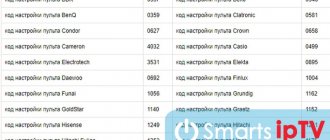The remote control is definitely a useful thing. Today, many types of household appliances are equipped with this accessory: televisions, receivers, set-top boxes, stereo systems, refrigerators and even microwave ovens. But, alas, the life of this assistant is full of extreme situations, the most banal of which is getting under the sole of one of the household members. Often such an incident ends in an untimely death for the console. Most TVs have buttons for changing channels and controlling sound volume, which is basically enough for it to work. Moreover, all these functions are implemented in the TV set-top box. But what to do if the remote control for such a set-top box is broken or lost?
Buying a new one is not a quick thing. Is it possible to do without a remote control? Let's try to understand this issue.
Control methods
The question of how you can switch the console without a remote control appears in different situations:
- it is lost;
- it broke down;
- you forgot it in another room;
- it's just not at hand, for example in the next room.
Regardless of the reason, you will be able to control the device without using the remote control. But the methods for changing the channel on a set-top box without a remote control will vary depending on the device itself.
How to connect?
If we are talking about a smartbox, it is quite possible to connect it without a remote control. These devices do not have a button, so you need to do the following: turn off the power by unplugging the power adapter from the outlet, and then turn it on again.
You can also synchronize the set-top box with the TV without using the remote control by unplugging the plug from the socket and then reinserting it.
The touchpad is usually hidden behind a cover, in which case you need to find it first (it is mainly located on the front). It is usually narrow and equipped with a lock.
Method 1: buttons on the body
If the device has keys, then switching the digital set-top box without a remote control will not be difficult at all. The buttons labeled “CH+” and “CH-” are responsible for switching channels. For changing the volume: “Vol+” and “Vol-”. All the most important functions are simply duplicated on the body.
If you don't see the buttons, they may be hidden. Check the side and back of the case. Also, the keys can be hidden under the front panel. You can carefully lift the lid and find them there. However, be careful - cheap devices are not equipped with buttons. In this case, switching the TV set-top box without a remote control using buttons will not work. And you will only damage the case if you try to forcefully bend the lid and look into it.
Another option why you don’t see the buttons is when they are touch sensitive. Touch different surfaces of the receiver to check this. The touch keys do not stand out above the body; they may not even be labeled. But in the same way they will allow you to control a TV set-top box without a remote control.
Is a children's remote control a bright toy or a serious device?
Especially for its youngest TV viewers, the company released a remote control in a red-yellow and blue-yellow design, which looks like a bright toy. The purpose of the device, compatible only with the GS U 510 model, is to protect children from viewing adult content.
As expected, the Trikoror TV children's remote control is made from non-toxic materials that are safe for children. It has few buttons:
- standard “ON/OFF”;
- duplicated channel adjustment and switching keys;
- buttons with numbers from 0 to 9 and another with an asterisk - to call specific channels.
The remote control is programmed for 10 channels of the “Children’s” package (subject to its activation). It can also be adapted for use by older family members by setting the device to their favorite programs.
Method 2: use the mouse
This is a non-trivial option for how to control a digital set-top box without a remote control and buttons. But with its help, you will be able to perform any actions with the receiver at all, and prepare it for control from a smartphone.
All receivers have a USB output. And most of them recognize the connected mouse. Especially smart boxes. The steps in this case are very simple:
- Connect the mouse to the USB port.
- Switch the TV to HDMI or AV output - depending on where the receiver is connected. The way to switch the TV to a set-top box without a remote control is in the buttons already on the TV itself. They are on all TVs, so there shouldn't be a problem in this case.
- A cursor will appear on the screen with which you can manage content and settings.
The ability to control the device, switch channels and adjust the volume depends on its menu and functionality. These are usually available options so you can control your mouse. But if this option is not very convenient, then you can use it to move on to the next method.
How to setup?
A digital set-top box of the “Orbit” type can be configured without a remote device. There are control buttons on television receivers - they will help. You will need to find the menu tab, open it and press the required button on the TV; another option is to simultaneously press the buttons responsible for the volume. They will help in setting up according to the standard algorithm.
Digital television is also available through the Orbita set-top box on older televisions.
- 10 useful HDMI adapters (adapters) for computers and household appliances on Aliexpress
As a rule, such models have no more than 6 channels, while the rest are adjusted by rotating the wheel.
To set up Wi-Fi, follow these step-by-step steps:
- insert the USB cable;
- select “Settings”, then “System”;
- Scroll down the page, then select “Network Settings”, at the end click “OK”;
- select “Wi-Fi Settings”, click on the desired name;
- After prompting for a password, enter the data and confirm the operation.
By implementing the proposed scheme, you can watch various films, TV shows, etc. on TV.
Method 3: Smartphone App
Many TV devices support control from a mobile phone using an online remote control. This is a great option for turning up the volume on a set-top box without a remote control or switching channels - and it’s almost as convenient.
To set up, in addition to having a smartphone with Android, you need to perform the following steps:
- Download the app to your smartphone to control the receiver. Find them by searching and install a few for testing. Perhaps some of them will be incompatible with your devices or you simply won’t like them.
- Launch the program on your phone. Follow the steps indicated on the screen. On one of them you will need to indicate the device model and, possibly, its IP address on your network.
- You may need to connect the device to Wi-Fi or find out its address. Sometimes you need to install an application on it too. Use the mouse for these operations.
- Now you can control the device using your smartphone.
Setting up channels
To set up digital television, use the remote control from the set-top box; from the TV, the remote control is now only needed to turn it on and off, or to turn up the volume.
- Click on the Menu button.
- Find the Channels or Search section.
- If your set-top box supports several formats, then you need to select DVB-T2 to view DTV. DVB-C is intended for cable broadcasting.
- If you have an antenna with an amplifier, be sure to turn on the power to the antenna.
- Find the Auto search mode and start scanning.
When choosing auto-tuning, the search for channels may take several minutes, all frequencies will be scanned, wait until the process is completed
If nothing is found as a result of the auto search, use Manual Search.
- Find the Manual Setup item in the menu
- Enter the multiplex frequency or channel number
- Search step 8 MHz.
- Click OK
- Pay attention to the Power and Quality scale; the higher the indicators go, the better. If there is no signal, they will show minimum values.
Digital broadcasting is carried out in packets, and not like analogue where one channel occupied one frequency. Each multiplex contains about ten channels. At the moment, only two multiplexes broadcast in the Russian Federation. You can find out the broadcast frequency in your locality by going to the RTRS website.
Method 4: replacement
Operating a TV set-top box without a remote control is not always convenient. Even in the case of a smartphone, there are certain nuances. For example, you will not be able to use your phone normally while watching TV, the gadget will discharge faster, and you will have to give up your phone to control the TV. The option with a mouse is also moderately convenient - after all, all actions will obviously take longer to perform than with a remote control.
Therefore, I advise using any of the solutions described as a temporary measure. At this time, you can choose a new good remote control gadget, such as a universal device. You can connect a set-top box, a TV, and other devices to it, which is very convenient.
Now you know the answer to the question, is it possible to switch the console without a remote control? Of course". There are different options to make this more convenient. Problems can only arise for individual gadgets that cannot even connect a mouse. But in most cases, you will be able to “insure yourself” in case of problems and continue to use the receiver.
Broadcast quality problems
If, after setting up digital channels, problems arise with the quality of the broadcast, then the received signal is too weak. Remember, each device has its own sensitivity, so one set-top box or TV can show without problems, but the second device will have interference or there will be no broadcasting at all.
The main problem with poor broadcast quality is the antenna, so pay attention to it to troubleshoot.
For many TV viewers, the transition to digital means the need to purchase additional equipment. Modern TV models are equipped with a built-in DVB-T2 module, but older devices will only be able to receive a digital signal if they have a special tuner.
Of course, purchasing a new TV is a productive, but very expensive solution to the problem. If your budget is limited, you can buy a digital tuner. DVB-T2 set-top boxes are relatively inexpensive. The budget model will cost the user 700-800 rubles. More expensive devices have an extensive list of functionality.
Dirt entry
No matter how neat a person is, a huge amount of dirt gets into his control panels. As a result, it happens that the OK button does not work; the keys must be pressed with considerable effort or several times. Pollution can be quite dangerous and its quantity is quite large. Sometimes you even need to completely disassemble the Tricolor TV remote control for cleaning.
How to disassemble the remote control
Some models are quite easy to understand. It is worth opening the battery compartment cover, pulling them out and inspecting the bottom of the recess. There are a couple of screws here that need to be unscrewed. After this, one of the halves of the housing is raised and removed by a rod in the longitudinal direction.
Modern remote controls are more difficult to disassemble. The halves of their body are connected with latches. To find them you will need a thin tool. You can use:
- with an old bank card, it is recommended to sand one of its short sides to reduce the thickness;
- a strip of thin metal;
- a special tool for working with snap-on housings.
Mechanical breakdowns
The user can determine in advance that the Tricolor remote control has broken down due to mechanical damage. For example, the device was dropped, or it was already showing instability of the contacts, working after light blows to the case.
Most often, the connection points for the battery compartment wires in the remote control break off . The soldering can be easily restored by disassembling the case. It is also easy to determine physical failure of a circuit board if it cracks as a result of a strong impact.
Other damage, for example, tracks or contact groups of buttons, cannot be diagnosed without special equipment. You should take the remote control to a workshop or contact the nearest Tricolor customer service branch to order a new control for your receiver model.