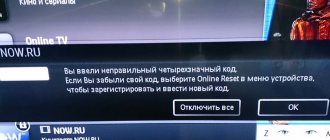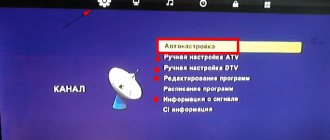How to set up a JVC TV
JVC TV manual
JVC TV manual
, jvc TV model LT-32M340 has the following control keys and connectors on the TV body:
On the front panel of the JVC LT-32M340 TV there are: 1) IR sensor of the remote control system 2) Operating mode / standby indicator 3) Power switch (bottom) to turn off the power supply to the TV.
On the back panel of the JVC TV there are: 4) A key to turn on the TV and switch to standby mode. 5) Vol key - decreases the volume level. In Menu mode, used to go to the previous item. 6) Vol + key – increase the volume level. In Menu mode, used to move to the next item. 7) CH key – – goes to the previous channel. In Menu mode, used to move down. CH + key – goes to the next channel. In Menu mode, used to move up.
5) Vol key - decreases the volume level. In Menu mode, used to go to the previous item. 6) Vol + key – increase the volume level. In Menu mode, used to move to the next item. 7) CH key – – goes to the previous channel. In Menu mode, used to move down. CH + key – goes to the next channel. In Menu mode, used to move up.
JVC TV remote control
The JVC TV remote control has remote control buttons: 1) Button
instantly turn on and off the sound of a JVC TV 2)
Button
to switch between standby and operating modes 3)
ASPECT button
selects the image format (screen aspect ratio).
) S.Mode button
selects the sound mode )
P.Mode button
selects the picture mode )
GUIDE button
turns on the television program in DTV mode.
4) Button 0 – 9
digital buttons for selecting the channel number, channel switching occurs with a delay of 2 seconds.
5) LIST button
displays a list of channels 6)
Button to return
to the previous channel being viewed.
7) S button
– mode for displaying subtitles in DTV mode)
TEXT button
– turning on teletext)
MIX button
– overlaying teletext on the image in ATV mode)
SIZE button
– mode for displaying an enlarged bottom or top of the page in ATV mode
HOLD button
– hold teletext mode )
INDEX button
- call up the teletext mode index page )
REVEAL button
- display hide teletext mode )
SUB.PAGE button
- display a teletext subpage 9)
i button
- display information about the current channel )
FAV button
- display a list of favorites channels )
TV.RD button
- turn on digital radio )
AUDIO button
- select the audio language in DTV mode 10)
MENU button
- turn on the on-screen menu 11)
INPUT button
- select the input source 12)
Cursor buttons
- move through the MENU 13)
BACK button
– return to the previous menu 14)
EXIT button
– exit the menu 15)
SLEEP button
– timer to automatically turn off the TV 16)
VOL+- button
– change the sound volume 17)
PROG button
– enter the channel editing menu 18)
CH +/- button
– switch channels 19)
PLAY button
– start playback in USB mode )
PAUSE button
– temporarily pause playback in USB mode )
STOP button
– stop playback in USB mode )
REC button
– start recording in USB mode 20)
PREV button
– button to go to the previous track in USB mode,
NEXT
– button to go to the next track,
FWD
– button for fast forward playback,
REW
– button for fast playback back 21)
Colored buttons
– teletext On our website you can download the TV remote control location and designation of the remote control buttons, as well as instructions and Manual user
How to tune channels on an old TV.
To watch twenty free digital channels on an old TV, you will need a digital set-top box connected to an outdoor or indoor antenna.
- To do this, purchase a set-top box and a cord for connecting to the TV, if they are not included.
- Connect the tuner to the TV and turn on the AV mode or other mode through which you connected it to the TV.
- We turn on automatic configuration on the set-top box and wait for the installation to complete.
Setting up channels.
In order to independently set up digital television on your JVC TV, connect the television cable coming from the antenna to the TV socket.
- Take the remote control and press the MENU button.
- Use the right button to go to the Channel section.
- Next you need to select the Tuner Type Cable or Antenna.
- To configure DVB-T2 digital terrestrial television, select Antenna. If you are connected to a cable operator and want to set up DVB-C cable television, select Cable.
- Click on Autosearch.
- Now you need to select the broadcast country Russia.
- You need to select the search type when you want to install cable channels, it is better to choose Full.
- Click on Start and wait for the setup to complete.
Answers to questions on Sony TVs
Tuning your TV to channels
11/21/2020 SONY KDL40WD653 Please help me set up free digital TV. A cable is connected to the TV from the communal antenna of an apartment building. Is it possible to install free digital TV packages in this situation? Do I need to purchase an additional UHF antenna, which I wouldn’t want? Conducted setup of DVB-C digital cable channels. The TV detected more than 200 of them, including channels from the 1st and 2nd multiplexes (RTRS-1 and RTRS-2). The TV screen displays only the channel name, and in the lower right corner of the screen there is a message: “The channel is encrypted or cannot be decoded.” What can be done in this situation?
Terrestrial television packages transmitted free of charge from the TV tower can be received on your own antenna. The package of digital programs of cable television operators sometimes contains free channels; try automatic tuning of DVB-C channels. If these channels are all encrypted, you will need to contact your cable provider.
12/02/2020 Sony kdl 32wd752 Sony's new flat-screen TV stopped showing at the dacha, it says there is no signal. The old TV on the same antenna shows well. I decided to return to the factory settings, but it doesn’t work, because I need to enter a parental control PIN code, after which the TV stopped responding altogether, not a single command works, it again requires a parental control PIN code
You need to retune your TV. How to remove the blocking is described here.
Setting up satellite TV
24/3/2019 sony KLV 32 BX 301 Receiver lumax DV3215HD TV SONY KLV 32 BX 301. Cannot catch channels: Home, Russia 24, and some others.
Image Settings
12/02/2019 Sony KDL 32wd603How to adjust the image to remove black bars on the sides of the screen. 27/11/2019 Sony 49XG9005 Which buttons on the remote control must be pressed to increase the brightness 24/11/2019 Sony CD 46w905a Help adjust the image on TV
To adjust the image size, use the lower right button on the remote control of your TV. By successively clicking on it, you can select the optimal viewing mode.
TV won't turn on
01/21/2021 Sony 21cfr Hello, my TV does not turn on using the remote control or buttons. I turn it off from the network, then turn it on, the blue indicator lights up, immediately turns off and lights up red. The remotes do not respond to it; I cannot even turn it on from the universal remote control.
Your TV is faulty and needs repair. A working device can be turned on from the buttons on the case; a remote control is not required for this.
The control panel does not work
2.28.2021 SONY BRAVIA KDL-30W603A When pressed, the SEN button displays - Unavailable
The SEN button is used in some applications on the home page. The button is not used in other menus.
The TV is frozen, what should I do?
2.1.2021 SONY KDL-40WD653 The NETFLIX button was accidentally pressed on the remote control. And the image disappeared. There is only sound and an inscription in full screen - NETFLIX. None of the remote control buttons respond. how to unlock?
You must remove the plug from the electrical outlet and turn on the TV again after 1 minute.
Configuration failed when connecting
08/07/2019 Sony KDL-32WD603, Rostelecom provider, RT-WiFi_10D8 router. I made the SMART TV settings and when I connect the network, the message “Configuration failed when connecting” appears on the screen. The settings go fine, in the wireless version I can see the router even from the next apartment. The SONY hot number told me that Roskomnadzor allegedly blocked Rostelecom’s access to SONY websites. In the store where I bought the TV, the provider is different and it works fine there. When setting up, the line “Use proxy server” appears. Please tell me whether this is true about the proxy server or not.
Modern Smart TVs easily connect to the network automatically, without any additional settings; you just need to select the Wired/Wireless connection type, the name of your home network from the proposed list and enter a password.
Indeed, blocking of IP addresses by order of Roskomnadzor has been carried out in recent months. If the manufacturer's official support states this, then it is so. A proxy server is an intermediate element of the network that acts as an intermediary, to which blocking does not apply. With its help you can normally connect to the Sony server.