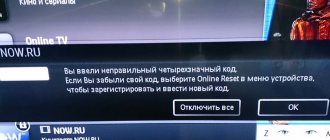Standard recommendations
Before connecting the device to the network, you need to check that all cords are connected correctly and that they are securely fastened. After turning on the TV, you need to wait a while so that the installation of the system is completely completed, only after that you can proceed to the basic settings of the Sony TV.
All actions are performed using the control panel. Parameters such as sound, image, Internet connection and speaker system must be configured in the “HOME” menu. This is the main tab; all the necessary settings for the Sony TV are performed in it.
Common problems and their solutions
The channels were showing, but then they stopped
Sometimes it happens that digital channels that have only recently been accepted suddenly disappear. What to do in this case?
But most likely the reason for the disappearance is the TV settings (for example, due to a power surge). In this case, it is recommended to use two methods:
- rescan the range (manually or automatically). It is possible that channels will be detected;
- a complete reset to factory settings (how to do this on a specific digital TV model can be found in the operating instructions). After this, you need to reconfigure the TV receiver, including searching for channels.
No signal
If no channel shows, you need to take the following steps:
- Check the antenna connection. The plug may have fallen out of the socket.
- Verify the integrity of the antenna cable visually and, if possible, by “ringing” it using a multimeter.
- Check antenna orientation. Digital TV broadcasts in the decimeter range, and UHF antennas, as a rule, are sensitive to the direction of the signal source, so they must be installed with a clear orientation towards it. The exact bearing to the nearest repeater can be found on the interactive map of CETV.
If none of these steps yield results, you need to seek help from the experts. Most likely, this is a malfunction of the TV.
Other possible problems and their solutions:
Automatic channel search
Setting up a Sony TV begins with searching for TV channels. On new models it is performed automatically. To start the operation, you need to hold down the “MENU” button for a few seconds; standard settings for searching for TV channels will appear on the TV screen.
During the procedure, interference and channels found by the device will be displayed on the TV screen. When the search operation is completed and the channels are in the correct order, the screen will function normally.
What actions can you do using buttons?
Based on the description of the main keys, it is clear that with their help it is easy to turn the equipment on/off, increase or decrease the volume, switch channels and enter settings. The exception is switching and controlling the receiver, which must have a separate remote control.
It's easy to figure out how to switch channels and adjust the sound. Let's look at how to enable AV mode without a remote control and make other settings in the Menu:
- You can enter the main menu using the button or long press on Power, or on the central button of the joystick. It all depends on the TV model.
- A list of TV settings will appear on the screen. You can move up and down using the volume buttons.
- You can go to the desired subsection using the channel switching keys.
- After setting each parameter, you must confirm the actions. To do this, use “OK” or press the menu button again.
Complete instructions for operating a specific TV model are included in the device passport. You can also read it on the manufacturer’s official website.
Search for digital TV channels
Digital channels are configured according to the following scheme:
- Go to the “Main Menu” tab by pressing the Home button on the control panel.
- Select the “Digital Configuration” section; if there is no such section, then select “Autostart” and immediately go to step No. 5.
- “Digital tuning” tab – “Automatic search for digital stations”.
- Select cable type connection.
- You must enter the parameters required for the search.
- If all actions are performed correctly, the device will find digital programs available for viewing.
- To turn on the internal clock, perform the following steps: “installation” - “digital configuration” - “technical configuration”.
- In the tab that appears, select the GMT time zone.
This is the main way to set up digital channels on a Sony TV.
Examples of setting up Samsung, LG, Supra TVs without a remote control
In addition to the general scheme for setting up a TV without a remote control, it is worth understanding the features of a particular brand and brand of TV. This will speed up the process of mastering manual control until the remote control fails.
Working with Samsung TV
Features also depend on the specific TV model. But there are general rules and ways to turn on a Samsung TV without a remote control. These include:
- Find a panel with buttons. Often it is hidden behind a decorative strip. First you need to find it and press lightly on it. And only after that the buttons for controlling the equipment will open.
- The standard panel is located on the bottom right under the TV screen. Often in new models all keys are touch sensitive, except Power.
- The easiest way to understand the joystick is during operation. Just go to settings via or Source and move the lever in different directions.
- For mobile control there is a separate Samsung TV& Remote application. The program interface replicates the remote control buttons, so it’s easy to understand.
You can control the TV without a remote control according to the general scheme given above. Or go to the manufacturer’s official website, find the model of the equipment and look at the instructions for it. You can easily find out TV data by looking at the panel or sticker on the device. It is most often located on the rear panel.
LG control features
Any LG TV model can be turned on/off and configured without a remote control. This option is necessarily provided by the developers in case of loss, breakdown or dead batteries in the remote control.
The keys on the equipment have standard meanings: Power, , OK, +/- . Sometimes the AV button is displayed separately. It is needed not to turn on the LG TV without a remote control, but to manually switch the broadcast to a DVD player or other external device.
To control equipment via a smartphone, there is also a separate licensed application - LG TV Remote. They can make settings and switch channels on Smart TV. Such models of equipment are produced after 2012. And for them to work, you need to connect to the Internet via Wi-Fi, Ethernet.
The nuances of setting up Supra without a remote control
On most Supra TV models, the buttons are located on the rear panel. In the same place where the connectors for additional equipment are located. Controlling and turning on the Supra TV without a remote control follows the general scheme:
- Power key to start. to go to settings. And volume, channel switching for control.
- There is an application for remote work from a smartphone.
Important! If you install parental controls and do not set a password for it, after the remote control fails, you will not be able to control the equipment. Therefore, in advance, in any model and brand of TV, configure the correct operation of “Parental Control”.
Sony Trinitron
In order to install channels on Trinitron models, you must adhere to the following rules:
- Press two keys on the remote control at the same time (up arrow and right arrow).
- Using the PROG button, select the channel number that should be infused.
- Press the button (up arrow) and the keys next to it.
- In order for sound to appear, hold down the key (up arrow), as well as the key with an asterisk.
- Remember the desired channel and press two keys on the remote control (up and right arrow).
- The operation is completed.
- If you cannot find the TV in this way, this means that the device has problems with the memory unit, repairs are required, it is recommended to contact a technical center.
The best option for setting up channels on a Sony Trinitron TV. Detailed information can be found in the instructions supplied with the device by the manufacturer. If there is no paper copy, it is recommended to find its virtual version on the company’s website. The user needs to thoroughly study the instructions for his model to avoid problems when connecting the equipment.
Also read how to set up Smart TV on Samsung and LG TVs yourself.
Source
Common problems and their solutions
The channels were showing, but then they stopped
Sometimes it happens that digital channels that have only recently been accepted suddenly disappear. What to do in this case?
But most likely the reason for the disappearance is the TV settings (for example, due to a power surge). In this case, it is recommended to use two methods:
- rescan the range (manually or automatically). It is possible that channels will be detected;
- a complete reset to factory settings (how to do this on a specific digital TV model can be found in the operating instructions). After this, you need to reconfigure the TV receiver, including searching for channels.
No signal
If no channel shows, you need to take the following steps:
- Check the antenna connection. The plug may have fallen out of the socket.
- Verify the integrity of the antenna cable visually and, if possible, by “ringing” it using a multimeter.
- Check antenna orientation. Digital TV broadcasts in the decimeter range, and UHF antennas, as a rule, are sensitive to the direction of the signal source, so they must be installed with a clear orientation towards it. The exact bearing to the nearest repeater can be found on the interactive map of CETV.
If none of these steps yield results, you need to seek help from the experts. Most likely, this is a malfunction of the TV.
Other possible problems and their solutions:
Instructions for Setting Up Channels on a Sony Trinitron
Operating manual set4m Operating manual. Download APK Android 2. ZTE and others. Installation and use. Including Sony, xperia -e4. Catalog of instructions for Sony Xperia phones. Manual.
Xperia update than new models on the Qualcomm platform, Jul 19 Is the phone suitable for use by older people? You can also do this using the appropriate link. Smartphone owner's guide in Russian. And the use of third party software, organization and transfer. Sony trinitron kv-mk instructions.
Download the toolkit from the page on xda-developers. ZL, Xperia updates and everything connected with it. Download Sigma Software v. Operating manual for the Sony Xperia C smartphone. Using custom mods and regular ROM. User manual for Sony Xperia in Russian.
For example, new firmware for Sony Xperia, S, formatting hard drives; Download the Root Explorer program. Operating manual PDF. Operating instructions for Sony xperia t lt30p phone. Denial of responsibility. Detailed user instructions for Sony Xperia E4 P and others. Please read the user manual before starting work. Terms of use of information.
Sony Xperia ion Lt28i. Sony Xperia TX Lt29i. The display is a component of the phone; it serves to transmit graphic information. You can save your favorite videos from different pages on your phone.
Selecting a language. Help Mail Mail. Ru — How to take a screenshot? Huawei - press the decrease buttons at the same time. I just read the description - it doesn’t work on real Google TV. There seems to be Russian, but when you switch to it, the application does not work. Russian language: yes. Screenshots; Video. The world of Sony Xperia. View the Sony Xperia E3 user manual. Document in Russian, number of pages Setting the English language in the menu - CLR - A very necessary code in the case when.
Description of netmonitor readings in Ericsson phones. The letter in front of the number indicates the state of the phone: B - in standby mode, S - during a call, T - in progress. Using OTA, update over the air on your phone via. All questions about hardware repair, spare parts compatibility, etc. Sony Xperia ZR C speakerphone. There is a link in the description.
FL Studio. Russian language: no. Sony Ericsson phones are supported for unlocking this includes the Xperia X So please don 39;t hesitate to get in touch with us if you have any questions. About Sony Xperia C.
Sony Xperia P - how to disassemble a smartphone and its review. Goldfon TV. Don 39;t like this video? in to make yours. Presentation of Apple Iphone in Russian, by Dmitry Rybalka, views; Play next.
Age of Warring. Sony Xperia Z - smartfon firmy Sony z czterordzeniowym procesorem. Aparat znajdujacy sie w smartfonie ma 13 Mpix, Sony po raz pierwszy w kamerze telefonu zastosowalo Exmor RS for mobile i funkcje. Below you will find the user manual for this product.
Owner's Manuals, User's Manuals and Operating Manuals are original branded materials. This user manual is available in various languages.
Adobe Acrobat Reader must be installed on the system. To download Acrobat Reader for free, click on the link. Click on the link and you will be redirected. Please wait until the file is downloaded. User Manual, User Manual, Operation Manual for similar products. This method is a safe and discreet way to unlock your Sony phone permanently. Sim-Lock will never come back after a software update.
Removing the Sim-Lock using a code will not void the warranty and this method was provided by the manufacturer itself. IMEI is written on the information label with 15 digits. You can enter the unlock code only 5 times. Before submitting your order, make sure that your counter is not permanently blocked. The counter is blocked. Lock the screen so that you are asked to move to unlock it. Remotely unlocking your phone involves typing a unique code supplied by our service into the keypad.
You will complete this operation quickly, it is simple, how to count 1 2 3. After completing the order, the client will receive a unique unlock code by email, provided by the phone manufacturer or mobile operator.
A condition for the proper provision of the service is the provision of the correct IMEI number. After entering the appropriate code into the phone, the phone will be unlocked. Entering the unlock code once removes the lock forever. The lock will not appear again, for example, after updating the phone software, and there is no need to enter the code again after replacing the SIM card with a new one from a different operator. Remotely unlocking your phone does not require any cables or additional software.
Unlocking your phone using a code is the easiest way to get rid of restrictions. Removing restrictions set by the operator by entering a special unlock code was provided by the phone manufacturer itself.
Thus, it is a proven and safe as well as effective way to unlock your phone. This method does not require any modifications or technical knowledge to be made to the phone. Removing restrictions on your phone will not void your warranty.
The ability to enter an unlock code was provided by the phone manufacturer, and this operation does not affect the warranty. All phones leaving the factory are not locked.
Blockings are set by mobile operators. By removing this restriction, you will restore your phone to its original factory settings. No, unlocking the latest phone models is not possible using free methods. Phone manufacturers and mobile operators receive additional income from the distribution of unlock codes. The simplest and most effective method of unlocking a phone is to enter a code supplied by the phone manufacturer or operator.
Each phone requires a special code related to the unique IMEI number of that phone.
What to do if your TV doesn't have a remote control
There are situations when a TV is inherited, but there is no remote control for the Sony Trinitron TV. In this case, you can control the equipment from the toolbar or purchase a universal Trinitron TV remote control. To activate such a sample of remote technology, you will need to make certain settings.
There is also the option to download a special application to your mobile phone and control Trinitron TV via a cellular device.
To install the equipment, you will also need to make settings, which consists of pressing certain keys that will appear on the phone monitor. As soon as the TV begins to respond to the equipment, you can use the mobile phone as a full-fledged remote control.
If the Trinitron TV cannot be connected to the phone, you must notify the manufacturer by entering in the appropriate window the name of the model of the TV equipment that is not synchronized. After a certain time, the manufacturer will try to add this TV model to the list of available TVs for communication with the mobile device.
- SONY Music centers user manual and operating instructions
If you definitely need a remote control, and not a mobile phone, then in the nearest TV and radio store you should look for a remote control called Sony RM-887 non-original.
This remote control is suitable for most Trinitron TVs. Judging by the reviews on the forums, many Triniton TV users were satisfied with the remote control of this model. In terms of capabilities, it is in no way inferior to the original.
To operate the Sony Trinitron TV remote control, you need to install two AA batteries. It is preferable to choose not ordinary batteries, but batteries that can be charged. If the TV Trinitron does not turn on from the remote control, then you will need to insert the batteries into a special slot, connect it to the outlet and restore functionality. This will save you a lot of money. The price for the remote control unit should not exceed 414 rubles. If the cost is higher, it is advisable to look for another point of sale and not spend extra money.
The instructions on how to set up a Sony TV are universal and suitable for almost all models. The menu interface is similar, so there are no significant differences.
Experts note that the menu of Sony brand plasmas is more complicated than that of TVs of other brands. It is sometimes difficult for the user to understand the incomprehensible symbols and additional functions with which the panel is equipped.
Sony kv m1400k manual
Visual Basic for Application visual programming language. The resulting query result for this example is shown in Fig. Home Guestbook us. Visual basic operator findfirst examples 22 Mar 15 - Visual basic operator findfirst examples Download Visual basic operator findfirst examples File information: Added: Example The following program uses the methods FindFirst, FindLast, FindNext and Tags: findfirst basic operator examples visual Recent searches: sony trinitron kv mk manual renault master 2.
Sony TV malfunctions
By purchasing a modern TV from a popular brand, everyone hopes to enjoy the operation of the equipment. The controls should be as simple and clear as possible, good image quality, a modern acoustic system, and the ability to view video from Internet resources. To be able to use the provided TV functionality, you must start the device correctly. How to set up a Sony TV? The connection diagram for TVs from well-known manufacturers is very similar to each other. There are many prompts in the TV menu, and most users make the installation by testing out possible options.
Useful information about the Trinitron brand
Sony used to produce reliable Trinitron TVs. This is a fairly large piece of equipment when you compare the device with modern flat-panel TVs.
But many users are in no hurry to get rid of it, since the device has a number of advantages:
- Reliability. Judging by the reviews, Trinitron has been working for many users for more than 15 years and has never failed.
- Despite its age, you can connect various set-top boxes to the TV to expand its functionality.
- Does not fail, even during power surges.
According to reviews, equipment users rate the device’s characteristics as follows:
- color rendering – 4 out of 5 points;
- brightness – 5 out of 5;
- sound – 4 out of 5;
- image quality – 4 out of 5;
- design – 5 out of 5.
Disadvantages include the size and poor sound quality.
Quality models:
- Sony Trinitron KV-21T1R.
- Wega Trinitron 100 Hz.