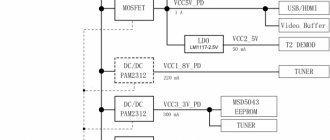Products under the SELENGA brand are well known to all owners of the latest generations of TVs. Regardless of where they live, everyone needs equipment to ensure high-quality digital signal reception. Even if you have the latest model of TV, equipped with built-in tuners and SMART TV modules, you will need a high-quality antenna and cables, plugs, connectors and signal amplifiers. All this is produced by SELENGA, which has been operating on the market since 2003, when the mass distribution of digital television was just beginning.
The SELENGA TV mark ensures that the product meets the most stringent requirements of global standards and is suitable for any digital channel. The compatibility of Smart TV set-top boxes, DVB T2 SELENGA tuners and other accessories with products from other brands is 100%, but when purchasing, it is advisable to select components from a line produced by a Russian company. In this case, there is not even a theoretical risk of incompatibility.
Main products of SELENGA
The company's product range covers all the needs of owners of TV receivers of any level of complexity. The catalog contains the following types of products:
- smart TV set-top boxes;
- DVB T2 tuners;
- cables;
- plugs;
- connectors;
- antennas;
- signal amplifiers;
- dividers;
- power supplies.
The products are at different levels of complexity and represent a single set of equipment and accessories for reliable reception of a television signal and display of high-quality pictures on the screen. The technical level of the equipment allows you to connect TVs with image quality up to 4K.
Digital set-top box SELENGA HD950D
The set-top box is equipped with a noise-resistant, highly sensitive tuner. Central processor – GX3235S. Unlike previous devices, the dimensions of the HD950D are larger.
The base and top panel are made of metal, the front part is made of plastic. On the front panel there is a USB connector and 7 function buttons for controlling the set-top box without a remote control.
Improved and finalized:
- Display quality;
- The manual control system has undergone significant optimization;
- Using additional buttons, you can configure the device without a remote control;
- Support for almost all popular video formats is implemented: DivX, MPG, MP4, H.264, AVI, MKV, MP3, WMA;
- You can download content to a flash drive to play it on a large TV screen by connecting the memory drive to the set-top box.
Rear panel connectors:
- pass-through antenna input and output;
- USB connector;
- HDMI interface;
- RCA.
The set-top box is equipped with a built-in power supply.
Basic equipment:
- remote control;
- RCA cable for connecting the set-top box to the TV;
- built-in power supply;
- batteries;
- warranty card;
- user manual.
Advantages
| Flaws Not detected. |
comparison table
| T20DI | T81D | HD950D | |
| CPU | GX 3235S | GX 3235S | GX 3235S |
| DVB-C standard | Yes | Yes | Yes |
| Panel switch buttons | No | Yes | Yes |
| Front panel display | No | Yes | Yes |
| ANT OUT connector | No | Yes | Yes |
| Frame | Plastic | Plastic | Metal |
| power unit | External / 5V 2A | External / 5V 1.5A | Built-in / 220V |
The devices are presented in the budget segment. The most expensive is the HD950D model. We will confirm the cost at
Would you like to read more about the characteristics of the presented SELENGA models? Go to the official website using the link: .
Do you have any comments, suggestions, questions, reviews? Discuss the operation and operation of devices on the forum: .
SELENGA – the “people’s” choice
SELENGA set-top boxes are inexpensive, compact, and do an excellent job of their main functions - receiving digital terrestrial and digital cable television broadcasts.
The main advantage of SELENGA digital receivers
The optimum ratio of price and quality. New firmware is regularly released that is relevant to user requirements. Currently, DLNA mode has been announced for the T20Dl and HD950D set-top boxes.
DLNA (Digital Living Network Alliance) is a technology for combining home computers, mobile phones, laptops into a single digital network. When you connect a set-top box and, for example, a phone, you can transmit audio and video content on the same Wi-Fi network. Find out more about connection here
Reliability and stability
SELENGA responsibly fulfills contractual obligations with official distributors of its products and wholesale resellers. When a warranty case occurs, it replaces problematic attachments “piece by piece” without repair! Replacing equipment under warranty also does not cause problems.
Let's summarize : Market analysis and user reviews speak in favor of SELENGA digital television set-top boxes.
Here is a list of advantages that we would especially like to highlight regarding the service:
- 12 month warranty;
- Free delivery to all regions of Russia*;
- Product in stock;
- Dispatch on the day of order.
*during the promotion period.
Attention, PROMOTIONS! — The SELENGA company together with the ivi online cinema are launching a special promotion: “Watch more, pay less .
Especially for you – 14 days of trial period and 6 months of ivi subscription with a 10% discount as a gift!
Your activation code is SELENGA.
Activate this certificate in the ivi application or website, in the “Profile” section, click “Activate certificate” and follow further instructions.
— Special wholesale prices from September 30 to October 10, 2021. For more details, please contact SELENGA Company managers. Call or write to us!
Rate this publication
DVB-T2 set-top boxes SELENGA
This is the main type of product of the company, which, in fact, made the name of the brand. Today there are 10 models of tuners on the assembly line, differing in capabilities, level of protection against voltage surges, appearance and other characteristics. But one thing is guaranteed - if you bought DVB T2 SELENGA, then at least 30 channels will work perfectly for you.
Typical characteristics of SELENGA smart set-top boxes
| console | CPU | memory | interfaces |
| Selenga A1 | Amlogic S905W 4-core 64 bit, Coretex-A53 | 1G/8Gb | USB 2.0 (3 connectors), microSD, HDMI, Optical, AV, LAN |
| Selenga R1 | RockChip RK3229 Quard Cortex-A7 | 1G/8Gb | USB 2.0x4 ports, micro SD/TF, HDMI, AV, LAN, SPDIF |
| Selenga R4 | RockChip RK3229 Quard Cortex-A7 | 2G/16Gb | USB 2.0x4 ports, micro SD/TF, HDMI, AV, LAN, SPDIF |
| Selenga A4 | Amlogic S905W 4-core 64 bit, Coretex-A53 | 2G/16Gb | USB 2.0 (3 connectors), microSD, HDMI, Optical, AV, LAN |
| Selenga A3 | Amlogic S905W 4-core 64bit, [email protected] GHz | 2G/16Gb | USB 2.0x2 ports, micro SD, HDMI, AV, LAN |
Additional functionality depends on the processor brand, built-in circuits and the complexity of additional modules. All set-top boxes support audio codecs AAC, MPEG-1 Layer I&II, as well as MPEG-2 Layer I&II, MP3, Multiple PLP HDMI modes, and can work with video recording. When creating tuners, powerful modern processors GX3235S, MSTAR MSD 7T00/7T01, Avalink AVL-1509C were used. The set-top boxes are designed to work both in the mode of receiving an on-air signal, and for connecting via Wi-Fi and Lan USB for viewing IPTV, YouTube, Megogo, IVI and other channels.
How to set up 20 digital channels on the Selenga set-top box
The search procedure is identical for all models of Selenga receivers. If there are any small peculiarities when connecting, then the menu will be the same everywhere and will not pose any special problems when setting up channels. First we will show the automatic search procedure on the set-top box:
- Turn on the TV and go to the display mode in which the set-top box was connected. If you connected the receiver via HDMI, you should select it in the list. RSA usually uses AV mode. Scarth should be named accordingly.
- After this, from the remote control of your Selenga model, press the power button. The console should boot. Click on the menu button.
- We are looking for the channel search section there, it is depicted in the form of the World Wide Web.
- To begin with, select Autosearch. The receiver will independently select the required signal reception frequency and find available digital channels. When finished, the list will be saved.
- If unforeseen circumstances arise. For example, less than 20 TV channels will be found. The setup will have to be done manually.
- To do this, before starting work, you should find out the reception frequency from the TV tower in your region. This can be done using the CETV card. Just enter your area on the map and look at the antenna parameters for both multiplexes. We will be particularly interested in the channel number.
- After this, we go to manual search and indicate the numbers previously found on the map. Click OK and the device will begin searching for a signal at the frequency you set for receiving digital terrestrial broadcasting.
How to connect Selenga set-top box to WiFi
All Selenga models have the ability to access the Internet using a WiFi connection. You can adapt the set-top box for such work using a special adapter connected via the USB connector. It costs differently, depending on reception capabilities and distance from the access point. The average price is around 300 – 2000 rubles.
To enter the network, on the set-top box itself you need to:
- Open the USB section in the device menu.
- Select “Internet”.
- Enter the network password, if required.
After connecting on the Selenga console you will be able to:
- Watch movies and videos from YouTube and Megogo services.
- Find out the weather.
- Use the Gmail service.
- Connect to IPTV.
- Set up an RSS news feed for any website.
In this case, the speed of a particular service will depend on the connection itself.
Smart TV Set-top boxes Selenga
SELENGA smart TV set-top boxes based on Android will help you turn your TV into a full-fledged Smart receiver. These are real computers that can turn your TV into a modern, high-performance media center. Via USB you can connect a mouse, keyboard or flash drive and use the TV as a work monitor or cinema with high quality image and sound. Using Smart TV, you can watch movies directly from the Internet if your region has a high enough network signal speed.
Table
Modern models support HD MPEG 2, MPEG4, Xvid, WMV9, HD AVC/VC-1, MJPEG, H.265, RM/RMVB, RealVideo 8/9/10 video codecs, JPEG, PNG, BMP, GIF formats and MKV audio, AVI, MPEG, VOB, MOV, MPG, ASF, WMV, RM, RMVB, TS, ISO, ASF, FLV, DAT.
How to connect Selenga TV set-top box
For a clear indication of the connection process. We took the 2 most popular Selenga models at the moment: T42D and T81D. For convenience, all the company’s consoles are largely identical. Differences can only be in possible options for connections to the TV and internal filling. Everything else, including the remote control and menu, looks identical. Therefore, the instructions will be suitable for any Selenga model. The general scheme for all options will look like this:
In this case, the connection can be made in 3 different ways:
- Via HDMI. It is a cable with a “flat” input and costs between 300-500 rubles. Usually it is not included with the console. However, if your TV has this input, then it should be used first. HDMI provides better image transmission and is more durable.
- Via RSA. They come in various configurations. The one presented is called 3.5 Jack / 3 RSA. The T42D model has inputs for 3RSA, not 1.
- In older TV models, there are often situations in which both connector options are missing. In this case, there is usually an input for SCART. To connect it, an adapter with 3RSA is used.
Thus, you can connect a DVB-T2 Selenga receiver in almost 90% of cases. The remaining 10% is due to various problems with the TVs themselves.
Antennas
Getting a high-quality picture even with the most powerful tuner is problematic if it is not connected to a reliable antenna. The company's specialists have developed several types of SELENGA antennas to receive signals of varying strengths and different installation conditions. These are the antennas:
- indoor;
- digital;
- active.
Designed to receive signals in DVB-T2 format with a gain of 20–30 dB. Basically, the antennas work with channels 21–60 and provide a wide tuning angle and reliable reception at a distance of about 35-40 km from the source. The antennas are equipped with amplifiers and power supplies via a coaxial cable. Any SELENGA TV tuner can work with such antennas without complicated setup.
If you follow all the installation and connection rules specified in the instructions, you can receive a powerful signal even at the maximum permissible distance from the tower. If you live in a place where the tower is out of line of sight, then pay attention to the Selenga-131F digital antenna model with an Alcad AL-200 or Planar amplifier. This is a triple passive antenna that allows you to receive most or all channels from the UHF 21-60 range with a gain of up to 18 dB.
Other features and functionality
When connected to the Internet, you can use several services. The set-top box is adapted to wireless Wi-Fi adapters based on MT7601 chipsets. The GX3235S processor provides a number of multimedia capabilities - weather viewing, RSS reading, YouTube, Gmail, IPTV, Megogo.
Weather
The actual weather in your region is shown.
RSS
Viewing (reading) news.
Gmail
Possibility of using e-mail. But this service may not be relevant, because... Google may block an attempt to log into your mailbox from an outside source. To use this service using a set-top box, you need to enable access for untrusted applications on the service. In this case, Google will warn that the account may become more vulnerable.
Megogo
Service for searching films and TV series.
IPTV
Internet television. This application is already installed. To activate it, you need to download the playlist. You can download it on many Internet sites.
You can use playlists in m3u, m3u8 formats. In this set-top box you can view news, children's and music programs.
Amplifiers SELENGA
Power supplies, antenna amplifiers, SELENGA adapters, dividers and other components of cable antenna lines are included in the brand's auxiliary equipment segment. The devices are distinguished by their versatility and high compatibility. At a low price, they provide ease of installation and reliable signal transmission. The power supplies are compatible with standard coaxial cables and fit standard connectors on all brands of TVs.
In terms of electrical and phase resistance, all brand components are suitable for television cables of any price category. In the company's catalog, RG6 PE and RG6 PVC cables are in greatest demand, as they have optimal characteristics for receiving a digital television signal.
You can also find SELENGA remote controls, USB, HDMI cables, patch cords, a full set of plugs, connectors and other accessories in the catalog of our store. All goods are received through direct deliveries, accompanied by certificates and warranty documents.
Digital set-top box SELENGA T81D
It differs from previous models by the rounded edges of the body. The “Best Seller” marking on the box indicates increased demand.
The body is made of matte, and the front panel is made of translucent glossy plastic. The top and bottom surfaces are perforated, increasing the cooling efficiency of hardware components. There is a display and manual control buttons.
Rear panel connectors:
- pass-through antenna input and output;
- USB connector;
- HDMI interface;
- RCA;
- socket for connecting a power source.
There is another USB connector on the front panel. To use the Internet, you need to connect Wi-Fi or a USB-LAN adapter (RTL8152B chipset).
When connecting a USB-Wi-Fi module, problems with device compatibility may occur. To avoid them, we recommend using USB-Wi-Fi adapters based on RT5370 or MT7601 chipsets.
Central processor – GX3235S. The performance and functionality of the device is at a high level. Automatic channel search starts immediately when you turn on the set-top box for the first time.
Simple and convenient IPTV player
1. Select a playlist of your choice on the Internet and download it to a USB flash drive. 2. Insert the drive into the USB connector. 3. Add a playlist by pressing the blue button in the IPTV player menu. 4. Enjoy watching the available channels!
Additional features of the IPTV player:
- Set up several IPTV playlists at the same time;
- Switch between playlists in Local and Cloud modes;
- Group channels by interests or topics;
- Easily switch between groups;
- Select channels using the digital buttons on the remote control.
In the SELENGA T81D model, several IPTV playlists can be downloaded simultaneously via the USB port - 1 in “Local” mode and up to 5 sheets in “Cloud” mode. Playlist format – files with extensions *.m3u, *.xml. To upload to the Cloud, you need to create a configuration file in the iptv_server.xml format, where all 5 URLs are indicated.
The functional media player supports formats: avi, mkv, mp4, mp3. It is possible to activate broadcast recording on external media. Delayed viewing function available.
You can watch movies, TV series and other media content through the Megogo service with a pre-subscribed subscription. It is convenient to listen to music and watch videos through the YouTube application.
Basic equipment includes:
- remote control;
- RCA cable for connecting the set-top box to the TV;
- power unit;
- batteries;
- warranty card;
- user manual.
Advantages
| Flaws Not detected. |
Design and equipment
Selenga HD 950D is a classic TV set-top box in a small box form factor. It is made of thin metal, which provides good passive cooling, but the front panel is plastic.
The device overall isn't too big, so finding a place for it under (or on) your TV should be easy. At the same time, for a digital set-top box, Selenga HD 950D looks quite large. At least larger than most of its analogues and other devices in the line.
The design is purely utilitarian; the console does not have any decorations. On the front there is a USB port for connecting external devices, a digital display and seven control buttons. It's not the most modern, and it certainly isn't the prettiest looking, but the 950D was hardly intended to be a designer's device. But the screen is bright and with large symbols, and additional buttons allow you to configure the device and use it without a remote control. From the front panel you can change channels, adjust the volume and use the menu. Very comfortably.
The digital display can work as a clock. By the way, when the tuner is turned off, some owners' clocks start to lag a little. What this bug is connected with is a mystery.
On the back there is another USB port, an antenna input (an active antenna can be powered directly through it), an HDMI output, an RCA output (tulips) and an electrical cable. The console has a built-in power supply. On the one hand, this is a good solution in terms of space ergonomics. On the other hand, it is this that has led to an increase in the size of the set-top box and can cause it to overheat. And, judging by the reviews, it is the problem of overheating that can be called the biggest problem for Selenga HD 950D users. So, when choosing a permanent place for the set-top box, make sure there is good ventilation and do not forget to turn off the device at night.
The console comes in a small cardboard box with bright printing. The equipment can be called quite standard. Along with the HD 950D, the box contains a moderately convenient remote control with batteries, an RCA cable (tulips) for connecting to a TV, instructions and a warranty card. Despite the fact that the device has an HDMI port, for some reason the corresponding cable was not included in the kit.
Flaws
- Cable channels are received better than DVB-T.
- From the outside it looks presentable, but it becomes obvious that the device is assembled from cheap components of not very high quality.
- The batteries for the remote control are not of good quality
- Automatic wide format mode does not work correctly. You have to manually configure it for your TV.
- The image may have a frame that cannot be removed. In automatic mode, some channels are shown in a small window format.
- On the remote control, the channel cycling button (“forward - back”) can work slowly, you have to press and hold, which causes you to jump through the channel. Channels change slowly.
- It happens that after turning off the remote control, after a few seconds the device turns on spontaneously. When you switch subtitles and audio tracks, the video continues to play, but the audio is delayed for a few seconds.