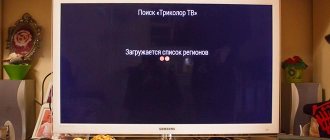One of the most common problems why Rostelecom television stops working is incorrect settings of the router parameters, so you need to look for the reason in the Wi-Fi router.
- Error: no IP address
- Endlessly running rabbit
- Error opening Rostelecom channel
- The Rostelecom set-top box does not turn on - the light does not light up
- Incorrect login and password
- No signal on TV (black screen) - what to do
- loading error
- Image in squares
- Wired interface not available
- Service (login) blocked
- How to reboot the Rostelecom set-top box
- Where to call to solve a problem
Error: no IP address
If the settings are truly incorrect, the user will see the message “No IP Address” on the screen.
To solve the problem you need to perform the following algorithm:
- check your Internet connection, it is possible that the network from Rostelecom is not working, so there is no television connection, in this case you need to solve the problem with the connection;
- if the reason is not in the connection, it is recommended to restart the router and set-top box, in some cases this may help;
- after this, you need to check all the contacts and connected wires; if possible, you can use other cables for connection;
- in the case when the wires are in order, but there is still no connection, you need to call technical support and report that the television is not working;
- if the user wants to configure the router himself, he needs to go to https://192.168.1.1 and check if there is a port for the receiver and for the TV.
To make sure that the router is in order, you will need to connect the set-top box directly to the operator’s cable. If it performs well, then the problem is in the router.
A set-top box operating without interruption for a long time may freeze and execute commands incorrectly. It is recommended to turn it off for a while, unplug it, and then plug it back in. This will help with freezes and reduced signal speed.
Equipment setup
Rostelecom digital interactive television is gaining momentum more and more actively. The only rival that can now provide real competition to this federal service is only a similar product from Dom.ru. The Beeline company, for some reason, has stopped actively developing in this direction, and MTS and TTK have not yet reached the proper level. At the time of writing, the number of Rostelecom TV subscribers is approaching 3 million. It goes without saying that sooner or later, some of them will encounter various kinds of problems - not a single technique works without failures. Some malfunctions can be easily fixed by the user himself, some require calling a technician, and in some cases you will have to contact the customer service department. Therefore, as part of the article, I will talk about the most common problems of Rostelecom interactive television and methods for eliminating them.
I’ll say in advance that 50% of problems are solved by rebooting the power supply. The fact is that many users do not turn off the power of the set-top box for months, simply sending it to Stand-BY mode using the power button on the remote control. During this time, several versions of the firmware are changed, sometimes with drastic changes. At best, some channels will disappear. Therefore, first of all, reboot the router and the Rostelecom power supply. Secondly, be sure to check that the LAN cable is correctly connected to the router ports. Especially if you have previously disabled STB. A lot of requests are related to the fact that people, for various reasons, moved it from one room to another and were unable to connect everything back correctly. As a rule, the 4th or 1st LAN ports are allocated for the set-top box. If you connect to a connector configured for the Internet, the television will not work.
1. There is no signal on the TV from the Rostelecom set-top box
Depending on the manufacturer and model of the TV, “No Signal” may appear on the screen, or the screen may simply be blue or gray. This is the most common reason for calls from subscribers. And most often they themselves are to blame for it. The fact is that any modern TV has several inputs - RCA, HDMI, SCART, etc. It’s not enough to just connect the Rostelecom set-top box to the TV; you also need to select the correct video input using the remote control.
The second reason why there may be no signal is a faulty cable. The kit may come with RCA and HDMI, so try connecting the STB using a different cable. Well, the third reason is a hardware malfunction of the set-top box. This also happens, fortunately it’s very rare.
2. The set-top box does not load - the Rostelecom logo is constantly displayed
In this case, no messages appear on the screen. This malfunction most likely means that the set-top box freezes. If the device does not boot within 15-20 minutes, then try restarting it again using power. If it doesn’t help, take it to the service center, and if there’s a hardware problem or the firmware is faulty, they’ll answer there. Most often they will simply replace it with another one and that’s it.
3. Error: no IP address
In this case, only the “Restart” button is available on the screen and the set-top box itself periodically reboots. The router is most often “to blame” for this problem: either a curious user dug into the settings, or the device malfunctioned. First of all, first check the router and see if the set-top box will receive an IP address. No? Then we go to the router settings via https://192.168.1.1 and see whether a separate connection has been created for IPTV and whether a port has been allocated for the set-top box. You can find detailed instructions for a specific router model on the pages of this blog.
4. A cartoon with a rabbit is constantly playing on the screen.
This video is displayed on Smartlabs SML-282 and SML-292 set-top boxes. It is displayed when you first start the console. She cannot receive Rostelecom firmware via multicast. There may be several reasons: - The router is configured incorrectly. In this case, the set-top box either receives an address from its network, i.e. 192.168.1.254, for example. You need to correctly configure the port for the STB and be sure to check that IGMP Snooping is enabled. — Problems on the Rostelecom equipment side. It happens, unfortunately. This can be resolved by calling technical support.
5. Loading error - Server not found
As a rule, this is a problem on the provider's equipment side. Therefore, if when loading the Rostelecom set-top box the message “Server not found” appears, then the only correct solution is to call technical support, because you will not be able to fix this problem yourself.
6. Loading error: Invalid login or password
If you are connecting the set-top box for the first time, then double-check that you entered the login and password correctly from the card that you were given when connecting to the service. Please note that the authentication data is completely digital - there are no letters or special characters. If everything is checked 10 times and entered correctly, then the problem is again in the router settings. When a set-top box with Rostelecom firmware receives an IP address (any, no matter, from the IPTV network or from a router), it calmly boots to the end until it comes to checking authorization. If the server is unavailable, then of course the set-top box will not be able to log in and will constantly complain about the incorrect login. Therefore, we again go into the router’s web interface and check the configuration.
7. Message: Wired interface is not available.
This error most often signals problems on your Internet line - the multicast broadcast either does not go on at all or is interrupted.
Try rebooting the router and set-top box. Sometimes it's just a glitch. Does not help? Check whether the connectors are fully inserted into the sockets, and whether there is any damage to the cable entering the apartment or the cable connecting the TV set-top box and the router.
8. Rostelecom set-top box does not respond to the remote control
If such a malfunction occurs, first completely replace the batteries with new ones. Did not help? We read the article on how to configure the Rostelecom remote control, then reset its settings with code 977 and try codes 3220, 3221, 3222, 3223
Note: By the way, many people point the remote control at the TV in the old fashioned way when switching channels, but it should be pointed at the STB. Keep this in mind.
9. The sound on the TV cannot be adjusted from the remote control
The fact is that in order to adjust the sound volume on the TV using the Rostelecom remote control, you must first configure it according to the model of your TV. I provided a link to the article on programming the remote control above, in paragraph 8.
10. The sound periodically disappears. The image is stable
This occurs when connecting an IPTV STB via an RCA cable (so-called “tulips”). It is usually of low quality. Try moving the connectors. If sound appears, you need to solder the cable or replace it with a new one.
11. The picture on the TV freezes, the picture disintegrates, the sound stutters
There can be several reasons for this unpleasant phenomenon: The most common is a heavy load on the router itself or on the Internet channel. A common occurrence on ADSL lines. Based on my own experience, I will say that this is a “sore” for those who like to download through torrents or file-sharing hubs. The client overclocks, squeezing the maximum out of the line, and there is no more bandwidth left for TV. It’s easy to check - disconnect all devices from the router or modem except the Rostelecom TV set-top box and check. If the image becomes normal, then try setting up traffic prioritization through QoS mechanisms or limiting the download speed on connected devices.
The second reason is damage to the cable from the router to the set-top box. Often, users manage to crush the LAN cable with a door or a stool, and then complain about the quality of the service provided. Therefore, I recommend first checking the integrity of the network patch cords around the apartment, and at the same time checking whether the connectors fit well in the connectors. Perhaps on one side it is not fully stuck in.
The third reason is problems with Rostelecom equipment. There may be a failure of the switch, incorrect traffic prioritization settings, etc. This can be resolved by calling technical support.
12.The image is available only on 8 federal channels. Others have a black screen
This happens if your login is blocked by billing due to non-payment. In this case, check your balance in your Rostelecom personal account.
The second common reason is that the subscriber himself (or his family, children or relatives) accidentally activated a voluntary blocking. The solution in this case is to disable the blocking through the set-top box menu. If you cannot disable it yourself, call technical support.
Sometimes the reason may be a billing failure. If you have enough money in your account, but only 8 channels are shown, call technical support.
Endlessly running rabbit
In some cases, when activating IPTV from the Rostelecom provider, a problem may appear when a running hare moves across the display. This is a problem due to the fact that the user did not receive the firmware from Rostelecom via multicast. The reasons for this are as follows:
- the router parameters are configured incorrectly, in this case the set-top box is assigned an incorrect IP address, that is, IPTV does not load due to the incorrect address;
- Problems caused by settings errors set by your service provider.
To eliminate erroneous router settings, you need to set the correct port value under the STB, and IGMP Snooping - network traffic monitoring - must be enabled. If there are problems on the part of the service provider, you will need to contact the provider's technical service staff.
If the user is sure that the set-top box has stopped working due to an error in the router settings system, then it is recommended to replace the LAN port, which is responsible for the wired connection, with the WLAN port, which is responsible for the wireless connection.
What is a DNS server
To understand the issue at hand, it is first of all worth explaining the concept of DNS servers and the principle of their operation. In simple terms, such servers act as a conductor between the user and the final resource. That is, the user’s request goes to the server not directly, but through DNS. And he, in turn, forwards it to the WEB server. The latter processes the request and sends a response to the user's computer.
Thus, a DNS server is a tool for remote access that allows you to effectively and efficiently redirect requests to the desired domains through your IP address. There are a huge number of such servers around the world. Each of them is responsible for a specific area and works with specific servers. Like any other technical tool, DNS does not always work correctly and errors can occur.
Error opening Rostelecom channel
When connecting to interactive television from Rostelecom, each client chooses a specific package of channels, available for as long as the person uses the services. The number of channels in the package depends on the cost of the package itself.
If the user opens a channel that is not included in his subscription, an error notification will appear on the TV screen and a prompt to select the desired type of package.
If this problem occurs when you open a TV program included in your subscription, you need to make sure that the equipment is working. In this case, you need to use the following list of actions if problems arise during the launch of channels:
- the set-top box restarts;
- if the previous action did not solve the problem, you need to reconnect the channel package that is currently in effect; for this you need to use the set-top box interface;
- perhaps the reason lies in non-payment of services, you need to check the balance;
- when no action helps, you need to replace the LAN cable.
In most cases, the error will disappear immediately after the console is restarted. However, if the problem does not disappear, it is recommended to check the payment for services, and only then proceed to replacing the cord and reconnecting the software package.
Interactive television Rostelecom: what is it?
Since Rostelecom introduced the service and began to widely advertise it on TV, many TV viewers have had the question: “How does Interactive Television work and what is it, and how does it differ from cable?”
A special set-top box (STB) converts the digital signal received via the Internet and displays the finished image on the screen. The equipment is connected to the HDMI connector of the TV, which gives a much clearer and higher-quality image. On the STB, the signal is supplied using a cable connected to the LAN output of a standard Internet router, so you can connect several TVs to one line, using a separate set-top box for each (only with a sufficient Internet connection, since the traffic used increases and problems may arise interference in the broadcast).
Answering the question of what Rostelecom Interactive TV is, it is also worth noting the many functions of the service, and these are:
- you can pause or rewind programs if you need to go away and don’t want to miss something interesting;
- record any programs and films if you are not at home;
- for two weeks, absolutely the entire program is stored in the Archive, you can use it at any time and see what you missed;
- Video rental option - a huge selection of films for every taste that you can watch at a convenient time;
- Karaoke option – an assortment of genres and songs for a party;
- Parental Control function - block unwanted channels and programs;
- information services - horoscope, weather forecast, exchange rates, etc. directly on your TV screen;
- Multiscreen – watch a movie with the whole family from different devices;
- free application “Fun” - watch TV channels from your tablet or smartphone, wherever you are.
The Rostelecom set-top box does not turn on - the light does not light up
Rostelecom has equipped each model, regardless of modification, with a special indicator light. When the equipment is deactivated, the indicator will light red; when operating, its color will be green.
There are cases in which users complain about a malfunction when the light does not light up and the set-top box does not work. The reasons for this error are as follows:
- the device is broken;
- The set-top box does not receive energy from the battery.
The most common case of a set-top box malfunction is due to the fact that it is not connected to the network. Therefore, users who encounter this are advised to check whether the power supply is well connected to the outlet and the wire to the set-top box. If there are no problems with these parts, then the error appeared due to a hardware malfunction.
In this case, you need to replace the cable of the set-top box or the device itself. This can be done by contacting the Rostelecom office or calling a specialist to your home. He will diagnose the equipment and, if necessary, replace it.
Information about the location of customer service offices can be obtained on the official portal of the Rostelecom provider.
Not working set-top box
When questions arise about why interactive TV does not work, why Rostelecom television freezes, why there is no sound on the TV, users do not think that the reason could be very simple. For example, the set-top box may not work, the cable may be damaged, and that is why IPTV slows down or does not work at all.
Step-by-step instructions for troubleshooting the problem are as follows:
- First of all, you need to carefully inspect the cable.
- If there is damage to the shell or internal components, then go to the store.
- Buy a new cable and replace the previous cable with a new one.
- Check if the purchased cable works. These simple steps sometimes help solve the problem.
As for the receiver, if rebooting it does not help, then it is quite possible that the internal parts have burned out. In this case, you need to call a specialist. He will be able to discover why the console became inoperative. Or send the console straight away for repair.
Incorrect login and password
To log in to the television service from Rostelecom, the user will need to enter a login and password. A login is needed to identify the client, while a password is a code that does not allow other subscribers to access the functions and services to which the client is subscribed.
A special field intended for data entry is placed in the middle of the screen when the device is first launched and after a software update.
The user, during the operation of entering a login and password, may receive a notification indicating that the entered information is incorrect. In this case, the subscriber needs to check the accuracy of the information by checking it with the information from the contract that was concluded with the provider. You can also simply call the operator’s technical support.
A possible reason for this error with an incorrect password and login could be that the client did not make the payment for the interactive TV service on time. If this is indeed the case, the provider simply disables the service; to restore it, you need to contact the operator’s office.
In the case when the user is completely sure that the data was entered correctly, and there is still a lot of money in the account, the following must be done:
- reboot the console;
- restart the router.
If the problem is related to malfunctions in the operation of the set-top box, then after rebooting the device, the error will disappear. When none of the above methods help, it is recommended to contact the customer support center or call a technician to your home.
Replacing the connector on the cable
Another point that may cause the “ Network cable is not connected”
concerns a possible fracture of the twisted pair wires right next to the connector (the plastic tip of the Internet cable). Look at it carefully, and if you notice mechanical damage, it means you need to replace the connector.
Here is the list of work you need to do to successfully replace the Internet cable connector:
No signal on TV (black screen) - what to do
Another error that occurs when operating Rostelecom equipment is the appearance of a black screen. The problem is that after activating this technology and switching it to interactive television mode, the TV stops displaying information, does not show channels and other system support interfaces.
If this problem arose when you first connected the set-top box, you need to check the functionality of the HDMI slot in the TV receiver. Through this connector, communication occurs between the operator’s equipment and the TV.
After this you need to check the cable. To do this, you will need to connect another device to the TV receiver using HDMI. If the equipment starts up, it means that the problem is in the previous set-top box, you need to contact Rostelecom employees with a request to replace the equipment.
There is a possibility that when launching interactive television, the user chose the wrong connector. To check this, you need to press the “Source” button on the TV remote control or use the settings and go to the section where you select the available output. Next, all HDMI interfaces are checked, there are 2 in total.
When the desired connector has been selected, you need to restart the TV. The screen should display the usual TV information from Rostelecom.
Important points when connecting
- Before you start using Rostelecom interactive television, the set-top box must be connected to the router and TV. Thanks to the router, TV broadcast data arrives at the set-top box, and it then outputs image and sound to the receiver (TV, tablet, PC, smartphone). You should not connect the power supply of the set-top box to the network until the cable connections are completed. The Rostelecom TV set-top box can be plugged into a power outlet only when all the wires are connected and the router is configured.
- When you turn on the set-top box, a connection to the Internet should already be established, because it will try to configure the file system and obtain an IP address via the network. There is no need to configure the Rostelecom TV set-top box itself, it is simply not needed. The Interactive TV service from Rostelecom makes it possible to connect one or several set-top boxes via a router; this service is called Multiroom. If the customer is afraid of a decrease in speed due to the simultaneous operation of several receivers, experts recommend setting up traffic prioritization in the router menu.
loading error
When the message “Loading Error” appears on the TV screen immediately after starting the set-top box, in most cases this means that work is underway on Rostelecom servers. This is confirmed by the subsequent “Server not found” notification.
This information indicates that the user equipment is fully operational, the set-top box and router are operating in normal mode, and the cause of the television malfunction was the fault of the operator.
The correct solution when an error message appears is to wait a certain time. If problems arise on the provider's side, they are difficult to resolve in 1 hour. Sometimes it takes 1 day to resolve a problem, during which employees resort to drastic measures to fix the problem.
The client is required to reboot the equipment and completely turn off the set-top box and router. If the error does not disappear after restarting, it is recommended to contact the Rostelecom center or call a technician.
Connection methods
You can connect a TV set-top box to the router in one of three ways:
- Ethernet. Connecting via cable is the most reliable option, because it best provides the data density required for television broadcasting.
- Wi-Fi. In all Rostelecom offices, TV set-top boxes that support WiFi are available for free sale; the only disadvantage of this option is that you need to be prepared for additional costs, because their provider does not rent them to subscribers; this device will have to be purchased at full price.
- PLC. PLC technology transmits data through the power grid, that is: we install one adapter in the socket of the router, and the second in the TV, but now the problem of unnecessary wires is solved.
Image in squares
Interactive television is popular due to its picture quality and HD format. However, despite all the advantages of the service, customers may complain that the image breaks up into squares when viewing the channel. In this case, the problem is accompanied by problems with sound. All this indicates errors in the operation of the technology.
In order for interactive television to function correctly, Wi-Fi and a set-top box are used, so the first thing you need to do is check them. The troubleshooting methods are as follows:
- restart the router and set-top box;
- check the integrity of the cable and, if necessary, replace it;
- disable torrents and other downloads on devices connected to the router.
The main reason for the appearance of small squares on the screen is a poor Internet connection. This is often due to the fact that the subscriber has set a large number of files for download. Television simply does not have enough resources to properly display information.
What to do when the network cable is damaged?
Inability to connect may be caused by a damaged network cable. A break can happen anywhere; finding exactly where is quite difficult, sometimes it requires special skills and tools. You can try to find the place of damage in the house, in those places where there is a bend in the cable, laying under the door, or other forced bends. Pets often cause damage by chewing wires while playing.
The area of the tear should be wrapped with electrical tape, and if difficulties arise, call a technician. Methods for checking cable integrity come down to using a multimeter and testers. Visually inspect the cord, especially the crimp area on the plug. If the crimp is bad, some wire contacts will be broken. The tester can determine the location of a break or short circuit.
A multimeter is the easiest way to test a cable. To do this, use a yellow and orange wire, and then check the resistance of each wire together with each other, while the total indicator should not exceed 100 Ohms.
Wired interface not available
The “Wired interface is unavailable” notification does not appear very often after starting the set-top box. To display channels and interfaces, the equipment uses a network connection via a patch cord. Therefore, the appearance of such an error is related to the performance of the patch cord. In most cases, the cable simply disconnected.
You will need to install the cord more tightly into the appropriate connectors on the router and set-top box. If after this the error does not disappear, you need to do the following:
- reboot the equipment;
- replace the patch cord.
If none of the above methods help, it is recommended to contact the Rostelecom branch or call technical support.
Service (login) blocked
The appearance of such a message on the TV screen indicates that the client did not pay the required subscription fee for this service on time. You need to check whether the money has reached the provider, log into your personal account on the operator’s official website or call the company’s customer support service to resolve this issue.
It must be remembered that payment for a function does not always occur instantly. Sometimes you will need to wait 2 to 3 hours for the payment to be confirmed.
How to reboot the Rostelecom set-top box
Almost all malfunctions that are associated with the functioning of the interactive television service from Rostelecom can be resolved by reloading the equipment. It, as one of the elements of the system, is also susceptible to short-term failures, which can be eliminated by pressing one button.
Depending on the modification of the device, overload occurs in the following ways:
- pressing the power button of the equipment;
- hold down the “Power” button on the remote control for about 10 seconds;
- removing and reconnecting the power cord.
When you restart, the Rostelecom logo will appear on the display. To fully load, you need to wait 2 to 3 minutes.
Where to call to solve a problem
Each problem that arises in the operation of interactive television has its own individual characteristics. Sometimes it is not possible to get rid of the cause of a malfunction using well-known methods. You may need to contact the company's technical support.
Employees of the provider Rostelecom will answer any questions related to the operation of the equipment. You can contact them by multi-channel phone number 8-800-100-08-00.
The contact details of the operator in a certain locality must be determined on the official portal. The support service is also available by calling 8-800-100-08-00, 8-800-181-18-30.
No matter how the user contacts company representatives, employees are obliged to listen to him and help solve the problem.
Rostelecom has problems
The reason that IPTV or cable television does not work well may be technical problems in the company itself. Especially considering that the network is large-scale and the company uses a large amount of equipment. The subscriber cannot influence the situation; troubleshooting must come from Rostelecom.
In order for the blue TV screen to stop appearing as such, you just need to wait until access is restored. Typically, the company quickly responds to problems that arise and eliminates them as soon as possible.
If you wait more than half an hour, then you should contact the company’s technical support at number 0. Specialists will clarify the waiting time or inform you when the problem will be fixed.