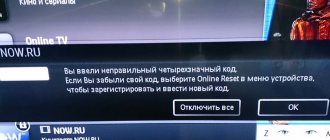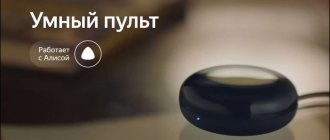Setting up the remote control
The remote control for a TV set-top box is a universal accessory.
Its correct configuration allows you to use one element to control all associated equipment. To do this, you need to place both remote controls from the TV and the receiver next to each other, with infrared sensors opposite each other. The distance between devices is 25-30 mm. The remote control has buttons for adjusting the volume, switching channels and other programmable options. The training mode is completed by pressing and holding the gear emblem until the LED on the side lights up. The remote control remains in this status for 15 seconds. During this time, you should select a button to learn. If the command is entered correctly, the LED will flash three times and light up. You can select the next button by repeating the specified algorithm of actions. To exit the training mode, press the gear key, after which the indicator will go out.
At the last stage, the functionality of the remote control is checked. If one or more buttons are not configured correctly, the learning process should be repeated.
Tuning channels using the remote control
For this procedure, enter "Menu", "Editor and Channel List". Functionality and keyboard shortcuts:
- To select the desired program from the list, press the yellow key and enter the security code. A padlock symbol will appear next to the name. To activate, you must enter a code.
- Using the red key, channels are set to “Favorites”. Confirmation is indicated by a heart icon.
- The editing procedure is performed using the blue button.
- To remove a channel from the list, activate the red button and confirm the action.
- Programs are moved using the green and yellow keys, up/down, respectively.
- To rename a channel, use the blue button by entering the word on the on-screen keyboard that appears.
An erroneous character is deleted using the yellow key, the language is changed using the red key, and the action is confirmed using the green key.
Is it possible to replace the remote control?
The universal remote control of the MTS set-top box is not able to fully replace the analogue one from the TV receiver. Only basic functions can be moved to it, including volume control and channel control. Additional actions are available from the main TV remote control.
If the receiver's remote control breaks, it can be replaced by contacting a service center. You can also choose a suitable option at specialized retail outlets. There are universal modifications available for sale that can be aggregated with most decoders, including MTS.
How to reset LG
To restart LG Smart Panels, you will need to navigate through menu items similar to the above.
If the TV is running Netcast OS (produced 2010 - 2014), you need to use the “Settings” remote control button to open the “Settings” menu, go to the “Settings” item, and in the list of actions that opens, initiate the “Factory settings” item.
On more advanced modern models running WebOS , the transition is as follows: “Settings” → “Advanced” → “General” → “Reset settings”.
How to assemble an MTS satellite dish?
Before installing the MTS satellite dish, you still need to select it. This is not difficult to do according to the general recommendation: in places marked on the map in dim color, you should use an antenna with a diameter of 0.9 m, in other regions - 0.6 m.
Let's assume that the set-top box (or cam module), as well as the satellite dish, are already ready. What else will you need during installation:
- plate bracket;
- converter;
- coaxial wire;
- 2°F ports;
- set of screws and keys.
The general assembly principle is approximately the same for most antennas, but there are some subtleties. That is why we recommend using the instructions included in the kit. It is important to carefully tighten the fasteners so as not to damage the integrity of the housing or bracket. Next you need to secure the mount itself to the wall. Using nuts and bolts, connect the antenna to the bracket, being sure to use the nuts to adjust the angle of the dish (they should not be tightened). The last thing you need to do is connect the cables.
The EKT DCD 2304 HD set-top box includes:
EKT DCD 2304 decoder capabilities
Using the EKT DCD 2304 HD set-top box allows you to:
p, blockquote 4,0,0,0,0 –>
- watch TV channels in high definition;
- Pause the program so you can watch it later
- TV show from the moment it stopped;
- Record your favorite program onto a USB drive and watch it later;
- Listen to music, view photos and videos from a removable flash drive.
While promoting digital TV, MTS not only sells equipment for it, but also provides it for rent. And to install it, you can call a specialist to your home.
p, blockquote 5,1,0,0,0 –>
Connecting the EKT DCD 2304 digital decoder yourself:
Installing and connecting the EKT DCD 2304 HD decoder is not difficult and you can do it yourself. To do this, you should take the following steps:
p, blockquote 6,0,0,0,0 –>
- connect the antenna wire to the receiver;
- connect the set-top box to the TV using either an HDMI cable or an RCA cable;
- activate the remote control by inserting batteries into it;
- Important: install the SIM card with the decoder turned off, without using any force;
- connect the HD set-top box to the electrical network;
- After turning on the TV, set up the HD decoder, selecting the appropriate menu language and TV program size, not forgetting to search for channels;
- configure the control panel.
Download the complete instructions for connecting the EKT DCD 2304 set-top box - here.
p, blockquote 7,0,0,1,0 –>
p, blockquote 8,0,0,0,0 –>
And you can enjoy watching MTS digital television programs.
Post Views: 92
Communication between antenna, receiver and TV receiver
The next step after installing the antenna is communication between the devices via cables. The cable coming from the satellite dish is connected to the antenna socket of the receiver. To connect the MTS set-top box to a TV, an HDMI cable is most often used: most modern TVs are equipped with a corresponding input. If there is no HDMI output on the TV, then as an alternative, depending on the availability of connectors, you can use:
- TV SCART output and corresponding SCART-RC cable;
- RCA and RCA cable outputs (tulips);
- coaxial TV cable 75 Ohm.
For example, to connect the s2 3900 set-top box offered by MTS to a Samsung TV, you can use an HDMI or RCA cable. This set-top box is equipped with appropriate sockets. Which cable to use depends on the TV model.
If the subscriber has two TVs, and there is no technical possibility of installing an additional satellite dish, you can use the following communication options for TV receivers with one antenna:
- by using a cable signal splitter (crab, splitter);
- by installing a converter with two outputs on a plate;
- through a multiswitch that transmits a signal to one or more receivers.
Important! All options assume a receiver for each TV.
In the first connection option, you will need to purchase a digital signal cable divider with one input and two outputs with a frequency bandwidth of 5-2400 mHz, as well as a connection method corresponding to the thickness of the cable: screw clamp, thread, coaxial socket, using soldering.
Advice! When selecting a splitter, you should pay attention to the signal attenuation rate: the lower it is, the better.
You should also take a responsible approach to determining the location of the tee, trying to minimize the distance from the place where the cable signal is divided to the TVs in order to avoid signal attenuation.
When choosing the second option, you need to purchase a converter equipped with 2 outputs (there are more complex modifications with 4 and 8 outputs) and the required number of meters of cable. Installation with this method is more complicated: two cables are brought into the room from the antenna. This option is also more expensive, but eliminates the effect of signal attenuation.
In the third connection case, you need to purchase a multiswitch. This is a device that allows you to receive a signal from one or more satellites and transmit it to several independent TV set-top boxes. The method is relevant for large country houses and mini-hotels to connect more than 8 TVs.
Instructions for installing and configuring the MTS set-top box
You can install and configure the MTS decoder yourself by following the instructions for connecting the hardware. The first thing you need to do is connect the receiver to your TV. Both devices must be turned off. It is recommended to use an HDMI cable for the best picture quality. If there is no such connector, check your hardware, find the same port and buy the appropriate cable.
This can be SCARD, RCA (aka “tulip”), etc. On the set-top box, the cable must be connected to the connector marked “OUT”, on the TV - “IN”.
After connecting the cable, turn on the equipment, go to the list of signal sources on the TV panel and switch to the input with the connected decoder. The TV image will appear on the screen. If this does not happen, double check how the cable is connected and make sure that the correct connector is installed on your TV. The next step is to configure the settings. First, a language selection will appear on the display, Russian by default. You must click the “OK” button. If this window does not appear, you need to reset the receiver to factory settings.
To do this, go to “Menu” - “System settings” - “Factory settings” and perform a reset. If a PIN is required, the default is "0000".
After setting the language, the system will prompt you to select a screen format. The default value is "4:3", you can set it to "16:9". The next step is to search for cable channels. It will start automatically, the user must click "OK" and wait for the process to complete. The receiver must find more than 150 TV channels.
If there are fewer of them, this may be due to several reasons: the filter is working (contact your provider to remove it), MTS digital television is only partially working in your home, or the antenna cable is damaged or the splitter is in use.
Problems with the cable or signal splitter installed are also reported as noise or interference, and sometimes the image freezes. To sort TV channels on the MTS TV set-top box, go to “Menu” in “Channel Settings”, select “Sorting”, and then “Sort MTS”. Now you must update the software. Select "Menu" - "System Settings" - "Software Update". Then enter the PIN code "0000" and wait until the receiver is updated.
After the update is completed, the MTS decoder will restart. A smart card must be installed. The slot is on the right side, the smart card should be carefully removed from the mounting frame. It should be positioned with the “contact surface” facing down, and the cut corner facing outward and toward the back of the TV. Then check how the card is recognized by the device. To do this, click "System Settings" in the "Menu". — “Conditional access system” — “Smart card status”.
If it is detected correctly, its status will be D04-4. If a status message with code E06-4 (Smartcard failure or Smartcard fault) appears, it means that an error has occurred. The cause may be incorrect installation (incomplete or incorrect) or a faulty Smartcard. To clear the error without leaving the menu, remove and reinsert the card until status D04-4 is displayed. The receiver is considered configured if the smart card is correctly positioned in its location.
How to set the clock on the MAG 322 digital TV set-top box
Now let's look at how to set the time on a digital television set-top box for MAG 322. There are also two ways here.
Method number 1:
- During startup, press the Setup button on the remote control;
- explore the internal menu of the set-top box and click Setup again;
- in the internal menu, select the Servers section;
- enter the necessary data taking into account the operator;
- save the information and go to advanced settings, where you can set the clock;
- set in the field Time zone GMT +04:00 Moscow or other;
- Click OK and restart the digital set-top box.
Method number 2:
- in the Mildware menu, go to Settings;
- go to the Servers section;
- enter the NTP server taking into account the operator;
- go to the Localization menu;
- set the city, country and time zone (Europe/Moscow);
- Click OK and restart the digital tuner.
Knowing how to set the clock on your TV set-top box, you can set the correct data at any time and avoid incorrect operation.
Standard set-top box
In the usual form factor, a TV tuner can be found in most cases. New models are also sold in this format. The advantage of a receiver in this form factor is adequate passive cooling and support for various ports for connecting TV, including older models.
The advantage of the case is that it can accommodate a homemade digital receiver. In most cases, homemade boards are after repair and are suitable for reuse. Often, such boards can also be found on the radio market.
Connection diagram
The receiver interfaces with the TV via tulips with the old TV, via HDMI with the new model.
The TV receiver device looks like this.
By and large, the operation schemes of the console are similar to each other. There is no point in manually assembling such a board, since labor costs and the price of components will be more expensive than a new set-top box. If the set-top box needs to be repaired and for these purposes you need a diagram of its operation, in 99% of cases the repair will be more expensive than buying a new TV tuner.
Where to write if there is a problem
In fact, calling a hotline is probably the fastest way to get answers and solve a problem. Of course, there is a way to contact the company through email and social networks, but this may take a while:
- Fill out the feedback form on the website at https://moskva.mts.ru/personal/feedback-fix.
After you ask a question, managers will answer you in a convenient way, which you noted in the feedback form: SMS, call, or email.
- Write to one of the official MTS social networks:
Setup and Troubleshooting
- Installing and configuring Satellite TV is a technically complex task, so the best way to cope with this difficulty is to call a specialist who will do everything quickly and professionally. You can call a specialist at 8 800 250 0890 or 0877 from an MTS number. True, the exit will be paid and will cost about 2000 rubles;
- If you purchased a kit and need to register it, you must fill out a special form on the MTS website;
- If you still dare to do everything yourself, then a special video can help you, which contains a description and nuances, as well as instructions and a subscriber’s guide. You can watch the video and download the necessary information. There is also a detailed guide on antenna installation and settings. You may need help from the Protractor and SatFinder applications; they can be downloaded from the AppStore or Play Market
; - Instructions for manually setting up channels can be found here https://moskva.mts.ru/personal/podderzhka/sputnikovoe-tv/nastroyki/ruchnaya-nastroyka-kanalov;
- Subscribers can download the manual for returning to factory settings at https://moskva.mts.ru/personal/podderzhka/sputnikovoe-tv/nastroyki/vozvrat-k-zavodskim-nastroykam.
Coverage map
Before connecting to the service, you should familiarize yourself with the coverage map. This information is available on the company’s official website at the link: https://moskva.mts.ru/personal/podderzhka/sputnikovoe-tv/ya-uzhe-vash-klient/nastroyki/samostoyatelnaya-nastroyka-oborudovaniya/. Here you can also find detailed instructions on installing and configuring the antenna.
On the page you can see the map as a whole. Or you can enter a specific address. The better the reception, the darker the area is painted. In areas with less coverage, it is recommended to install a larger diameter plate. You can submit a connection request on the company’s online portal using the following links: https://moskva.mts.ru/personal/dlya-doma/checkconnect/moskva/sputnikovoe-tv or https://sputnik.mts.ru/ #.
Now you can go directly to how to install the equipment.
Possibilities
The services provided by MTS as part of the “home digital TV” package are quite standard for television of this format.
- Several sets of channels with the highest quality picture and sound. Both free, included in the subscription fee (about 80 channels), and thematic sets of TV programs are available.
- A TV program and short program announcements are available for each broadcast.
- Eat . You can individually create a list of films, programs, series that will be provided only to a specific user for a fee. They can be viewed at any convenient time.
- Naturally, there is a weather forecast and some Internet services, exchange rates, for example.
Within the framework, the provider gives you a choice of:
- CAM module. Designed for use in modern TVs with a CIA port. This is the simplest device that adds functionality to the TV.
- Entry-level set-top box (SD). The simplest decoder that allows you to connect any TV that has analog audio and video inputs (tulips).
- HD device. These devices allow you to watch images in HDTV format and have “new generation” outputs. There are HDMI, SCART, RCA tulips and digital audio output.
- High-end HD set-top box. All types of outputs are already presented here, recording of TV programs is available, and there is an internal player.
Another device for a truly comprehensive solution is a router from MTS. It supports a wired Internet network, is equipped with an antenna for 3G, works with home TV, has a large Wi-Fi range, provides the ability to stream information encryption and is completely ready to work in MTS networks.
Free connection: 8-800-250-0890
p, blockquote 1,0,0,0,0 –>
MTS digital TV radically changes our understanding of television: it allows us to expand the choice of watched programs to 150, while the quality of the display improves by an order of magnitude and it is possible to view HD channels thanks to the EKT DCD 2304 set-top box.
p, blockquote 2,0,1,0,0 –>
Previously, the program schedule was read by announcers, then it was completely left behind the screen. New digital television finally allows program guides to return to the screen.
p, blockquote 3,0,0,0,0 –>
How to activate an MTS SIM card on a tablet?
You can activate the card from tablets using one of the methods described, simply by using the services. As a rule, you will need to install a proprietary software application that has a “quick activation” button. You don’t have to do this if you just connect to the Internet and register online.
Please note that an MTS SIM card activation code may be required. This code blocks the activation of a card without documents. Usually this number is located on the envelope in which you are given a SIM card. This code establishes a correspondence between the purchased number and its parameters. This is necessary to improve security conditions. However, the activation code is not required in all packages and is selectively introduced to improve the requirements for the security of personal data.
To activate the card, follow these steps:
- Insert the card into the tablet (while it is turned off).
- When the devices are turned on, the card will register itself on the network, and the user will be asked to fill out some fields of the questionnaire. Information for these purposes can be taken from the envelope.
- Top up your account if it hasn't been topped up before.
- With the Smart tariff and others with free Internet access, check your connection using any browser by visiting the pages of your choice.
- If your account has not been replenished and there is no Internet access, try entering any service command, for example, MTS Service *111#. The service provides a whole range of services.
As a result, the card will be activated and available for use.
Setting up channels
Setting up channels through the set-top box is done according to the step-by-step instructions for this device.
Its order is as follows:
- The set-top box and TV turn on.
- In the receiver menu, select the “Settings” item.
- Select the country and signal type. For Russia it will be DVB-T2.
- The item “Automatic signal search” or similar is turned on.
- The receiver goes through the frequencies available to it and detects the channels available on them.
- If programs are detected, you need to select “Save” from the menu. After this, the found channels can be viewed.
- If channels are not found, you can try to find them using manual tuning. To do this, you need to enter the frequency on which broadcasting occurs in this area. After channels are detected, they are also stored in the set-top box’s memory.
Checking the signal quality
Sometimes it happens that some channels are not received. A common reason for this is low signal strength.
To find out, you need to use the check function. Usually it is launched by pressing the “INFO” key on the remote control of the set-top box. After this, the receiver will display a quality rating on the screen:
- 50% and above is a normal indicator, you can use it.
- Below is unstable reception. You may have to move the antenna, aim it more accurately, or get a signal amplifier.
Changing control codes
If, when controlling the set-top box, another device simultaneously responds to remote control signals, it is worth changing the STB codes to eliminate equipment conflict . To do this, press and hold the corresponding mode button for 3 seconds. As soon as the LED lights up, the key should be released.
After this, you need to enter from the keyboard one of the combinations of numbers specified in the reference book of codes for setting up MTS remotes, in the STB section. Standard sequences are 1256, 1255. If the code is entered incorrectly, the LED will blink three times. If the combination is accepted, the indicator on the remote control will go off. To save the settings, press the STB button once again or simply wait 10 seconds.
MTS TV on TV - how to connect and configure?
Digital TV from MTS is a system that transmits encoded broadcasts to the subscriber’s TV. A regular tuner or receiver is not capable of receiving and decrypting them. To decode the streaming signal, a separate MTS TV set-top box is required. The provider offers several packages with different TV channels, tailored to the needs of all consumer groups, from children's channels to content for adults, including broadcasts in HD and UHD quality. The article will talk about how to connect and configure MTS TV on your TV.
Reboot Smart TV
There are more and more owners of smart TVs every year. Not always “smart” technology can work without failures. From time to time, users encounter problematic situations. We will consider below what problems can be resolved by rebooting Smart TV.