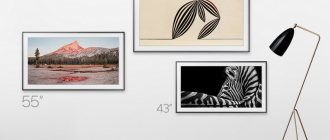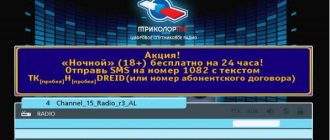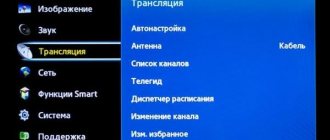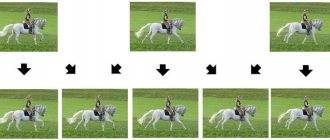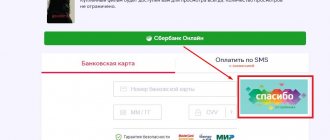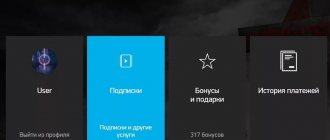Home page
All about TVs
Editor
Samsung has introduced a new line of TVs. To compile a complete list of 2021 models, we reviewed the characteristics of each of them. His results became the basis for writing recommendations for those who decided to buy a new TV.
Last year, Samsung made a big bet on QLED. If anyone is not aware, this is the name of the latest version of technological solutions used in the manufacture of LCD displays using quantum dots.
According to the company's calculations, potential buyers should have appreciated 100% coverage of the color range, as well as a high brightness level (more than 1000 nits).
LCD matrices can provide such characteristics, but dim OLED screens cannot do this.
However, something somewhere did not go according to plan. The company's specialists really managed to move to the next level of saturation and brightness, but only side lighting was used. But this method has a large number of disadvantages coupled with limitations. The imperfection of the backlight caused the appearance of artifacts that could not be smoothed out even with the help of local dimming technology at a brightness of 2000 nits.
Plus, the cost of last year's models was quite high, their performance did not exceed the average level, and light glare often appeared on the screens. All this allowed OLED to take a leading position.
But everyone knows that Samsung knows how to draw the right conclusions from its mistakes. And this year was marked by the company’s presentation of a range of QLED TVs, which can be purchased at a very reasonable price. In addition, they have improved color rendering of black tones.
Last year, it was decided to limit the line of QLED TVs to 3 modifications: 7th, 8th and 9th. A distinctive feature of this season is the appearance of the sixth episode. This means that even budget models will have impressive color rendition.
An expansion of available diagonals is also coming, which will allow choosing the appropriate option for both people living in limited spaces and those who have an unlimited size of rooms. But, of course, the most important changes are in improving image quality.
Each still uses the "Q" prefix in its names, indicating a QLED screen. However, the letter “N” appeared in them, which is a distinctive feature of the current season’s models from last year’s. The letter “C” in the name of the model occupying the third line indicates the curvature of its screen. Whereas flat panel displays have an “F” marker.
Now let's talk about each model separately.
Samsung Q9FN
The fundamental distinctive features of the models included in the new QLED line are that they use full screen backlighting. That is, Samsung decided not to use display lighting from the side. This is a very important difference, since thanks to it the brightness indicator of the Q9 can rise to 2000 nits. The new model uses Full Array Direct Backlighting (FALD), which is provided by hundreds of local dimming zones.
This is certainly a big step forward, but the company's less-than-stellar previous experience has taught it not to place all its hopes on just one method. For this reason, the Q9FN also uses a certain number of additional measures to enhance the image.
To improve the depth of dark tones, we used anti-reflection and black filters. Their purpose is not only to combat glare, but also to minimize the dispersion of internal light. To expand the viewing angle, a special prism-shaped layer was built into the panel. Thanks to it, it is possible to combat the effect of “fading” of the picture when viewers are located on the side of the TV.
In addition, Samsung also uses software filters. The “halo” effect can be combated using an anti-glare algorithm, which identifies bright areas and reduces their boundaries.
And it brings results! The use of combined color rendering methods gave an impressive effect. This becomes clear when comparing with last year’s OLED models from LG, as well as the Sony ZD9, which in 2021 received the title of best TV with full-matrix direct backlighting. Regarding the latter, the Samsung panel has a much better local dimming function.
Now about the comparison with OLED. Honestly speaking, positioned a few meters away in a standard position, there is no difference. Yes, there are minor distortions on the LCD matrix, but they only become noticeable up close. The very nature of LCD displays is unlikely to ever allow them to rise to the level of OLED screens, but this in no way diminishes the importance of the improvements made.
We can say that new LED LCD screens are approaching the characteristics of OLED in terms of black color rendering and contrast. Carrying out a competent pricing policy may well add chances to Samsung's QLED line to become worthy competitors to OLED models. There is currently no information on specific prices, but company representatives say that the availability of new products will pleasantly surprise potential buyers.
But that's not all. The company's designers worked a lot on the appearance, trying to achieve an option that would look good in almost any interior. Firstly, the TV uses a so-called “invisible connection”, the essence of which is a very thin cable that is practically indistinguishable to the human eye.
This was achieved in the following way: all wires, without exception, including HDMI cables, are connected to the connectors of the remote set-top box. And now it connects to the television receiver via an almost invisible cable. It powers the device and transmits all types of signals.
Secondly, the new TVs should appeal to those who don't like the look of a black rectangle of a muted TV on the wall. All new QLED models now feature the Ambient Mode used on The Frame. This mode is essentially a screensaver that plays in energy saving mode. At the same time, a variety of information or some kind of image can be displayed on the TV.
Some might say this is too wasteful. However, according to Samsung experts, if this mode is used for three hours every day, then electricity costs will increase by 50 rubles, and no more.
And here’s something else that needs to be said: Q9FN with a 55″ diagonal will also go on sale. Never before has a flagship model had such “miniature” dimensions.
Removing advertising
You can delete unwanted messages and videos when you switch the TV to home mode. For most models, the settings instructions are approximately the same.
To switch demo mode to home mode you need:
- go to the smart TV settings and press MENU or HOME on the remote control;
- find the “general” mode;
- find the modes and change “Demo” to “Home”.
These actions will remove all videos used by stores to sell a specific device. All advertising will not disappear; for this you will need to change the DNS settings. To do this, find the “Network” tab in the menu and select “Network Status”. Now scroll down the list. Find the “IP Settings” item there, enter the following combination 176.103.130.130 in the DNS server field and this way you will be able to remove all advertising.
According to similar instructions, you can rid browsers and smart technology players from advertising. It doesn’t matter what model of TV you have, however, there are some configuration features depending on the operating system of the device.
Samsung
Regardless of what series of Samsung TV you have, all devices work the same. The menu of some models differs slightly. You can configure the removal of advertising messages and videos as follows:
- open settings and select “Network”;
- in most models, the first item is “Network status”, it is not needed;
- scroll the list and find “IP Settings”;
- click on “DNS Settings” and manually enter 103.130.130;
- now click OK.
There is another combination for DNS - 176.103.130.132. There is a slight difference between this group of numbers and those presented in the list. This combination allows you not only to remove annoying videos and advertising strips from all browsers and TV players, but also to secure information searches on the Internet. This is the AdGuard service server, which allows you to save your personal data and protect children from “adult” content.
Lg
In this section of the article you will learn how to remove ads on Lg TVs. The setup instructions are structurally no different from those described in the previous paragraph. It has some features. To disable advertising and completely remove all advertising banners and videos, go to settings and follow the procedure:
- select network and connection;
- go to advanced settings;
- Find “Automatic connection” to the Internet and uncheck the box;
- in the lower field, in the DNS line, enter the already known combination - 103.130.130.
This method will only allow you to get rid of advertising messages from the Internet. If the instructions did not help you get rid of videos about a specific TV model, then this is most likely due to the installed exhibition mode. You can change it to home in the settings.
Iptv
This is a new generation of digital television, which is also called interactive. The system operates on IP networks. Access to interactive television resources is carried out using Internet browsers or special programs or applications. They are the source of pop-up banners and annoying videos. However, the question of how to disable all advertising in iptv is more relevant than ever.
To get rid of unwanted messages you do not need any special knowledge or skills. To do this, you only need to change one parameter in the SMART TV menu settings. We are talking, as in previous cases, about DNS from the AdGuard service. In the menu list, find the network settings and change the combination of numbers to 176.103.130.130 or 176.103.130.132. Some consider the second option more preferable. It ensures the protection of personal data, safe search for information on the Internet, but also blocks erotic content, which is important for families with children. In addition to this, commercials and banners disappear.
Android
This is a convenient OS, so many people choose devices on this platform. Owners of TVs with the Android operating system also often encounter pop-up messages. To get rid of them, you need to tinker with the menu of the set-top box (for example, Android TV Box).
You can disable advertising on devices running Android OS if you strictly follow the instructions:
- open the menu and go to settings;
- Find the “Network” tab, click on “Advanced settings”;
- three items will appear on the screen, select the middle one - “Wired network”;
- find the option “Obtain IP automatically” and disable the lever;
- Now scroll the list to the very bottom;
- find the line with the DNS parameter;
- In the field, enter the value “103.130.130”.
Press the OK button on your remote and you're done, you can now enjoy the benefits of SMART TV without ads.
The AdGuard service offers another way to disable unwanted messages. To do this, click the “Settings” icon in the control menu. In this case, the DNS parameter also changes, so the next item you need to select is “Wi-fi”. This feature is not available for mobile networks. Point your finger at the current network and hold the press until the menu opens. From the list, select the “Change network” option. Some devices require advanced settings to be enabled.
Next you need to change the DNS parameter. Find “IP Settings” and change them to consumer ones. You will see two fields on the screen:
- "DNS 1".
- "DNS 2".
Now enter 176.103.130.130 in the first field, and 176.103.130.131 in the second. After this, all advertising disappears and you can watch your favorite TV programs without distractions.
Samsung Q8CN
The South Korean company is the latest among major manufacturers to produce models with curved screens. True, they only have one model - Q8CN.
The Q8CN has almost all the features found in the Q9FN. But there were some exceptions. Firstly, the brightness level has been reduced from 2000 to 1500 nits. Secondly, the screen does not have a full-matrix direct backlight; here, as in other models, the side type is used. However, like the Q9FN, filters are used in tandem with advanced algorithms to improve image quality.
It must be said that in the United States, the eighth series will be represented by the Q8FN model, which has a flat screen and backlighting of the entire matrix. The “flat” version of the Q8 can also be found on the market in countries located in Europe, but it will only have side lighting.
Basic Specifications
The most affordable representative of the series supports 4K resolution, the middle-priced model displays images in 6K, and the older version – in 8K. All TVs are equipped with a proprietary Quantum Processor Flex processor, designed to optimize the image and fit it to such impressive diagonals.
The Wall modular TV consists of many individual MicroLED displays
The stated service life of the LEDs used in these TVs is 100 thousand hours or approximately 11.4 years. The refresh rate here reaches 120 Hz, and the maximum brightness is 2000 nits.
VTB Leasing introduces data management as a valuable business asset
IT in banks
The thickness of any of the three The Wall TVs does not exceed 30 mm, and each is characterized by an almost complete absence of screen frames around the entire perimeter. Samsung proposes to additionally equip them with decorative frames - in this case they will turn into giant analogues of Samsung The Frame interior TVs, stylized as a painting and available in Russia from June 2021. The similarity will be enhanced by the switchable function of displaying famous (or unknown) paintings on the screen of a switched off TV. artists.
Samsung Q6FN
If earlier in the 6th series of Samsung products there were exclusively fairly cheap models, now it is possible to find models belonging to the budget category in the QLED line. Simply put, for not very much money you can get the opportunity to enjoy a quantum dot panel.
The upper brightness level was reduced to 1000.0 nits. When compared with QLED models, this is not much. However, compared to UHD TVs from the Series 6 series, it’s quite decent. There is no Ultra Black technology, but this should not bother the user. There is simply no need for a powerful dimming system, since the Q6FN's screen is twice as dimmer than, say, the Q9FN's. The number of ports is the same as the previous model.
How to disable advertising on Samsung: change settings
You can disable advertising on Samsung Smart TV through the TV settings:
- Press the Home button on your remote control and then select Settings.
- In the window that opens, go to the “Conditions” tab.
- Open the “View Information Services” option and uncheck the “I Agree” box.
- Now again, under the Terms and Conditions section, select the Interest-Based Advertising option. Here, too, uncheck the box next to “I agree.”
- The next step is to go to the “Data Transfer Service” section in the settings and select the “Expert Settings” button.
- Open the “HbbTV Settings” menu and uncheck the “HbbTV” box.
- At the end, go back to the “Conditions” tab in the settings. Scroll down and select the "Reset PSID" button, and in the next window, click the "Reset" button.
- TV and audio
The best budget TVs of 2021 under 20,000 rubles
Samsung's market positioning and plans
Samsung has divided the entire The Wall series into two separate lines - Luxury and Pro, where the first is aimed at ordinary consumers, and the second is aimed at the corporate segment of the market. At the same time, the company did not go into detail about the differences between them; it did not specify which of the two lines each of the demonstrated TVs belonged to. It is possible that such a division is a foundation for the future, in which there may be more The Wall TVs.
Samsung The Wall in the office
Samsung understands that there will not be a huge demand for the current The Wall models - first of all because of their size and cost, and secondly because of the limited geography of distribution. However, the company still has certain plans for sales.
Sethi, vice president of Samsung India for consumer electronics , the company plans to sell 25-30 such TVs by the end of 2021. “We are confident of stable demand for The Wall TVs in India. There are 140 billionaires and more than 950 multimillionaires in this country,” Sethi noted.
Samsung's plans include increasing sales of The Wall - from 25-30 TVs in 2021 to 100 units by the end of 2021. Punit Sethi also suggested that by the end of 2022 the total number of units sold will reach 200.
- Broadcast from the Moscow office of Check Point New reality - new format of the event!
Elyas Qasmi
Share Short link